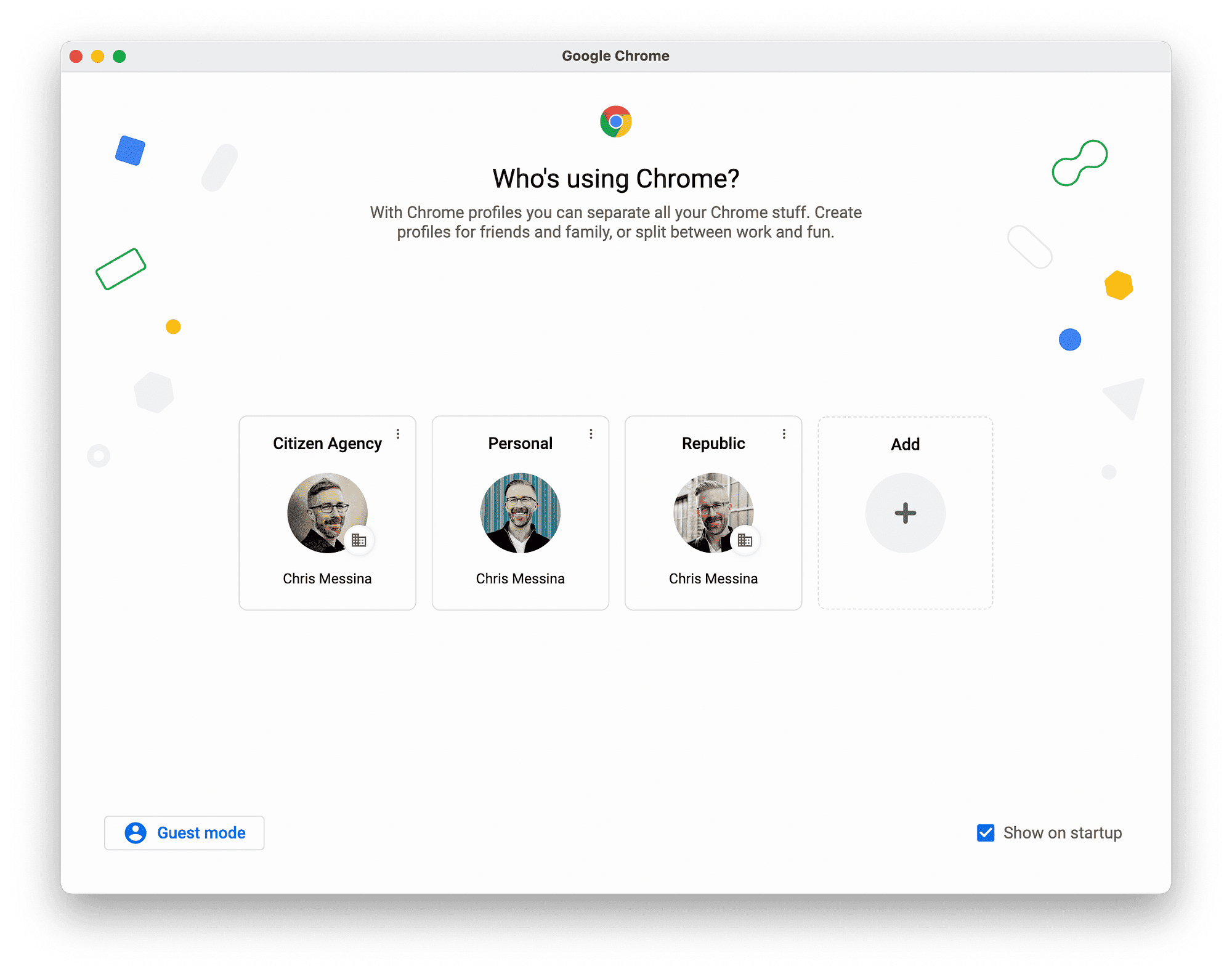This article outlines effective methods to add money to PayPal without a bank account, including prepaid debit cards, cash deposits, and third-party services. It also discusses the limitations of using PayPal without linking a bank account or credit card and provides a step-by-step guide to the funding process.
Introduction to PayPal Funding Options: Understanding the Need for Alternative Methods
Adding money to PayPal without a bank account is essential for many users who prefer alternative funding methods. Traditional banking options may not be accessible to everyone, leading to a need for diverse ways to fund a PayPal account. This necessity arises from various circumstances such as lack of a bank account, preference for cash transactions, or simply wanting to avoid linking financial accounts.
Using PayPal without linking a bank account provides flexibility and convenience. Users can enjoy the benefits of online transactions without the complications that often accompany traditional banking. This approach not only caters to those who are unbanked but also to those who want to manage their finances more independently.
Prepaid Debit Cards: A Quick Way to Load Funds
Prepaid debit cards are an effective solution for users looking to fund PayPal instantly. These cards can be purchased at numerous retail locations and online, offering a simple way to load money into a PayPal account without needing a bank account. To get started, one must first acquire a prepaid card from stores like Walmart, CVS, or online platforms.
Once you have the card, adding money to PayPal is straightforward. Users simply log into their PayPal account, navigate to the “Add Funds” section, and follow the prompts to enter the card details. This method allows for immediate access to funds, making it a popular choice among those who prefer speed and efficiency.
However, it’s important to be aware that some prepaid cards might come with fees. Always check the terms and conditions before purchasing to avoid unexpected costs.
Using Cash: Retail Locations that Allow PayPal Deposits
Adding cash to your PayPal account is another viable option for those without a bank account. Numerous retail locations support direct cash deposits into PayPal, providing an easy way to fund your account. Stores like CVS, Rite Aid, and Walgreens allow customers to deposit cash into their PayPal accounts through a service called PayPal Cash.
To use this method, simply visit a participating retail location with your PayPal account information. Inform the cashier that you wish to add cash to your account, and they will assist you in completing the transaction. This option is particularly useful for those who prefer using cash for their purchases.
It’s advisable to keep in mind that there may be fees associated with cash deposits. Always ask about the costs involved before proceeding with the transaction to ensure that you are making an informed decision.
MoneyPak and Similar Services: Adding Funds via Third-Party Solutions
Adding money to PayPal without a bank account can be efficiently achieved using services like Green Dot MoneyPak. These third-party solutions enable users to fund their PayPal accounts by purchasing a prepaid card or voucher that can be loaded with cash. This is particularly helpful for those who do not wish to link a bank account or credit card.
To use MoneyPak, follow these simple steps:
- Purchase a Green Dot MoneyPak from a retail location.
- Log into your PayPal account.
- Select the option to add funds and choose to add money via MoneyPak.
- Enter the MoneyPak number as prompted.
- Confirm the transaction to complete the funding process.
Many users appreciate the convenience and speed of using MoneyPak, as it allows immediate access to funds. However, it’s important to be aware of any associated fees, which can vary by retailer. Always check the terms and conditions before making a purchase to avoid unexpected charges.
Limitations of Using PayPal Without a Bank Account
While it is possible to use PayPal without linking a bank account, there are notable limitations. Users may face restrictions on the amount they can send or receive, and certain features may be unavailable. For instance, without a bank account, users cannot withdraw funds directly to a bank or have limited options for transferring money.
Additionally, PayPal accounts not linked to a bank may experience:
- Lower transaction limits compared to verified accounts.
- Inability to receive payments from certain sources.
- Potentially longer processing times for transactions.
These limitations can impact how effectively users can manage their finances through PayPal. Therefore, understanding these restrictions is crucial for those opting not to link a bank account.
Fees Associated with Alternative Funding Methods
When adding money to PayPal without a bank account, it’s vital to be aware of the potential fees involved. Different funding methods come with varying costs, which can affect the overall amount added to your PayPal balance.
For example:
- Using a prepaid debit card may incur a purchase fee, depending on the retailer.
- Cash deposits at retail locations often have a service fee, which can range from $3 to $4.
- Third-party services like MoneyPak may also charge fees for loading funds.
To avoid surprises, always inquire about fees before proceeding with a transaction. Being informed about these costs can help users manage their finances more effectively while using PayPal.
Steps to Add Money to PayPal Without Traditional Banking
To add money to PayPal without a bank account, follow these straightforward steps:
- Choose Your Funding Method: Decide whether you want to use a prepaid debit card, cash deposit, or a third-party service like MoneyPak.
- Acquire Your Funding Source: Purchase a prepaid debit card from a retailer or visit a store that allows cash deposits into PayPal.
- Log into Your PayPal Account: Access your PayPal account on the website or app.
- Select ‘Add Funds’: Navigate to the ‘Add Funds’ section of your account.
- Enter Your Details: If using a prepaid card, input the card details. If using cash, inform the cashier and provide your PayPal account information.
- Confirm the Transaction: Follow the prompts to complete the funding process. Make sure to check for any fees that may apply.
This process allows users to fund their PayPal accounts quickly without the need for a bank account. It’s important to remain aware of potential fees associated with each method to maximize the funds added.
Using PayPal Without a Credit Card: Is It Possible?
Yes, you can use PayPal without a credit card or bank account. PayPal offers flexibility by allowing users to send and receive money through various means. This is particularly beneficial for those who prefer to operate without traditional banking systems. Users can receive payments from other PayPal accounts and utilize funds already in their PayPal balance for purchases.
However, there are some limitations. Without linking a credit card or bank account, users may face restrictions on transaction limits and may not have access to certain features, such as withdrawing funds directly to a bank. Therefore, while it’s entirely feasible to use PayPal without a credit card, being aware of these constraints is essential for effective account management.
Conclusion: Summary of Best Practices for Funding PayPal
Adding money to PayPal without traditional banking methods is entirely possible and can be done efficiently through various means like prepaid debit cards, cash deposits, and third-party services. It’s crucial to select the funding method that best fits your needs while being mindful of any associated fees. For users who want to operate PayPal without a credit card, the platform still provides options, although with certain limitations. Overall, understanding these alternative funding strategies can significantly enhance your PayPal experience, allowing for greater flexibility and control over your finances.