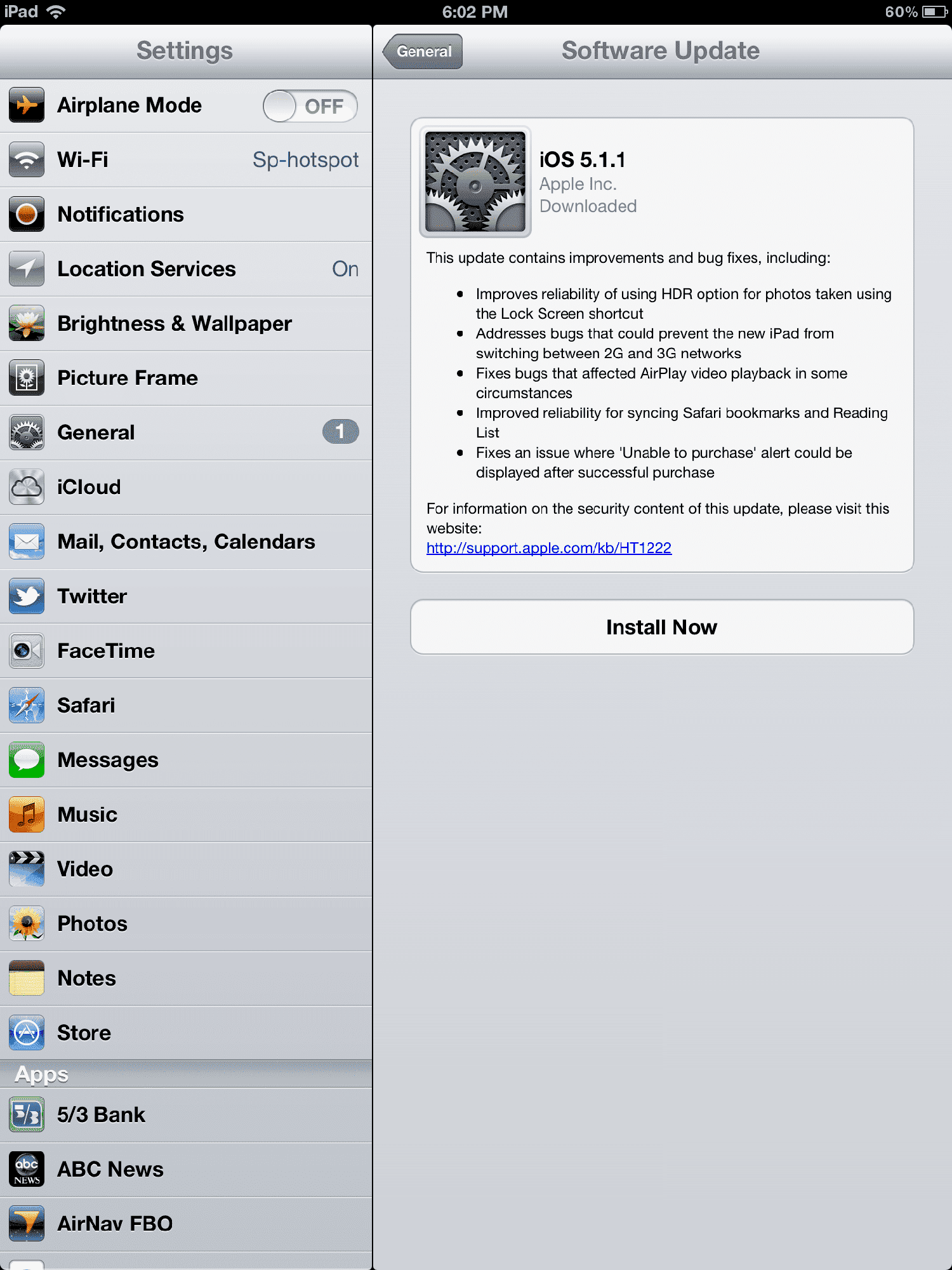This article discusses the challenges and solutions for original iPad users running iOS 5.1.1. It covers compatible apps, alternative app stores, troubleshooting tips, and ways to manage apps effectively, ensuring users can still enjoy their devices despite limitations.
Introduction: Understanding iOS 5.1.1 and Its Limitations
Apps compatible with iOS 5.1.1 are a necessity for original iPad users. This version of iOS, released back in 2012, limits the range of applications that can be installed. Users face challenges due to the outdated nature of the operating system, leading to compatibility issues with newer apps.
iOS 5.1.1 lacks support for many modern apps. Developers often focus on the latest iOS versions, leaving older devices like the original iPad behind. This creates a digital divide, where users are unable to access popular apps that could enhance their experience.
The implications are clear: while the original iPad still functions, its potential is stunted by its inability to run the latest software. This limitation affects not just the availability of apps but also the overall performance and usability of the device.
Despite these limitations, there are still options available. Some apps continue to support older iOS versions, ensuring that original iPad users can still find value in their devices. Understanding these limitations is crucial for users who want to make the most out of their original iPad.
Compatible Apps: Top Picks for iOS 5.1.1
Finding apps compatible with iOS 5.1.1 can be a bit of a treasure hunt, but several gems remain available for the original iPad. Here are some top picks that still support this older operating system:
- Facebook: Although the app has been updated, older versions still work on iOS 5.1.1, allowing users to stay connected with friends.
- Kindle: The Kindle app offers access to eBooks, making it perfect for reading enthusiasts.
- Spotify: While limited, older versions of Spotify allow users to stream music, though without some newer features.
- Angry Birds: This classic game remains a favorite and runs smoothly on the original iPad.
- Evernote: A great note-taking app that still functions well, allowing users to keep their thoughts organized.
These apps cater to various needs, from social networking to entertainment and productivity. While many developers have shifted focus, these applications provide essential services to users still relying on their original iPads.
How to Download Apps for the Original iPad
Downloading apps for the original iPad can be straightforward if you know where to look. Here’s a guide to help you navigate the process:
- Use the App Store: Open the App Store on your iPad. Search for specific apps that are known to be compatible with iOS 5.1.1.
- Check App Version: Always verify the version requirements of the app before downloading. Look for notes on compatibility in the app description.
- Download Older Versions: If an app has an updated version not compatible with your iOS, check if you can download an older version from your purchase history.
- Alternative Sources: Explore third-party app stores or websites that specialize in older apps. Exercise caution and ensure they are reputable.
- Sync with iTunes: You can also download apps on a computer and sync them to your iPad via iTunes, ensuring the versions are compatible.
By following these steps, original iPad users can still enjoy a range of applications, despite the limitations of iOS 5.1.1. Keeping your device functional and enjoyable is possible with the right approach.
Workarounds for Accessing Newer Apps on iOS 5.1.1
Accessing newer apps on iOS 5.1.1 can feel like trying to fit a square peg into a round hole. However, several workarounds allow original iPad users to enjoy some of the latest features despite the limitations of their operating system.
Here are some strategies to consider:
- Older App Versions: Some developers provide older versions of their apps compatible with iOS 5.1.1. Keep an eye on the app’s history in the App Store for any available previous versions.
- Third-party App Stores: While caution is key, there are alternative app stores that offer apps for older iOS versions. Sites like IPA Library or Cydia can provide access to some apps that are not available on the official App Store.
- iTunes Sync: If you have access to a computer, you can download compatible apps through iTunes and sync them to your iPad. This method allows you to manage your app library more effectively.
- Jailbreaking: While not recommended for everyone, jailbreaking your iPad can unlock access to a wider range of apps. This process allows you to bypass certain restrictions set by Apple. However, it carries risks, including voiding your warranty and potential security vulnerabilities.
- Web Apps: Some developers offer web-based versions of their apps. These can often be accessed through the Safari browser, providing a workaround for those who can’t download native apps.
These workarounds help users tap into newer applications, but they come with varying degrees of risk and complexity. Weighing the benefits and challenges is essential for making informed decisions about using newer apps on an outdated operating system.
Limitations of App Downloads on the Original iPad
Downloading apps on the original iPad running iOS 5.1.1 comes with significant limitations that users need to be aware of. Understanding these challenges is crucial for anyone looking to maximize their device’s functionality.
Here are some key limitations:
- Compatibility Issues: Many apps require newer versions of iOS, preventing original iPad users from downloading them altogether. This compatibility gap often leaves users without access to popular tools and features.
- Performance Problems: Even if an app is compatible, it may not perform well on older hardware. Users may experience slow loading times, crashes, or reduced functionality.
- Limited Support: As developers focus on newer devices, support for older versions diminishes. This can lead to unresolved bugs and security vulnerabilities in older apps.
- Inability to Update: Users of iOS 5.1.1 cannot update their apps to the latest versions, missing out on essential improvements and new features.
- Restricted App Selection: The App Store may filter out apps not compatible with older iOS versions, limiting the selection available for download.
These limitations highlight the challenges original iPad users face when trying to download apps. Awareness of these issues can help users set realistic expectations regarding app functionality and availability.
Managing and Organizing Apps on the Original iPad
Effectively managing apps on an original iPad running iOS 5.1.1 requires a strategic approach, especially considering the limited compatibility. Proper organization can enhance usability and make navigation easier.
Here are some tips to help you manage your apps:
- Regularly Review Installed Apps: Periodically check which apps are still useful. Uninstall those that no longer serve a purpose to free up space and improve performance.
- Use Folders: Organize apps into folders based on categories like Social Media, Entertainment, or Productivity. This method streamlines access to frequently used apps.
- Prioritize Compatibility: Keep only apps that are compatible with iOS 5.1.1. This approach minimizes frustration when attempting to open unsupported apps.
- Utilize the Search Function: Use the iPad’s search feature to quickly locate apps instead of scrolling through pages. This is especially helpful when managing numerous applications.
- Sync with iTunes: As previously mentioned, syncing with iTunes can help you organize apps from your computer. You can create backups and manage installations effectively.
Implementing these strategies can significantly improve the experience of using an original iPad, allowing users to navigate their limited app selection more efficiently.
Exploring Alternative App Stores for Older iOS Versions
For original iPad users running iOS 5.1.1, finding apps can be a challenge. While the official App Store may not offer many options, alternative app stores provide a lifeline. Here are some popular alternatives:
- IPA Library: This site offers a wide range of apps for older iOS versions. Users can search for specific apps that may not be available on the official App Store. It’s a great resource for downloading apps compatible with iOS 5.1.1.
- Cydia: Primarily for jailbroken devices, Cydia allows users to access apps that aren’t available through the standard App Store. While this option comes with risks, it can significantly expand your app library.
- AppAddict: This alternative store provides access to a variety of apps, including older versions. Users can browse through categories and find apps compatible with their outdated iOS.
- TutuApp: This app store offers a selection of tweaked and modified apps that may not be available elsewhere. It’s user-friendly and supports older iOS devices.
- iOSGods: This community-driven platform provides access to a variety of apps and game hacks, often supporting older iOS versions.
While exploring these options, it’s crucial to proceed with caution. Ensure that the sources are reputable to avoid potential security risks. Using alternative app stores can greatly enhance the usability of your original iPad, allowing access to a wider range of applications.
Common Issues and Troubleshooting Tips for iOS 5.1.1
Using iOS 5.1.1 on an original iPad may lead to several common issues. Understanding these problems and knowing how to troubleshoot can enhance the user experience. Here are some common challenges:
- App Crashes: If an app crashes frequently, it may be incompatible with your iOS version. Check for updates or consider using an older version of the app.
- Slow Performance: Older apps may run slowly on outdated hardware. Try closing unused apps running in the background to free up memory.
- Wi-Fi Connectivity Issues: If your iPad struggles to connect to Wi-Fi, resetting the network settings can help. Go to Settings > General > Reset > Reset Network Settings.
- Inability to Update Apps: Many apps will not update on iOS 5.1.1. Consider uninstalling them and reinstalling an older version if available.
- Battery Drain: Older apps may consume more battery than newer ones. Monitor your app usage and close apps not in use to conserve battery life.
These troubleshooting tips can help alleviate common problems faced by original iPad users. Keeping the device well-managed and aware of these issues will improve overall functionality.
Conclusion: Making the Most of Your Original iPad
While using an original iPad running iOS 5.1.1 presents unique challenges, several strategies can help users navigate these limitations. By understanding app compatibility, exploring alternative app stores, and applying troubleshooting techniques, users can enhance their experience. The availability of compatible apps, effective management strategies, and workarounds for newer applications ensure that the original iPad remains a functional device, even in today’s fast-evolving tech landscape. Embracing these insights allows users to maximize the potential of their original iPad.