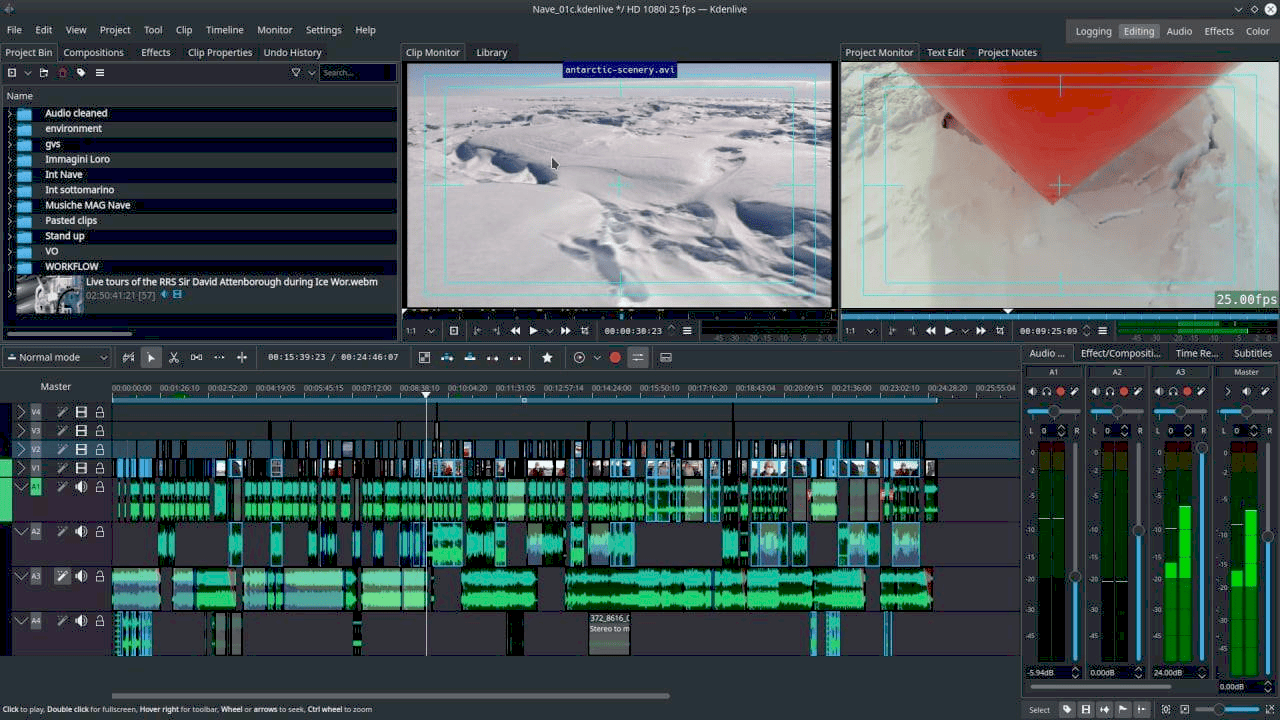Linux video editors offer unique advantages like open-source flexibility, low system requirements, and extensive format support. Choosing the right editor depends on user needs: beginners should consider OpenShot or Kdenlive, while advanced users may prefer Shotcut or Flowblade. Blender is ideal for those blending 3D and video editing. Assess your requirements to find the best fit for your projects.
Introduction to Linux Video Editing: Understanding the Possibilities
Linux video editing applications have evolved significantly, providing users with robust tools for creating high-quality videos. Many users often wonder if video editing is really feasible on the Linux platform. The answer is a resounding yes! Linux offers a variety of user-friendly video editing software that caters to both beginners and professionals. Notably, these applications have unique features that allow for creative editing without the hefty price tag associated with proprietary software.
In recent years, developers have focused on enhancing the usability and functionality of Linux video editors. These applications are designed to support a wide range of video formats and include features such as multi-track editing, color correction, and effects. Furthermore, many Linux video editors are open-source, which means users can access the source code and customize the software to meet their specific needs.
As the demand for video content increases, so does the interest in Linux as a viable platform for video editing. Users can enjoy a seamless editing experience, often with lower system requirements compared to Windows or Mac alternatives. This allows those with older hardware to engage in video editing without significant performance issues.
In summary, Linux video editing applications not only exist but are thriving. With the right tools, users can harness the power of Linux to create stunning videos that stand out in today’s digital landscape.
Top Linux Video Editors of 2025: A Quick Overview
As we look towards 2025, several Linux video editors have emerged as leaders in the field. Here’s a quick overview of the best Linux video editors available:
- Kdenlive: Known for its user-friendly interface and powerful features, Kdenlive supports multi-track editing and a variety of effects. It’s ideal for both novice and experienced editors.
- OpenShot: OpenShot is another fantastic option for beginners. Its drag-and-drop functionality makes it easy to use while still providing essential editing tools.
- Shotcut: Shotcut is praised for its wide format support and customizable interface. It offers advanced editing features, including color grading and audio mixing.
- Flowblade: Flowblade is designed for speed and efficiency, making it a great choice for users who need to edit quickly. It boasts a unique editing workflow that enhances productivity.
- Blender: While primarily known as a 3D modeling tool, Blender also includes a powerful video editor. This makes it a versatile choice for those interested in both 3D and video editing.
These applications offer a range of features and functionalities that cater to various editing needs. Whether you are a beginner looking to create simple videos or a professional requiring advanced editing capabilities, there is a Linux video editor that fits your needs.
Feature Comparison: What Makes Each Editor Unique?
Each Linux video editor has distinct features that set it apart from the competition. Understanding these differences can help users choose the right tool for their projects.
- Kdenlive: Kdenlive stands out with its multi-track timeline, allowing users to layer multiple video and audio tracks. Its extensive effects library and customizable transitions enhance creativity.
- OpenShot: OpenShot’s simplicity is its greatest strength. Its easy-to-navigate interface and keyframe animations make it suitable for quick edits and basic projects.
- Shotcut: Shotcut is unique for its support of a wide range of formats and resolutions. It provides advanced features like audio waveforms and video filters, catering to professional editors.
- Flowblade: Flowblade focuses on a fast and responsive editing experience. Its innovative workflow integrates various editing tools seamlessly, making it efficient for users.
- Blender: Blender’s video editor is integrated with its 3D capabilities, allowing users to combine video editing with 3D animations. This makes it an excellent choice for creators looking to blend both mediums.
In conclusion, the unique features of each Linux video editor cater to different user needs. By evaluating these characteristics, users can make informed decisions about which software to adopt for their video editing projects.
User-Friendly Linux Video Editing Applications
User-friendly Linux video editing applications cater to a wide range of users, from beginners to seasoned professionals. When choosing a video editor, ease of use is paramount. It determines how quickly you can adapt to the software and start creating your projects. Here’s a closer look at some of the top editors in terms of user-friendliness:
- Kdenlive: Its intuitive layout and customizable workspace make Kdenlive a favorite among users. Tutorials and community support further simplify the learning curve.
- OpenShot: This editor shines with its drag-and-drop functionality. Users can easily import media, arrange clips, and add effects without getting overwhelmed by complex features.
- Shotcut: Shotcut offers a straightforward interface with a modular design. Users can add or remove panels according to their workflow preferences, enhancing the editing experience.
- Flowblade: Designed for quick access to tools, Flowblade’s unique workflow allows users to edit videos efficiently without unnecessary distractions.
- Blender: While more complex due to its dual capabilities in 3D and video editing, Blender offers a user-friendly video editor for those willing to invest time in learning its features.
In summary, user-friendly Linux video editing applications provide a supportive environment for creators. With a focus on intuitive design and helpful resources, these editors make video editing accessible to everyone.
System Requirements for Linux Video Editing Applications
When considering Linux video editing applications, understanding system requirements is crucial. Each video editor has its own set of specifications, which can impact performance. Here’s a breakdown of the requirements for popular Linux video editors:
- Kdenlive: Requires at least 4GB of RAM, but 8GB is recommended for smoother performance. It runs well on most modern processors.
- OpenShot: This editor is lightweight, needing only 2GB of RAM. However, more RAM enhances performance, especially with larger projects.
- Shotcut: Requires a minimum of 4GB of RAM and recommends a dedicated GPU for optimal performance, especially when using advanced filters.
- Flowblade: Needs at least 4GB of RAM, with better performance on systems with more RAM. A multi-core processor is advisable for faster rendering.
- Blender: Being resource-intensive, Blender recommends at least 8GB of RAM and a powerful CPU for video editing tasks.
When choosing a Linux video editor, ensure your system meets these requirements. It’s essential to balance your hardware capabilities with the demands of the software to avoid frustrating performance issues.
Linux vs. Windows/Mac: Comparative Analysis
Linux video editing applications have come a long way, often standing toe-to-toe with Windows and Mac options. Here’s how they compare:
- Price: Most Linux video editors are open-source and free, while Windows and Mac software like Adobe Premiere Pro and Final Cut Pro can be quite expensive.
- Performance: Linux applications typically require less system resources. Users on older hardware often find Linux editors to be more efficient.
- Customization: Linux offers extensive customization options. Users can tweak open-source editors to fit their unique workflow, unlike many Windows and Mac editors.
- Community Support: Linux video editors often have vibrant communities. Users can access forums and documentation for help, which is sometimes less accessible for proprietary software.
- Feature Set: While Linux editors are robust, some Windows and Mac options, like DaVinci Resolve, offer advanced features that may not be fully replicated in Linux editors.
Overall, while Linux video editing applications have unique advantages, the choice between Linux and other operating systems ultimately depends on the user’s needs, preferences, and hardware capabilities.
Unique Features of Linux Video Editors: What Sets Them Apart?
Linux video editing applications offer unique features that distinguish them from their Windows and Mac counterparts. These unique traits not only enhance the editing experience but also cater to specific needs of diverse users. Here’s a closer look at some of these standout features:
- Open Source Flexibility: Many Linux video editors, like Kdenlive and OpenShot, are open-source. This means users can modify the source code to customize the software according to their needs. This flexibility is rare in proprietary software.
- Low System Requirements: Linux editors typically require less powerful hardware than their competitors. Users can edit videos efficiently on older machines, which is a significant advantage for those without access to the latest technology.
- Extensive Format Support: Editors like Shotcut are known for supporting a vast array of video formats and resolutions. This capability allows users to work with various media types without worrying about compatibility issues.
- Community-Driven Development: The Linux community actively contributes to the development of video editing software. This results in continuous updates, improvements, and a wealth of tutorials and forums for users seeking help.
- Innovative Workflows: Editors like Flowblade introduce unique workflows that prioritize speed and efficiency. These workflows are designed to minimize distractions and streamline the editing process, making it easier for users to focus on their projects.
In conclusion, the unique features of Linux video editors not only enhance their functionality but also provide a compelling reason for users to consider them as viable alternatives to traditional video editing software. Their flexibility, low system demands, and community support make them an attractive option for anyone looking to dive into video editing on Linux.
Conclusion: Choosing the Right Linux Video Editor for You
Choosing the right Linux video editor involves assessing various factors, including your editing needs, hardware capabilities, and desired features. With the landscape of Linux video editing applications growing, users have a range of options to explore:
- For Beginners: OpenShot and Kdenlive are excellent starting points due to their user-friendly interfaces and comprehensive tutorials. They help newcomers ease into video editing without overwhelming them.
- For Advanced Users: Shotcut and Flowblade cater to those who require more advanced functionalities and customization options. These editors support intricate editing tasks and offer extensive features.
- For Creative Professionals: Blender, while primarily a 3D modeling tool, also serves as a powerful video editor, appealing to creators interested in integrating 3D graphics into their projects.
Ultimately, the best Linux video editor for you will depend on your specific needs and preferences. Assess the unique features highlighted in this article, and consider your workflow and project types. By doing so, you can make an informed decision and harness the power of Linux to create stunning videos.