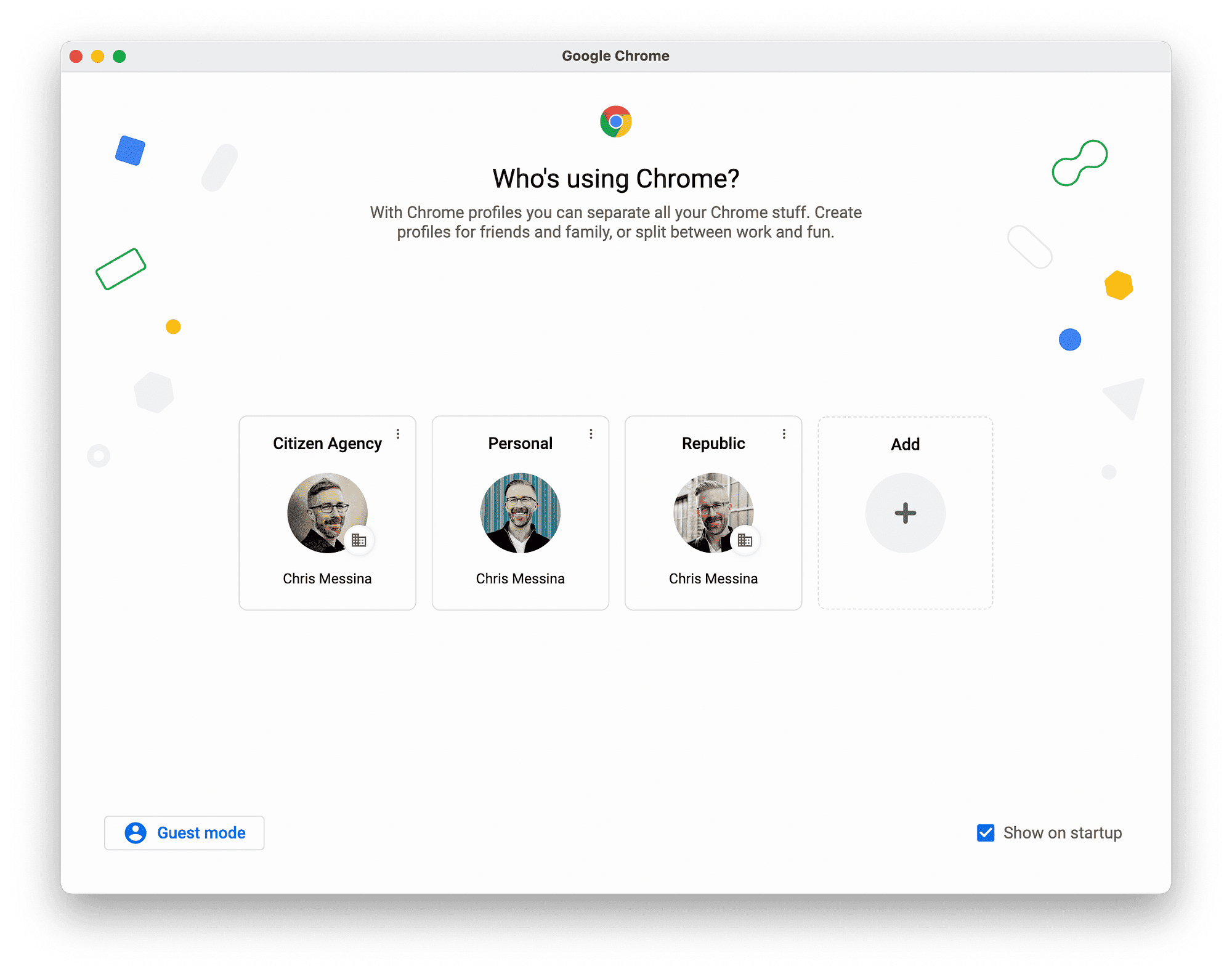This article addresses common issues with burned CDs in car stereos, highlighting reasons for playback failure, compatibility with different CD types, effective burning methods, troubleshooting tips, and best practices for future burns.
Common Reasons Burned CDs Fail in Car Stereos
Burned CDs not working in car stereo is a frustrating issue for many drivers. Several typical problems can prevent playback, and understanding these can help avoid disappointment. Here are some common reasons why your burned CDs might fail:
- Improper Formatting: If the CD is not formatted correctly, the car stereo may not recognize it. Always use a standard audio format like CDA.
- Low-Quality Discs: Using cheap or unbranded CDs can lead to poor compatibility. Invest in reputable brands for better results.
- Burn Speed: Burning at a high speed can cause errors. It’s often better to burn at a slower speed to ensure data integrity.
- Compatibility Issues: Some car stereos are picky about the types of CDs they can play. Check your stereo’s manual for supported formats.
- Scratches and Dust: Physical damage or dirt on the CD can hinder playback. Always handle CDs by the edges and store them properly.
By identifying these issues, you can take the necessary steps to ensure your burned CDs play smoothly in your car stereo.
Compatibility of Different CD Types
The compatibility of burned CDs with car stereos often depends on the type of CD used. Not all CDs are created equal, and understanding the differences can significantly impact playback success. Here are the primary CD types to consider:
- CD-R (Recordable): These are the most common type of burned CDs. They can be recorded once and typically work well in most car stereos.
- CD-RW (Rewritable): While they offer the advantage of being reusable, not all car stereos support CD-RWs. Check compatibility before use.
- Audio CDs: These are professionally pressed and generally guaranteed to work in all car stereos.
Understanding these types helps you choose the right disc for your car stereo, ensuring that your music plays without interruption.
Burning Methods That Ensure Compatibility
To avoid the headache of burned CDs not working in car stereos, employing effective burning methods is crucial. Here are some tips for burning CDs that are more likely to be compatible:
- Use Reliable Software: Choose trusted CD burning software that offers options for audio format settings, such as iTunes or Nero.
- Select the Right Format: Always choose the audio format (CDA) for music CDs. Avoid data formats that may not be recognized by your car stereo.
- Burn at a Lower Speed: Slower burn speeds, such as 4x or 8x, reduce errors and improve the chances of successful playback.
- Test Before Finalizing: If possible, test your burned CD in different devices before relying on it for a road trip.
Implementing these burning methods can greatly enhance the likelihood that your CDs will work seamlessly in your car stereo.
Troubleshooting Steps for Non-Playing CDs
Troubleshooting burned CDs that are not working in your car stereo can save you time and frustration. Here’s a step-by-step guide to help you diagnose and potentially fix the problem:
- Check the Disc: Inspect the CD for scratches, dust, or smudges. Clean it gently with a soft cloth, wiping from the center outwards.
- Test in Other Devices: Try playing the burned CD in different CD players or stereos. If it works elsewhere, the issue may be with your car stereo.
- Verify Format Compatibility: Ensure the CD is in a compatible format. Refer to your car stereo manual to confirm it supports the type of burned CD.
- Examine the Burn Method: Reflect on how the CD was burned. Recall whether you used reliable software and the correct audio format.
- Check for Firmware Updates: Sometimes, car stereo manufacturers release firmware updates that enhance compatibility with burned CDs. Check the manufacturer’s website for any updates.
Following these steps can help identify why your burned CDs are not playing and guide you toward solutions.
Car Stereo Models and Their Compatibility
Not all car stereos handle burned CDs equally. Some models exhibit excellent compatibility, while others may struggle. Knowing which car stereo models are more likely to work with burned CDs can ease your music enjoyment:
- Newer Models: Most modern car stereos are designed to play a wide range of formats, including burned CDs. Brands like Pioneer and Kenwood often have high compatibility rates.
- Mid-Range Stereos: Stereos from brands like Sony and JVC generally support CD-Rs well but may be picky with CD-RWs.
- Older Models: Many older car stereos may not support burned CDs at all. If your stereo is more than a decade old, it might struggle with compatibility.
Before purchasing or using a car stereo, check reviews and specifications regarding its compatibility with burned CDs to ensure you don’t face playback issues.
Best Practices for Future CD Burns
To ensure your future burned CDs play smoothly in your car stereo, follow these best practices:
- Choose Quality Discs: Invest in high-quality CD-Rs or CD-RWs from reputable brands. This can significantly reduce playback issues.
- Burn at Optimal Speed: Always burn your CDs at a slower speed, ideally between 4x and 8x, to enhance data integrity.
- Use Compatible Formats: Stick to the CDA format for music CDs. This format is universally recognized by most car stereos.
- Regularly Update Software: Keep your CD burning software updated to access the latest features and compatibility options.
- Test Before Use: Burn a test CD and try it in your car stereo before heading out on a long drive. This way, you can ensure it works as intended.
Implementing these best practices can greatly improve the likelihood that your future burned CDs will play without any hiccups in your car stereo.
Understanding CD Formats and Standards
Burned CDs not working in car stereo can often be traced back to the specific formats and standards used during the burning process. Understanding these formats is crucial for ensuring playback success. Here are the main CD formats to consider:
- Audio CD (CDA): This is the standard format for music CDs and is universally recognized by car stereos. It contains uncompressed audio data, making it ideal for playback.
- MP3 CDs: These CDs can store multiple tracks in compressed format. However, not all car stereos support this format, so check compatibility before burning.
- Data CDs: These contain files that are not necessarily audio. Car stereos may struggle to read these, leading to playback failures. Stick to audio formats for better results.
By understanding these formats and their implications for playback, you can make more informed choices when burning CDs for your car stereo.
Common User Mistakes When Burning CDs
Many drivers face issues with burned CDs not working in car stereos due to common user mistakes during the burning process. Here are frequent errors that can lead to playback problems:
- Incorrect Format Selection: Choosing the wrong format (like data instead of audio) can prevent the CD from being recognized by the stereo.
- Burning at High Speeds: High-speed burning can lead to data errors. Always opt for lower speeds to ensure better quality.
- Using Poor Quality Discs: Cheap or unbranded CDs often have compatibility issues. Invest in quality brands to reduce failures.
- Neglecting to Finalize the CD: If you don’t finalize the CD after burning, it may not play in all devices. Always finalize your discs.
Avoiding these common mistakes can enhance the likelihood of your burned CDs working flawlessly in your car stereo.
Testing Your Burned CDs in Different Stereos
Testing burned CDs in different stereos is a practical way to ensure compatibility. Here’s how to effectively test your CDs:
- Try Multiple Devices: Test the burned CD in various car stereos, home CD players, and even computer drives to see where it plays successfully.
- Check for Compatibility: Refer to the manuals of the devices you’re testing to ensure they support the format of your burned CD.
- Use Different Types of CDs: If a CD fails in one stereo, try a different type (like CD-R vs. CD-RW) to identify if the issue is format-related.
Testing your burned CDs can save you from future disappointments, ensuring your music plays smoothly on the road.