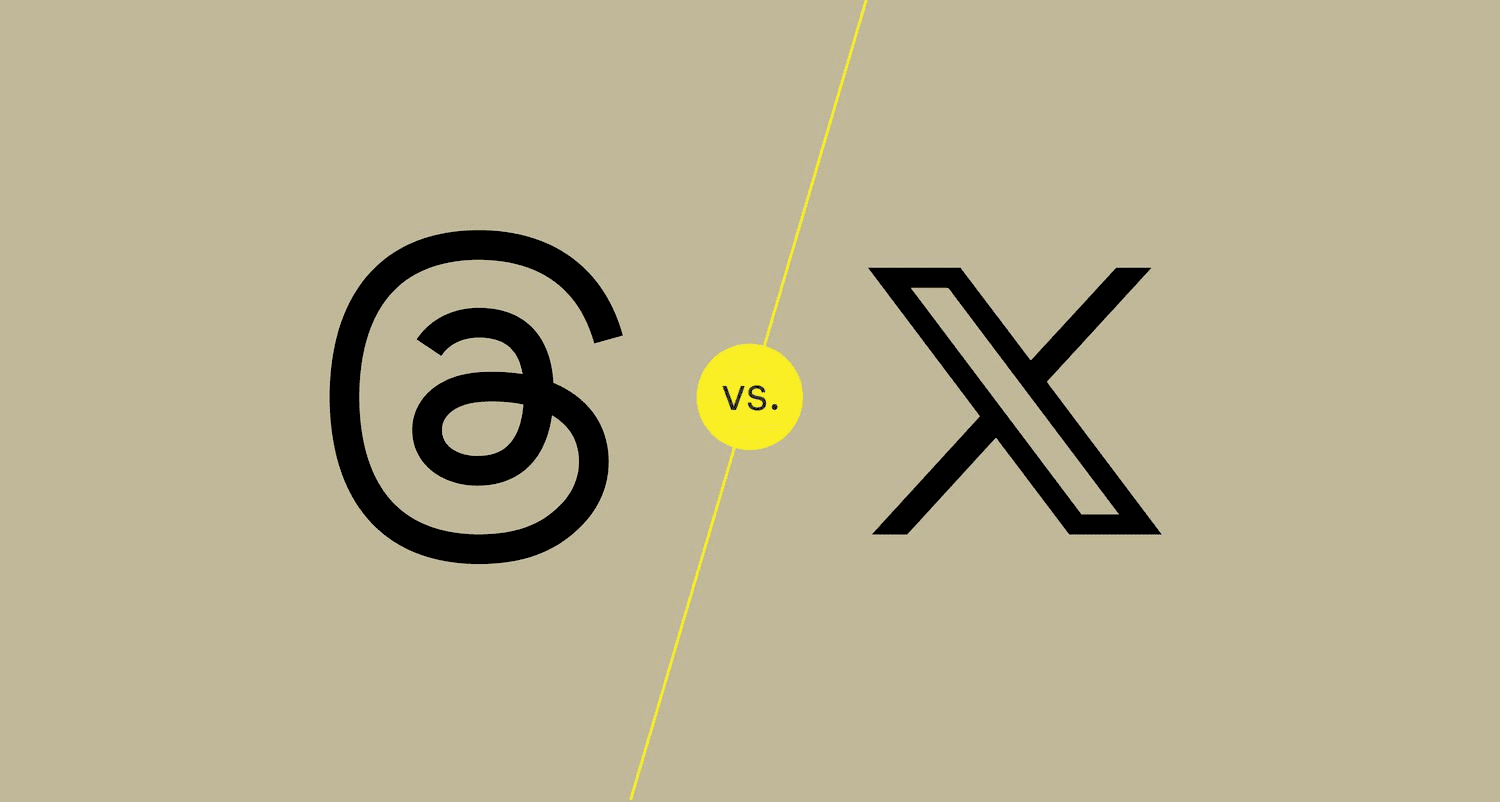Changing your URL on social media affects your followers, requires adherence to platform-specific limitations, and raises privacy concerns. It’s essential to notify followers of changes, understand platform rules, and manage privacy settings to maintain a strong online presence.
Understanding the Benefits of a Custom URL
Changing your URL on social media can significantly enhance your online presence. A custom URL is more than just a web link; it serves as a branding tool that strengthens your professional image. By using a unique URL, you can create a memorable online identity that is easy for your followers to recall.
Here are some benefits of a custom URL:
- Brand Recognition: A custom URL reflects your brand, making it easier for users to associate the link with your identity.
- Professional Appearance: A tailored URL looks polished and credible, which can be particularly beneficial for businesses and professionals.
- Improved SEO: A descriptive URL can enhance search engine optimization, making it easier for potential clients to find you online.
In conclusion, investing time in creating a custom URL can yield significant returns in terms of visibility and professionalism. Make sure your URL is consistent across platforms to reinforce your brand identity.
How to Change Your Facebook URL
To change your URL on Facebook, follow these step-by-step instructions:
- Log into your Facebook account and go to your profile page.
- Click on the ‘About’ section located under your profile picture.
- Find the ‘Username’ section and click ‘Edit’.
- Enter your desired username. Ensure it reflects your brand or name clearly.
- Click ‘Save Changes’.
Remember, Facebook has specific requirements for usernames, including character limits and prohibitions on certain symbols. It’s important to choose a username that adheres to these guidelines.
Changing Your Instagram URL
Modifying your Instagram profile link is straightforward and can be done in just a few steps:
- Open the Instagram app and navigate to your profile.
- Tap on ‘Edit Profile’.
- In the website field, input your new URL. Make sure it is relevant to your content.
- Tap ‘Done’ or ‘Save’ to apply the changes.
Using a custom URL on Instagram can direct followers to your website or other social media accounts, enhancing your overall online strategy. Make sure the URL is easy to remember and share.
Updating Your Twitter URL
Changing your URL on Twitter is essential for maintaining your online identity. To update your Twitter handle and URL, follow these straightforward steps:
- Log into your Twitter account on a desktop or mobile device.
- Click on your profile icon and select ‘Settings and privacy’ from the dropdown menu.
- In the ‘Account’ section, locate the ‘Username’ field.
- Type your new username. Ensure it reflects your brand or personality effectively.
- Twitter will check the availability of your desired username. If it’s available, click ‘Save changes’.
Remember, your Twitter URL will automatically update to match your new username, so it’s crucial to choose wisely. Changing your Twitter URL can impact your followers as they might need to adjust any saved links. Aim for a username that is catchy and easy to share!
Customizing Your LinkedIn URL
Customizing your LinkedIn URL is vital for a professional appearance. A unique LinkedIn URL can enhance your personal brand. Here’s how to create a distinctive URL:
- Log into your LinkedIn account and navigate to your profile.
- Click on ‘Edit public profile & URL’ on the right side of the page.
- On the top right corner, click ‘Edit your custom URL’.
- Enter your preferred URL. Use your name or a professional handle.
- Click ‘Save’ to apply the changes.
Having a customized LinkedIn URL not only looks professional but also makes it easier for others to find you. Make it memorable and relevant to your career goals. A well-chosen URL can make a lasting impression.
Tips for Making Your URL Memorable
Creating a catchy and professional URL is crucial for effective branding. Here are some strategies to consider:
- Keep it Short: A concise URL is easier to remember. Aim for clarity and simplicity.
- Include Keywords: Use relevant keywords that reflect your brand or profession. This helps with searchability.
- Avoid Numbers and Symbols: Unless they are part of your brand, avoid using numbers or special characters.
- Be Consistent: Use the same URL across different platforms to reinforce your brand identity.
- Test for Clarity: Say your URL out loud. If it sounds confusing or complicated, reconsider your choice.
Remember, your URL is a reflection of you. Make it memorable, professional, and easily shareable. A good URL can lead to more connections and opportunities in your social media journey.
Impact of URL Change on Followers
Changing your URL on social media can have a significant impact on your followers. When you alter your URL, it affects existing links and bookmarks that your audience may have saved. This can lead to confusion or frustration if they try to access your profile and find broken links.
Here are some key points to consider regarding the impact of a URL change:
- Loss of Traffic: If followers have saved the old link, they may miss out on your content until they discover the new URL.
- Brand Consistency: Frequent changes can dilute your brand identity. Maintaining a consistent URL helps your audience easily recognize and recall your profile.
- Notifying Followers: It’s essential to inform your audience about the change through posts or direct messages. This helps prevent confusion and encourages them to update their bookmarks.
Ultimately, while changing your URL can be beneficial for branding, it’s crucial to manage the transition carefully to maintain your connection with your followers.
Limitations and Requirements for Custom URLs
Every social media platform has its own rules and limitations for creating custom URLs. Understanding these requirements is vital to ensure a smooth transition when updating your URL.
Here’s a brief overview of the limitations across popular platforms:
- Facebook: Usernames must be between 5 and 50 characters and can only contain letters, numbers, or periods.
- Instagram: Usernames can be up to 30 characters long and can include letters, numbers, periods, and underscores.
- Twitter: Usernames can be up to 15 characters and cannot include special characters other than underscores.
- LinkedIn: Custom URLs must be between 5 and 30 characters, allowing letters and numbers, but not spaces or special characters.
Familiarize yourself with these requirements before attempting to change your URL. This knowledge will prevent unnecessary complications and ensure your new URL meets the platform’s standards.
Privacy Concerns When Changing Your URL
When changing your URL on social media, it’s important to consider potential privacy issues. A new URL can expose more personal information or alter your visibility online.
Key privacy concerns include:
- Increased Visibility: A new URL may make your profile more accessible to a broader audience, which can be concerning if you prefer to keep your profile private.
- Link Sharing: Changing your URL might lead to unintended sharing of your new link, which can expose you to unwanted attention.
- Searchability: A URL that includes personal information can increase the chances of being found through search engines, which may not align with your privacy preferences.
To mitigate these concerns, consider adjusting your privacy settings on each platform after changing your URL. It’s essential to balance your online presence with your personal privacy needs.