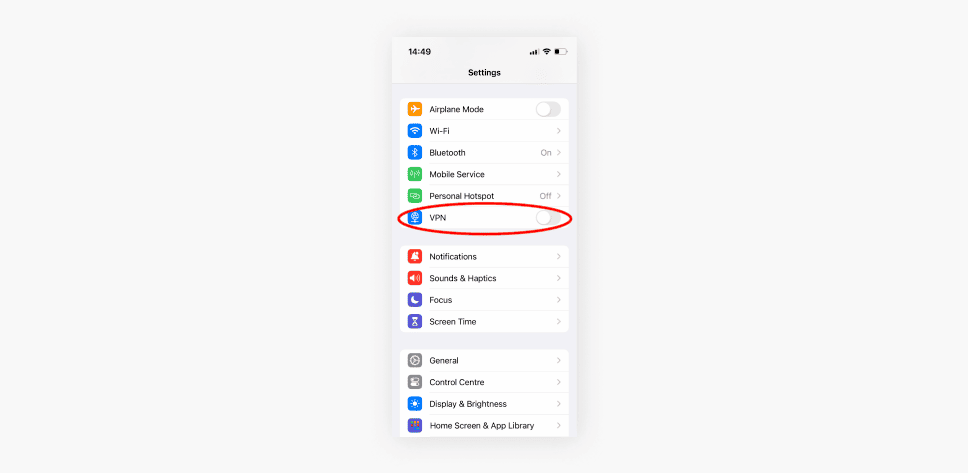Public DNS servers are key for enhancing internet performance, offering benefits like speed and security. Understanding configurations and troubleshooting common issues can optimize user experience.
Introduction to Public DNS Servers
Public DNS servers are crucial components of internet functionality. They act as intermediaries between your device and the websites you wish to access. When you type a web address into your browser, your device sends a request to a DNS server to translate that address into an IP address, which is essential for locating the desired site on the internet. This process is often seamless, but the choice of DNS server can significantly impact your browsing experience.
Public DNS servers are accessible to anyone, unlike private DNS servers, which are restricted to specific networks. This accessibility allows users to choose from a variety of servers, potentially improving speed, security, and reliability. By selecting a public DNS server, individuals can enhance their online experience and gain access to additional features.
Benefits of Using Public DNS
Switching to public DNS servers offers numerous advantages. Here are some key benefits:
- Improved Speed: Many public DNS servers, such as Google Public DNS and Cloudflare, are designed for speed and efficiency, leading to faster website loading times.
- Enhanced Security: Public DNS servers often provide additional security features, like phishing protection and DNSSEC, which help protect users from malicious sites.
- Reliability: Established public DNS servers have high uptime and performance, ensuring a stable connection to the internet.
- Access to Restricted Content: Some public DNS servers allow access to geo-restricted content, giving users more freedom online.
These benefits illustrate why many users opt to switch from their default ISP-provided DNS servers to more reliable public options.
List of Best Free DNS Addresses
When considering free DNS addresses, it’s essential to choose reliable servers. Here’s a curated list of the best free DNS servers:
- Google Public DNS: 8.8.8.8 and 8.8.4.4
- Cloudflare DNS: 1.1.1.1 and 1.0.0.1
- OpenDNS: 208.67.222.222 and 208.67.220.220
- Quad9: 9.9.9.9
- Comodo Secure DNS: 8.26.56.26 and 8.20.247.20
These servers are widely regarded for their performance and security features, making them excellent choices for anyone looking to enhance their internet experience.
How to Choose the Best DNS Address
Choosing the best DNS address is essential for optimizing your internet experience. Start by considering your specific needs, such as speed, security, and geographic location. Here are a few tips to guide your selection:
- Evaluate Speed: Test different DNS addresses using tools like DNS Benchmark or Namebench. These tools help identify which DNS servers provide the fastest response times for your location.
- Consider Security Features: Look for DNS servers that offer additional security features, such as protection against phishing attacks and malware. Servers like Cloudflare and OpenDNS are known for their robust security measures.
- Accessibility: Choose a DNS server that is known for high uptime and reliability. Public DNS servers like Google Public DNS and Quad9 have proven track records.
- Geo-Restrictions: If you want to access content that may be restricted in your region, look for servers that can bypass these blocks, such as Cloudflare.
By evaluating these factors, you can select a DNS server that best fits your internet usage patterns and enhances your overall online experience.
Step-by-Step Guide to Setting Up Public DNS
Setting up a public DNS server is a straightforward process. Follow these detailed instructions to configure your device:
- Access Network Settings: On your device, go to the network settings. This is usually found in the control panel on Windows, system preferences on Mac, or settings on mobile devices.
- Select Your Network: Choose the network connection you are using (Wi-Fi or Ethernet).
- Modify DNS Settings: Look for the option to configure DNS settings. You may find it under advanced settings or TCP/IP settings.
- Enter DNS Addresses: Input the free DNS addresses you have selected. For example, you can enter 8.8.8.8 and 8.8.4.4 for Google Public DNS.
- Save Changes: After entering the DNS addresses, make sure to save the changes and restart your network connection if prompted.
This simple setup allows you to leverage the benefits of public DNS servers, improving your browsing speed and security.
Advanced Tips for DNS Server Selection
When selecting a free DNS server, consider these advanced tips to optimize performance:
- Monitor Performance: Regularly check the performance of your chosen DNS server. Use tools like DNSPerf to monitor uptime and response times.
- Use Multiple DNS Servers: Configure your device to use more than one DNS server. This way, if the primary server fails, your device will automatically switch to the secondary one, ensuring uninterrupted service.
- Stay Updated: Keep an eye on updates from DNS providers. Sometimes, performance improvements or new security features are introduced that can enhance your experience.
- Test Alternatives: Don’t hesitate to try different DNS servers. What works best for one user might not be the best for another. Periodically test new options to find the most efficient solution for your needs.
By applying these advanced tips, you can ensure that you’re using the best public DNS servers available for optimal internet performance.
Common DNS Configurations Explained
Understanding DNS configurations is vital for anyone looking to optimize their internet experience. There are several common setups that users can implement, each tailored to different needs:
- Static DNS Configuration: This is a manual setup where users enter DNS addresses directly into their device’s network settings. It’s reliable for those who want consistent performance.
- Dynamic DNS Configuration: This setup automatically updates DNS records when the IP address changes. It’s useful for users with frequently changing IPs, ensuring that their domain always points to the correct address.
- DNS Forwarding: In this configuration, a local DNS server forwards queries to an external DNS server. This can enhance performance and reduce load on the external server by caching results locally.
- DNS Load Balancing: This technique distributes DNS queries across multiple servers to ensure no single server becomes overwhelmed. It improves reliability and speed, especially for high-traffic websites.
Each configuration has its specific use cases and benefits. By understanding these common DNS setups, users can choose the one that best fits their needs.
Troubleshooting DNS Issues
Encountering DNS issues can be frustrating, but many common problems have straightforward solutions. Here are some typical DNS issues and how to address them:
- Slow Internet: If websites take too long to load, try switching to a faster DNS server like Google Public DNS or Cloudflare. Testing different servers can significantly improve speed.
- Website Not Found: This can happen if the DNS cache is outdated. Flushing the DNS cache on your device often resolves this. For Windows, use the command
ipconfig /flushdns. - DNS Server Not Responding: If you get this error, check your network settings to ensure the DNS server addresses are entered correctly. Restarting your router can also help.
- Access Denied to Websites: If certain sites are blocked, consider switching to a DNS server that allows access to restricted content, such as Cloudflare.
By being aware of these common DNS problems and their solutions, users can maintain a smoother and more efficient internet experience.
Conclusion
Choosing the right DNS server is crucial for optimizing your online experience. Public DNS servers offer numerous benefits, including improved speed, enhanced security, and reliable performance. Understanding various DNS configurations can help users tailor their settings to their specific needs, while troubleshooting tips ensure any issues can be resolved quickly. By leveraging the right public DNS options, users can significantly enhance their internet browsing efficiency and security.