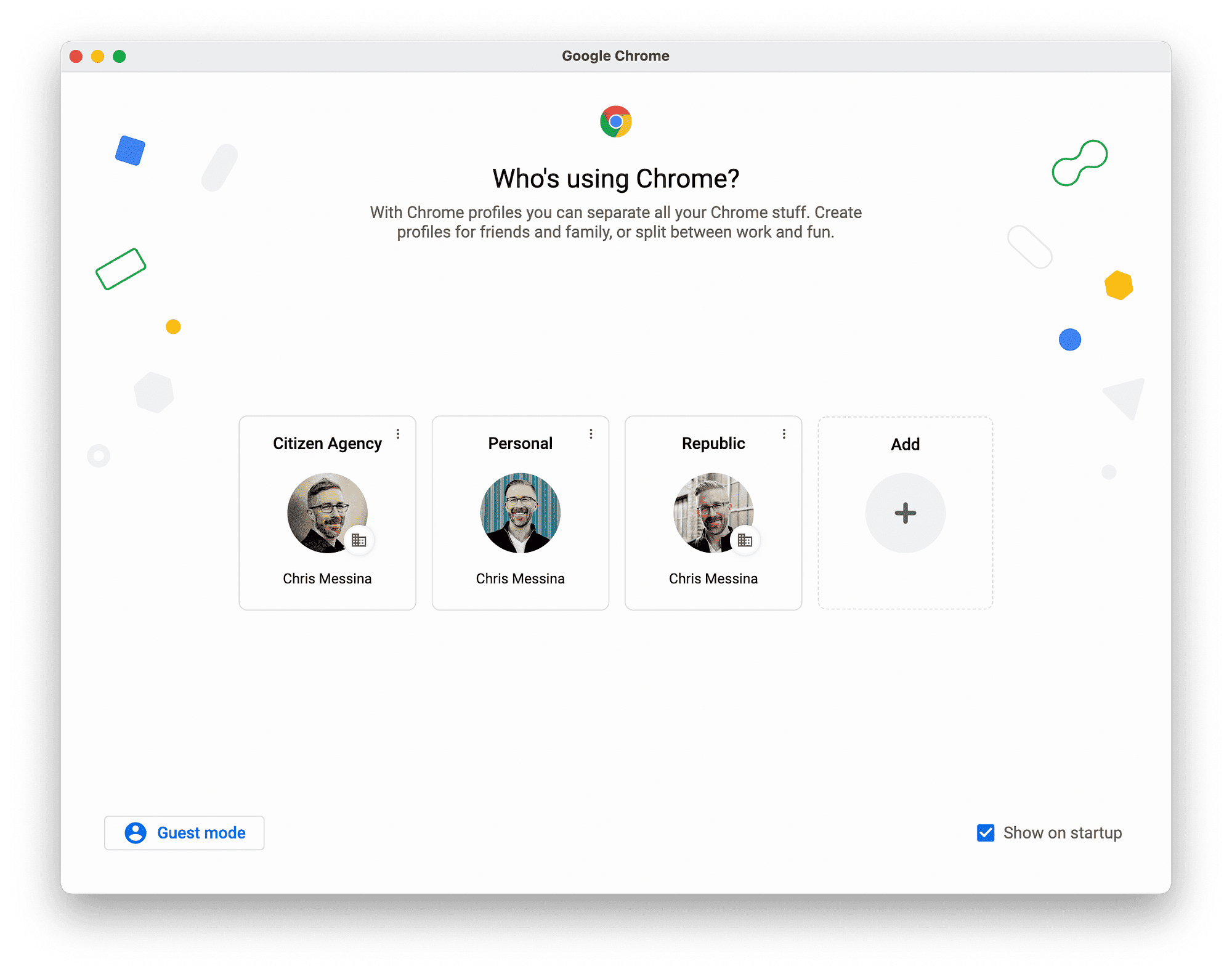This article provides a comprehensive guide on how to connect your TV and modem using a single cable outlet. It covers the function and types of cable splitters, step-by-step instructions for connection, potential signal loss issues, device compatibility, troubleshooting common problems, and alternative connection methods without a splitter.
Understanding the Function of a Cable Splitter
A cable splitter is a device that allows you to connect multiple devices to a single cable outlet. This is particularly useful when you want to connect both your TV and modem using just one cable line. The basic function of a cable splitter is to divide the incoming signal from your cable line into separate signals for each device. By doing this, you can enjoy high-quality cable television and internet access simultaneously.
When you connect a cable splitter, it essentially takes the signal from your cable source and splits it into two or more outputs. Each output carries the same quality of signal, provided the splitter is of good quality. It’s important to note that while splitters are quite effective, they can introduce some signal loss, which we will discuss further in the next section.
Types of Cable Splitters
There are several types of cable splitters available, each designed for specific applications:
- 2-Way Splitters: These are the most common type and allow you to split the signal into two outputs. They are ideal for connecting a TV and a modem.
- 4-Way Splitters: As the name suggests, these splitters divide the signal into four outputs. They are useful when you have multiple devices, such as additional TVs or gaming consoles.
- Powered Splitters: These splitters have a built-in amplifier that helps maintain signal strength. They are particularly beneficial in long cable runs where signal loss is a concern.
Choosing the right type of splitter is crucial for ensuring optimal performance. If you are only connecting two devices, a 2-way splitter should suffice. However, if you plan to expand in the future, a 4-way splitter may be a better investment.
Step-by-Step Instructions for Connecting Your TV and Modem
Connecting your TV and modem using a cable splitter is a straightforward process. Follow these steps for a successful setup:
- Gather Your Equipment: Ensure you have a cable splitter, coaxial cables for both devices, and any necessary tools.
- Disconnect the Main Cable: Unplug the main cable from the wall outlet to prepare for connection.
- Connect the Splitter: Attach the main cable to the input port of the splitter.
- Connect the TV: Use a coaxial cable to connect one output port of the splitter to the TV’s cable input.
- Connect the Modem: Similarly, connect another coaxial cable from the second output port of the splitter to the modem’s cable input.
- Power On: Plug in the main cable back into the wall outlet and turn on both devices.
By following these steps, you should be able to successfully connect your TV and modem using just one cable outlet. Make sure to check the signal quality after the setup to ensure everything is working properly.
Addressing Signal Loss Concerns with Splitters
When using a cable splitter, potential signal loss is a common concern. Signal loss can occur due to several factors, primarily the quality of the splitter and the length of the cable runs. Each time the signal is split, it can diminish, leading to weaker performance in either the TV or modem. To minimize signal loss, consider the following tips:
- Choose a high-quality splitter: Investing in a good-quality splitter can significantly reduce signal loss.
- Limit the number of splits: The more devices you connect, the more the signal will weaken. Try to keep the number of outputs minimal.
- Use shorter cables: Long coaxial cables can add to signal degradation. Keep your connections as short as possible.
- Consider a powered splitter: If you are experiencing significant signal loss, a powered splitter can help boost the signal strength, especially for longer cable runs.
By being mindful of these factors, you can enjoy a strong signal to both your TV and modem, making your viewing and browsing experience much more enjoyable.
Device Compatibility with Cable Splitters
Compatibility of devices with cable splitters is crucial for ensuring a seamless connection. Generally, most modern TVs and modems can work well with cable splitters. However, it’s important to check the specifications of your devices. Here are some key points to consider:
- Coaxial Inputs: Ensure that both your TV and modem have coaxial inputs, as this is essential for connecting through a splitter.
- Signal Type: Verify that the type of signal your devices require matches what your splitter can handle. For example, some splitters may not effectively transmit digital signals.
- Amplification Needs: If your devices are located far from the cable outlet, they may require a powered splitter to maintain signal strength.
Understanding these compatibility factors will help you avoid issues and make the most out of your cable setup.
Troubleshooting Common Connection Problems
Sometimes, even with the best setup, you might run into connection problems. Here’s how to troubleshoot some of the most common issues:
- No Signal: Ensure all cables are securely connected. Check if the splitter is powered on if using a powered splitter.
- Weak Signal: As mentioned earlier, consider using shorter cables or a higher quality splitter. Also, check for any kinks or damage in the cables.
- Interference Issues: Move the splitter away from electronic devices that may cause interference. Keep in mind that some appliances can affect signal quality.
- Device Incompatibility: If one device works while the other doesn’t, double-check compatibility and specifications. You might need a different type of splitter or connection method.
Following these troubleshooting steps can help you resolve most issues quickly, ensuring that your TV and modem function properly together.
Alternative Methods to Connect a TV and Modem Without a Splitter
Connecting your TV and modem without a cable splitter can be a smart choice if you want to avoid potential signal loss or compatibility issues. Here are some alternative methods to achieve this:
- Direct Connection: If your TV and modem are in close proximity to the cable outlet, consider running separate cables to each device. This method ensures that both devices receive the strongest possible signal without any degradation.
- Use of a MoCA Adapter: A Multimedia over Coax Alliance (MoCA) adapter can convert your coaxial cable signal into an Ethernet signal. This allows you to connect your modem to your network while keeping your TV connected to the coaxial cable, effectively bypassing the need for a splitter.
- Wireless Connection: Many modern TVs come equipped with Wi-Fi capabilities. If your modem is wireless, you can connect your TV to the internet directly through Wi-Fi, eliminating the need for a physical connection altogether.
- Network Switch: If you have multiple devices that need internet access, consider using a network switch. Connect your modem to the switch, and then run Ethernet cables to each device, including your smart TV.
These alternative methods can provide effective solutions for connecting your TV and modem without the complications that sometimes accompany using a splitter.
Conclusion and Summary of Key Points
In summary, understanding how to connect your TV and modem using a cable splitter can greatly enhance your home entertainment experience. A cable splitter effectively divides the incoming signal, allowing both devices to function simultaneously. It’s essential to choose the right type of splitter, such as a 2-way or 4-way splitter, based on your needs.
Signal loss can be a concern when using splitters, but selecting high-quality splitters and minimizing cable lengths can help mitigate this issue. Additionally, ensuring compatibility between your devices and the splitter is crucial for optimal performance. If you encounter any problems, troubleshooting steps are readily available to help you resolve issues quickly.
Finally, consider alternative methods such as direct connections, MoCA adapters, or wireless setups if you wish to avoid using a splitter altogether. By following these guidelines, you can ensure a seamless connection between your TV and modem, enhancing your viewing and browsing experience.
FAQs
- Can I use a cable splitter for multiple devices? Yes, you can use a splitter to connect multiple devices, but keep in mind that each split may cause some signal degradation.
- Do I need a powered splitter? If you experience signal loss or have long cable runs, a powered splitter may be beneficial to maintain signal strength.
- What if my devices are not compatible with splitters? If your devices are not compatible, consider using alternative methods such as direct connections or MoCA adapters.
- How can I improve signal strength when using a splitter? To improve signal strength, use high-quality splitters, limit the number of splits, and use shorter cables.
- Can I connect my TV to the internet without a modem? Yes, if your TV has built-in Wi-Fi, you can connect it directly to your wireless network without a modem.