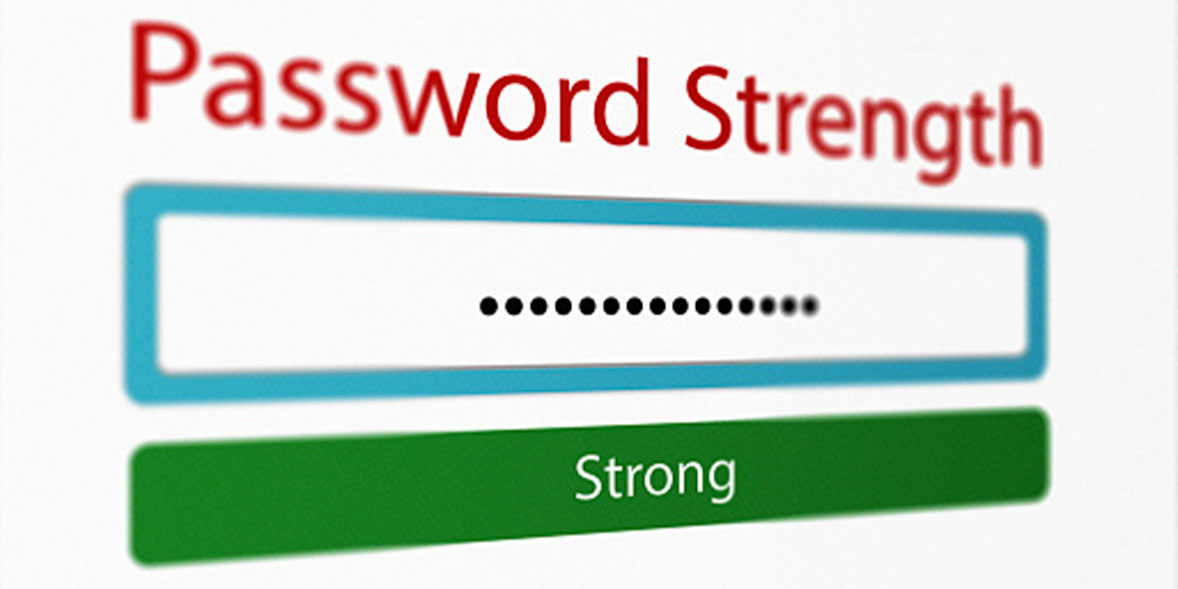Memorable secure passwords are essential for protecting personal information in today’s digital landscape. With the rise of cyber threats, understanding how to create passwords that are both easy to remember and secure is crucial for online safety. A strong password serves as the first line of defense against unauthorized access to sensitive data.
Importance of Creating Memorable Passwords
The significance of memorable secure passwords cannot be overstated. Many users opt for simple passwords, making them susceptible to hacking. A memorable password allows individuals to recall their credentials without resorting to insecure practices, such as writing them down or using the same password across multiple accounts. This section explores why it’s vital to create passwords that balance memorability and security.
- Enhanced Security: Memorable secure passwords can be complex, yet still easy to remember, reducing the likelihood of password fatigue.
- Reduced Risk of Hacking: Unique passwords for different accounts minimize the chances of a domino effect if one account is compromised.
- Improved User Experience: A password that is easy to recall leads to a smoother login process, enhancing user satisfaction.
By prioritizing the creation of memorable secure passwords, users can significantly enhance their online security while maintaining convenience.
Characteristics of a Strong Password
Creating memorable secure passwords requires an understanding of what constitutes a strong password. A password should be complex enough to resist brute-force attacks while still being easy for the user to remember. The following characteristics define a strong password:
- Length: A password should be at least 12 characters long to provide adequate security.
- Complexity: Incorporating a mix of uppercase letters, lowercase letters, numbers, and special characters increases strength.
- Avoiding Common Words: Using dictionary words or easily guessable information (like birthdays) weakens password security.
- Uniqueness: Each password should be unique to avoid a single point of failure across multiple accounts.
By adhering to these characteristics, users can craft passwords that are memorable secure passwords, thereby enhancing their overall digital security.
Techniques for Creating Memorable Yet Secure Passwords
Creating memorable secure passwords is crucial for protecting personal information. Various techniques can help users develop passwords that are not only strong but also easy to recall. Implementing these techniques ensures that your passwords remain both secure and memorable.
1. Use a Passphrase
A passphrase is a sequence of words or a sentence that is easy to remember but hard to guess. For instance, “PurpleElephantDancesInRain” is a memorable passphrase that combines random words and capital letters. This technique enhances security due to its length and complexity. To create effective passphrases:
- Choose four or more random words.
- Incorporate numbers or special characters.
- Mix upper and lower case letters.
Passphrases can be easily remembered while providing a strong defense against cyber threats.
2. Leverage Mnemonics
Mnemonics can aid in the creation of memorable secure passwords. By associating a password with a phrase or image, users can recall it easily. For example, the phrase “My cat Fluffy is 3 years old!” can transform into the password “McF!3y0!”. This method combines letters, numbers, and symbols, ensuring both memorability and security.
3. Use Substitutions
Substituting letters with numbers or symbols is another effective technique. For instance, replacing ‘a’ with ‘@’, ‘s’ with ‘5’, or ‘i’ with ‘1’ makes passwords harder to guess. An example would be “C@t5Play1ng” instead of “CatsPlaying”. This method not only enhances security but also retains memorability.
4. Create a Personal Formula
Developing a personal formula for password creation can streamline the process. For instance, you could use the format “Adjective + Animal + Year”. An example would be “HappyDog2023”. This method allows for easy modification while maintaining a structure that is easy to remember.
By employing these techniques, users can create memorable secure passwords that effectively safeguard their accounts. Consistently using these strategies can lead to better password management and enhanced online security.
Common Pitfalls in Password Creation
While creating memorable secure passwords is essential, there are common pitfalls that many users encounter. Understanding these pitfalls helps in avoiding them, ensuring that passwords remain strong and effective.
1. Using Easily Guessable Information
One of the most significant mistakes is using easily guessable information, such as birthdays, names, or common words. Cybercriminals often utilize this information to breach accounts. To mitigate this risk:
- Avoid personal information in passwords.
- Steer clear of dictionary words.
- Use random combinations of characters.
2. Reusing Passwords Across Multiple Accounts
Reusing passwords increases vulnerability. If one account is compromised, others become susceptible as well. To enhance security:
- Create unique passwords for each account.
- Utilize a password manager to keep track of different passwords.
3. Ignoring Password Updates
Failing to update passwords regularly can lead to security risks. Cyber threats evolve, making it essential to change passwords periodically. Recommendations include:
- Change passwords every three to six months.
- Update passwords immediately if a breach occurs.
4. Overly Complicated Passwords
While complexity is important, overly complicated passwords can lead to frustration and poor retention. Striking a balance is key. Users should:
- Aim for complexity without sacrificing memorability.
- Test passwords for usability before finalizing.
By recognizing and avoiding these common pitfalls, users can create memorable secure passwords that enhance their online security. This proactive approach ensures that passwords remain robust against potential threats.
Best Practices for Storing and Managing Passwords
Memorable secure passwords are only as strong as their storage and management methods. Properly managing passwords is essential for maintaining their security and ensuring easy access when needed. Following best practices for storing and managing passwords helps to protect against unauthorized access and data breaches.
1. Use a Password Manager
A password manager is a tool designed to securely store and manage passwords. Utilizing a password manager offers various benefits:
- Security: Password managers encrypt stored passwords, providing a high level of security against hacking attempts.
- Convenience: They automatically fill in login forms, eliminating the need to remember each password.
- Unique Password Generation: Many password managers generate strong, unique passwords for each account, ensuring better security.
Popular password managers include LastPass, 1Password, and Bitwarden. Choosing a reputable password manager can simplify password management while enhancing security.
2. Regularly Update Passwords
Updating passwords regularly is a crucial practice in maintaining security. Users should aim to change passwords every three to six months. Regular updates help mitigate the risk of compromised accounts. Additionally, it is essential to change passwords immediately if there is a suspicion of a breach.
To facilitate this process, consider setting reminders on your calendar or using a password manager that prompts for updates. This proactive approach enhances the security of memorable secure passwords.
3. Enable Two-Factor Authentication
Two-factor authentication (2FA) adds an extra layer of security to accounts. Even if a password is compromised, 2FA requires a second form of verification, such as a code sent to a mobile device. Enabling 2FA significantly reduces the risk of unauthorized access. Users should enable 2FA wherever possible, particularly for sensitive accounts like email and banking.
4. Be Cautious of Phishing Attempts
Phishing attempts often target users to steal passwords. Being aware of common phishing tactics can prevent falling victim to such scams. Here are tips to stay safe:
- Always verify the sender’s email address.
- Avoid clicking on suspicious links.
- Look for signs of phishing, such as poor grammar or urgent requests for information.
By staying vigilant and cautious, users can protect their memorable secure passwords from phishing attacks.
Conclusion and Final Thoughts
Creating and managing memorable secure passwords is essential in today’s digital world. By following the techniques discussed, such as using passphrases, mnemonics, and substitutions, users can develop strong passwords that are easy to remember. Additionally, adopting best practices for storing and managing passwords, including utilizing password managers and enabling two-factor authentication, enhances overall security.
Ultimately, the key to effective password management lies in awareness and diligence. Regularly updating passwords, being cautious of phishing attempts, and implementing security measures ensures that personal information remains protected. By prioritizing password security, individuals can confidently navigate the online landscape.
For more information on password security and management, consider exploring resources from reputable organizations such as the National Institute of Standards and Technology (NIST) and cybersecurity firms.