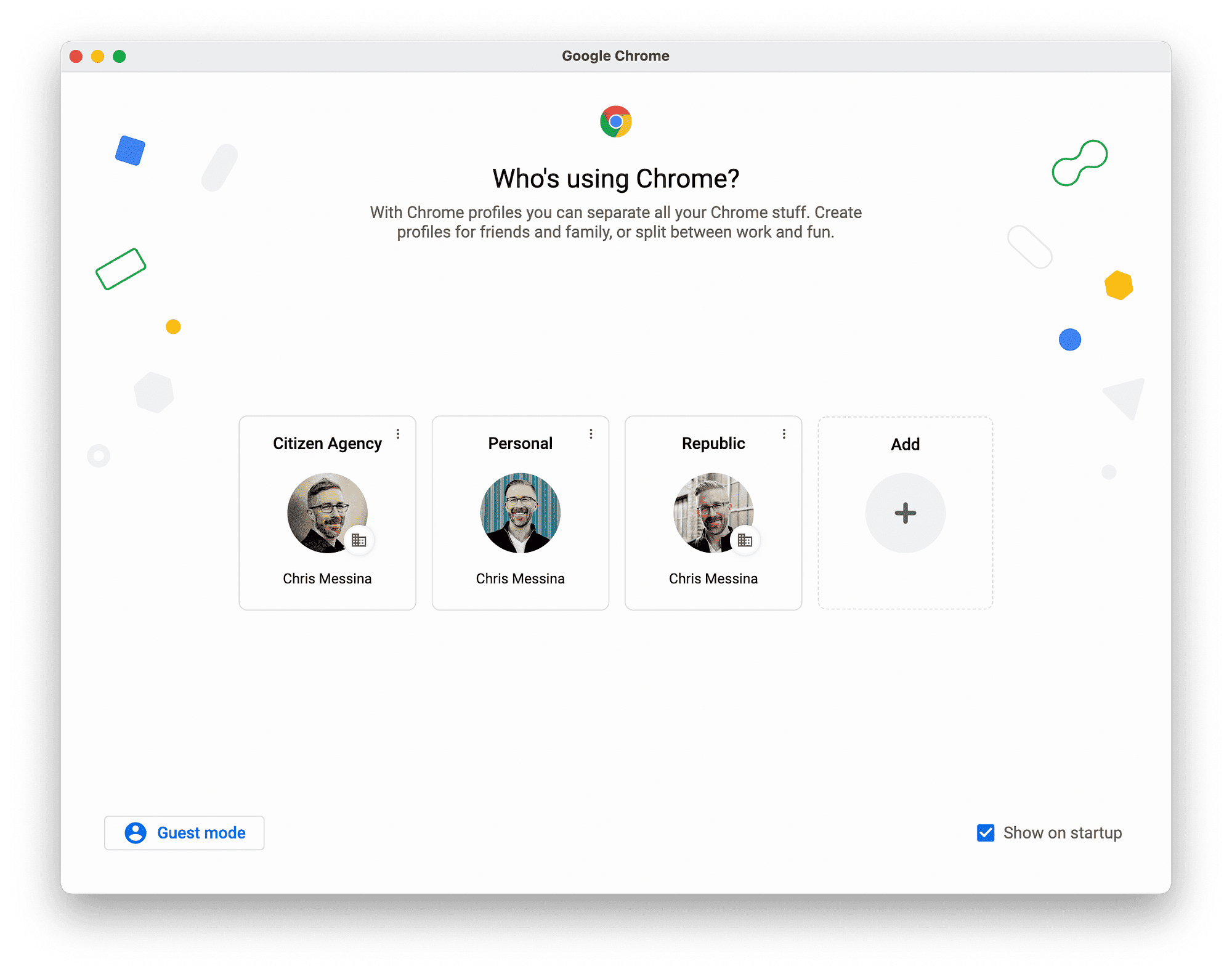The Breathe app on the Apple Watch encourages mindfulness and relaxation through guided breathing exercises. Users can disable it if they find it unnecessary or disruptive, and it does not impact other mindfulness apps. Reactivating the app is straightforward, but users should consider potential drawbacks of turning it off. Testimonials reflect varied experiences, emphasizing personal preference. Ultimately, the decision to keep or disable the app should align with individual mindfulness needs.
Introduction to the Breathe App: Understanding Its Purpose
The Breathe app on your Apple Watch is designed to promote relaxation and mindfulness. It reminds users to take a moment to breathe deeply, helping to reduce stress and anxiety. The app provides guided breathing exercises, which can be particularly useful in today’s fast-paced world. Many individuals find that incorporating these brief sessions into their day helps them center their thoughts and maintain focus.
However, some users may choose to disable the Breathe app for various reasons. For instance, not everyone resonates with guided breathing techniques, and some might prefer alternative methods of stress relief. Others might find the reminders disruptive or unnecessary, especially if they already have established mindfulness practices. Disabling this feature allows users to customize their Apple Watch experience according to their personal preferences.
Step-by-Step Guide to Disable the Breathe App on Apple Watch
To turn off the Breathe feature on your Apple Watch, follow these simple steps:
- Open the Settings app on your Apple Watch.
- Scroll down and tap on Mindfulness.
- Tap on Breathe.
- Toggle the Schedule option to Off.
After completing these steps, the Breathe app will no longer send you reminders or notifications. This allows for a more personalized usage of your device, eliminating features that may not align with your wellness goals.
Will Disabling Breathe Affect Other Mindfulness Apps?
Disabling the Breathe app does not impact other mindfulness applications you may have on your Apple Watch. Many users wonder if turning off this feature will affect their overall mindfulness experience. Rest assured, other apps designed for meditation, relaxation, or mindfulness will continue to function as intended. You can explore various apps that cater to your unique preferences without the Breathe app interfering with their functionality.
In conclusion, if you find the Breathe app unnecessary, disabling it will not hinder your ability to engage with other mindfulness tools available on your device.
Can You Reactivate the Breathe App Later?
Yes, you can easily reactivate the Breathe app on your Apple Watch whenever you wish. If you find that you miss the reminders to take a breath and relax, simply follow these steps:
- Open the Settings app on your Apple Watch.
- Scroll down to Mindfulness again.
- Tap on Breathe.
- Toggle the Schedule option to On.
After these simple steps, the Breathe app will be active again, providing you with those helpful reminders to pause and breathe. This flexibility allows users to tailor their mindfulness experience as needed, making it easy to switch back and forth based on personal preferences.
Potential Drawbacks of Turning Off the Breathe App
While some users may prefer to turn off the Breathe app, there are potential drawbacks to consider. Firstly, disabling this feature means losing out on the structured moments of mindfulness that can help reduce stress throughout the day. The Breathe app serves as a gentle reminder to slow down, which can be beneficial in a busy lifestyle.
Moreover, without these reminders, you might miss opportunities to engage in deep breathing, which is known to promote relaxation and clarity. Some users have reported feeling more anxious or disorganized after disabling the app. It’s essential to weigh these factors before making a decision, as the app could play a crucial role in your daily mental wellness routine.
Alternative Mindfulness Apps on Apple Watch
If you decide to disable the Breathe app, don’t worry. There are numerous alternative mindfulness apps available on your Apple Watch that can help you maintain your mental well-being. Here are a few popular options:
- Headspace: This app offers guided meditations and mindfulness exercises tailored to various needs.
- Calm: Known for its soothing sounds and meditations, Calm can help you unwind and relax.
- Insight Timer: A vast library of free meditations and music tracks designed for mindfulness.
- Simple Habit: Focuses on short, effective meditations that fit into a busy schedule.
Exploring these alternatives can help you find the right fit for your mindfulness journey. Each app provides unique features that may suit your personal preferences and lifestyle better than the Breathe app.
User Testimonials: Experiences with the Breathe App
Many users have shared their experiences regarding the Breathe app on their Apple Watch, showcasing a range of opinions. For some, the app has been a game-changer. One user reported, “I never realized how much I needed those reminders to breathe. It helped me regain my focus during hectic workdays.” This feedback highlights the app’s utility in promoting mindfulness, especially in stressful situations.
On the flip side, others have expressed frustration. A user stated, “I found the reminders annoying and distracting. I prefer to breathe at my own pace, not on a schedule.” This sentiment resonates with those who may have established their own mindfulness practices and feel that the Breathe app interferes with their routine. Ultimately, experiences vary widely, and personal preference plays a significant role in the decision to use or disable the app.
Conclusion: Making the Right Choice for Your Mindfulness Needs
Deciding whether to disable the Breathe app on your Apple Watch hinges on individual preferences and mindfulness needs. On one hand, the app offers structured breathing exercises that can enhance relaxation and reduce stress. On the other hand, some users may find it unnecessary or disruptive. It’s crucial to consider how the app fits into your overall wellness routine. If you feel the reminders are beneficial, keeping the app active could be advantageous. Conversely, if you prefer a different approach to mindfulness or find the reminders intrusive, disabling it may be the better choice.
In summary, weigh the pros and cons before making your decision. Remember that you can always reactivate the app if you miss its guidance in the future. Your journey towards mindfulness is personal, and the right tools will vary from person to person.
FAQs about the Breathe App on Apple Watch
- 1. Can I completely remove the Breathe app from my Apple Watch?
No, the app cannot be deleted, but it can be disabled. - 2. Will disabling the Breathe app affect my heart rate monitoring?
No, it does not affect heart rate monitoring or other health features. - 3. Are there any other features related to mindfulness on my Apple Watch?
Yes, there are various mindfulness and meditation apps available for download. - 4. How often should I use the Breathe app?
It’s recommended to use it whenever you feel stressed or need a moment to relax. - 5. Can I customize the reminders from the Breathe app?
Yes, you can set the frequency and time for reminders within the app settings.