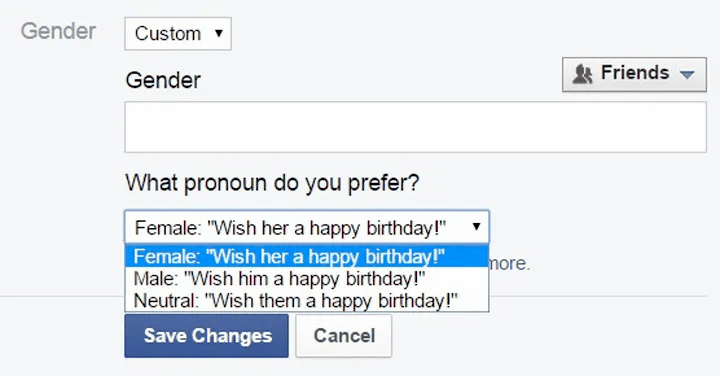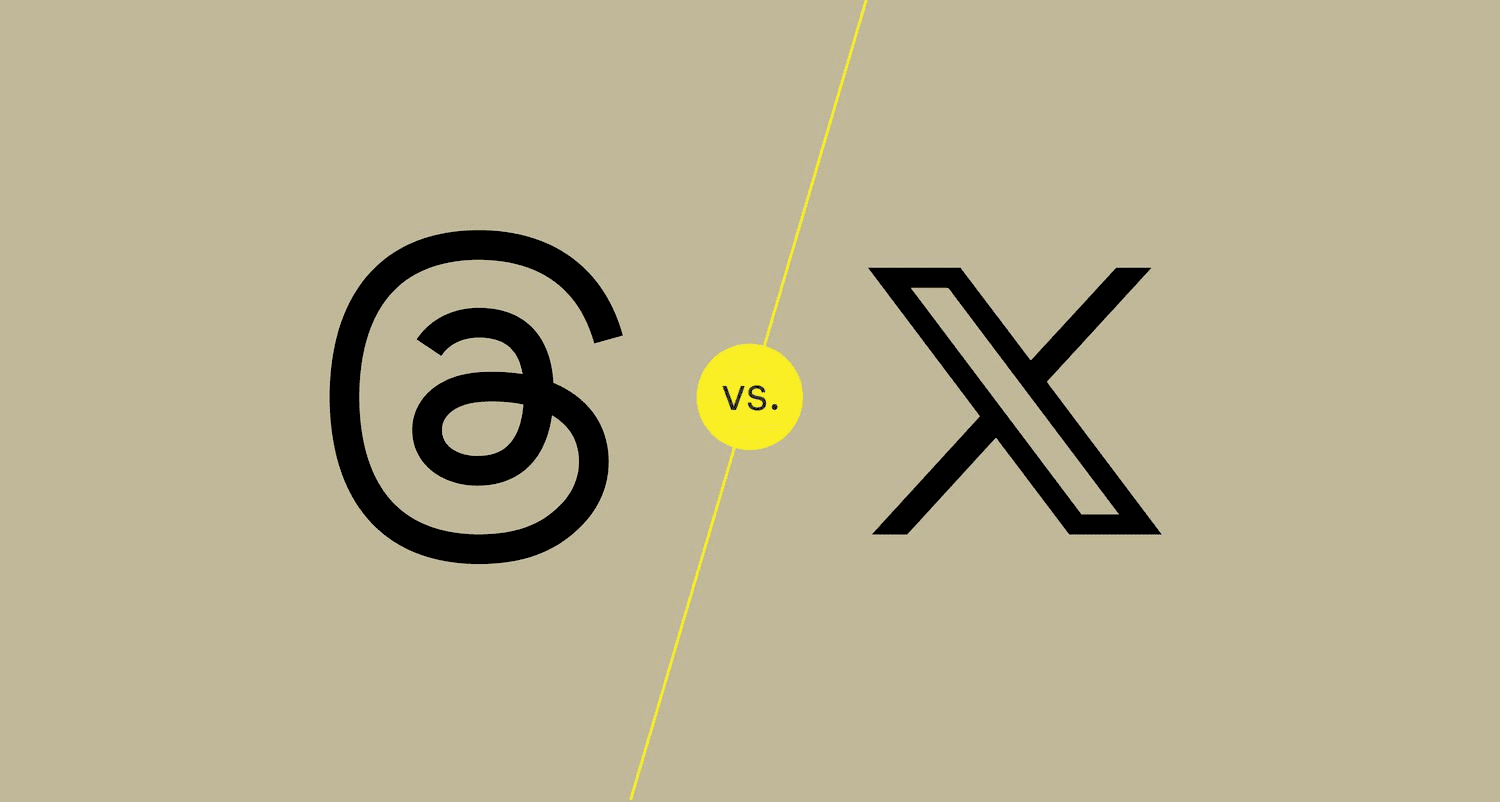A comprehensive guide to Facebook’s gender identity settings, detailing how to access and edit these options while considering privacy and social implications. It emphasizes the importance of expressing one’s identity authentically.
Introduction to Facebook’s Gender Identity Settings
Facebook gender identity settings are a critical feature for users looking to express their authentic selves on social platforms. In today’s digital age, where online presence often mirrors real life, having the ability to accurately represent one’s gender identity is paramount. This not only fosters inclusivity but also promotes a sense of belonging among users. Understanding these settings helps individuals navigate their social interactions more comfortably and confidently.
Gender identity is more than just a label; it encapsulates personal experiences and societal perceptions. Facebook, recognizing this complexity, offers diverse options that cater to various identities. This guide aims to demystify these settings, ensuring that users can access and utilize them effectively.
How to Access Gender Identity Settings on Facebook
Accessing gender identity settings on Facebook is a straightforward process. Follow these step-by-step instructions to navigate to the appropriate section:
- Log into your Facebook account.
- Click on your profile picture at the top right corner.
- Select “Settings & Privacy” from the dropdown menu.
- Click on “Settings” again.
- In the left-hand menu, find and click on “About.” This section includes your profile information.
- Scroll down to the “Gender” section.
- Click on the “Edit” button to access your gender identity options.
By following these steps, you can easily reach the gender identity settings and begin customizing your profile to reflect your true self. It’s important to remember that these settings are designed to empower users, allowing for a more personalized online experience.
Options for Gender Identity on Facebook
Facebook offers a variety of options for users when it comes to their gender identity. This inclusivity acknowledges the diverse spectrum of gender identities that exist today. Here’s a quick overview of the available options:
- Female
- Male
- Custom – allows users to specify their gender identity.
- Non-binary
- Transgender
- Genderqueer
- Genderfluid
- Agender
Each option provides users with the opportunity to express their identity authentically. Furthermore, Facebook allows users to select multiple identities, reflecting the complex nature of gender. This flexibility is crucial for those who may not identify strictly within traditional categories.
Understanding these options enables users to choose a representation that resonates with their identity. The ability to express one’s gender can enhance social interactions and foster community connections on the platform.
Editing Your Gender Identity
To edit your gender identity on Facebook, follow these detailed steps to ensure your profile reflects your true self:
- Navigate to the Gender section as described previously.
- Click on the Edit button next to your current gender identity.
- A dropdown menu will appear, showcasing the available options. Choose your preferred identity from the list.
- If you select Custom, a text box will appear. Here, you can specify your identity in your own words.
- After making your selection, review it for accuracy.
- Click on the Save Changes button to apply your updates.
It’s essential to note that changing your gender identity can affect how others perceive you on the platform. Make sure that your choice feels right for you. Consider discussing this change with friends or community members if you’re comfortable.
Choosing More Than One Gender Identity
Facebook allows users to express their identity in more than one way, acknowledging the complexities of gender. When editing your gender identity, you have the option to choose multiple identities. This is especially useful for individuals who identify as non-binary or who encompass various aspects of gender.
To select more than one gender identity, follow these steps:
- Access the Gender settings as detailed above.
- Click on the Edit button.
- In the dropdown, check all identities that apply to you. You can select multiple options.
- Ensure that your selections accurately reflect your identity.
- Click Save Changes to finalize your choices.
This flexibility empowers users to represent their multifaceted identities authentically. Choosing multiple identities can enhance your connection with others who share similar experiences and foster a supportive community.
Visibility of Gender Identity Changes
When you change your gender identity on Facebook, it’s crucial to understand who can see these changes. By default, your updates may be visible to your friends or the public, depending on your privacy settings. Here’s how to manage visibility:
- Before saving your changes, check the visibility options presented on the edit screen.
- You can adjust settings to control who sees your gender identity changes.
- If you prefer privacy, consider setting it to Only Me until you’re ready to share.
Understanding the visibility of your gender identity changes helps you maintain control over your personal information. This can prevent unwanted attention or comments, allowing you to navigate your online interactions more comfortably.
Privacy Settings While Editing Gender Identity
When adjusting your gender identity on Facebook, maintaining your privacy is crucial. Users often want their changes to be discreet, especially in a world where personal information can be easily shared or misused. Here are essential tips to ensure your modifications remain private:
- Review Privacy Settings: Before you make any changes, examine your overall privacy settings. Access these by clicking on the downward arrow in the top right corner of your Facebook page, selecting “Settings & Privacy,” and then “Settings.” Navigate to the “Privacy” section to see who can view your posts and profile information.
- Set Visibility During Editing: When you edit your gender identity, Facebook provides visibility options. Choose “Only Me” if you want to keep the change hidden until you’re ready to share it with others.
- Limit Friends Visibility: You can adjust your friend list settings to restrict who can see your profile updates. This can be done in the “Friends” section of your settings, where you can customize who can view your friend list.
- Consider Temporary Changes: If you’re uncertain about permanently changing your gender identity, consider making temporary changes. This allows you to explore how you feel about your identity without a long-term commitment.
- Use Custom Lists: Create custom friend lists to share your updates with specific groups of people, ensuring that not everyone sees your changes.
Taking these steps can help protect your privacy while you navigate the complexities of your gender identity on Facebook. Remember, your profile is your space to express yourself, and you have the right to control who sees that expression.
Implications of Changing Gender Identity on Facebook
Changing your gender identity on Facebook can have far-reaching implications, both socially and personally. Understanding these effects can help you navigate your online interactions more effectively. Here are some considerations:
- Social Reactions: Friends and followers may have varied responses to your change. Some may be supportive, while others might not understand. This can lead to positive or negative interactions, depending on your social circle.
- Perception and Identity: Your online identity often impacts how you are perceived in real life. Changing your gender identity can affect how others interact with you on the platform and beyond. It’s important to prepare for potential shifts in your social dynamics.
- Community Connections: By being open about your gender identity, you may find new connections within the LGBTQ+ community. This can lead to supportive friendships and a sense of belonging.
- Impact on Mental Health: Expressing your true gender identity can significantly impact your mental well-being. For some, it can be liberating, while for others, it may bring up feelings of anxiety or fear regarding acceptance.
- Visibility and Advocacy: Changing your gender identity can position you as an advocate for gender diversity. By being visible, you can inspire others to embrace their identities and foster a more inclusive environment on social media.
In conclusion, changing your gender identity on Facebook is a deeply personal choice that can influence various aspects of your life. Being aware of these implications allows you to make informed decisions about how and when to express your identity.
Conclusion
Understanding and managing your gender identity on Facebook is essential in today’s digital landscape. The platform offers diverse options to express who you are, ensuring that you can represent your authentic self. From navigating privacy settings to recognizing the social implications of your identity, being informed empowers you to make choices that reflect your true self.
By following the guidelines outlined in this article, you can confidently explore your gender identity on Facebook while maintaining control over your online presence. Remember, your identity is valid, and how you choose to express it is entirely up to you. Embrace the journey of self-discovery and connection within the vibrant online community.