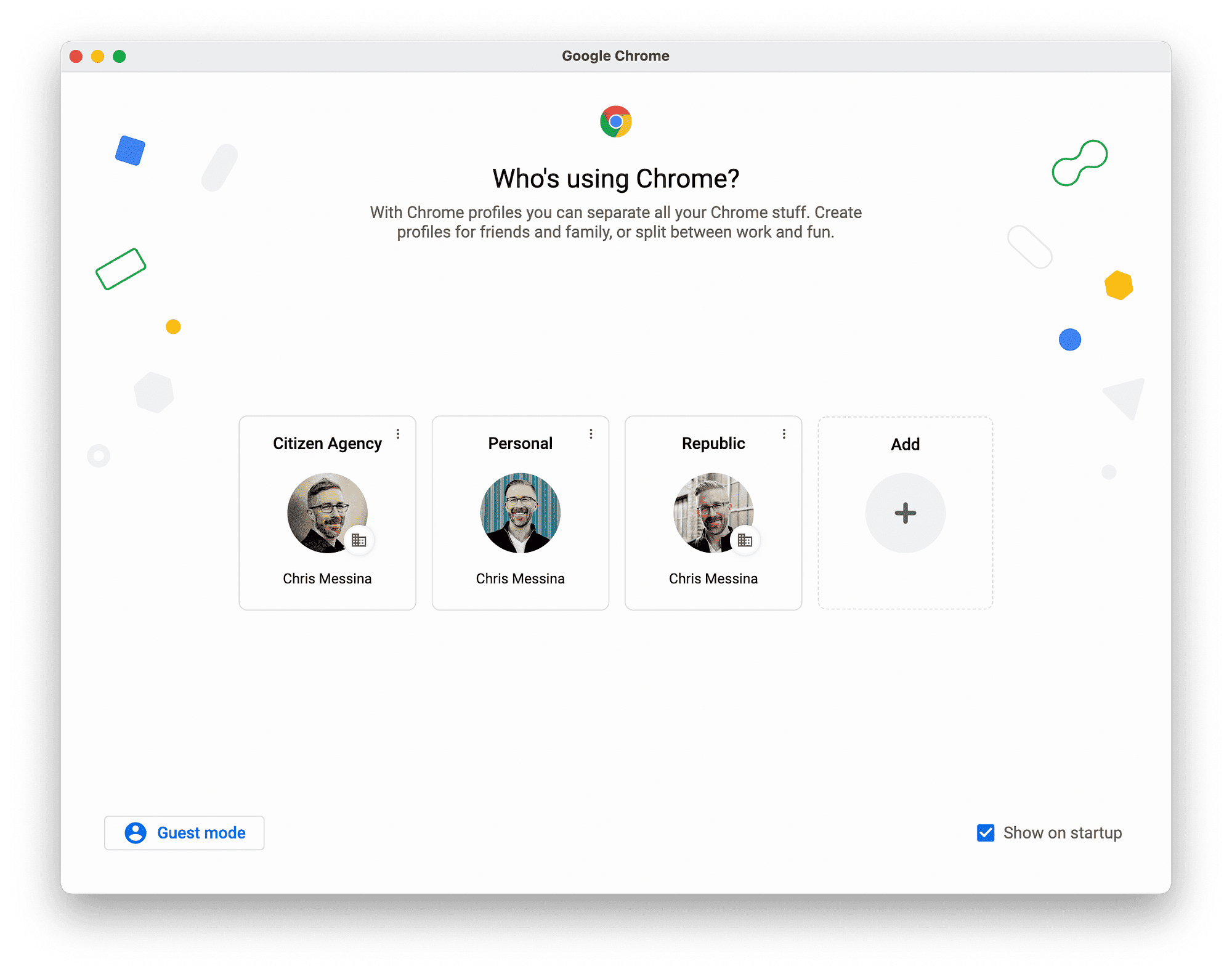This article provides a comprehensive guide on finding and enjoying video podcasts on Spotify. It covers how to subscribe, watch on mobile and TV, and highlights the advantages of video content. Discover popular titles, download options, and more for an enhanced listening experience.
Finding Video Podcasts on Spotify: Overview of the Search Process
Finding video podcasts on Spotify is a straightforward process that enhances your listening and viewing experience. Start by opening the Spotify app or website. Use the search bar at the top of the screen. Simply type in “video podcasts” or a specific title you’re interested in. Spotify’s algorithm will display relevant results, making it easy to navigate through available content.
Additionally, you can filter your search results by selecting the “Podcasts” category from the menu. This helps in narrowing down your options specifically to podcasts. Don’t forget to check out the curated playlists and recommendations based on your listening history. These features are designed to help users discover new and exciting video podcasts on Spotify.
Lastly, keep an eye out for the ‘Video’ label next to podcast titles. This indicates that the content includes video, ensuring that you enjoy a more dynamic experience compared to traditional audio podcasts.
Available Video Podcasts on Spotify: A Look at Popular Titles and Genres
Spotify boasts a diverse range of video podcasts that cater to various interests. Some of the most popular genres include true crime, comedy, and educational content. Notable titles like “The Joe Rogan Experience” and “Armchair Expert” feature engaging discussions and interviews, presented in both audio and video formats.
True crime podcasts, for instance, have gained massive popularity. Shows like “Casefile” delve into real-life mysteries, making them captivating for viewers. Comedy podcasts provide humor and entertainment, while educational podcasts cover topics from science to personal development, often featuring expert guests.
Each of these genres offers unique insights and entertainment value, allowing users to explore content that resonates with their personal interests. By tapping into these varied genres, Spotify ensures that there is something for everyone among the available video podcasts.
Watching Video Podcasts on Mobile: Step-by-Step Guide for Mobile App Users
Watching video podcasts on the Spotify mobile app is a seamless experience. First, ensure you have the latest version of the app installed. Open the app and log in to your account. Navigate to the search bar and input the title of the video podcast you wish to watch.
Once you find the desired podcast, tap on it to access the episode list. Select an episode and hit play. The video will begin streaming directly on your mobile device. You can adjust the volume and screen size according to your preference.
Moreover, the app allows you to download episodes for offline viewing. This feature is particularly useful when you’re on the go and want to watch video podcasts without using mobile data. Just tap the download button next to the episode, and it will be available in your library under “Downloads”.
Downloading Video Podcasts for Offline Viewing: Options Available
Downloading video podcasts for offline viewing on Spotify is a valuable feature, especially for those who want to enjoy their favorite shows without worrying about data usage. To download video podcasts on Spotify, follow these simple steps:
- Open the Spotify app and navigate to the video podcast you wish to download.
- Look for the download icon next to the episode title. This icon typically resembles a downward arrow.
- Tap the download icon, and the episode will begin downloading to your device.
- Once downloaded, you can find the episode in your “Library” under the “Downloads” section.
It’s important to note that not all video podcasts may be available for download. Availability can depend on content licensing agreements. Moreover, downloaded episodes can be viewed offline, making it easy to catch up on your favorite shows during commutes or in areas with poor internet connectivity.
Advantages of Video Podcasts Over Audio: Exploring the Benefits of Visual Content
Video podcasts on Spotify offer several advantages over traditional audio podcasts. Firstly, visual content adds a layer of engagement that audio alone often lacks. Here are some key benefits:
- Enhanced Engagement: Watching hosts and guests interact adds a personal touch that can make the content more relatable.
- Visual Context: Many topics benefit from visual aids, like graphics or demonstrations, which can enhance understanding.
- Entertainment Value: The visual element often includes facial expressions, body language, and set designs, making the experience more enjoyable.
- Diverse Learning Styles: Video podcasts cater to visual learners who retain information better when they can see it.
In essence, video podcasts combine the best of both worlds—audio and visual—creating a richer, more immersive experience for viewers.
Subscription for Video Podcasts: Clarifying Costs
When it comes to accessing video podcasts on Spotify, many users wonder about subscription costs. The good news is that video podcasts are generally available to all Spotify users, whether they are on a free or premium plan. Here’s how it works:
- Free Users: You can access a wide range of video podcasts without any subscription fees, though you may encounter ads.
- Premium Users: Subscribing to Spotify Premium removes ads and offers additional features like offline listening.
While there is no separate fee specifically for video podcasts, having a premium subscription can enhance your overall experience by allowing ad-free listening and the ability to download episodes for offline viewing. Thus, users can choose the plan that best fits their needs without worrying about extra costs solely for video content.
Subscribing to Video Podcasts on Spotify: Step-by-Step Guide
To subscribe to video podcasts on Spotify, you need to follow a few simple steps. Start by opening the Spotify app and ensuring you are logged into your account. Search for the video podcast you want to subscribe to using the search bar at the top. Once you find the podcast, tap on it to open its main page.
On the podcast page, you will see a “Follow” button. Tap this button to subscribe to the podcast. Following a podcast allows you to receive updates and notifications whenever a new episode is released. You can easily find your subscribed podcasts in the “Your Library” section under “Podcasts”.
It’s important to note that subscribing to a podcast is free and does not require a premium subscription. This means you can enjoy regular updates from your favorite video podcasts without any cost involved. So, dive in and start following your favorites today!
Watching Video Podcasts on TV: Connecting Spotify to Your TV
Watching video podcasts on your TV via Spotify can significantly enhance your viewing experience. To do this, you have several options depending on your TV model and capabilities. One common method is using a Smart TV that supports the Spotify app. If your TV has the Spotify app, simply download it and log in with your account.
Another option is to use a streaming device such as Chromecast or Roku. For Chromecast, ensure your mobile device is on the same Wi-Fi network as your TV. Open the Spotify app, find the video podcast, and tap the “Cast” icon to stream it directly to your TV.
If you prefer a more traditional method, you can connect your laptop or smartphone to your TV using an HDMI cable. Open Spotify on your device, select the video podcast, and it will display on your TV screen. This method is straightforward and allows you to enjoy a larger viewing area for your podcasts.
Conclusion: Embracing the World of Video Podcasts
Exploring video podcasts on Spotify opens up a new dimension of content consumption. From discovering how to find your favorite shows to enjoying them on various devices, the process is user-friendly and engaging. The combination of audio and visual elements in video podcasts enhances the overall experience, making it more enjoyable and informative.
Subscribing to video podcasts is easy and cost-free, allowing you to stay updated with the latest episodes. Whether you prefer watching on your mobile device or on a larger screen like your TV, Spotify provides multiple options to suit your preferences. Dive into the diverse range of available video podcasts and enrich your listening and viewing experience today!