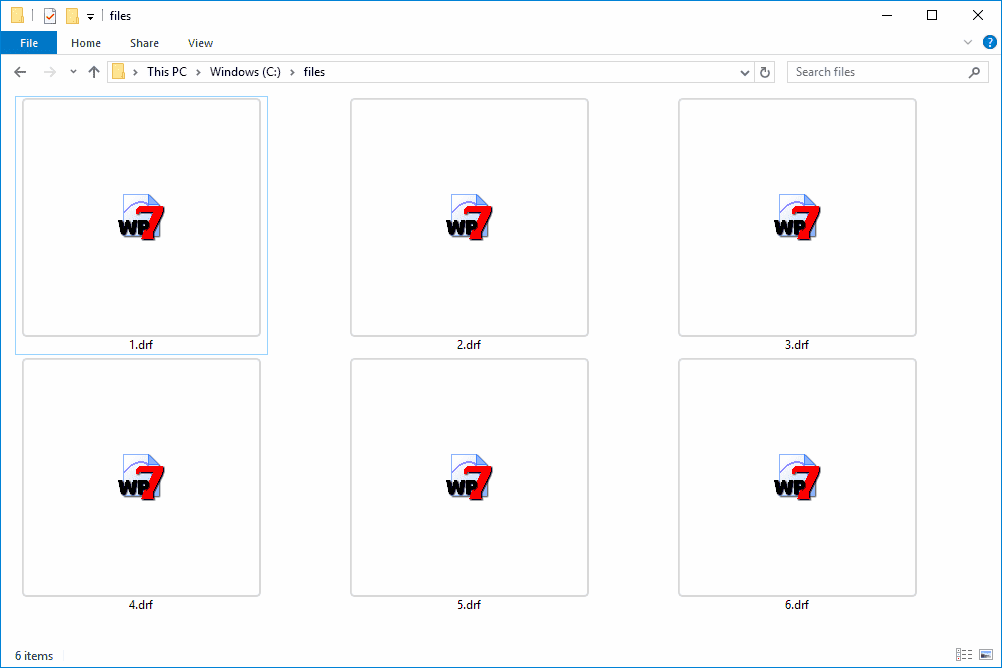Slow internet connections can be caused by various factors including bandwidth overload, router location, and old equipment. Diagnosing issues involves running speed tests and checking device performance. Adjusting router settings and minimizing wireless interference can improve speeds. Regular maintenance and knowing when to contact your ISP are also crucial for optimal performance.
What Causes Slow Internet Connections
Slow internet connection is a common frustration for many users. Several factors can contribute to sluggish speeds, impacting your online activities. Understanding these causes can help you troubleshoot effectively.
- Bandwidth Overload: Too many devices connected at once can hog bandwidth, slowing down your connection. For instance, streaming videos, online gaming, and video calls can consume significant bandwidth.
- Router Location: The placement of your router plays a crucial role. If it’s hidden in a corner or obstructed by walls, your signal strength diminishes, leading to a slower internet connection.
- Old Equipment: Using outdated routers or modems can limit your internet speed. Technology advances rapidly, and older models may not support higher speeds offered by your ISP.
- ISP Limitations: Sometimes, your Internet Service Provider (ISP) may throttle speeds during peak hours or have limitations on your plan, resulting in a slow internet connection.
- Network Interference: Other wireless devices like microwaves or cordless phones can interfere with your Wi-Fi signal, causing it to slow down.
Identifying these factors is the first step toward resolving your internet speed issues. By addressing these causes, you can significantly improve your online experience.
Diagnosing Internet Speed Issues
Diagnosing internet speed issues involves identifying specific problems affecting your connection. It’s essential to pinpoint the root cause to apply the right fix. Here are some effective steps to diagnose internet speed issues:
- Run Speed Tests: Use reliable speed test tools to check your current internet speed. This will give you a baseline to compare against your plan’s advertised speeds.
- Check Device Performance: Determine if the slow speed is device-specific. Try connecting other devices to see if they experience similar issues.
- Wired vs. Wireless: Test your connection using an Ethernet cable. If the wired connection is fast, your Wi-Fi may be the problem.
- Monitor Network Traffic: Use network monitoring tools to see which devices or applications are consuming the most bandwidth.
- Review Router Logs: Access your router’s settings to check for any unusual activity or errors that might indicate connection issues.
By following these steps, you can better understand what might be causing your slow internet connection and take the necessary steps to resolve it.
Adjusting Broadband Router Settings
Adjusting broadband router settings can significantly enhance your internet performance. Here’s how to access and modify your router settings for better results:
- Access the Router Interface: Open a web browser and enter your router’s IP address (usually found on the router itself or in the user manual).
- Log In: Use the admin credentials provided with your router. Change these credentials if you haven’t already done so for security.
- Update Firmware: Check for firmware updates that can improve performance and security. Keeping your router’s software up-to-date is crucial.
- Change Wi-Fi Channel: If you’re in a crowded area, switching to a less congested Wi-Fi channel can reduce interference and improve speed.
- Enable Quality of Service (QoS): This feature allows you to prioritize bandwidth for specific applications, ensuring smoother performance for activities like streaming or gaming.
By taking these steps, you can optimize your router settings and potentially enhance your internet connection’s speed and reliability.
Minimizing Wireless Interference
Wireless interference is a significant contributor to a slow internet connection. This interference can stem from various sources, including other electronic devices and physical obstacles. Reducing this interference can dramatically enhance your internet speed.
- Router Placement: Position your router in a central location within your home, away from walls and obstructions. Ideally, it should be elevated, such as on a shelf, to maximize signal coverage.
- Distance from Other Devices: Keep the router away from devices that emit electromagnetic waves, such as microwaves and cordless phones. This can minimize disruptions to your Wi-Fi signal.
- Use Wired Connections: Where possible, connect devices directly to the router using Ethernet cables. This eliminates the risk of interference and provides a stable connection.
- Limit Other Wireless Networks: If you live in a densely populated area, your Wi-Fi might compete with numerous other networks. Change your Wi-Fi channel to a less crowded one to reduce interference.
- Upgrade Equipment: Consider upgrading to dual-band or tri-band routers that can handle multiple frequencies. This allows you to connect to the less congested bands, improving overall performance.
By implementing these strategies, you can significantly minimize wireless interference and enhance your internet connection.
Tools for Testing Internet Speed
Testing your internet speed is crucial for diagnosing issues with a slow internet connection. Various tools are available that can help you accurately measure your internet speed and identify areas for improvement.
- Speedtest by Ookla: One of the most popular tools, Speedtest provides a simple interface to check your download and upload speeds. It also gives you a ping measurement, which is essential for gaming and video calls.
- Fast.com: Powered by Netflix, Fast.com offers a straightforward way to check your download speed. It’s particularly useful for streaming-related speed tests.
- Google Speed Test: Accessible through a simple search, this tool provides a quick measurement of your internet speed, giving you instant feedback without requiring additional software.
- Pingdom: This tool not only checks speed but also analyzes your website’s performance. It’s handy for website owners looking to optimize their online presence.
- NetSpot: A more advanced tool, NetSpot helps in mapping out Wi-Fi coverage in your home. It can identify dead zones and areas of weak signal, allowing for targeted improvements.
Using these tools regularly can help you monitor your internet speed and ensure your connection remains optimal.
Common Problems and Solutions
Encountering a slow internet connection is frustrating, but many common problems have straightforward solutions. Identifying these issues can lead to quick fixes and improved internet speeds.
- Overloaded Network: If multiple devices are streaming or gaming simultaneously, consider limiting usage during peak times. Disconnect unused devices to free up bandwidth.
- Old Equipment: If your router or modem is several years old, it may be time to upgrade. Newer models support faster speeds and better connectivity options.
- ISP Throttling: If you suspect your ISP is throttling your connection, contact them for clarification. Sometimes, upgrading your plan can resolve speed issues.
- Software Updates: Ensure your devices have the latest software updates. Outdated drivers can hinder performance, so regular updates are essential.
- Wi-Fi Interference: As previously mentioned, reducing interference is key. Adjust your router’s location and settings to minimize disruption.
By addressing these common problems, you can effectively troubleshoot and resolve slow internet issues, leading to a smoother online experience.
When to Contact Your Internet Service Provider
A slow internet connection can sometimes be beyond your control. Knowing when to reach out to your Internet Service Provider (ISP) is vital. Here are key scenarios where contacting your ISP is advisable:
- Consistent Speed Issues: If speed tests consistently show results significantly lower than your subscribed plan, it may indicate a problem on your ISP’s end.
- Outages: If multiple devices are experiencing slow speeds, and you’ve ruled out local issues, your ISP may be experiencing outages or maintenance in your area.
- Technical Errors: Error messages or connection drops frequently suggest that your ISP needs to address technical problems affecting your service.
- Equipment Compatibility: If you suspect that your current modem or router isn’t compatible with the speeds provided by your ISP, consult them for recommendations on suitable equipment.
Being aware of these situations helps you take proactive steps in ensuring your internet connection is optimal.
Importance of Regular Maintenance
Maintaining your internet connection is crucial for optimal performance. Regular checks and updates can prevent many common issues associated with slow internet connections. Here are some maintenance tips:
- Regular Speed Tests: Conduct speed tests monthly to monitor your connection and identify any sudden drops in performance.
- Firmware Updates: Keeping your router’s firmware up-to-date ensures you benefit from performance improvements and security patches.
- Reboot Your Equipment: Periodically rebooting your modem and router can refresh your connection and resolve minor glitches.
- Check for Interference: Regularly assess your home environment for potential sources of wireless interference and adjust your router’s placement as necessary.
By committing to routine maintenance, you can enhance your internet speed and reliability significantly.
Real-Life Case Studies
Understanding common scenarios can help in troubleshooting slow internet issues. Here are a few real-life examples:
- Case 1: A family noticed their internet slowed down during evening hours. After investigating, they found that multiple devices were streaming videos simultaneously. They adjusted their usage and implemented a schedule, leading to a significant improvement in speed.
- Case 2: A user experienced frequent disconnections. Upon contacting their ISP, they discovered a line issue that required repair. Once fixed, their connection stabilized dramatically.
- Case 3: A small business struggled with slow speeds despite having a high-speed plan. They realized their router was outdated and replaced it with a modern dual-band router, which resolved their issues.
These examples illustrate that many slow internet problems can be resolved with proper diagnosis and action.