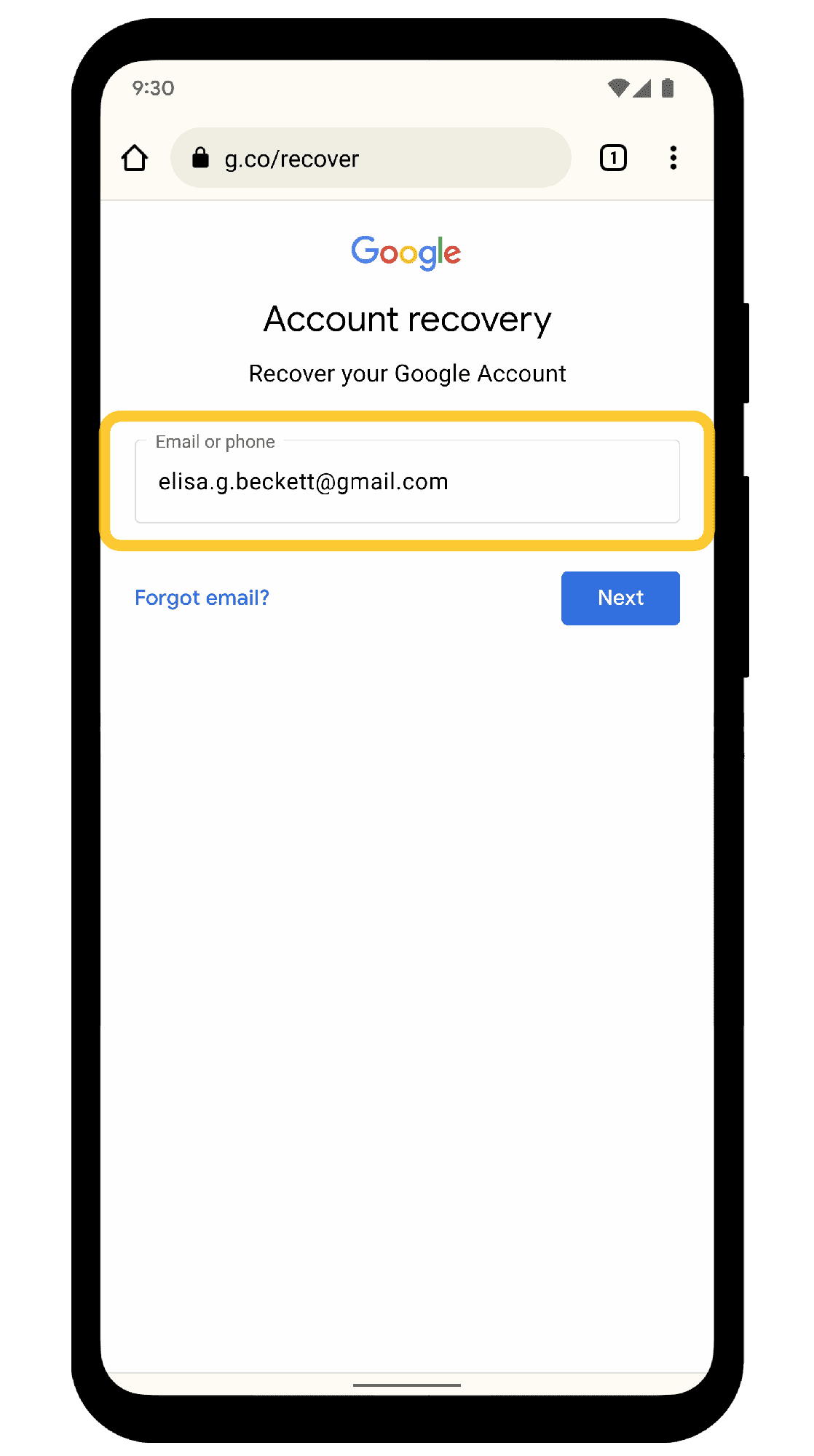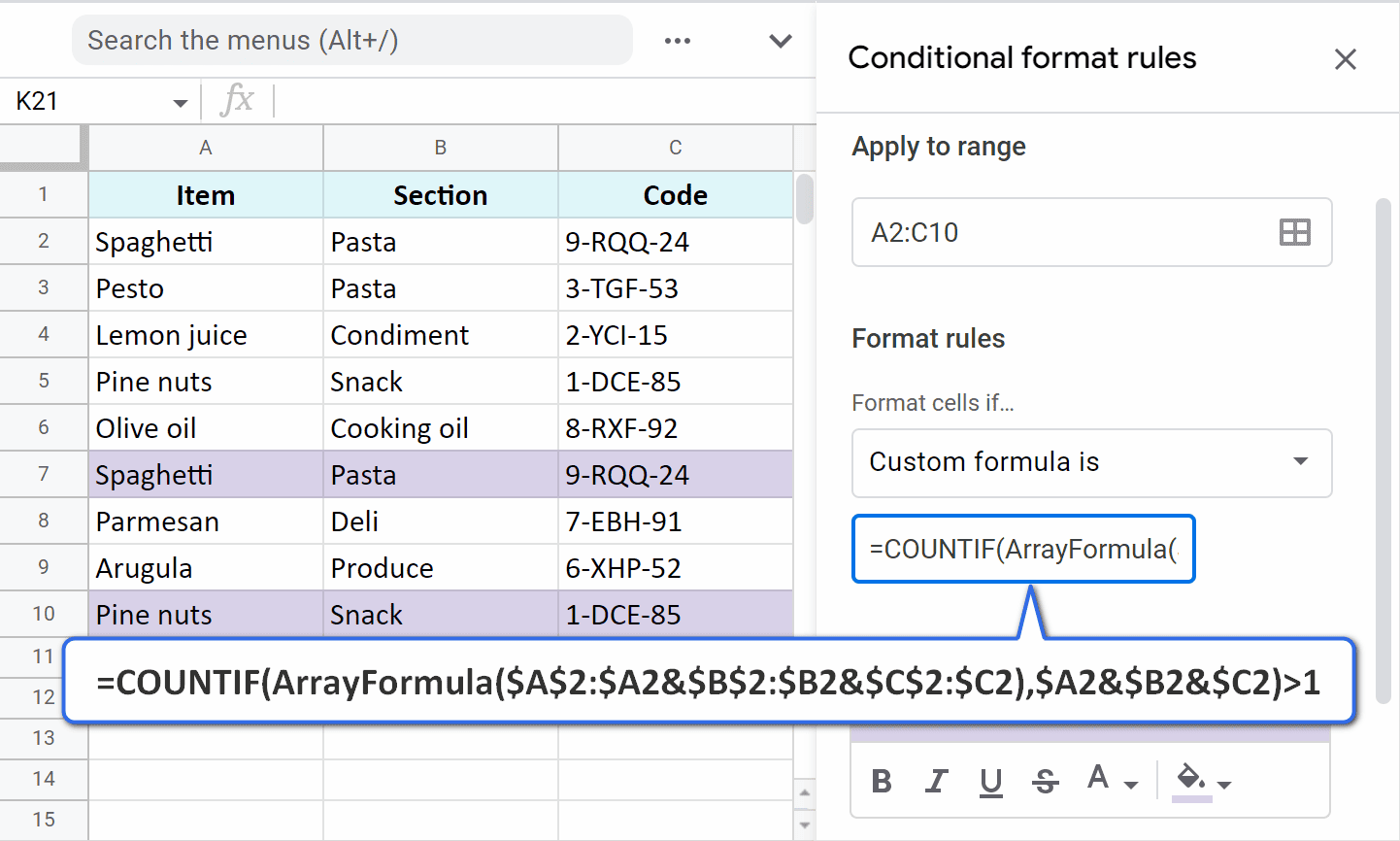This guide covers essential steps for recovering a Gmail account, including how to reset your password, verify your identity, and the timeline for recovery. It also offers best practices to prevent future lockouts.
Introduction to Gmail Account Recovery: Understanding the Need
Gmail account recovery is essential for users who find themselves locked out of their accounts. It is crucial to understand the importance of this process, as losing access can lead to missing vital emails, contacts, and other personal data. Users often overlook the fact that account recovery options are a safety net for when you forget your password or lose your recovery information.
In today’s digital age, where email accounts serve as gateways to many online services, having a secure yet recoverable account is paramount. Imagine losing your Gmail account and with it all your communication with colleagues or important documents. This situation highlights why knowing how to recover a Gmail account is not just a technical skill but a necessity.
Moreover, understanding the recovery process can save time and frustration. Users who are familiar with the Gmail password recovery process can act quickly and efficiently, minimizing the risk of account lockouts. Thus, being aware of the recovery steps and their importance is the first step towards maintaining secure and accessible email communication.
Steps to Recover Your Gmail Account: A Detailed Walkthrough
Recovering your Gmail account involves several straightforward steps. First, navigate to the Gmail recovery page. Here, users will be prompted to enter their email address. After entering the email, click on “Next” to proceed.
1. **Select the Recovery Option**: You will be presented with various options, such as receiving a verification code via SMS or email. Choose the option that suits you best.
2. **Enter the Verification Code**: If you opted for SMS, enter the code sent to your mobile device. If you chose email, check your recovery email for the code.
3. **Reset Your Password**: After verification, you’ll be prompted to create a new password. Make sure it’s strong and unique to enhance security.
4. **Complete the Recovery**: Follow any additional prompts to finalize the recovery process. This may include confirming your identity through security questions.
Completing these steps will help regain access to your Gmail account. It’s essential to follow the prompts carefully to ensure a successful recovery.
Information Required for Recovery: What You Need to Have Ready
Before initiating the recovery process, it’s beneficial to gather necessary information. This preparation can streamline the Gmail account recovery experience.
1. **Email Address**: Have your Gmail address ready, as it is the first piece of information required.
2. **Recovery Phone Number**: If you’ve set up a recovery phone number, ensure it is accessible, as you may receive a verification code.
3. **Recovery Email**: If you provided an alternative email for recovery, access to that email can be crucial.
4. **Security Questions**: Familiarize yourself with any security questions you may have set up previously.
5. **Last Password**: Try to remember the last password you used. This can help in verifying your identity.
Having this information readily available can significantly ease the recovery process, reducing the time spent in regaining access to your account.
How to Recover Your Gmail Password: Resetting Your Access
Recovering your Gmail password is a crucial step if you find yourself locked out of your account. The process is designed to be user-friendly, allowing users to reset their passwords efficiently. Start by visiting the Gmail recovery page. Enter your email address and click on “Next.” From there, you’ll see various options for password recovery.
1. **Choose Password Recovery**: If you’ve forgotten your password, select the option to reset it.
2. **Receive Verification**: You might be prompted to receive a verification code via SMS or an alternate email. Choose the method that suits you.
3. **Enter the Code**: Input the verification code you received to verify your identity.
4. **Create a New Password**: Once verified, you can set a new password. Ensure it is strong, combining letters, numbers, and symbols.
5. **Confirm Changes**: Follow the prompts to finalize your password reset. Make sure to log in with your new password immediately to verify access.
Being aware of how to recover your Gmail password ensures that you can regain access without unnecessary delays. It’s advisable to write down your new password in a secure location or use a password manager for future reference.
Verifying Your Identity: Steps to Confirm Your Account Ownership
Verifying your identity is a critical aspect of the Gmail account recovery process. This step ensures that only the rightful owner can regain access to the account. When prompted, you’ll need to confirm your identity through several methods.
1. **Answer Security Questions**: If you set up security questions, be ready to answer them. This can include personal information only you would know.
2. **Use Recovery Information**: Access your recovery email or phone number to receive a verification code. This is often the quickest way to verify your identity.
3. **Provide Last Password**: If you remember the last password you used, input it when asked. This helps Google confirm that you are the account owner.
4. **Follow Additional Prompts**: Google may ask for further verification, such as recent account activity or specific details about your account.
Completing these verification steps successfully will help you regain access to your Gmail account. Always ensure that your recovery information is up-to-date to simplify future recovery attempts.
Recovering Gmail Without Recovery Email or Phone Number: Alternatives
Recovering your Gmail account can be challenging if you no longer have access to your recovery email or phone number. However, there are still options available to regain access.
1. **Account Recovery Form**: Google provides an account recovery form that can be filled out. This form requires you to provide as much information as possible about your account.
2. **Use Alternative Recovery Methods**: If you have previously set up alternative recovery methods, such as backup codes or trusted contacts, utilize them.
3. **Provide Accurate Information**: The more accurate information you provide about your account, such as when you created it or the last successful login, the higher the chances of recovery.
4. **Wait for Google Support**: If all else fails, you may need to wait for Google support to assist you. They may reach out via the email you provided during the recovery process.
Being proactive about your account security can help prevent situations where you cannot recover your account. Regularly update your recovery information and consider enabling two-factor authentication for added security.
How Long Does Gmail Recovery Take? Understanding the Timeline
Gmail account recovery can take varying amounts of time depending on several factors. Typically, the recovery process can be immediate, but there are instances where it might take longer. Users often wonder how long they should expect to wait before regaining access to their accounts.
1. **Immediate Recovery**: If you have access to your recovery email or phone, you may recover your account instantly. After entering your email, receiving a verification code usually takes just a few minutes.
2. **Delayed Recovery**: If you cannot verify your identity right away or need to answer security questions, the process may take longer. Users sometimes need to wait for Google to review their account recovery request, which can take up to 48 hours.
3. **Factors Affecting Recovery Time**: Factors such as the accuracy of information provided, the method of recovery chosen, and Google’s current workload can influence the duration. Providing accurate details increases the likelihood of a quicker recovery.
Understanding these timelines helps users manage expectations during the recovery process. It is advisable to be patient and check your recovery options thoroughly if delays occur.
Preventing Future Account Lockouts: Best Practices for Security
To avoid future issues with Gmail account recovery, implementing best practices for account security is vital. Taking proactive measures can significantly reduce the likelihood of getting locked out.
1. **Update Recovery Information**: Regularly check and update your recovery email and phone number. Ensure they are accessible, as these are crucial for quick recovery.
2. **Enable Two-Factor Authentication**: This adds an extra layer of security. Even if your password is compromised, your account remains protected by requiring a second form of verification.
3. **Use Strong Passwords**: Create complex and unique passwords that combine letters, numbers, and symbols. Avoid using easily guessable information, such as birthdays or names.
4. **Backup Codes**: Generate backup codes through your Google account settings. Store them securely; these can be used for account access in case you lose your phone.
5. **Regular Security Checkups**: Google provides tools to review your account security. Regularly utilize these tools to identify any vulnerabilities.
By adopting these practices, users can significantly decrease the chances of account lockouts and ensure a smoother recovery experience in the future.
Conclusion: Recap and Final Tips for Gmail Account Management
In summary, mastering the Gmail account recovery process is essential for maintaining access to your important communications and information. By understanding the steps involved, gathering necessary information, and implementing security best practices, users can effectively manage their Gmail accounts. Regularly updating recovery options, utilizing two-factor authentication, and knowing how to reset your password are key to preventing lockouts. If you find yourself locked out, patience is crucial as recovery times can vary. Always remember, proactive account management can save you time and frustration down the line.