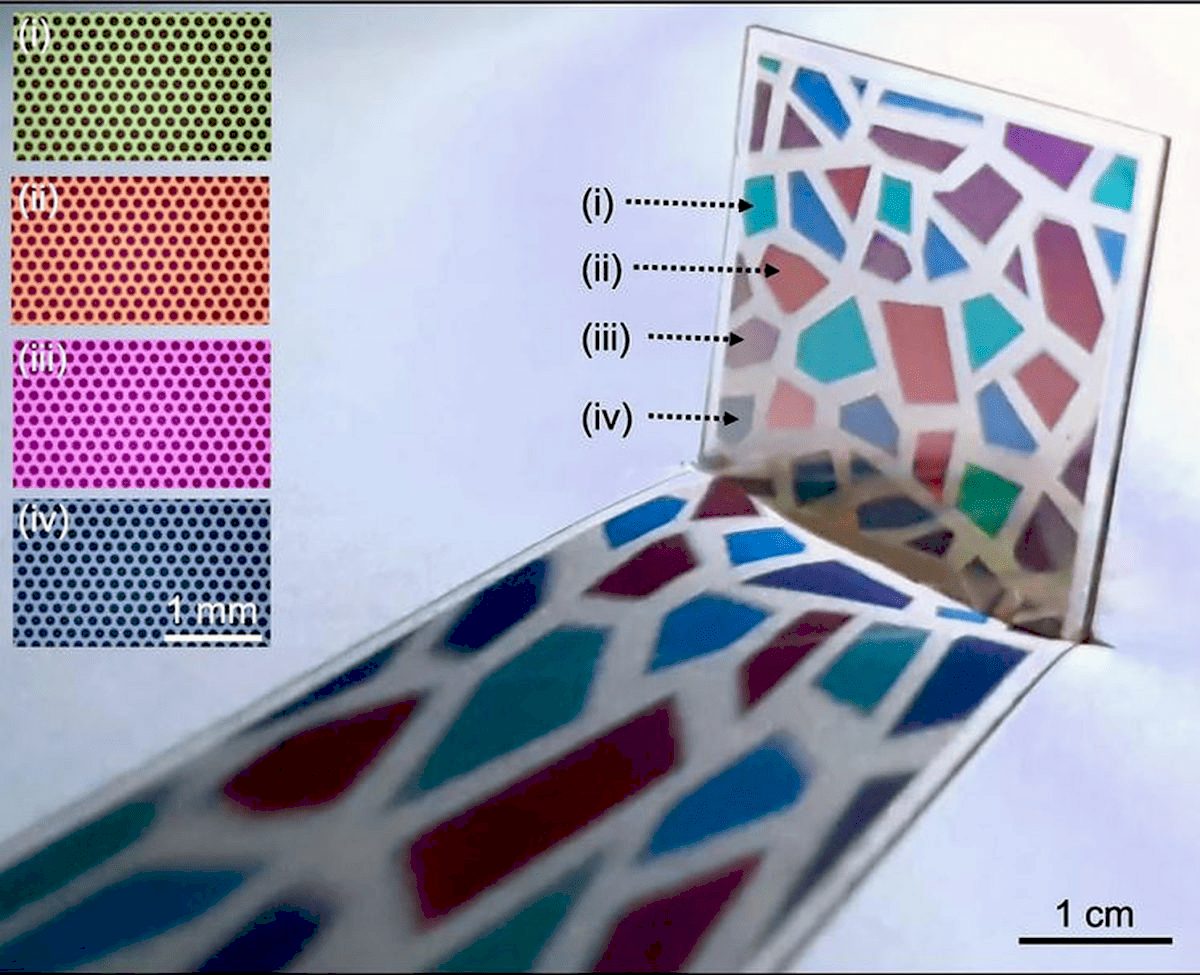This article covers how to effectively use Google Maps to find EV charging stations. It includes tips for saving favorite stations, accessing user reviews, navigating to selected locations, and handling issues like occupied or out-of-order chargers. The information provided aims to enhance the EV charging experience for users.
Understanding the Basics: How to Find EV Charging Stations Using Google Maps
EV charging stations near me can be easily located using Google Maps. This powerful tool allows electric vehicle (EV) owners to find charging stations quickly and efficiently. The first step is to open the Google Maps app or website. In the search bar, simply type in “EV charging stations near me” and hit enter. Google Maps will utilize your current location to display nearby charging options.
Once the results appear, you will see a map marked with various charging stations. Each station will have a marker, and clicking on it will provide more details, such as the type of charger available, operating hours, and user ratings. This is crucial information as it helps users decide which station meets their needs best.
Additionally, you can also refine your search by zooming in or out of the map. This feature allows you to explore more areas and find charging stations that may not be immediately visible. Always check the station’s details and availability before heading out to ensure a smooth charging experience.
Features of Google Maps: Planning Electric Vehicle Charging Stops
Planning electric vehicle charging stops is essential for long trips. Google Maps provides several features that help users manage their charging needs efficiently. When you input your destination, Google Maps can suggest a route that includes charging stations along the way. This is particularly useful for road trips, where you need to ensure that your vehicle remains charged.
To plan your trip, enter your starting point and destination in Google Maps. The app will calculate the best route, taking into account the distance and estimated driving time. It will also display charging stations along the route, allowing you to plan stops as needed. This feature is handy, especially if you are traveling through areas with limited charging infrastructure.
Moreover, you can view user reviews and ratings for each charging station, which can help you choose the best place to stop. If you find that a station is full, Google Maps can help you locate an alternative nearby charging station. With these features, planning your EV charging stops becomes a breeze.
Filtering Results: How to Show Only EV Charging Stations in Google Maps
Filtering results to show only EV charging stations in Google Maps can streamline your search process. To do this, start by entering “EV charging stations” in the search bar. After the initial results load, you can refine them using the filter options available.
Click on the “Filter” button, usually located at the top of the map or in the sidebar. Here, you can select specific criteria, such as “fast charging” or “Level 2 chargers,” depending on your vehicle’s requirements. This feature helps you avoid unnecessary stops at stations that do not meet your charging needs.
Additionally, you can sort the results based on distance, ratings, or availability. This allows you to find the most convenient and reliable charging stations quickly. By using these filtering tools, you can enhance your experience and make the most of your electric vehicle journey.
Road Trip Planning: Tips for Electric Vehicles Using Google Maps
Planning electric vehicle charging stops is crucial when embarking on a road trip. Google Maps simplifies this process, allowing you to integrate charging stations into your travel itinerary. Start by entering your departure point and destination in Google Maps. The app will outline the best route, automatically suggesting charging stations along the way. This ensures that you can plan necessary stops to recharge your vehicle.
When planning, consider the following tips:
- Estimate Your Range: Know your EV’s range to avoid unexpected stops.
- Check Station Types: Look for fast chargers to minimize downtime.
- Review User Ratings: Choose stations with good reviews to ensure reliability.
- Plan for Breaks: Schedule charging stops during meal breaks for efficiency.
By strategically planning your route with Google Maps, you can enjoy a smoother journey with your electric vehicle, ensuring that you have ample time to recharge both your car and yourself.
Real-Time Availability: Checking Charging Station Status on Google Maps
Checking the real-time availability of EV charging stations is essential for a hassle-free trip. Google Maps offers features that allow you to see if a charging station is currently available before you arrive. This can save you from unnecessary detours and waiting times at busy stations.
To check availability:
- Search for “EV charging stations” in the app.
- Click on a specific station to view its status, which may indicate if it is available or occupied.
- Some stations provide real-time updates, showing how many chargers are in use.
This feature helps you avoid arriving at a full station, ensuring you can quickly find an alternative if needed. Always keep an eye on the status while on the road to make informed decisions about your charging stops.
Information at Your Fingertips: What Data is Available About EV Charging Stations
When searching for EV charging stations on Google Maps, a wealth of information is at your disposal. Each station listing includes essential details that help you make informed choices.
Key information available includes:
- Charger Types: See if the station offers fast charging or Level 2 chargers.
- Operating Hours: Know when the station is open or if it operates 24/7.
- User Reviews: Read feedback from other EV owners about their experiences.
- Distance from Your Location: Get directions and estimated travel times to the station.
With this data, you can easily select a station that meets your needs, ensuring a more efficient and enjoyable EV experience. The information available helps you navigate your electric vehicle journey with confidence.
Saving Your Favorites: How to Keep Track of Preferred Charging Stations
Saving your favorite EV charging stations in Google Maps can significantly enhance your electric vehicle experience. When you find a charging station that meets your needs, whether it’s due to its location, charger type, or user ratings, bookmarking it for future reference is a smart move. To save a charging station, simply click on the station’s marker on the map and select the “Save” option. This action allows you to categorize it into lists such as “Favorites” or create a custom list.
Having a list of preferred charging stations can save you time and effort on future trips. You can quickly access your saved stations by navigating to the “Your Places” section in Google Maps. There, you can view all your saved locations, making it easier to plan your charging stops efficiently. Additionally, you can update or remove stations from your list as your preferences change. Keeping track of your favorite charging stations ensures you always have reliable options at your fingertips.
User Insights: Accessing Reviews for EV Charging Stations on Google Maps
User reviews for EV charging stations on Google Maps are invaluable resources when selecting a charging location. These reviews provide insights into the station’s reliability, availability, and overall user experience. To access reviews, simply click on a charging station’s marker and scroll down to the review section. Here, you can read feedback from other electric vehicle owners, which can help you gauge the station’s performance.
Pay attention to ratings and comments regarding the speed of charging, cleanliness, and the functionality of the equipment. High ratings and positive feedback usually indicate a dependable station. Conversely, if a station has multiple complaints about being out of order or frequently occupied, it may be best to consider alternatives. User-generated content empowers you to make informed choices and enhances your overall charging experience.
Navigating to Your Selected Station: Directions from Your Current Location
Once you’ve identified your preferred EV charging station, navigating to it is a straightforward process using Google Maps. Start by selecting the station on the map, which will bring up its details. Click on the “Directions” button to generate a route from your current location. Google Maps will provide step-by-step navigation, including estimated travel time and distance.
Additionally, you can customize your route preferences, such as avoiding tolls or selecting the fastest route. Make sure to check the traffic conditions before you set off, as real-time updates can help you avoid delays. Google Maps also allows you to share your route with others, which can be useful if you’re traveling with friends or family. By following these steps, you can easily reach your selected charging station and ensure a hassle-free experience.
Handling Issues: What to Do If a Charging Station is Occupied or Out of Order
Encountering an occupied or out-of-order EV charging station can be frustrating, but Google Maps provides solutions to navigate these unexpected issues. If you arrive at a station and find it full, the first step is to check Google Maps for nearby alternatives. The app typically shows other charging stations in the vicinity, allowing you to quickly reroute your journey.
If a station is reported as out of order, read through user reviews to confirm its status. Sometimes, stations may have temporary issues that are not immediately updated on the app. In such cases, consider calling the station if contact information is available, or check the station’s website for updates. Having a backup charging plan can save you time and keep your journey on track.