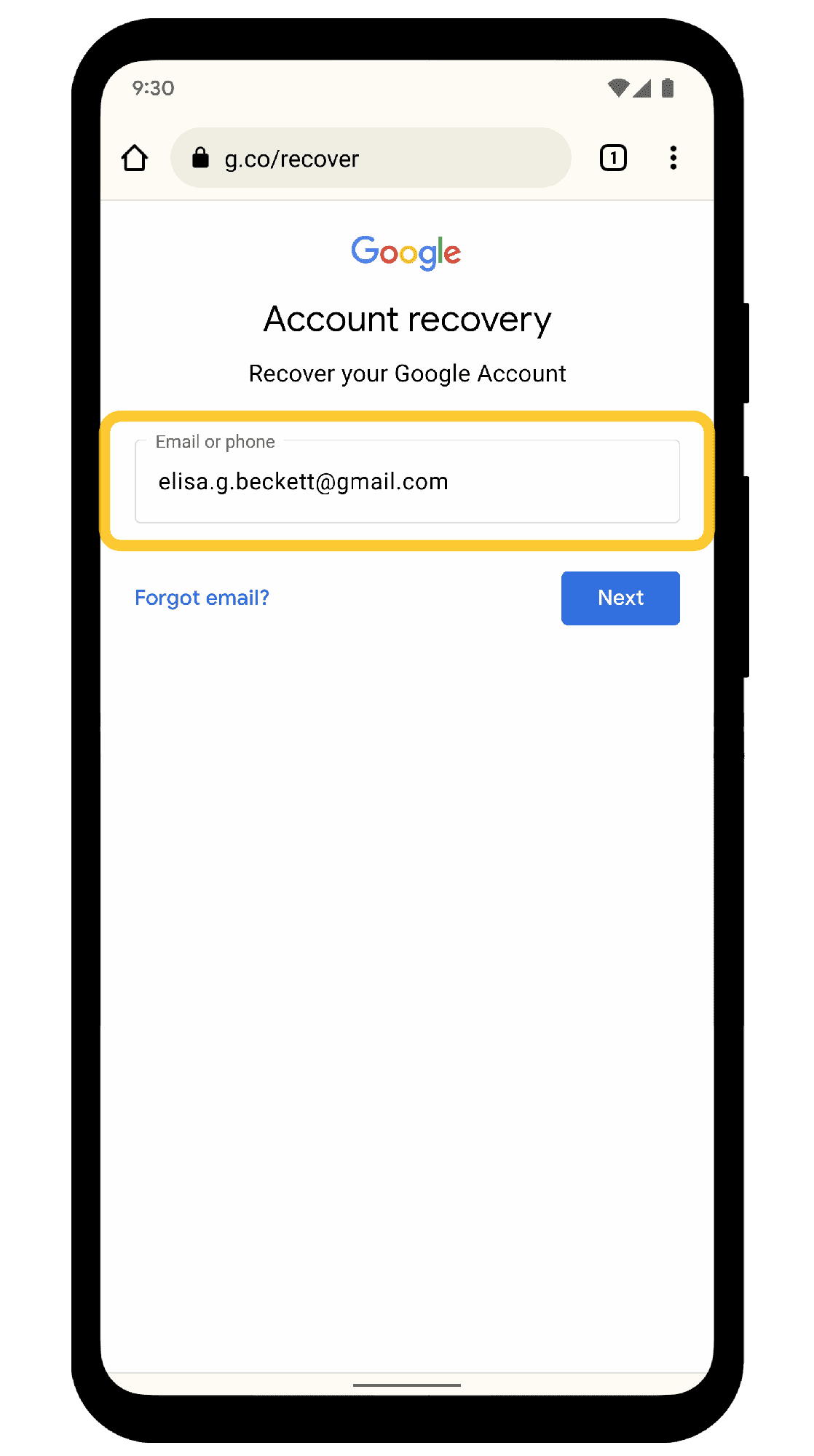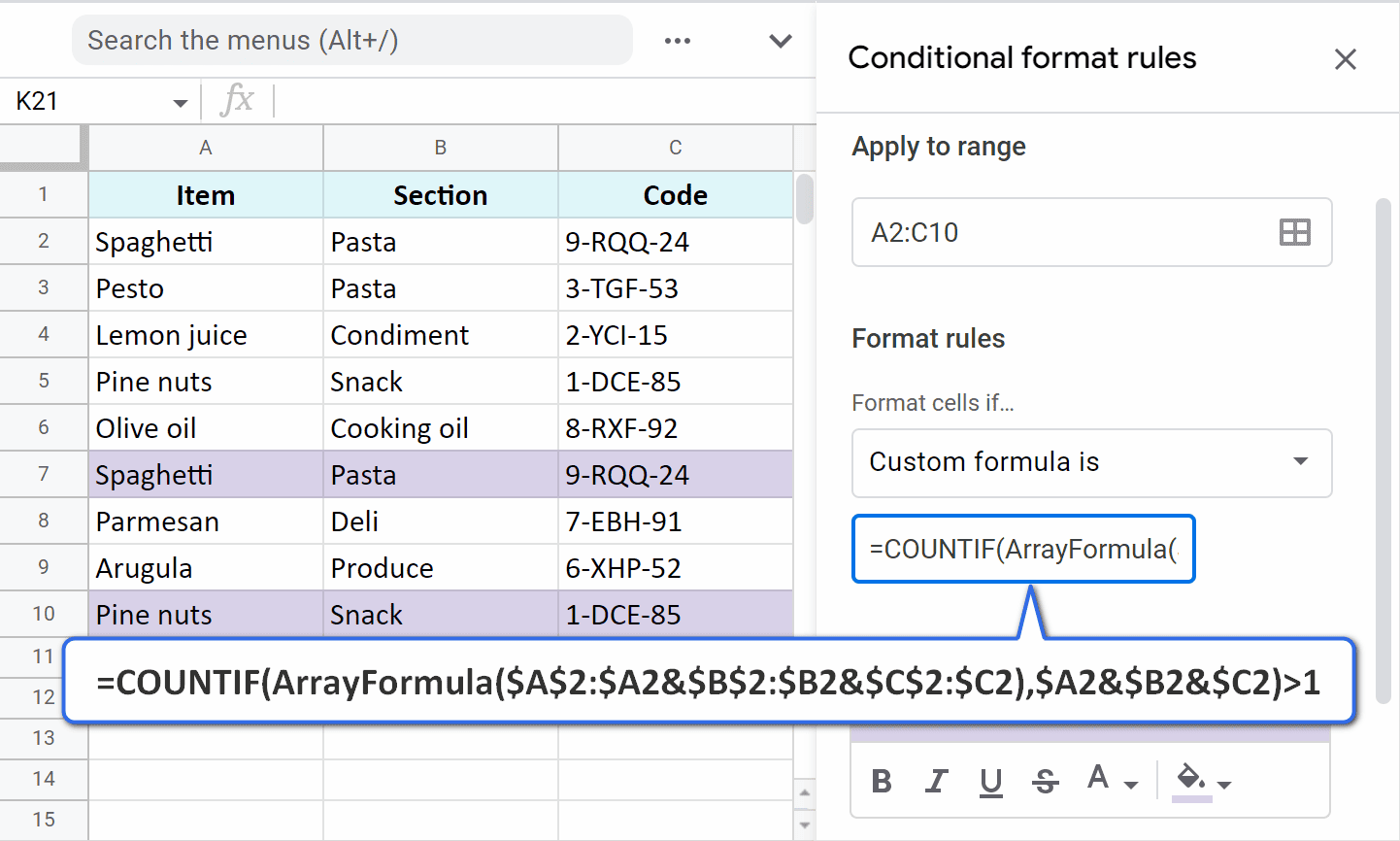Changing passwords on your iPhone is crucial for security. This guide covers types of passwords, steps for changing them, recovery options, security tips, and common mistakes to avoid.
Understanding the Importance of Passwords
Change password on iPhone regularly is crucial for maintaining security. Passwords serve as the first line of defense against unauthorized access to your personal information. By changing your passwords frequently, you reduce the risk of cyberattacks, identity theft, and data breaches. It’s essential to treat your passwords like a physical key; if someone else has it, they can enter your digital home.
Moreover, many people use the same password across multiple platforms, which increases vulnerability. If one account gets compromised, all others linked to that password are at risk. Thus, establishing a habit of changing passwords regularly is not just a recommendation but a necessity in today’s digital world.
In addition, many experts recommend using strong passwords that combine letters, numbers, and symbols. These types of passwords are more difficult to crack, further enhancing your security. By changing passwords on your iPhone regularly, you create an additional layer of protection for your Apple ID and device passcode.
Different Types of Passwords on iPhone
On an iPhone, there are primarily two types of passwords you should be concerned with: the Apple ID password and the device passcode. Understanding these passwords and their purposes is vital for effective security management.
The Apple ID password is linked to your Apple account, which grants access to services like iCloud, the App Store, and iTunes. If someone gains access to your Apple ID, they can manipulate your purchases, access personal information, and even lock you out of your account. Therefore, protecting your Apple ID with a strong password is essential.
On the other hand, the device passcode is a security measure for accessing your iPhone itself. It prevents unauthorized users from accessing your files, apps, and sensitive information stored on the device. Setting a strong passcode is crucial for safeguarding your data from prying eyes.
It’s important to note that while both passwords serve to protect your data, they function differently. The Apple ID password secures your online identity and services, while the device passcode secures your physical device. Regularly changing both can significantly enhance your overall security.
How to Change Your Apple ID Password on iPhone: Step-by-Step Instructions
Changing your Apple ID password on iPhone is a straightforward process. Here are the steps to follow:
- Open the Settings app on your iPhone.
- Tap on your name at the top of the screen to access your Apple ID settings.
- Select Password & Security.
- Tap Change Password.
- Enter your current password.
- Now, enter your new password. Make sure it’s strong and different from your previous passwords.
- Re-enter the new password to confirm.
- Tap Change to save your new password.
Following these steps will successfully change your Apple ID password on iPhone. It’s advisable to write down your new password in a secure place until you’ve memorized it. Remember, a strong password is a mix of uppercase letters, lowercase letters, numbers, and symbols.
Changing Your iPhone Passcode: A Simple Guide
Changing the device passcode is an essential step to secure your iPhone. The passcode acts as a barrier against unauthorized access to your device and personal information. Here’s how to change your iPhone’s passcode:
- Open the Settings app on your iPhone.
- Scroll down and tap on Face ID & Passcode or Touch ID & Passcode, depending on your device.
- Enter your current passcode to proceed.
- Tap on Change Passcode.
- Enter your old passcode again.
- Now, input your new passcode. Choose something memorable yet secure.
- Re-enter the new passcode to confirm it.
Once you follow these steps, your device passcode will be updated. It’s advisable to use a strong passcode that combines numbers, letters, and symbols to enhance security. Changing your passcode regularly, say every few months, can significantly protect your device from unauthorized access.
Do You Need to Enter Your Old Password to Change It?
When changing passwords on iPhone, you often need to enter your old password. This requirement serves as a security measure to ensure that only authorized users can make changes. For example, when changing your Apple ID password, you must provide the current password to confirm your identity.
However, if you forget your old password, the process becomes trickier. You cannot simply change it without verifying your identity. If you need to reset your Apple ID password, follow these steps:
- Open the Settings app.
- Tap on your name and go to Password & Security.
- Choose Change Password.
- If you don’t remember your old password, tap on Forgot Apple ID or Password?.
- Follow the prompts to reset your password, which may involve answering security questions or receiving a verification code via email or phone.
For device passcodes, if you forget your passcode, you will need to reset your device entirely, which may lead to data loss unless you have a backup. Therefore, always ensure you remember your passcode or keep a secure record of it.
What to Do If You Forgot Your Password: Recovery Options Explained
If you find yourself locked out of your iPhone or Apple ID due to a forgotten password, don’t panic. Recovery options are available to help you regain access. Here are the steps you can follow:
- For Apple ID: Go to the Apple ID account page and click on Forgot Apple ID or password?. Follow the prompts to reset your password using your registered email or phone number.
- For device passcode: If you forgot your iPhone passcode, you will need to erase your device. Connect your iPhone to a computer, open Finder or iTunes, and put your iPhone into recovery mode. Follow the prompts to restore your device.
- Alternatively, you can use iCloud to erase your device remotely if Find My iPhone is enabled. Go to iCloud.com, sign in, select Find iPhone, and choose to erase your device.
It’s crucial to back up your data regularly to avoid loss during these recovery processes. Set reminders to change your passwords and keep them secure, and you’ll enhance your overall digital safety.
Security Tips for Passwords on iPhone
Change password on iPhone is essential not only for regular updates but also for creating strong and secure passwords. Here are some best practices to follow:
- Use a Mix of Characters: A strong password should include a combination of uppercase letters, lowercase letters, numbers, and symbols. This complexity makes it harder for unauthorized users to crack.
- Avoid Common Words: Do not use easily guessable passwords such as “password123” or your birthdate. Instead, consider using a phrase or a series of unrelated words.
- Change Passwords Regularly: It is advisable to change your passwords every few months to minimize the risk of being hacked. Set reminders to ensure you don’t forget.
- Enable Two-Factor Authentication: This adds an extra layer of security. Whenever you log in from a new device, you’ll need to verify your identity through a secondary method, such as a text message.
- Use a Password Manager: These tools can help you generate and store complex passwords securely, reducing the burden of remembering them all.
- Keep Your Software Updated: Regular updates to your iPhone’s software can help protect against vulnerabilities that hackers exploit.
By following these tips, you enhance your password security on your iPhone, making it significantly harder for anyone to access your personal information.
Common Mistakes When Changing Passwords
Many users make mistakes when changing passwords that can lead to potential security risks. Here are some common pitfalls to watch out for:
- Using Weak Passwords: Many people choose passwords that are too simple or predictable. Avoid using dictionary words or easily obtainable personal information.
- Forgetting to Log Out: After changing passwords, some forget to log out of their accounts on shared or public devices. This can leave your account vulnerable to unauthorized access.
- Not Keeping Backup: When changing passwords, ensure you have a secure method of remembering or storing them. Losing access to your new password can lead to being locked out of your accounts.
- Ignoring Security Questions: If you forget your password, security questions can be a backup. Ensure these answers are also secure and not easily guessable.
- Overlooking Account Recovery Options: Many fail to set up recovery options like backup email addresses or phone numbers, which can make it difficult to recover accounts.
Being aware of these common mistakes will help you navigate password changes more effectively and enhance your overall security.
Summary of Key Steps and Recommendations for Password Management
Change password on iPhone is not just a routine task; it is a fundamental aspect of maintaining your digital security. Regularly updating your passwords, understanding the types of passwords you have (Apple ID and device passcode), and employing strong security practices are crucial steps.
To recap:
- Regularly change your Apple ID and device passcode.
- Create strong, unique passwords using a mix of characters.
- Utilize two-factor authentication for added security.
- Avoid common mistakes like using weak passwords or forgetting to log out of public devices.
- Stay informed about recovery options in case you forget your passwords.
By implementing these strategies, you can significantly enhance your security on the iPhone and protect your personal information from unauthorized access. Remember, your digital safety is in your hands, so take these precautions seriously!