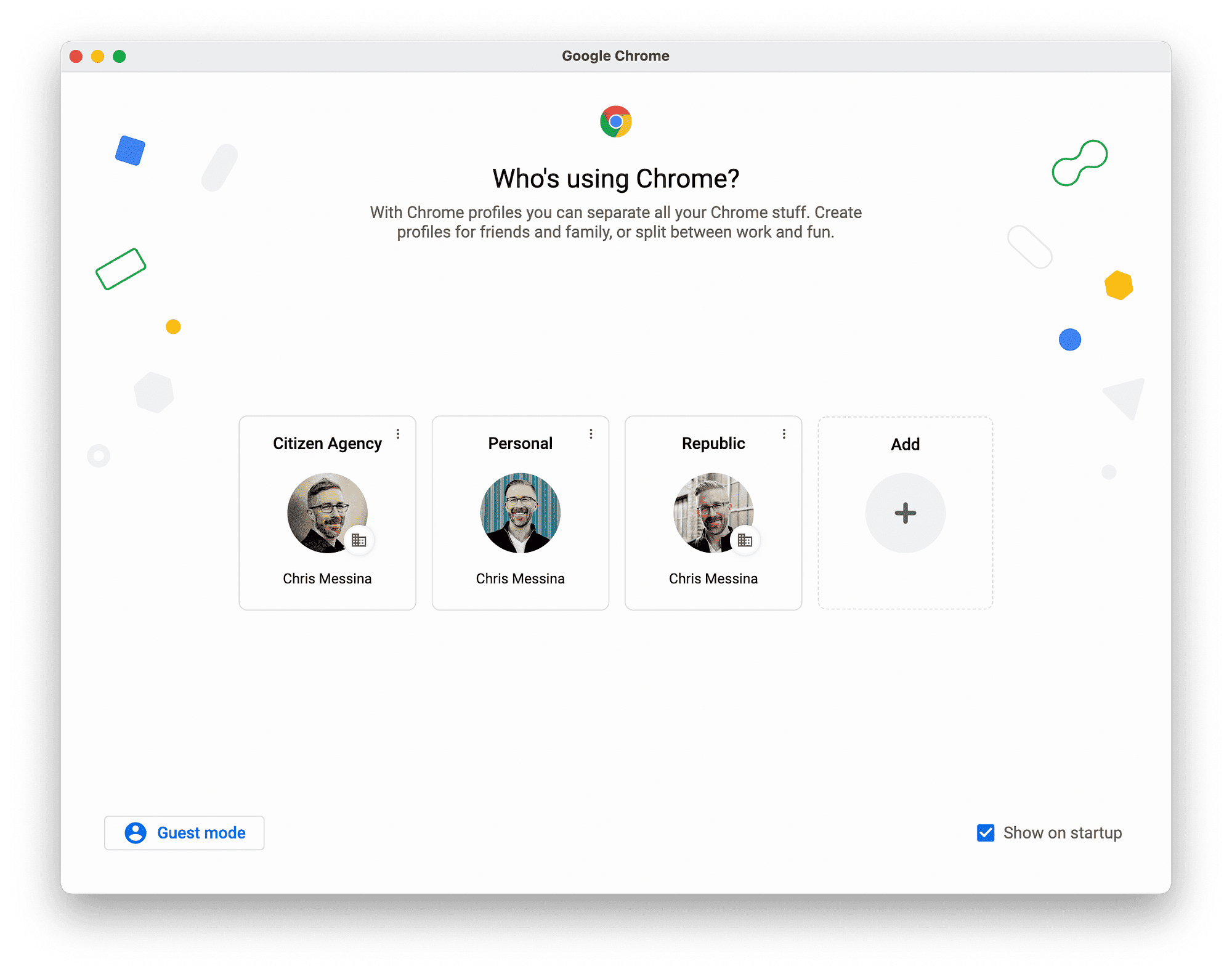Quick actions are essential when dealing with iPad water damage. Turn off the device, assess the damage, and avoid common mistakes like using heat or charging it. Consider DIY drying methods but seek professional help if issues persist. Prevent future damage with protective cases and careful handling.
Immediate Steps to Take When Your iPad Gets Wet: Assessing the Situation
iPad water damage can be a nightmare for any user. The first moments after your device gets wet are crucial. Here’s what you should do immediately:
- Turn Off Your iPad: If it’s still on, power it down immediately to prevent short circuits.
- Remove Accessories: Take off any cases, screen protectors, or other accessories that might trap moisture.
- Disconnect All Cables: Remove any charging cables or headphones to avoid further damage.
- Wipe It Down: Use a soft, lint-free cloth to gently wipe off any visible water. Avoid shaking the device.
- Position It Correctly: Lay your iPad face down on a soft surface or in an upright position to allow any trapped water to escape.
Following these steps promptly can significantly increase your chances of saving your iPad from water damage.
Understanding Different Types of Water Damage to iPad: Fresh vs. Saltwater
When it comes to iPad water damage, not all water is created equal. Freshwater and saltwater can affect your device differently. Understanding these differences is essential:
- Freshwater Damage: This is generally less damaging than saltwater. If your iPad is exposed to fresh water, the main concern is internal corrosion and short-circuiting.
- Saltwater Damage: This can be much more severe. Salt can corrode components quickly and lead to more extensive damage. Even small amounts can cause significant issues.
Identifying the type of water your iPad has been exposed to can help determine the best recovery methods.
How to Assess the Extent of Water Damage on Your iPad
Assessing the extent of water damage on your iPad is critical for deciding your next steps. Here’s how to evaluate the situation:
- Check for External Damage: Look for signs of water on the screen, ports, or speakers. Any signs of moisture indicate potential internal issues.
- Use the Liquid Contact Indicator (LCI): Most iPads have an LCI that changes color when exposed to water. Check this indicator to assess water exposure.
- Monitor Functionality: Turn the device on after drying it for a while. Check all functions including touch response, speakers, and charging capabilities.
By following these steps, you can gauge the severity of the water damage and decide whether to attempt a DIY fix or seek professional help.
DIY Methods to Dry Out Your Wet iPad: What Works and What Doesn’t
When your iPad suffers from water damage, you might be tempted to try some DIY methods to dry it out. However, not all techniques are effective. Here are some methods you can consider:
- Silica Gel Packs: These can absorb moisture effectively. Place your iPad in a container filled with silica gel packs for at least 48 hours. This method is more reliable than rice, which can leave dust and starch.
- Rice Method: While it’s a popular belief, placing your iPad in rice may not be as effective as you think. The rice can absorb moisture, but it’s not guaranteed to save your device and can introduce particles into the ports.
- Air Drying: Allowing your iPad to air dry in a well-ventilated area can be beneficial. Position it upright with the screen facing down to let gravity help any trapped water escape. Avoid using a hairdryer, as the heat can damage the internal components.
- Vacuum Sealing: If you have a vacuum sealer, this method can help draw moisture out. Seal your iPad in a vacuum bag and let it sit for a day or two.
While these methods may help, there’s no guarantee they will fix your iPad. If the water damage is severe, seeking professional repair may be your best option.
Professional Repair Options for Water-Damaged iPads: When to Seek Help
If your DIY efforts don’t restore your iPad, or if you notice significant issues, it’s time to consider professional repair. Here are some signs that indicate you should seek help:
- Persistent Functional Issues: If your iPad won’t turn on or you experience problems with the touchscreen or audio, professional help is necessary.
- Corrosion Signs: If you see corrosion on the charging port or other components, this is a clear indication that internal damage has occurred.
- Liquid Contact Indicator (LCI) Activation: If the LCI has changed color, it means your device has been exposed to moisture, and professional evaluation is advised.
Professionals can assess the damage more accurately and may have the tools to repair or replace damaged parts. Keep in mind that the sooner you seek help, the better the chances of salvaging your iPad.
Tips on Preventing Future Water Damage to Your iPad
Prevention is always better than cure, especially when it comes to iPad water damage. Here are some practical tips to help keep your device safe:
- Invest in a Waterproof Case: A high-quality waterproof case can protect your iPad from accidental spills and splashes.
- Avoid Using Your iPad Near Water: Try not to use your device near pools, bathtubs, or during heavy rain.
- Keep it Dry: Always ensure your hands are dry before using your iPad, and keep it away from wet surfaces.
- Consider a Water-Resistant Device: If you often find yourself in wet environments, consider upgrading to a water-resistant model.
By implementing these strategies, you can significantly reduce the risk of water damage to your iPad and prolong its lifespan.
What to Avoid Doing When Dealing with a Wet iPad: Common Mistakes
When your iPad gets wet, it’s crucial to avoid common mistakes that could worsen the situation. Here are key actions to steer clear of:
- Don’t Shake Your iPad: Shaking the device might seem like a way to expel water, but it can actually push moisture further inside, causing more damage.
- Avoid Using Heat Sources: Applying heat, such as from hairdryers or heaters, can warp internal components and damage the battery. Let it dry naturally instead.
- Don’t Charge It: Plugging in your iPad while it’s wet can lead to short circuits and further damage. Wait until you’re sure it’s completely dry.
- Skip the Rice Trick: While placing your iPad in rice is a popular myth, it can introduce dust and starch into the device, potentially causing more harm than good.
- Don’t Panic: Staying calm is key. Taking hasty actions can lead to poor decisions. Assess the situation and follow the proper steps.
By avoiding these mistakes, you can better manage the situation and increase the chances of saving your iPad from water damage.
Summary: Key Takeaways for iPad Water Damage Situations
Addressing iPad water damage requires quick and informed actions. Here’s a concise recap of the essential points to remember:
- Immediately power off your iPad and remove any accessories to minimize damage.
- Understand the type of water your device was exposed to, as freshwater and saltwater can have different impacts.
- Assess the extent of the damage using visual checks and the Liquid Contact Indicator.
- Consider DIY methods like using silica gel packs for drying, but be aware of their limitations.
- Seek professional repair if you notice significant functional issues or corrosion.
- Prevent future water damage by investing in protective cases and avoiding wet environments.
- Avoid common mistakes like shaking the device or using heat sources to dry it.
Taking these steps can help you effectively manage iPad water damage and protect your device in the future.