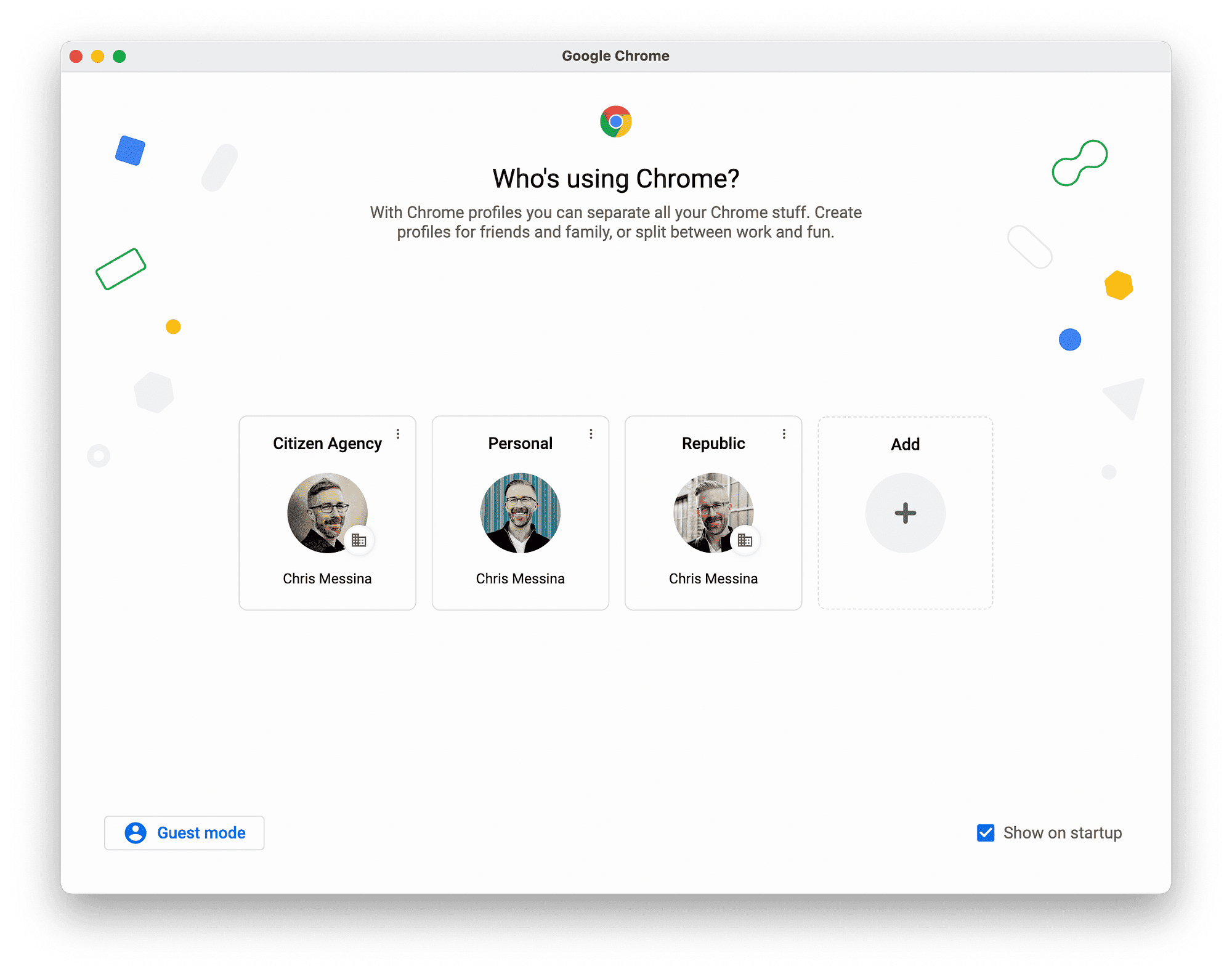This article covers Netflix language settings, including how to change them, find foreign films, enable subtitles, troubleshoot common issues, and tips for an optimal viewing experience. It emphasizes the importance of language options in enhancing user enjoyment and cultural understanding.
Understanding Netflix Language Settings: An Overview
Netflix language settings play a vital role in enhancing your viewing experience. By adjusting these settings, users can choose their preferred language for audio and subtitles, making content more accessible and enjoyable. This feature is crucial for non-native speakers or those looking to explore foreign films.
Netflix offers a variety of language options that cater to its global audience. Users can select from numerous languages, ensuring that everyone can find something that resonates with them. Understanding these settings helps users to dive into diverse cultures through film and television, enriching their entertainment experience.
How to Change Language on Netflix: A Step-by-Step Guide
Changing the language on Netflix is a straightforward process. Here’s how you can modify your language settings:
- Log in to your Netflix account.
- Navigate to the “Account” section from the dropdown menu.
- Scroll down to the “Profile & Parental Controls” section.
- Select the profile you want to change the language for.
- Click on “Language” to see available options.
- Choose your preferred language and save your settings.
This simple step-by-step guide ensures you can enjoy content in your desired language. Remember, changing the language settings can also affect the subtitles, so it’s good to check both audio and subtitle options.
Finding Foreign Language Films on Netflix: Tips and Tricks
Exploring foreign language films on Netflix can open up a world of cinematic experiences. Here are some tips to help you discover these gems:
- Use the Search Function: Type in specific languages or genres in the search bar, such as “French films” or “Spanish dramas.” This can lead you directly to content in that language.
- Check the “International Movies” Category: Netflix often categorizes films by their origin. Browse this section for a curated selection of foreign films.
- Watch with Subtitles: Enabling subtitles in your language can enhance understanding while enjoying foreign films. This also aids in learning new languages.
By utilizing these tips, you can easily navigate through Netflix’s extensive library and find foreign language films that pique your interest.
Enabling Subtitles on Netflix: A Simple How-To
Adding subtitles on Netflix enhances your understanding and enjoyment of content. This is especially useful for non-native speakers or when watching foreign films. Here’s how to enable subtitles on Netflix:
- Start by playing the movie or series you want to watch.
- While the video is playing, look for the speech bubble icon in the lower right corner of the screen.
- Click on this icon to open the subtitles and audio options.
- Choose your preferred subtitle language from the list provided.
- Click “OK” or close the menu to return to your show with subtitles enabled.
Enabling subtitles not only aids comprehension but also allows you to catch every witty line or emotional nuance. It’s a great tool for learning new languages too, as you can read along while listening.
Troubleshooting Common Language Issues on Netflix
Fixing common language issues on Netflix is essential for a smooth viewing experience. Users sometimes encounter problems such as incorrect language settings or missing subtitles. Here are some solutions:
- Check Language Preferences: Ensure your account settings reflect your preferred language. Navigate to the “Account” section and verify the language settings.
- Restart the App: If subtitles are not appearing, try closing and reopening the Netflix app. This can refresh the settings.
- Clear Cache: For browser users, clearing your browser cache can resolve many playback issues. This can be done in your browser settings.
- Update the App: Ensure your Netflix app is up-to-date. Outdated versions may have bugs affecting language features.
By following these steps, you can troubleshoot and fix common language issues, ensuring a seamless Netflix experience.
The Impact of Language Options on Your Netflix Viewing Experience
Language options significantly impact your Netflix viewing experience. The right settings can enhance comprehension and enjoyment of content. When you watch shows and movies in a familiar language, you can connect better with the characters and storylines.
Moreover, exploring foreign films with subtitles can broaden your cultural understanding. For instance, watching a French film with English subtitles can provide insights into French culture, humor, and societal issues. It’s a fascinating way to learn and appreciate global cinema.
In summary, mastering Netflix language settings not only improves your viewing experience but also enriches your understanding of diverse cultures through film.
Frequently Asked Questions about Netflix Language Settings
Netflix language settings often raise questions among users looking to enhance their viewing experience. Here are some common queries:
- Can I change the language for each profile? Yes, Netflix allows you to customize language settings for each profile individually, ensuring that everyone can enjoy content in their preferred language.
- What should I do if my subtitles are not showing up? First, check if they are enabled in your settings. If they are, try restarting the app or refreshing your browser. Clearing cache can also help.
- Are there subtitles in multiple languages? Yes, Netflix often provides multiple subtitle options, allowing viewers to select their preferred language for better understanding.
- How do I find films in a specific language? Use the search bar to type in the desired language or genre, such as “Italian films”. You can also explore the “International Movies” category for a curated selection.
These FAQs highlight the flexibility and options available with Netflix language settings, making it easier for users to navigate and enjoy diverse content.
Tips for Optimal Language Experience on Netflix
For a seamless Netflix experience, consider these expert tips:
- Explore Language Settings: Regularly check your language settings to ensure they match your preferences, especially when using different profiles.
- Utilize Subtitles: Always enable subtitles when watching foreign films. This can enhance comprehension and help you learn new languages simultaneously.
- Engage with Diverse Content: Don’t hesitate to explore films and series in various languages. This not only broadens your entertainment options but also deepens your cultural understanding.
- Stay Updated: Keep your Netflix app updated to access the latest features and improvements regarding language options.
By following these tips, you can maximize your enjoyment of Netflix’s vast library while navigating the language settings effectively.
Conclusion: Embracing a Multilingual Viewing Experience on Netflix
Mastering Netflix language settings significantly enhances your viewing experience. By adjusting language and subtitle options, you gain access to a broader range of content and cultural insights. Whether you’re looking to enjoy foreign films or improve your language skills, Netflix offers versatile solutions to meet your needs. Exploring diverse languages not only enriches your entertainment journey but also fosters a deeper appreciation for global cinema. Embrace the multilingual opportunities Netflix provides and discover the wealth of stories waiting for you!