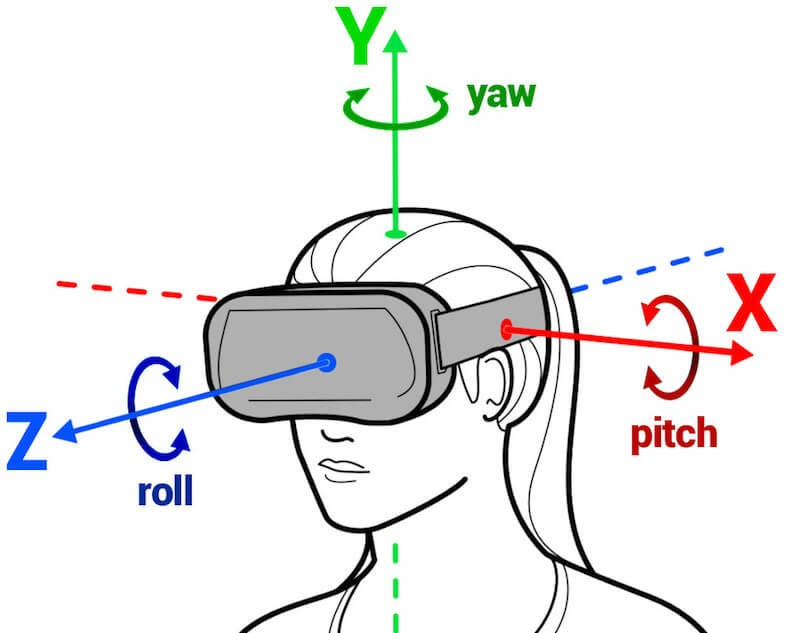This article covers essential information about charging the Meta Quest, including charging times, tips to maximize battery life, the best chargers, troubleshooting common issues, and answers to frequently asked questions. By understanding these aspects, users can enhance their VR experience.
Charging Time for Meta Quest: Understanding the Basics
Meta Quest charging time is crucial for a seamless VR experience. Typically, it takes around 2.5 to 3 hours to fully charge your Meta Quest headset. This timeframe can vary based on the charger you use and whether you are using the headset while charging. Understanding this time frame helps you plan your VR sessions effectively.
Charging Time for Meta Quest 2: What to Expect
When it comes to charging time for Meta Quest 2, the specifications are quite similar. Expect a full charge to take approximately 2 to 2.5 hours. This slightly shorter charging time makes it convenient for users who want to get back to their gaming or experiences quickly. Utilizing the official Meta charger can optimize the charging speed.
Maximizing Battery Life: Tips and Tricks for Your Quest Headset
To maximize battery life for your Meta Quest, consider implementing the following tips:
- Reduce screen brightness: Lowering the brightness can significantly extend battery life.
- Close unused apps: Ensure that you exit applications when not in use to conserve power.
- Limit online gaming: Online gaming can drain the battery faster; try offline modes when possible.
- Use battery saver mode: Activate this feature to help optimize your headset’s performance.
By following these practices, you can enjoy longer playtime and enhance your overall experience with the Meta Quest headset.
Best Charger for Meta Quest: Fast Charging Solutions
The best charger for Meta Quest can make a significant difference in your VR experience. To ensure quick charging, it is recommended to use the official Meta charger, which provides optimal performance. The official charger typically delivers a power output of 5V/2A, allowing for fast charging within the expected time frame.
Additionally, third-party chargers can be effective, but it’s crucial to choose those that are certified for safety and compatibility. Look for chargers with:
- USB-C connection: This is essential for the Meta Quest headset.
- Power delivery (PD) support: Chargers that support PD can adjust the power output based on the device’s requirements.
- Reliable brand reputation: Brands known for quality products often provide better performance and safety.
Using a high-quality charger not only speeds up the charging time but also helps maintain the battery health of your Meta Quest headset.
Charging While Using Meta Quest: What You Should Know
Charging while using the Meta Quest can be a double-edged sword. On one hand, it allows you to continue enjoying your VR experience without interruption. On the other hand, it significantly impacts the charging time and overall battery health. When you use the headset during charging, the device consumes power faster than it can recharge, leading to slower charging times.
Here are a few important points to consider:
- Expect longer charging durations: While you may plug it in, the actual time to reach a full charge could extend beyond the standard 2.5 to 3 hours.
- Heat generation: Using the headset while charging can cause overheating, which may affect battery longevity.
- Playtime trade-off: If you must use the headset while charging, be prepared for reduced playtime in the long run.
Ultimately, if possible, it’s advisable to charge your Meta Quest when not in use to ensure optimal battery health and performance.
Tips for Maintaining Quest Battery Health: Keep Your Headset Healthy
Maintaining your Quest battery health is essential for long-term performance. Here are effective tips for keeping your Meta Quest battery in top shape:
- Charge regularly: Avoid letting the battery drain completely before charging. Keeping it between 20% and 80% is ideal.
- Store properly: If you’re not using the headset for a while, store it in a cool, dry place. Extreme temperatures can harm the battery.
- Update software: Regularly check for firmware updates, as manufacturers often include battery optimizations in new releases.
- Avoid overcharging: Disconnect the charger once it’s fully charged to prevent battery stress.
By implementing these practices, you can extend the life of your Meta Quest battery and enjoy countless hours of immersive experiences.
Playtime After Full Charge: How Long Can You Enjoy?
Playtime after a full charge is a key factor for Meta Quest users. After fully charging your headset, you can typically enjoy between 2 to 3 hours of immersive VR gameplay, depending on the activity you’re engaged in. For instance, intense gaming sessions may drain the battery faster than watching a movie or exploring non-demanding environments.
To ensure you get the most out of your playtime, consider:
- Battery usage during different activities: High-performance games consume more power.
- Settings adjustments: Lowering brightness and turning off unused features can extend playtime.
- Battery health: Regular maintenance of your Meta Quest battery will ensure optimal performance.
By understanding these factors, you can maximize your enjoyment and minimize interruptions during your VR experiences.
Troubleshooting Quest Not Charging Properly: Quick Fixes
If your Meta Quest isn’t charging properly, it can be frustrating. Here are some quick fixes to help resolve common charging issues:
- Check your charger and cable: Ensure that you are using the official Meta charger or a certified third-party charger. Inspect the cable for any damage.
- Inspect the charging port: Dust and debris can accumulate in the charging port. Use a soft brush or compressed air to clean it gently.
- Restart your headset: Sometimes, a simple restart can fix minor software glitches that might prevent charging.
- Try a different outlet: Ensure that the power outlet is functioning properly by testing it with another device.
- Check for software updates: Keeping your headset updated can resolve known bugs that affect battery performance.
By following these troubleshooting tips, you can quickly get your Meta Quest back to charging efficiently, ensuring you’re ready for your next VR adventure.
Frequently Asked Questions: Addressing Common Concerns
Here are some frequently asked questions regarding charging and battery life for the Meta Quest:
- How long does it take to charge the Meta Quest? Typically, it takes about 2.5 to 3 hours for a full charge.
- Can I use my Meta Quest while it’s charging? Yes, but it will take longer to charge, and could generate heat, impacting battery health.
- What is the best charger for my Meta Quest? The official Meta charger is recommended for optimal performance, but certified third-party chargers can also work.
- How can I maximize my playtime after a full charge? Reduce screen brightness, close unused apps, and maintain good battery health through regular care.
These answers can help alleviate common concerns and enhance your overall experience with the Meta Quest headset.