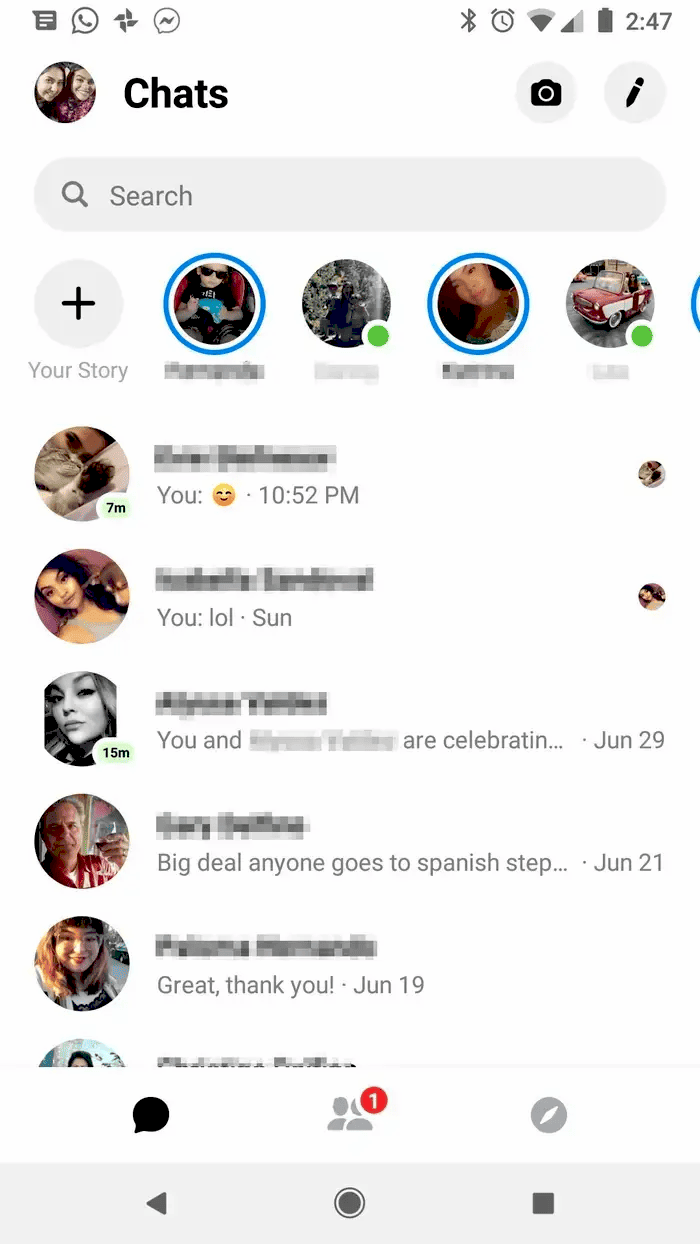Recovering deleted messages on Messenger involves checking archived chats, using Facebook’s data download feature, and considering professional recovery software. For best practices, enable cloud backups, organize chats, adjust privacy settings, and regularly back up Messenger data. These steps improve message recovery and management.
Recovering Deleted Messages on Messenger: A Step-by-Step Guide
Deleted messages on Messenger can be a real headache. Imagine this scenario: you accidentally delete a crucial conversation and panic sets in. Well, fear not! Here’s a step-by-step guide to help you recover those lost messages on Messenger.
- Step 1: Check Archived Conversations
Sometimes, messages aren’t deleted but archived. To check, open Messenger, click on your profile picture, and select ‘Archived Chats’. Browse through to see if your conversation is there. - Step 2: Use Facebook’s Download Feature
Navigate to Facebook’s settings, select ‘Your Facebook Information’, and click on ‘Download your information’. Here, you can request a copy of your Messenger data. This might contain the deleted messages. - Step 3: Explore Third-Party Recovery Tools
There are tools available online claiming to recover deleted messages. However, use them cautiously as they might not always be reliable or safe.
Always keep your app updated to avoid glitches that may lead to message loss. Remember, while these methods can help, not all deleted messages are recoverable.
Advanced Techniques for Message Recovery in Messenger
For those who want to go beyond basic recovery steps, advanced techniques can offer a higher chance of message retrieval. Here are some methods:
- Utilizing Cloud Backups
If you have cloud backup enabled on your device, check if Messenger is included in the backup. Restore from a recent backup to recover deleted messages. - Contacting Facebook Support
In some cases, contacting Facebook support directly can be useful. They might provide assistance or advice tailored to your specific situation. - Using Recovery Software
Professional data recovery software can be an option. These programs dig deeper into your device’s storage to retrieve lost data, including Messenger messages.
These methods require a bit more tech-savviness but can be effective. Always consider the risks involved, such as data loss or privacy concerns when using third-party tools.
Troubleshooting Common Problems in Messenger Message Recovery
Recovering messages on Messenger isn’t always straightforward. Users often face various issues. Here’s how to troubleshoot some common problems:
- Issue: Messages Not Recovering
Solution: Ensure your app is updated. An outdated app can cause sync issues that prevent recovery. - Issue: Incomplete Message Recovery
Solution: Check your internet connection. A stable connection is crucial for retrieving complete data. - Issue: Privacy Concerns with Third-Party Apps
Solution: Always verify the credibility of any third-party tool before use. Read reviews and understand the privacy policy.
If problems persist, consider reaching out to online forums or communities for additional support. They can offer personalized solutions based on shared experiences.
Quick Solutions for Recovering Messenger Deleted Messages
Messenger deleted messages can cause distress when you accidentally lose important information. Fortunately, quick solutions exist to recover them effectively. First, always check your archived conversations. Often, messages aren’t truly deleted but moved to the archive. Access this by clicking your profile picture in Messenger, then selecting ‘Archived Chats’. Browsing here might reveal your “lost” messages.
Next, leverage the Facebook data download feature. Navigate to ‘Settings’ on Facebook, choose ‘Your Facebook Information’, then ‘Download your information’. Requesting a copy of your data could include deleted Messenger messages. This process might take some time, but it’s a reliable option.
Another approach involves using third-party recovery tools. However, ensure the tool’s credibility before use. Some tools offer trial versions to test their efficacy without full commitment. Remember, these solutions are quick but not foolproof; the nature of digital data means some messages may be irretrievable.
Managing Deleted Conversations in Messenger
Handling deleted conversations on Messenger requires strategic management to avoid losing crucial data. Start by regularly backing up your conversations. Cloud services like Google Drive or iCloud allow you to store copies of your chats. This proactive step ensures you have a recovery option in case of accidental deletions.
Organizing your conversations also plays a key role. Use Messenger’s features to archive less critical chats, keeping your main inbox clear for important messages. This organization aids in quickly identifying and retrieving archived conversations if needed.
Lastly, educate yourself on Messenger’s privacy settings. Adjusting these can prevent unintentional deletions by setting restrictions on who can delete conversations. Implementing these management strategies helps maintain an organized chat history, minimizing the risk of losing vital messages.
Effective Techniques to Restore Deleted Messenger Texts
Restoring deleted Messenger texts effectively often involves a blend of methods. Begin with the basic: check if the messages are in the archived section. This is a simple yet effective technique many users overlook. Following this, utilize Facebook’s data download option. Although this can be time-consuming, it’s a comprehensive method for data recovery.
Advanced techniques include using professional recovery software. These tools delve deeper into device storage, potentially retrieving data beyond typical user access. However, they require caution—ensure the software is reputable to avoid data privacy risks.
Finally, consider contacting Facebook support for guidance. While not a direct recovery method, they can offer advice or verify if recovery is possible in your specific case. Combining these techniques increases the likelihood of successfully restoring your deleted messages.
Detailed Instructions for Messenger Message Recovery
Recovering deleted messages on Messenger can seem daunting, but with clear instructions, it becomes manageable. To start, always check your archived conversations. It’s a simple yet effective first step often overlooked. Navigate to Messenger, tap on your profile picture, and select ‘Archived Chats’. Your missing messages might just be sitting there, untouched.
Next, utilize Facebook’s data download feature. This method involves navigating to ‘Settings’, selecting ‘Your Facebook Information’, and then ‘Download your information’. Here, you can request a copy of your Messenger data, which may include deleted conversations. Although the process can be time-consuming, it’s thorough.
For those tech-savvy users, employing professional recovery software can be beneficial. These tools delve deeper into your device’s storage, potentially retrieving lost data. However, ensure you select reputable software to safeguard your privacy.
Lastly, contacting Facebook support can provide additional guidance. While not a direct recovery method, they can offer advice specific to your situation, enhancing the chances of message retrieval. By following these steps, users can increase their likelihood of successfully recovering deleted messages.
Best Practices for Handling Deleted Messenger Messages
Managing deleted Messenger messages effectively requires a strategic approach. Start by enabling cloud backups on your device. Services like Google Drive or iCloud can store your chat history, providing a reliable recovery option in case of accidental deletions.
Organizing your Messenger conversations can also prevent data loss. Archive non-essential chats to maintain a clutter-free inbox, making it easier to locate and manage important messages. This organization aids in quickly identifying and retrieving archived conversations if necessary.
Another best practice involves familiarizing yourself with Messenger’s privacy settings. Adjust these settings to limit who can delete conversations, reducing the risk of unintentional deletions.
Lastly, consider regular backups of your Messenger data. This proactive step ensures you have a safety net for message recovery. By implementing these best practices, users can effectively manage and restore deleted messages, minimizing data loss.