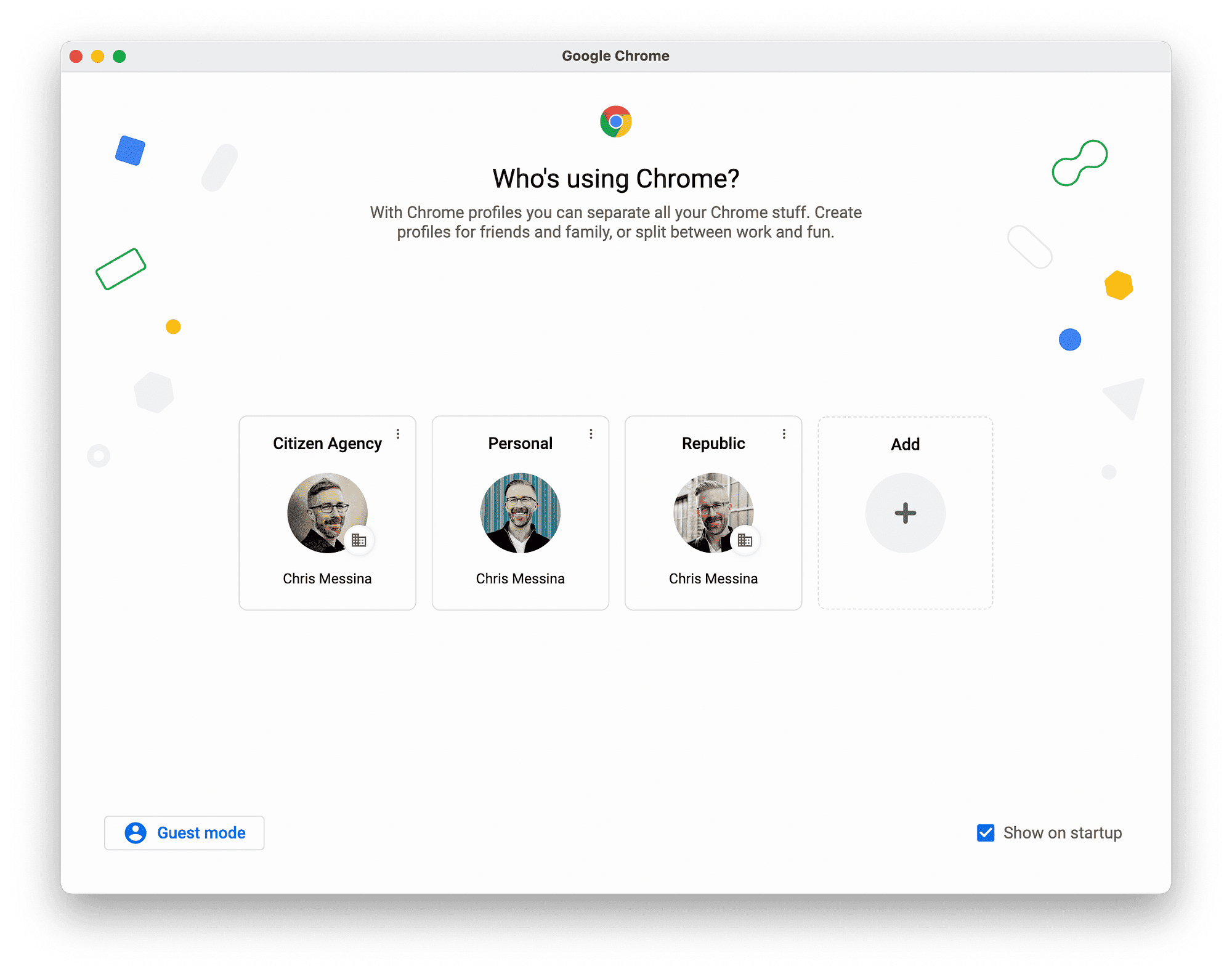This article provides a comprehensive guide on recovering permanently deleted photos from iCloud, including understanding the iCloud photo system, steps to recover photos, time frames, tips to prevent deletion, and contacting Apple Support for assistance.
Understanding the iCloud Photo System
Recovering deleted photos from iCloud can be a daunting task for many users. Understanding how the iCloud photo system manages your images is crucial for effective recovery. iCloud acts like a digital vault for your photos, syncing them across all your Apple devices. When you delete a photo, it first moves to the “Recently Deleted” album, where it remains for 30 days. During this period, you can easily recover deleted photos from iCloud. After this time frame, the photos are marked for permanent deletion.
iCloud manages photos by organizing them in a way that allows for seamless access across multiple devices. When a photo is deleted, it doesn’t vanish immediately; instead, it’s temporarily stored to give users a chance to recover it. This system is designed to prevent accidental losses and provides a safety net for users who might delete something unintentionally.
For example, imagine you accidentally delete a cherished family photo. Instead of panicking, you can simply go to the “Recently Deleted” folder, where the photo awaits recovery for 30 days. This feature is particularly beneficial for those who might not check their photos regularly.
In conclusion, understanding the iCloud photo management system is essential. It not only helps in recovering deleted images but also ensures that users have a clear grasp of how long they can access their deleted photos before they are permanently erased.
Steps to Recover Deleted Photos from iCloud
To recover deleted photos from iCloud, follow these straightforward steps:
- Open the Photos app on your iPhone or iPad.
- Tap on the Albums tab located at the bottom of the screen.
- Scroll down and select the Recently Deleted album.
- Here, you will see all the photos that have been deleted within the last 30 days.
- Select the photos you wish to recover. You can tap Recover to restore them back to your main library.
- If you are using a Mac, open the Photos app, click on Recently Deleted in the sidebar, select the photos, and click Recover.
If you cannot find your deleted photos in the “Recently Deleted” album, they may be permanently deleted. In such cases, consider checking your iCloud storage via a web browser:
- Visit iCloud.com and log in with your Apple ID.
- Click on the Photos icon.
- Check the Recently Deleted album to see if your photos are there.
Remember, the recovery process is straightforward but time-sensitive. If the 30-day window has passed, recovering those photos becomes significantly more challenging.
Time Frame for Recovering Deleted Photos
Understanding the time frame for recovering deleted photos from iCloud is vital for effective recovery. When you delete a photo, it enters the “Recently Deleted” album, where it stays for 30 days. During this period, you can recover deleted photos from iCloud without any complications. If you don’t act within this time frame, the photos will be permanently deleted from the iCloud server.
So, what happens after 30 days? Once this period expires, the photos are no longer accessible through the “Recently Deleted” album, and iCloud removes them from its system. This permanent deletion means that recovering those photos becomes nearly impossible unless you have a backup.
To avoid losing important memories, regularly check your “Recently Deleted” album and recover any photos you may have accidentally removed. Setting reminders to check your photo albums can help you keep track of your images. Additionally, consider using third-party recovery tools or services if the photos are critical and you miss the 30-day window.
In conclusion, the time frame for recovering deleted photos from iCloud is limited to 30 days. Staying aware of this timeframe is crucial for ensuring that your cherished memories remain safe and accessible.
Can You Recover Photos After Deleting Them from the Recently Deleted Album?
Recovering deleted photos from iCloud can be tricky, especially after they’ve been moved to the “Recently Deleted” album. Once you delete a photo from your main library, it enters this album, where it stays for 30 days. But what happens after that? Are photos recoverable once they’re gone from this folder?
Unfortunately, once the 30-day period expires, the photos are automatically removed from the “Recently Deleted” album and become permanently deleted from iCloud. This means they are no longer retrievable through standard recovery methods. Therefore, if you find yourself asking how to recover permanently deleted photos from iCloud after this timeframe, the reality is that it’s nearly impossible without a backup.
However, there are a few things to consider. If you have a backup stored on another device or in a different cloud service, you might still be able to retrieve your photos. It’s always a good idea to regularly back up your important images to avoid this situation.
In summary, once photos are removed from the “Recently Deleted” album, they cannot be recovered unless you have a backup. So, keeping backups is essential for protecting your memories!
Practical Tips to Prevent Permanent Deletion of Photos in iCloud
To avoid the headache of losing cherished photos permanently, here are some practical tips to prevent permanent deletion of photos in iCloud:
- Regular Backups: Make it a habit to back up your photos regularly. Use iCloud, but also consider other cloud services or external hard drives for added safety.
- Check the Recently Deleted Album: Frequently check the “Recently Deleted” album. If you notice any photos you want to keep, recover them immediately.
- Use Photo Management Apps: Utilize apps designed to help manage and organize your photos. They can remind you to review your albums regularly.
- Set Up Automatic Backups: If possible, enable automatic backups in your device settings. This way, your photos are backed up without you having to remember to do it.
- Educate Yourself: Familiarize yourself with how iCloud manages photos. Understanding the system can help you navigate it more effectively.
By implementing these strategies, you can minimize the risk of permanently losing photos in iCloud. Remember, prevention is always better than recovery!
What Happens to Photos After Permanent Deletion from iCloud?
When photos are permanently deleted from iCloud, they essentially vanish from the digital realm. This permanent deletion occurs after the 30-day period in the “Recently Deleted” album, at which point they are wiped from Apple’s servers. But what does this mean for your images?
Once deleted, the photos are not stored in any recoverable format. Apple does not retain copies of these images, meaning they are gone for good unless you have an alternative backup. This underscores the importance of regularly backing up your photos to avoid irreversible loss.
After permanent deletion, the photos also cease to exist in any shared albums or family sharing setups. They are removed entirely from all devices synced with your iCloud account. If you had shared these photos with others, they would no longer have access to them either.
In conclusion, once photos are permanently deleted from iCloud, they cannot be recovered. Understanding the implications of this deletion can help users make informed decisions about their photo management strategies. Always remember to back up important memories to prevent permanent loss.
Contacting Apple Support for Photo Recovery Assistance
If you find yourself unable to recover deleted photos from iCloud using the methods previously discussed, contacting Apple Support may be your next best step. Apple offers various channels to assist users with photo recovery issues. Here’s how you can reach out for help:
- Apple Support Website: Visit the official Apple Support website. Here you can find guides, FAQs, and the option to chat with a support representative.
- Apple Support App: Download the Apple Support app from the App Store. This app allows you to schedule a call or chat with a support agent directly from your device.
- Phone Support: You can call Apple Support directly. Depending on your region, the phone number may vary, so check the Apple Support website for the correct contact number.
- Visit an Apple Store: If you prefer face-to-face assistance, consider visiting your nearest Apple Store. Make sure to book an appointment at the Genius Bar for personalized help.
When contacting support, be prepared to provide your Apple ID and details about the photos you are trying to recover. This information can expedite the recovery process.
Common Issues and Solutions
Many users encounter issues while trying to recover deleted photos from iCloud. Understanding these common problems and their solutions can save you time and frustration:
- Photos Not Showing in Recently Deleted: If you cannot find your photos in the “Recently Deleted” album, it might be because the 30-day recovery window has passed. Always check this folder promptly after deletion.
- iCloud Sync Issues: Sometimes, photos may not sync correctly across devices. Ensure that iCloud is enabled on all devices and that they are connected to the internet. Go to Settings > [Your Name] > iCloud > Photos to verify the settings.
- Storage Limitations: If your iCloud storage is full, new photos may not upload, leading to potential loss. Regularly manage your storage by deleting unnecessary files or upgrading your plan.
- Accidental Deletion: If you accidentally delete a photo, act quickly. Remember that you have a 30-day window to recover it from the “Recently Deleted” folder. If it’s past that, check any backup solutions you might have.
By being aware of these common issues, you can navigate the recovery process more effectively and minimize the risk of losing your valuable memories.
User Experiences and Testimonials
Hearing from users who have successfully recovered their photos can provide hope and guidance. Here are a few testimonials:
- Sarah M. shared her experience of accidentally deleting hundreds of vacation photos. She quickly checked the “Recently Deleted” album and was relieved to find them there, successfully recovering all within the 30-day window.
- James T. faced a more challenging situation. After realizing he had deleted important work photos, he contacted Apple Support. With their assistance, he was able to retrieve some of the images from an earlier iCloud backup.
- Linda K. emphasized the importance of regular backups. After losing photos in the past, she now ensures her images are saved in multiple locations, including an external hard drive and another cloud service.
These experiences highlight the importance of acting swiftly and utilizing available resources. They also reinforce the need for preventive measures to avoid future losses.