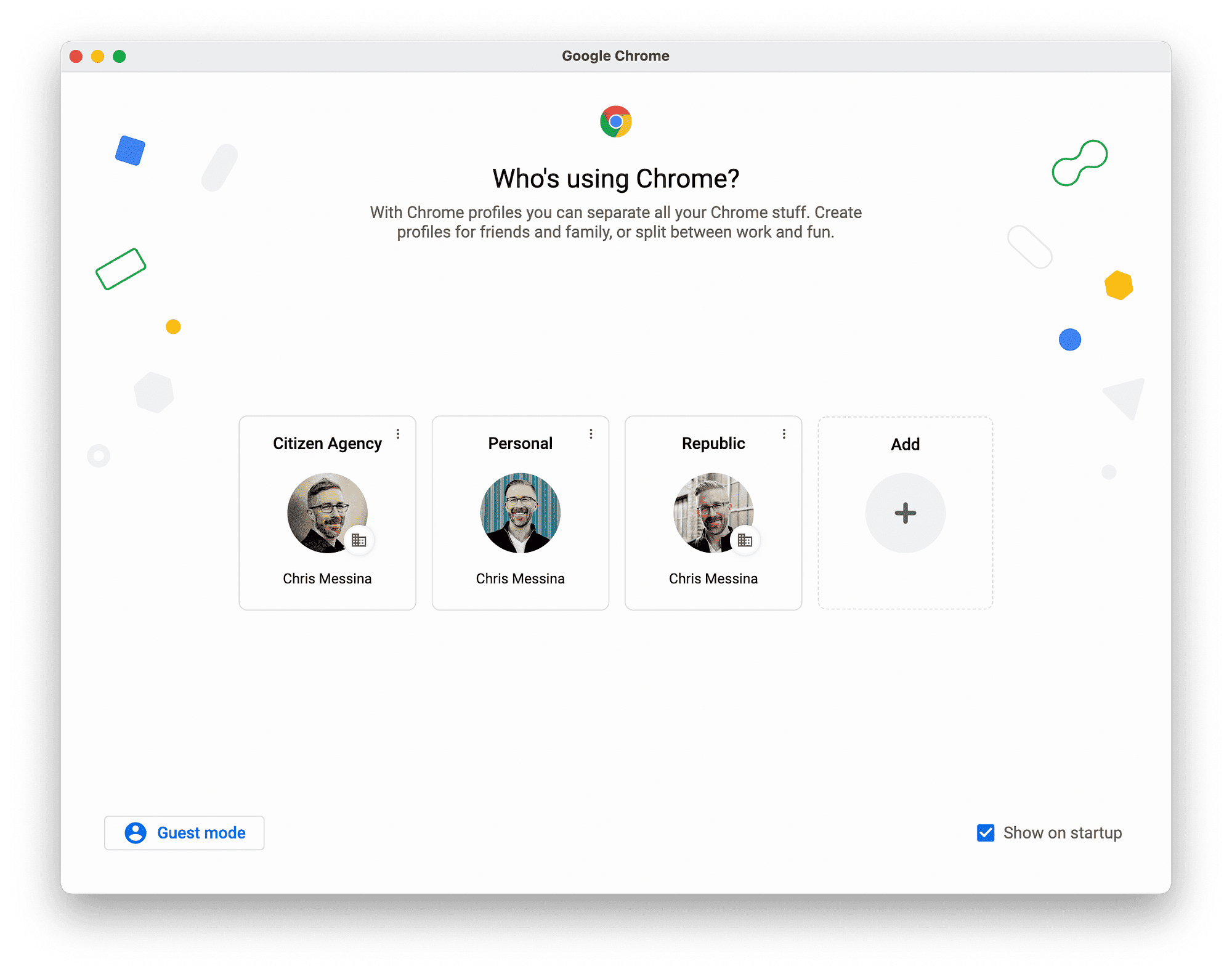This article covers the effective removal of ads from Amazon Fire tablets, providing a step-by-step guide, cost considerations, and the impact on performance. It also discusses background changes post-removal, alternative methods to minimize ads, and personal experiences, helping users make informed decisions.
How to Effectively Remove Ads from Your Amazon Fire Tablet
Understanding Ads on Your Fire Tablet
Remove ads from Amazon Fire tablet can be a priority for many users. Ads appear on your Fire tablet primarily because it helps Amazon subsidize the cost of the device. This model allows consumers to purchase the tablet at a lower price, but it comes with ads that can interrupt your experience. The presence of ads can detract from the seamless usability of your tablet, making it feel cluttered and distracting.
As you navigate through your apps or read your favorite e-books, those ads can pop up at inopportune moments, disrupting the flow. Understanding this dynamic is crucial, as it highlights the trade-off between cost savings and user experience. While some users may not mind the ads, others find them intrusive enough to seek removal.
Step-by-Step Guide to Remove Ads
Removing ads from your Fire tablet is a straightforward process. Here’s a detailed guide to help you:
- Open the Settings app on your Fire tablet.
- Navigate to Device Options.
- Tap on Manage Your Account.
- Look for the option labeled Special Offers and select it.
- You will see an option to Remove Special Offers.
- Follow the prompts to pay the fee (typically around $15) to remove ads.
- Once the payment is processed, restart your device.
This process not only removes ads but enhances your overall user experience.
Costs Associated with Removing Ads: Is It Worth It?
The cost to remove ads on your Amazon Fire tablet is typically around $15. This fee can seem like a minor inconvenience compared to the benefits of an ad-free experience. For many users, the investment is worthwhile. By paying this fee, you can enjoy:
- A cleaner interface without interruptions.
- Faster navigation between apps without loading ads.
- A more focused reading experience in e-books or documents.
Ultimately, the decision comes down to personal preference. If ads are significantly impacting your enjoyment of the device, paying the fee is a sound investment. Consider what you value more: a lower upfront cost or a smoother user experience.
Changing Your Background Image After Ad Removal
Once you remove ads from your Amazon Fire tablet, you might wonder about changing the background image. Fortunately, this is entirely possible! After paying the fee to remove special offers, you regain full control over your device. To change your background, simply:
- Go to the Settings app.
- Tap on Display.
- Select Wallpaper.
- Choose your preferred image from the available options or upload a new one from your photos.
This means you can customize your tablet’s appearance to your liking, making it feel more personal and enjoyable to use. Whether you prefer a serene landscape or a vibrant abstract art piece, the possibilities are endless!
Performance Impact: Will Removing Ads Affect My Tablet?
Removing ads from your Fire tablet does not negatively affect its performance. In fact, it can lead to a smoother experience. Users often report faster navigation and fewer interruptions when ads are gone. Here’s what you can expect:
- Improved loading times for apps, as they no longer have to display ads.
- Less clutter on your screen, allowing you to focus on content rather than distractions.
- Enhanced battery life, as ad displays can consume additional resources.
Overall, removing ads is likely to improve your device’s functionality rather than hinder it. You’ll find that your tablet feels more responsive and enjoyable to use, making the investment worthwhile.
Alternative Methods to Minimize Ads
If you want to minimize ads on your Fire tablet without removal, there are several strategies you can employ. These methods can help limit your exposure to ads while keeping the device cost-effective. Here are some tips:
- Adjust your settings: Navigate to the Settings app and disable any features that may lead to personalized ads.
- Limit app permissions: Some apps collect data to serve you ads. Check app permissions and adjust them accordingly.
- Use ad blockers: Consider installing a reputable ad-blocking app that works with your Fire tablet.
- Regularly update your apps: Keeping your apps updated can help reduce the number of ads they display.
These alternatives allow you to enjoy your tablet with fewer distractions without incurring additional costs. You can strike a balance between saving money and enhancing your user experience.
What Happens If You Reset Your Device After Removing Ads?
Resetting your Amazon Fire tablet after you remove ads from Amazon Fire tablet can have some implications. First, it’s essential to understand that a factory reset will revert your device to its original settings. This means that any changes made, including the removal of ads, will be undone. Essentially, you will be back to square one with ads reappearing on your device.
When you reset your device, it also removes any personal data, apps, and settings you have configured. Therefore, if you enjoy an ad-free experience, you will need to go through the process of paying the fee to remove special offers once again. Here’s what to keep in mind:
- All ad removal settings will be lost.
- You’ll need to re-enter payment information if you decide to remove ads again.
- Ensure to back up your data before proceeding with a reset.
In summary, resetting your device after removing ads will require you to reinitiate the ad removal process, along with the associated costs.
Personal Experiences and Tips: An Expert’s Take
As someone who has navigated the complexities of ad removal on the Fire tablet, my experience has taught me a few valuable lessons. First, the fee to remove ads might seem like an extra expense, but the benefits are often worth it. I remember the first time I paid the fee; the transformation was immediate. The tablet felt less cluttered, and I could immerse myself in my content without constant interruptions.
Additionally, I recommend considering how you use your tablet. If you primarily use it for reading or streaming, paying to remove ads can enhance your experience significantly. Here are a few tips based on my journey:
- Think about your usage patterns before deciding to remove ads.
- Keep your device updated to ensure optimal performance without ads.
- Explore alternative methods to minimize ads if you’re hesitant about the fee.
In my opinion, the ad-free experience not only enhances usability but also adds a personal touch to the device. It allows for customization that makes your Fire tablet feel uniquely yours.
Conclusion: Weighing the Pros and Cons of Ad Removal
Removing ads from your Amazon Fire tablet can significantly improve your overall user experience. While the cost of $15 for ad removal may seem steep to some, the benefits often outweigh the expense. Enjoying a cleaner interface, faster navigation, and a more focused reading experience makes the investment worthwhile for many users.
However, it’s crucial to consider your personal preferences and usage patterns. For those who don’t mind ads, keeping them might be a better financial choice. If you decide to proceed with ad removal, remember that resetting your device will undo this change, requiring you to pay the fee again.
Ultimately, the choice between keeping ads or removing them hinges on your comfort level with interruptions versus the desire for a streamlined experience. Whether you opt for removal or use alternative methods to minimize ads, the key is to enjoy your Fire tablet in a way that best suits your lifestyle.