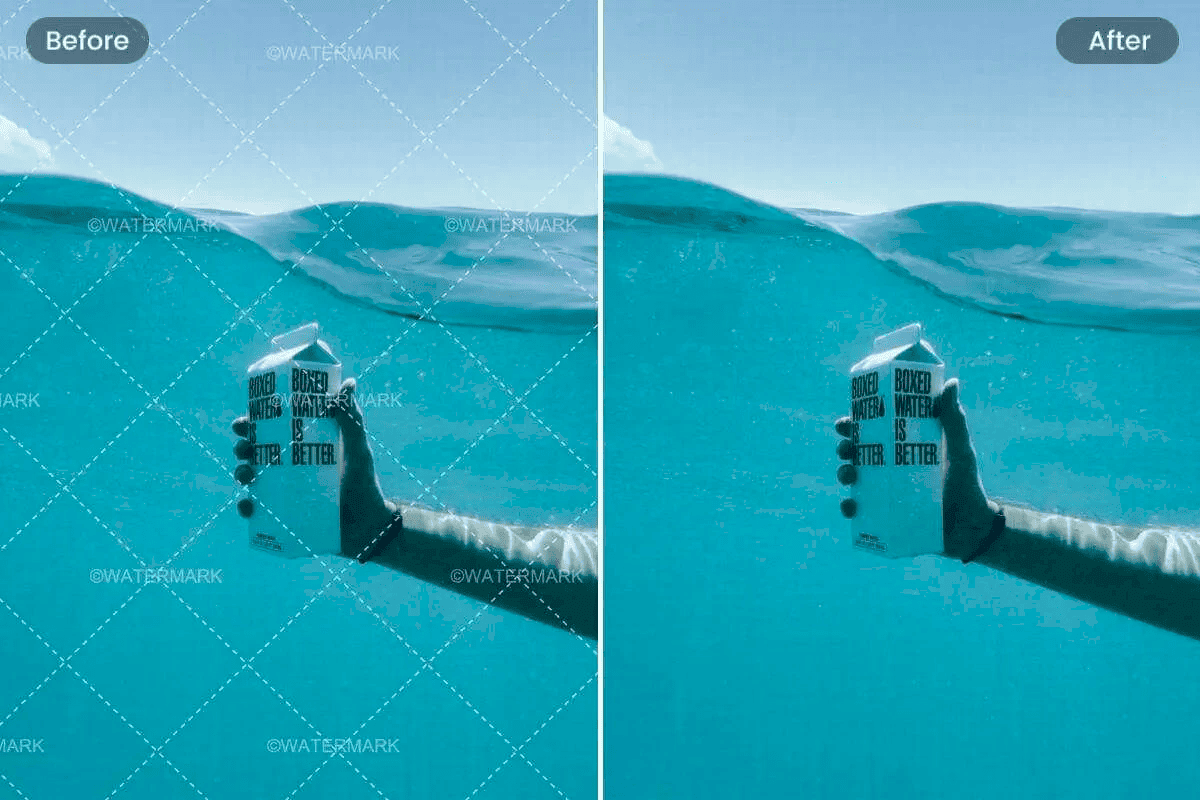This article provides a comprehensive guide on how to effectively remove watermarks from photos. It covers various aspects including understanding watermarks, reasons for removal, methods without losing image quality, and free tools available. It also includes a detailed step-by-step guide using software, tips for better results, and common mistakes to avoid during the removal process.
Understanding Watermarks: What Are They?
Remove watermarks from photos is a common challenge faced by many individuals, especially in the digital age where images are shared widely. Watermarks serve as a protective measure for creators, ensuring that their work is credited and safeguarded against unauthorized use. They are typically semi-transparent logos or text overlaying an image.
Watermarks come in various forms:
- Text Watermarks: These include the creator’s name or a copyright notice.
- Logo Watermarks: A graphical representation, often a brand logo, that signifies ownership.
- Patterned Watermarks: Repeated patterns that cover the image surface, making it difficult to use the image without permission.
The primary purpose of watermarks is to deter theft and unauthorized usage of images. However, they can also serve promotional purposes, helping to build brand recognition. While they are beneficial for the original creators, they can be a nuisance for those who wish to use images for personal or commercial projects.
Why Remove Watermarks?
Understanding the reasons behind the need to remove watermarks from photos is essential. Often, individuals seek to remove watermarks for several reasons:
- Personal Use: Users may want to use images for personal projects, such as creating a photo album or presentation.
- Commercial Use: Businesses may wish to utilize images for marketing purposes without the distraction of a watermark.
- Quality Enhancement: Watermarks can sometimes interfere with the overall aesthetic of an image, detracting from its visual appeal.
However, it’s crucial to recognize that removing watermarks without the creator’s permission can infringe on copyright laws. Therefore, it’s advisable to obtain the original image or seek permission from the copyright holder before proceeding with removal.
Can Watermarks Be Removed Without Losing Image Quality?
The question of whether watermarks can be removed without losing image quality is a common concern. The answer is both yes and no, depending on the method used for removal. Here are some key points to consider:
- Advanced Software: Programs like Adobe Photoshop can effectively remove watermarks while maintaining image quality. These tools utilize sophisticated algorithms to fill in the areas where the watermark was located.
- Online Tools: There are numerous free tools available that claim to remove watermarks, but their effectiveness can vary. Some may leave noticeable artifacts or degrade image quality.
- Manual Techniques: Manual removal methods, such as cloning or healing brushes, can yield good results but may require skill and patience to ensure quality is maintained.
Ultimately, the success of watermark removal without quality loss depends on the method chosen and the skill of the user. It is essential to test various techniques to find the most effective one for your specific image.
Free Tools to Remove Watermarks
If you want to remove watermarks from photos without spending a dime, there are several free tools available that can help you achieve this. These tools vary in functionality and effectiveness, but they can provide a good starting point for watermark removal. Here are some popular options:
- GIMP: This open-source image editor is a powerful alternative to Photoshop. With tools like the Clone Tool and Healing Tool, users can manually remove watermarks while maintaining image quality.
- Photopea: An online editor that mimics Photoshop’s interface, Photopea allows users to edit images directly in their web browser. It includes various tools for watermark removal.
- Inpaint: This is a user-friendly online tool specifically designed for removing unwanted objects, including watermarks. Simply upload your image, highlight the watermark, and let Inpaint do the work.
- HitPaw Watermark Remover: This tool offers a straightforward interface for removing watermarks from photos. Users can choose to remove the watermark by selecting it or using a smart selection tool.
When using these free tools, it’s important to experiment with different techniques and settings to see what works best for your specific image. Keep in mind that while these tools are free, they may have limitations in terms of functionality compared to paid software.
Step-by-Step Guide to Remove Watermarks Using Software
To effectively remove watermarks from photos, using software can yield the best results. Below is a step-by-step guide using GIMP, a popular free image editing tool:
- Download and Install GIMP: Go to the official GIMP website and download the software. Follow the installation instructions to set it up on your computer.
- Open Your Image: Launch GIMP and open the image containing the watermark.
- Select the Clone Tool: Choose the Clone Tool from the toolbox. This tool allows you to sample pixels from one area of the image and paint over the watermark.
- Adjust the Brush Settings: Adjust the brush size and hardness according to the watermark size. A smaller brush may work better for detailed areas.
- Sample Pixels: Hold down the Ctrl key (or Command on Mac) and click on an area near the watermark to sample pixels. This will be the source for your clone.
- Paint Over the Watermark: Carefully paint over the watermark, blending it with the surrounding area. Take your time to ensure a natural look.
- Use the Healing Tool: If necessary, switch to the Healing Tool to smooth out any rough edges left by the Clone Tool.
- Save Your Image: Once satisfied with the result, save your edited image in the desired format.
This method is effective, but it requires practice to master. For those who prefer a quicker solution, online tools may be more suitable.
Effective Methods for Watermark Removal
There are various effective methods for watermark removal, each with its advantages and drawbacks. Here’s a rundown of some of the most popular techniques:
- Cloning and Healing: As mentioned earlier, using cloning and healing tools in software like GIMP or Photoshop can yield high-quality results. This method requires skill and patience.
- Content-Aware Fill: Adobe Photoshop offers a feature called Content-Aware Fill that intelligently fills in the area where the watermark is located by analyzing surrounding pixels. This method often produces seamless results.
- Online Removal Tools: Websites like Inpaint and HitPaw Watermark Remover provide quick solutions for users who prefer not to download software. They are generally user-friendly but may lack advanced features.
- Manual Cropping: If the watermark is located at the edge of the image, cropping it out can be the simplest solution. However, this method may not always be feasible depending on the image composition.
Each method has its effectiveness depending on the complexity of the watermark and the skill level of the user. Experimenting with different approaches can help you find the best solution for your needs.
Removing Watermarks Without the Original Photo
Removing watermarks from photos can be particularly challenging when you lack the original image. Nonetheless, various strategies exist to help you tackle this issue effectively. Here are some methods to consider:
- Utilize Advanced Software: Software like GIMP or Photoshop can still be effective even without the original photo. Using the Clone Tool and Healing Tool allows you to replicate nearby pixels to cover the watermark.
- Online Removal Tools: Some online tools can remove watermarks from images without needing the original. Tools like Inpaint and HitPaw Watermark Remover can analyze the surrounding pixels to fill in the area of the watermark.
- Image Restoration Techniques: If the watermark covers a crucial part of the image, consider using restoration techniques to recreate that portion based on the remaining visible elements. This may require some artistic skill but can yield impressive results.
- Consult Professionals: If the image is particularly valuable, consider hiring a professional photo editor. They have the experience and tools to produce a high-quality outcome, even without the original image.
Each of these methods has its pros and cons. Experimenting with different approaches can help you find the most effective solution for your needs.
Tips and Tricks for Better Results
For those looking to remove watermarks from photos successfully, several tips and tricks can enhance your results:
- Practice Patience: Taking your time while using tools like GIMP or Photoshop can lead to better results. Rushing can result in noticeable artifacts or an unnatural appearance.
- Zoom In: Zooming into the image allows for more precise editing, especially when working on smaller watermarks. This helps ensure that you blend the area seamlessly.
- Layer Your Edits: If using software, work on layers. This way, you can easily undo any mistakes without affecting the entire image.
- Use Reference Images: If available, use similar images as references to understand how the area around the watermark should look. This can help guide your edits.
- Save Multiple Versions: Always save your work in different versions. This way, if a particular edit doesn’t turn out as expected, you can revert to an earlier stage without losing progress.
By applying these tips, you can significantly improve your watermark removal efforts, resulting in a cleaner and more professional-looking image.
Common Mistakes to Avoid
While attempting to remove watermarks from photos, many individuals make mistakes that can compromise the quality of their images. Here are some common pitfalls to watch out for:
- Overusing Tools: Many beginners tend to overuse the Clone or Healing tools, leading to an unnatural look. Moderation is key for a seamless finish.
- Ignoring Image Quality: Prioritize maintaining image quality. Using low-resolution tools can result in a pixelated or blurry appearance, making the removal obvious.
- Skipping Backups: Not saving backup copies of your images before editing can lead to irreversible losses. Always keep a copy of the original image.
- Neglecting Lighting and Shadows: When removing a watermark, it’s essential to consider the lighting and shadows in the area. Failing to replicate these can result in a flat appearance.
- Rushing the Process: Taking shortcuts or rushing through the removal process often leads to poor results. Always take your time to achieve the best outcome.
Being aware of these common mistakes can help you navigate the watermark removal process more effectively, ensuring a smoother and more successful experience.