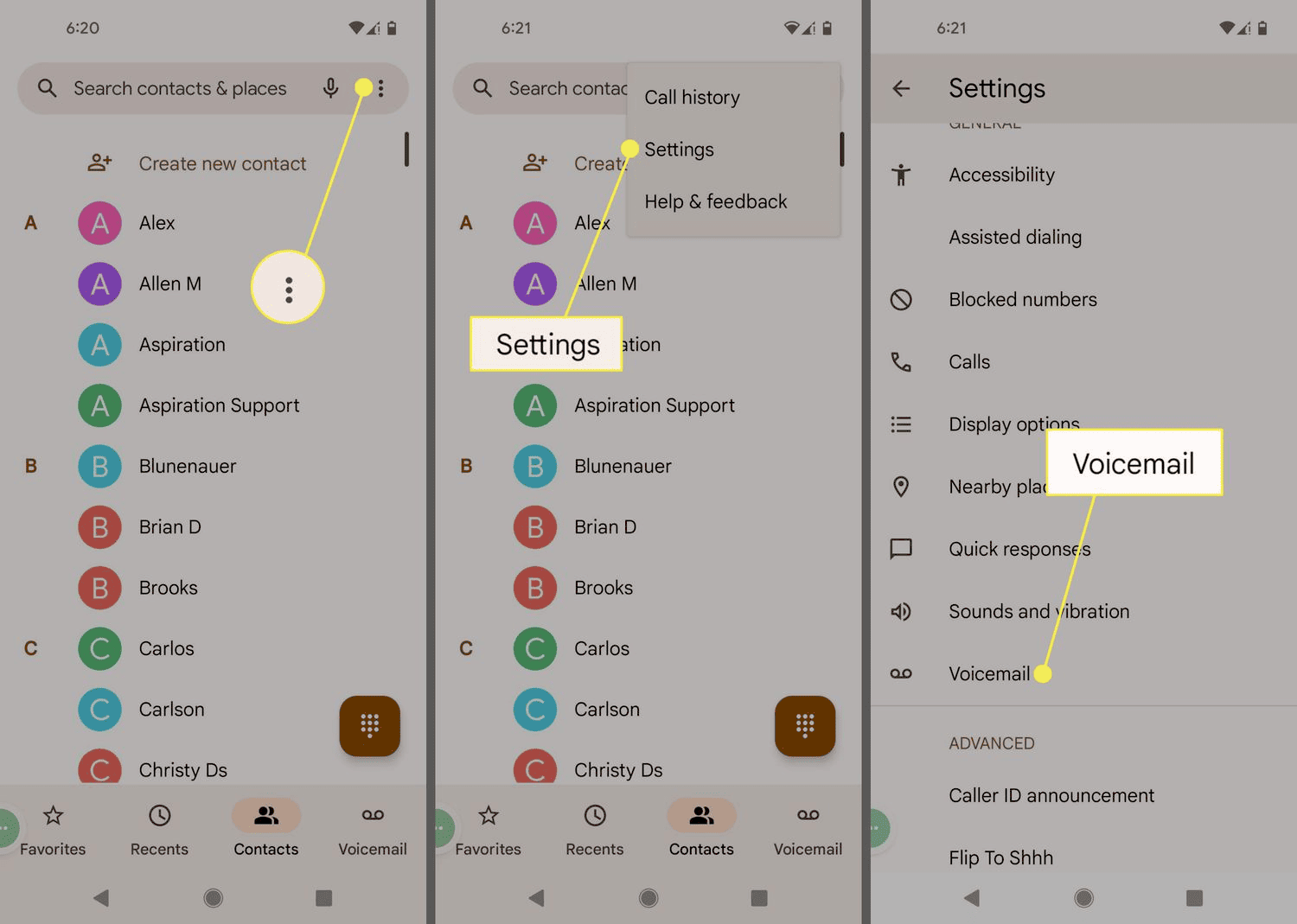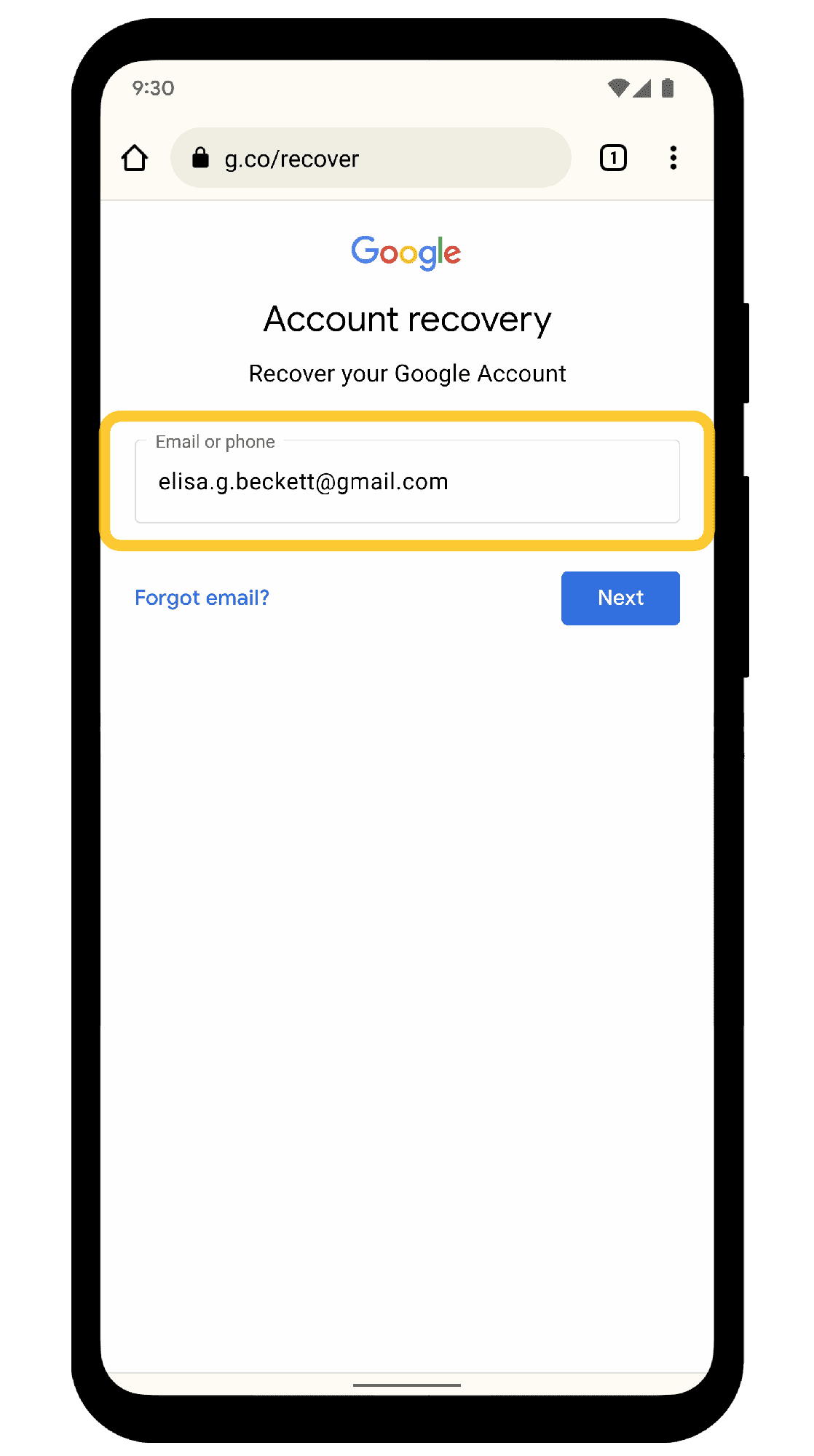Resetting and managing voicemail passwords on Android is crucial for maintaining access to messages. Follow simple steps to reset forgotten passwords, and manage them with strong, memorable combinations. Troubleshoot common issues with network checks and carrier support. Utilize advanced management tips like using password managers and regular updates. FAQ section addresses frequent concerns and best practices.
Resetting Voicemail Password on Android: A Complete Guide
Forgetting your voicemail password can be frustrating, especially when you need to access important messages. Fortunately, resetting your voicemail password on Android devices is a straightforward process. This guide will walk you through the necessary steps to get you back on track.
Step-by-Step Guide to Reset Voicemail Password
To reset your voicemail password, you need to follow a few simple steps. This method applies to most Android devices, though slight variations may exist depending on the manufacturer or carrier.
- Open the Phone app on your Android device.
- Tap the voicemail icon or dial your voicemail number (usually by holding down the number 1 key).
- When prompted, enter the incorrect password until you receive an option to reset it.
- Follow the automated instructions to set a new password.
- Confirm your new password and make a note of it to avoid future issues.
Some carriers may require you to reset your voicemail password through their customer service portal or app. In such cases, visit your carrier’s website or app for specific instructions.
Tips for Managing Voicemail Passwords
Managing your voicemail password effectively can save you from future headaches. Here are a few tips to consider:
- Use a memorable password: Select a password that’s easy for you to remember but difficult for others to guess.
- Regular updates: Change your password periodically to enhance security.
- Use password managers: Consider using a password manager to securely store your voicemail password along with others.
Common Issues and Solutions
Sometimes, resetting your voicemail password might not go as smoothly as planned. Here are some common issues and their solutions:
- Can’t access voicemail: Ensure that your device is connected to a network. If the problem persists, contact your carrier for assistance.
- Password reset option not available: Check if there are any service outages with your carrier or try again later.
For further assistance, consider reaching out to your carrier’s customer support. They can provide specific troubleshooting steps and help resolve any technical issues.
Troubleshooting Voicemail Password Issues
Resetting a voicemail password on Android can sometimes feel like trying to untangle a pair of headphones—frustrating and seemingly impossible. But don’t worry, there are solutions to common problems faced during this process.
Common Voicemail Password Issues and How to Solve Them
Encountering problems while trying to reset your voicemail password? Let’s look at some typical issues and their solutions.
1. Incorrect Password Error
Ever feel like your voicemail just isn’t listening? Entering your password and receiving an error can be annoying. Here’s what you can do:
- Check your password: Make sure you’re entering the correct password. It sounds simple, but typos happen!
- Reset through your carrier: Some carriers offer an option to reset your password via their support line or website.
2. No Reset Option Available
Sometimes, the option to reset your voicemail password doesn’t appear. Why does this happen, and what can you do?
- Carrier restrictions: Some carriers require a call to their support service to initiate a reset.
- Update your device: Ensure your device software is up-to-date. Outdated software might cause functionality issues.
3. Voicemail Not Accessible
If your voicemail is playing hide-and-seek, it might be due to connectivity issues. Here’s how to troubleshoot:
- Check network connection: Ensure your phone is connected to your carrier’s network.
- Restart your device: A simple restart can often solve connectivity glitches.
Advanced Troubleshooting Tips
If basic solutions don’t work, try these advanced tips:
- Factory reset: As a last resort, a factory reset can fix software-related issues. Remember to back up your data first!
- Carrier support: Contact your carrier for personalized troubleshooting steps. They have tools and resources to diagnose the problem.
In conclusion, while resetting a voicemail password on Android can be tricky, these troubleshooting steps can help you resolve most issues. If problems persist, don’t hesitate to reach out to your carrier for further assistance.
Advanced Voicemail Password Management Tips
Managing your voicemail password isn’t just about resetting it when forgotten; it’s about smart, secure management. Let’s dive into some expert tips and frequently asked questions about voicemail password management on Android devices.
Expert Tips for Voicemail Password Management
Effective voicemail password management can prevent future headaches. Here are some advanced tips:
- Strong Passwords: Avoid using birthdays or simple numbers. Opt for a complex combination of numbers that only you can remember.
- Password Managers: Utilize password management tools to store your passwords securely. They offer encryption and easy access to your credentials.
- Regular Updates: Set a reminder to update your password every few months. This keeps your voicemail more secure and reduces the risk of unauthorized access.
- Backup Codes: Check if your carrier offers backup codes for voicemail access. These can be lifesavers when you forget your main password.
- Security Questions: Use security questions if your carrier provides them. Choose questions with answers that are difficult for others to guess but easy for you to remember.
Frequently Asked Questions
Here are some common questions users have about voicemail password management:
- What to do if I forget my voicemail password? First, try the reset steps provided by your carrier. If that fails, contact customer support for assistance.
- Can I disable my voicemail password? Some carriers allow you to disable the password requirement, but it’s not recommended for security reasons.
- How often should I change my voicemail password? Aim for every 3-6 months, or immediately if you suspect your account is compromised.
- Are there any apps to manage voicemail passwords? While some third-party apps claim to help, it’s best to rely on built-in Android features and your carrier’s tools for security.
By implementing these strategies, you can manage your voicemail password more effectively, reducing stress and enhancing security. Remember, staying proactive is key to preventing unauthorized access to your messages.