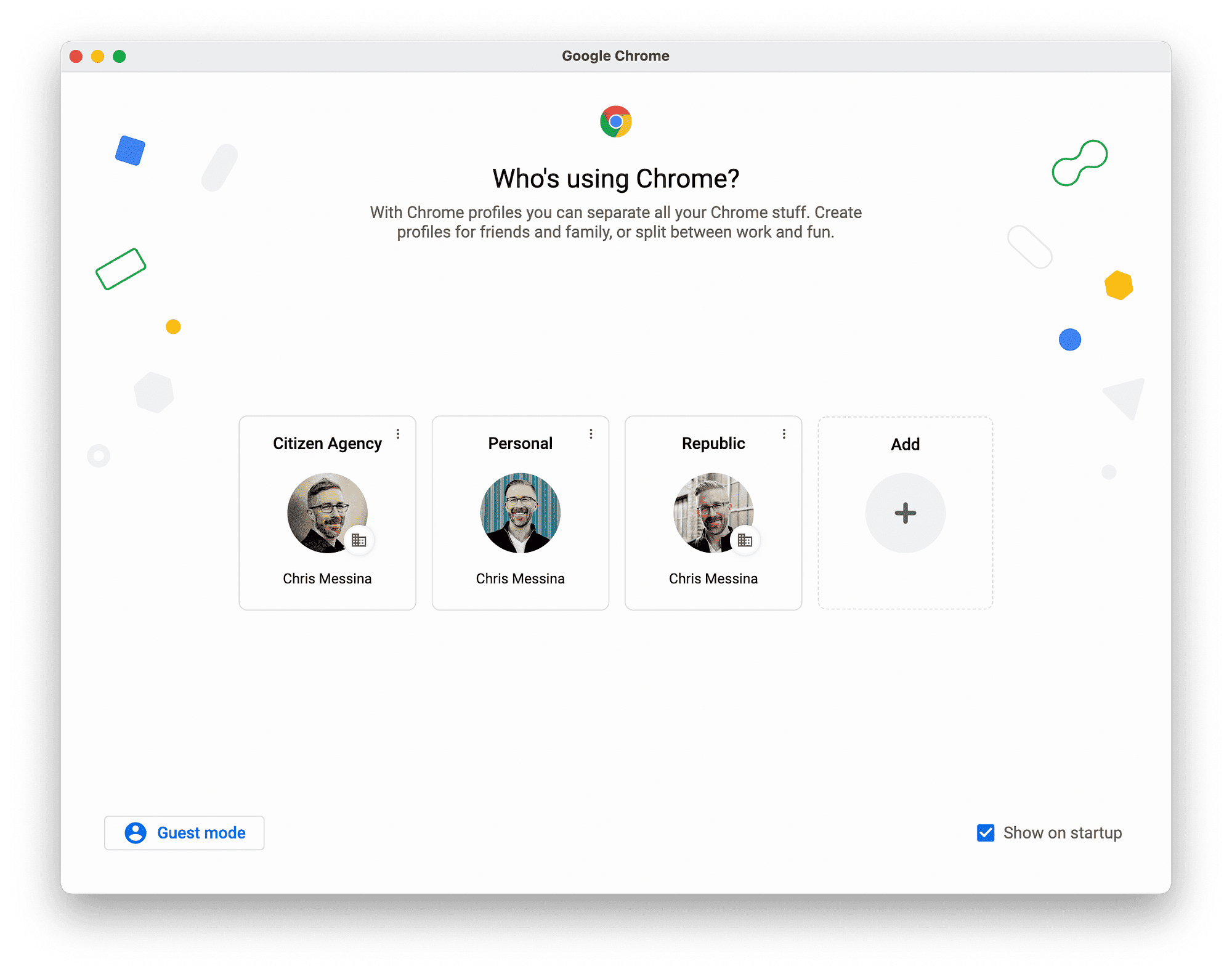This guide covers essential aspects of setting up and maintaining a sound bar for improved audio quality. It discusses connection methods, placement tips, key features that enhance sound, and maintenance strategies to ensure longevity.
Introduction to Sound Bars: Understanding Their Role in Home Audio
Sound bar setup is essential for enhancing your home audio experience. Sound bars serve as a compact solution to improve the sound quality of your TV, providing rich and immersive audio without the need for multiple speakers. They are designed to deliver a wide soundstage and can easily connect to various devices, making them a popular choice for home entertainment.
Unlike traditional surround sound systems, which can be bulky and complicated to set up, sound bars offer a streamlined alternative. They typically feature built-in amplifiers and speakers, allowing for a straightforward installation process. With a variety of models available, sound bars can suit different preferences and budgets, making them accessible for most users.
In summary, sound bars play a pivotal role in modern home audio systems by delivering enhanced sound quality in a user-friendly format.
How to Connect Your Sound Bar to TV: Step-by-Step Guide
Connecting your sound bar to your TV is a straightforward process that can significantly improve your audio experience. Here’s a step-by-step guide to ensure a seamless sound bar setup:
- Identify Connection Types: Most sound bars can connect via HDMI ARC, optical cable, or AUX. Determine which option is available on your TV and sound bar.
- Connect the Sound Bar: For HDMI ARC, plug one end of the HDMI cable into the sound bar and the other into the HDMI ARC port on your TV. For optical, connect the optical cable to both devices accordingly.
- Power On: Turn on your sound bar and TV, ensuring both are set to the correct input source.
- Adjust TV Settings: Go to your TV’s audio settings and select the sound output option corresponding to your connection type (e.g., HDMI or optical).
- Test Audio: Play a video or music to test if the sound bar is working correctly. Adjust volume levels as needed.
By following these simple steps, you can effectively connect your sound bar to your TV and enhance your overall audio experience.
Tips for Reducing Cable Clutter with Your Sound Bar Setup
Cable clutter can detract from your home entertainment experience, but with a few simple strategies, you can minimize it effectively. Here are some tips for reducing cable clutter with your sound bar setup:
- Use Wireless Connections: If your sound bar supports Bluetooth or Wi-Fi, consider using these options to eliminate unnecessary cables.
- Opt for Cable Management Solutions: Utilize cable clips, sleeves, or raceways to keep wires organized and out of sight.
- Positioning: Place your sound bar near your TV to reduce the length of cables needed for connections.
- Consolidate Devices: Use a universal remote or a smart hub to control multiple devices, minimizing the number of cables you need.
- Regular Maintenance: Periodically review your setup and remove any unnecessary cables or devices that you no longer use.
Implementing these tips will help you achieve a clean and organized sound bar setup, allowing you to enjoy your home audio without the distraction of cable clutter.
Best Placement Options for Your Sound Bar: A Guide to Optimal Positioning
Sound bar setup greatly benefits from proper placement. The right positioning enhances audio quality, making your home entertainment experience more enjoyable. Here are some key considerations for placing your sound bar:
- Height Matters: Ideally, place your sound bar at ear level when seated. This positioning allows sound to reach your ears directly, improving clarity and immersion.
- Wall-Mounted vs. Standalone: If you choose to mount your sound bar on the wall, ensure it’s at least 2-3 inches below the TV screen. If it’s on a stand, position it centrally below the TV for balanced sound distribution.
- Avoid Obstructions: Keep the area around the sound bar clear of objects like bookshelves or vases. Obstructions can muffle sound and reduce the quality of your audio experience.
- Distance from Walls: Place your sound bar at least 3-6 inches away from walls to prevent sound reflection, which can distort audio. This distance helps create a more expansive soundstage.
- Consider Surround Sound: If your sound bar supports surround sound, positioning it correctly can enhance the effect. Angle it slightly towards the listening area to maximize audio immersion.
In summary, optimal placement is crucial for a great sound bar setup. Following these guidelines will ensure you enjoy the best sound quality possible.
Adjusting Sound Bar Settings for Optimal Audio Experience
To achieve the best sound quality from your sound bar setup, adjusting the settings is essential. Here are several tips to help you optimize your audio experience:
- Audio Mode Selection: Many sound bars come with different audio modes such as movie, music, or night mode. Choose the mode that best fits your current activity to enhance sound performance.
- Equalizer Settings: Utilize the equalizer to adjust bass, treble, and mid-range frequencies. Experiment with these settings to find a balance that suits your preferences.
- Subwoofer Adjustment: If your sound bar has a subwoofer, adjust its volume to prevent overpowering the other frequencies. A balanced sound profile leads to a more pleasant listening experience.
- Surround Sound Features: Activate any surround sound features if available. This setting can create a more immersive experience, especially during movies or gaming.
- Volume Levels: Regularly check the volume levels on both your sound bar and TV. Keeping them in sync prevents distortion and ensures clear audio.
By fine-tuning these settings, you can significantly enhance your sound bar’s audio performance, creating an enjoyable listening experience.
Connecting Your Sound Bar to Other Devices: Gaming Consoles and Streaming Devices
Connecting your sound bar to additional devices like gaming consoles and streaming devices can further enhance your home audio setup. Here’s how to do it effectively:
- Identify Connection Ports: Check the available ports on your sound bar. Most models support HDMI, optical, and AUX connections.
- Connecting Gaming Consoles: For gaming consoles, the HDMI ARC port is often the best option. Connect the console to the sound bar and then link the sound bar to the TV. This method allows for high-quality audio and easy control.
- Streaming Devices: If you use devices like Roku or Apple TV, connect them directly to the sound bar using HDMI. This connection simplifies your setup and maintains audio quality.
- Switching Inputs: Use the sound bar’s remote or control panel to switch between inputs, allowing you to easily toggle between devices without hassle.
- Test Connections: After connecting, test the audio output from each device. Adjust settings as necessary to ensure optimal sound performance across all devices.
In conclusion, connecting your sound bar to other devices is simple and greatly enhances your audio experience. Follow these steps to enjoy high-quality sound from all your entertainment sources.
Key Features of Sound Bars That Enhance Audio Quality
Sound bar setup can significantly elevate your home audio experience, and understanding the key features of sound bars is essential. The following features are particularly impactful:
- Surround Sound Technology: Many sound bars come equipped with virtual surround sound capabilities. This feature simulates a multi-speaker setup, providing an immersive audio experience, especially when watching movies or playing games.
- Equalizer Settings: Customizable equalizer settings allow users to adjust the sound profile according to their preferences. By tweaking bass, treble, and mid-range frequencies, you can achieve the perfect balance for any genre of music or type of media.
- Built-in Subwoofers: Some sound bars include built-in subwoofers, enhancing low-frequency sounds. This feature is crucial for experiencing deep bass in music and action scenes in films.
- Wireless Connectivity: The ability to connect via Bluetooth or Wi-Fi means fewer cables and a cleaner setup. This feature allows seamless streaming from smartphones or tablets directly to the sound bar.
- Smart Features: Many modern sound bars include voice control, compatibility with smart home systems, and streaming services built-in. This functionality adds convenience and enhances usability.
In conclusion, when evaluating sound bars, consider these features to ensure you choose one that meets your audio quality needs and enhances your overall listening experience.
Maintenance Tips for Sound Bars: Ensuring Longevity and Performance
To maximize the lifespan and performance of your sound bar setup, regular maintenance is key. Here are several essential maintenance tips:
- Dust Regularly: Dust buildup can affect sound quality. Use a soft, dry cloth to wipe down your sound bar weekly, keeping it free from dust and debris.
- Check Connections: Periodically inspect all cables and connections. Ensure they are secure and free from wear and tear to maintain optimal audio performance.
- Software Updates: Many sound bars have firmware that can be updated. Check the manufacturer’s website for any updates that can enhance performance and fix bugs.
- Adjust Settings as Needed: Revisit your sound bar settings occasionally. As your listening preferences change or as you connect different devices, adjusting settings can improve your audio experience.
- Store Properly: If you need to relocate your sound bar, pack it carefully to avoid physical damage. Store it in a safe, dry place when not in use to protect it from environmental factors.
By following these maintenance tips, you can ensure that your sound bar remains in excellent condition, providing you with high-quality audio for years to come.
Conclusion: Making the Most of Your Sound Bar Setup
To fully enjoy your sound bar setup, understanding its features, optimal placement, and maintenance is crucial. Start by connecting your sound bar correctly to your TV and other devices, ensuring a clutter-free environment through effective cable management. Take advantage of customizable settings to tailor the audio experience to your liking. Regular maintenance will help prolong the life of your sound bar and keep its performance at peak levels. By following these guidelines, you will create a remarkable audio environment that enhances your entertainment experience.