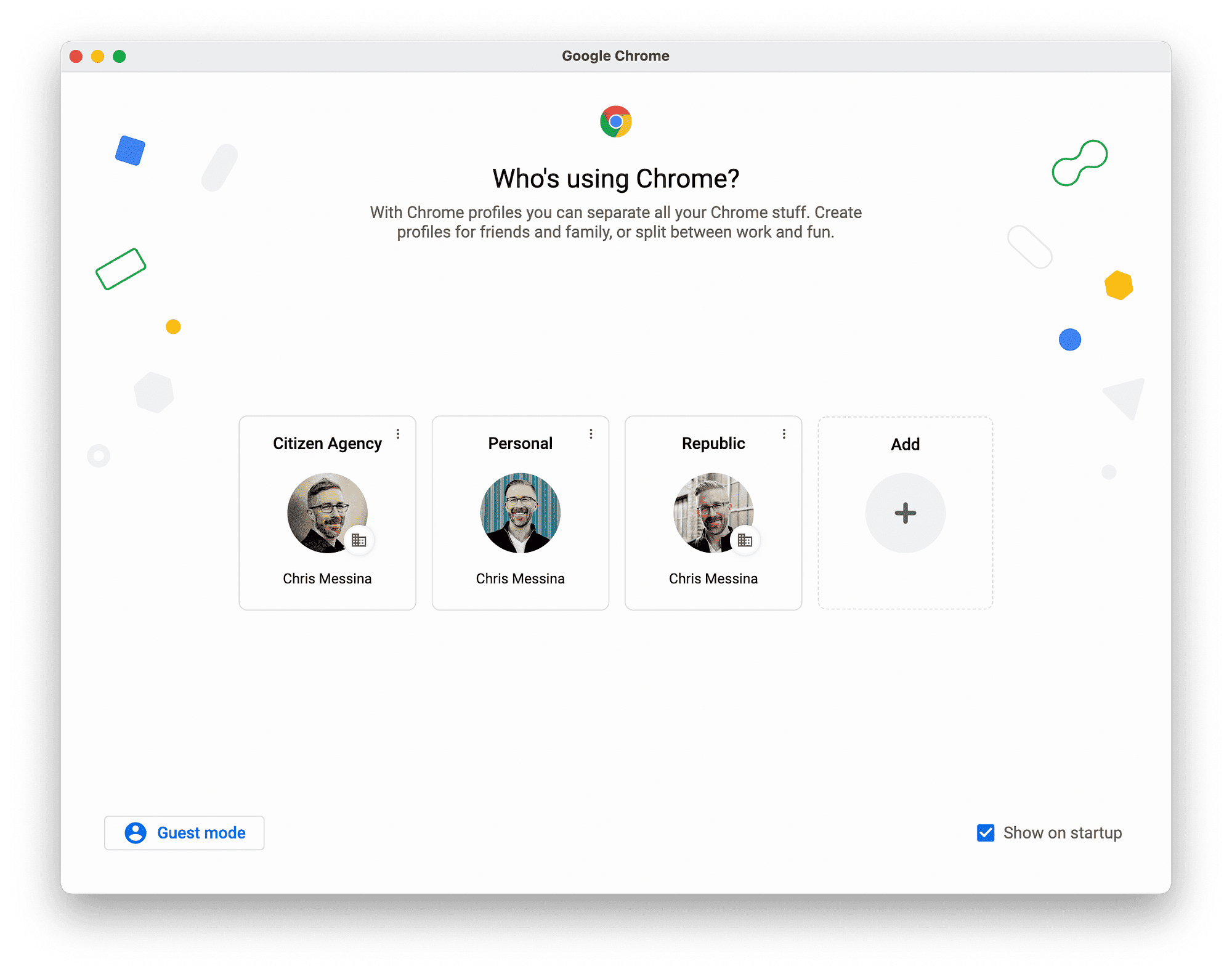This article explores how to stream Amazon Music on multiple devices, discussing different subscription plans, device compatibility, and troubleshooting tips. It also includes user experiences and best practices for maximizing streaming across devices.
Understanding Amazon Music Plans
Amazon Music streaming on multiple devices is a feature that many users seek, but understanding the different plans available is crucial. Amazon offers two main options: Amazon Music Unlimited and the Amazon Prime Music plan. Each plan has distinct features and limitations.
Amazon Music Unlimited provides access to a vast library of over 70 million songs, allowing subscribers to stream music on multiple devices simultaneously. This plan is perfect for avid music listeners who want the flexibility of accessing their music across various platforms.
In contrast, the Amazon Prime Music plan is included with an Amazon Prime subscription. It offers a smaller library of about 2 million songs and does not support simultaneous streaming on multiple devices. Users can only listen on one device at a time, which can be a limitation for families or households with multiple music lovers.
In summary, if you’re looking to stream Amazon Music on multiple devices, the Amazon Music Unlimited plan is the better option due to its extensive library and multi-device capabilities.
Device Compatibility
To effectively stream Amazon Music Unlimited on different devices, it’s essential to know which devices are compatible. Amazon Music supports a wide range of devices, ensuring users can enjoy their favorite tunes wherever they are.
The following devices are commonly supported:
- Smartphones (iOS and Android)
- Tablets (iPad and Android tablets)
- Smart speakers (Amazon Echo, Echo Dot, etc.)
- Fire TV and Fire tablets
- Web browsers (on PCs and laptops)
- Compatible devices using Alexa
By using these devices, users can easily switch between them and enjoy seamless music streaming. The variety of compatible devices enhances the overall experience, allowing for flexibility in how and where you listen to your music.
Streaming on Multiple Devices
When it comes to listening to Amazon Music on multiple devices simultaneously, the rules differ based on the subscription plan. With the Amazon Music Unlimited plan, users can stream music on up to three devices at the same time. This is ideal for families or friends who want to enjoy their music without interruptions.
On the other hand, the Amazon Prime Music plan restricts users to streaming on only one device at a time. This limitation can be frustrating if multiple users want to listen at once. Thus, understanding these restrictions is vital for a smooth streaming experience.
In conclusion, if simultaneous streaming is important for you, choosing the Amazon Music Unlimited plan is necessary. It offers the flexibility to enjoy music on various devices without the hassle of interruptions.
Workarounds for Multi-Device Streaming
To effectively stream Amazon Music on more than one device, you can employ several workarounds. Here are some practical tips:
- Use Family Plans: If you have multiple family members who want to listen at the same time, consider subscribing to the Amazon Music Family Plan. This allows up to six family members to enjoy their own individual music experiences across multiple devices.
- Download for Offline Listening: If you anticipate being in a situation where multiple devices can’t connect to the internet, download your favorite songs or playlists on each device. This way, you can listen to your music offline without any restrictions.
- Utilize Bluetooth Speakers: If you have a Bluetooth speaker, you can connect your device to it. This allows you to stream music from your phone while someone else streams from a different device, effectively doubling the listening experience.
- Share Account with Caution: While sharing your Amazon Music account with friends or family can be tempting, remember that simultaneous streaming is limited to your plan’s restrictions. Ensure you understand these limits to avoid interruptions.
By implementing these strategies, you can enhance your experience and enjoy Amazon Music across various devices without running into streaming limitations.
Necessary Settings and Configurations
To maximize the experience of streaming Amazon Music Unlimited on different devices, certain settings might need adjustment. Here’s a guide to ensure optimal performance:
- Device Permissions: Make sure that each device has the necessary permissions to access your Amazon Music account. Check that the app is updated and logged in correctly.
- Network Settings: Ensure all devices are connected to a reliable Wi-Fi network. Streaming quality can suffer on weak connections, so consider using a router that supports higher bandwidth for smoother playback.
- Audio Quality Settings: In the app settings, you can adjust the audio quality. Higher quality settings will use more data, so if you’re on a limited plan, consider lowering the quality on devices that don’t need it.
- Notifications: Turn on notifications for the Amazon Music app on your devices. This will keep you informed about updates, new music, and any potential issues with streaming.
By configuring these settings, you can avoid common pitfalls and ensure a seamless music streaming experience on multiple devices.
Third-Party Apps for Enhanced Streaming
To facilitate simultaneous streaming of Amazon Music, you might consider utilizing third-party apps. These tools can enhance your experience by providing additional features:
- Streamlabs: This app allows you to manage multiple streams and can be integrated with Amazon Music for better accessibility across devices.
- BubbleUPnP: This app enables streaming music from Amazon Music to various devices, including smart TVs and speakers, making it easier to enjoy music in different rooms.
- AirPlay and Chromecast: If you use Apple or Google devices, these services allow you to cast Amazon Music to compatible devices, enhancing multi-device streaming without additional hassle.
Using these apps can simplify the process of enjoying Amazon Music on multiple devices, allowing for a more integrated listening experience.
Legal Implications of Multi-Device Streaming
Understanding the legal implications of streaming Amazon Music on multiple devices is crucial. Amazon has specific terms of service that users must adhere to:
- Account Sharing: While sharing your account with friends or family might seem harmless, it’s important to note that Amazon’s terms limit simultaneous streaming based on your plan. Violating these terms can lead to account suspension.
- Copyright Issues: Streaming music through unauthorized means, like using modified apps to bypass restrictions, can lead to legal consequences. Always use official channels for streaming.
- Device Limitations: Each plan specifies how many devices can be used simultaneously. Exceeding these limits may result in service interruptions or account penalties.
Being aware of these legal aspects ensures that you can enjoy your music legally and without any issues. Always review Amazon’s terms of service for the most current guidelines.
Common Issues and Troubleshooting
Streaming Amazon Music on multiple devices can sometimes lead to a few common issues. Recognizing these problems can help users find solutions more quickly.
1. **Connectivity Issues:** A weak Wi-Fi connection can disrupt streaming. Ensure that your devices are within a reasonable range of your router. If you experience frequent buffering, consider upgrading your internet plan or using a wired connection.
2. **Account Limitations:** Users might mistakenly believe they can stream on more devices than allowed by their plan. Always check your subscription details. Amazon Music Unlimited allows up to three simultaneous streams, while the Prime Music plan restricts you to one.
3. **App Glitches:** Sometimes, the app may not function correctly due to bugs or outdated versions. Regularly check for updates and reinstall the app if necessary. Clearing the app cache can also resolve unexpected behavior.
4. **Audio Quality Settings:** Users may notice differences in audio quality across devices. Adjust audio settings in the app to ensure a consistent listening experience. If streaming on a limited data plan, consider lowering the quality setting.
By being aware of these issues, users can troubleshoot effectively and enjoy uninterrupted music streaming.
User Experiences and Tips
Many users have successfully streamed Amazon Music on multiple devices, sharing their experiences and tips to help others optimize their listening.
1. **Family Plans:** A user mentioned that switching to the Amazon Music Family Plan transformed their music experience. With six individual accounts, family members can enjoy their playlists simultaneously without conflict.
2. **Offline Downloads:** Another user highlighted the benefit of downloading playlists for offline listening. This is especially useful during travel or in areas with poor connectivity, allowing uninterrupted enjoyment of music across devices.
3. **Bluetooth Speakers:** Several users have successfully utilized Bluetooth speakers to enhance their streaming experience. By connecting their smartphones to a Bluetooth speaker while a family member uses a different device, they can enjoy music in different areas without interruption.
4. **Sharing Accounts Wisely:** While sharing accounts can be tempting, a user cautioned that it’s crucial to respect the streaming limitations of each plan. This prevents disruptions and ensures a smoother experience for everyone involved.
Overall, leveraging these tips can make streaming Amazon Music across multiple devices a seamless experience.
Conclusion
Streaming Amazon Music on multiple devices is a fantastic way to enjoy music in today’s digital age. With Amazon Music Unlimited, users can stream on up to three devices simultaneously, making it ideal for families or shared households. On the other hand, the Amazon Prime Music plan limits streaming to one device, which may not suit everyone.
Understanding device compatibility, making necessary configurations, and being aware of common issues can enhance the overall streaming experience. Additionally, user experiences show that utilizing family plans, offline downloads, and Bluetooth connections can maximize enjoyment.
Finally, always be mindful of the legal implications of account sharing and adhere to Amazon’s terms of service. By following these guidelines and tips, you can fully enjoy the vast library of Amazon Music across multiple devices, ensuring everyone can listen to their favorite tunes without hassle.