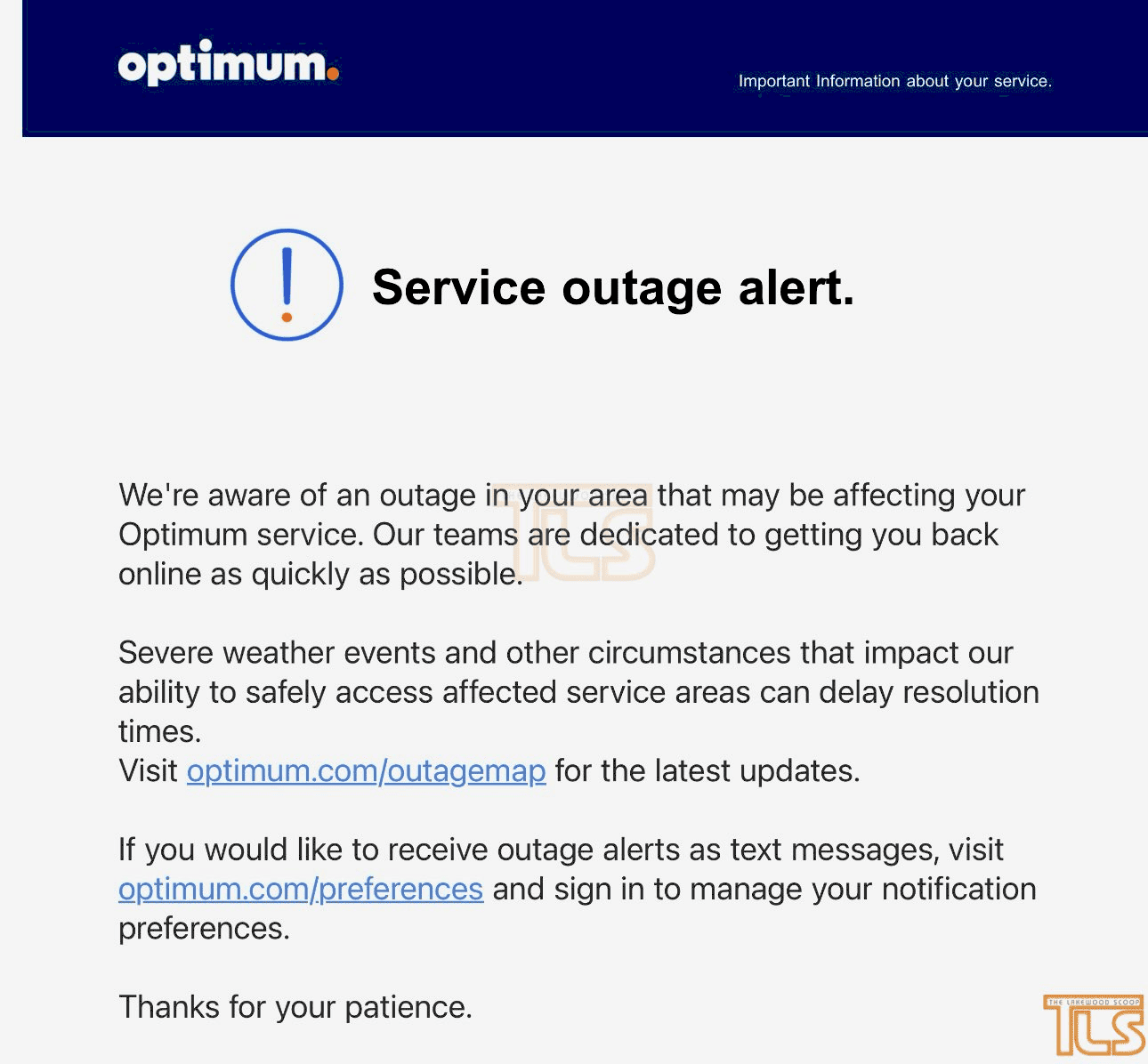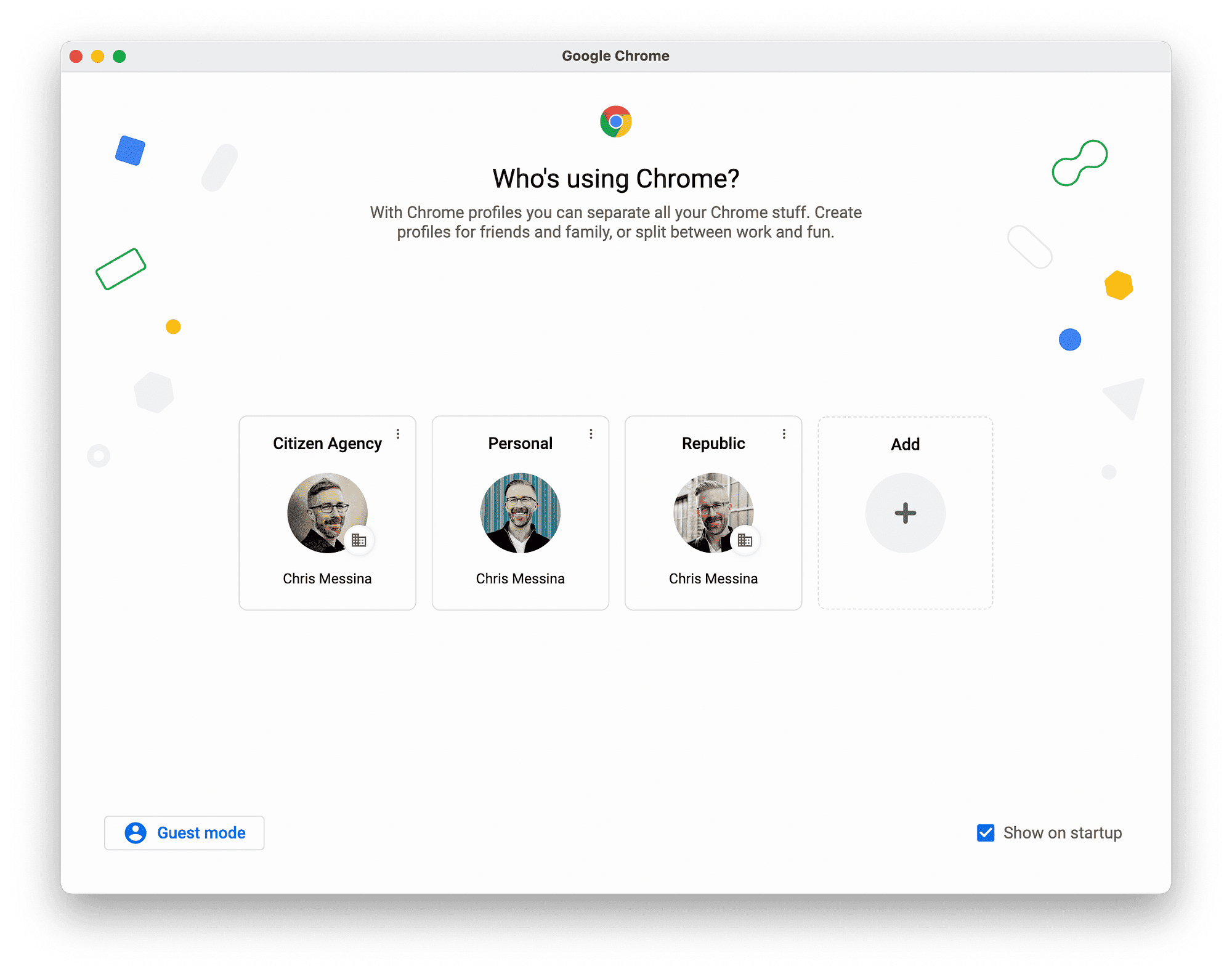This guide provides insights into troubleshooting Optimum service outages, including identifying disruptions, common causes, tools for checking outages, and steps to take when issues arise. Learn how to stay updated on service disruptions and understand the expected duration of outages. Contacting customer support and monitoring service status are crucial for resolving issues effectively.
Identifying Service Disruptions: Understanding Optimum Outages
Optimum service outage can be a frustrating experience for many users. To determine if there is an outage in your area, the first step is to check for any service disruptions reported by Optimum. Outages can occur due to various reasons, including severe weather, maintenance work, or technical failures.
To identify an outage, you can:
- Visit the official Optimum website for updates.
- Check social media platforms where Optimum may post outage information.
- Use outage detection tools available online that track service status.
These steps will help you confirm whether the issue is widespread or localized to your specific area. Understanding these disruptions not only helps you manage expectations but also guides your next steps in troubleshooting.
Common Causes of Optimum Service Issues: What to Look For
Common reasons for service disruptions with Optimum can include hardware malfunctions, software glitches, and network congestion. Recognizing these issues is crucial for effective troubleshooting.
Here are some frequent culprits behind Optimum service issues:
- Severe Weather: Heavy rain, snow, or storms can damage infrastructure.
- Equipment Failures: Routers, modems, or cables may malfunction over time.
- Network Overload: High usage during peak hours can slow down service.
- Scheduled Maintenance: Regular updates may temporarily disrupt service.
Being aware of these factors can help you quickly assess the situation. If the service disruption aligns with any of these causes, it may not be an issue on your end.
Checking for Outages: Tools and Websites to Use
Finding tools to check Optimum service status can save you time and effort. Various websites and apps allow you to check real-time status updates for Optimum outages.
Some reliable resources include:
- Optimum’s Official Website: Provides real-time updates on service status.
- Downdetector: A popular site that aggregates user reports on outages.
- IsMyServiceDown: A tool that allows users to check if Optimum is down in their area.
Using these tools can help you quickly determine whether the outage is widespread or specific to your connection, allowing you to make informed decisions on how to proceed.
Troubleshooting Your Equipment: Steps to Diagnose Issues
Troubleshooting your equipment is essential when experiencing an Optimum service outage. Understanding how to diagnose internet connection problems can save you time and frustration. Start by checking the basics:
- Power Supply: Ensure that your modem and router are plugged in and powered on. Look for any warning lights.
- Connection Cables: Inspect all cables connecting your devices. Loose or damaged cables can disrupt your service.
- Restart Devices: A simple restart of your modem and router can resolve many issues. Unplug them, wait 30 seconds, and plug them back in.
- Device Compatibility: Make sure your devices are compatible with the Optimum service. Check the specifications if you’re unsure.
After performing these checks, if your internet is still down, delve deeper:
- Access Router Settings: Log into your router’s settings through a web browser. Check for any alerts or settings that might cause issues.
- Run Diagnostics: Many routers have built-in diagnostic tools. Use them to check for connectivity problems.
- Update Firmware: Ensure your router’s firmware is up to date. An outdated firmware can lead to performance issues.
If these steps do not resolve the issue, you might need to consider contacting Optimum customer support for further assistance.
Signs the Problem is on Your Side: What to Check First
Identifying signs of issues with your equipment can help you determine if the problem lies with your setup rather than with Optimum’s service. Look for these common indicators:
- Unresponsive Devices: If multiple devices are unable to connect, this may indicate a local issue.
- Connection Drops: Frequent disconnections or slow speeds often suggest hardware problems.
- Error Messages: Pay attention to any error messages displayed on your devices; these can provide clues to the issue.
- Network Lights: Check the indicator lights on your modem and router. A red light or lack of lights may point to a malfunction.
Next, try isolating the problem:
- Test with Different Devices: See if other devices can connect to the internet. If only one device is affected, it may be the problem.
- Bypass the Router: Connect your computer directly to the modem to check if the issue persists. This helps determine if the router is at fault.
If you identify that the problem is indeed with your equipment, you can proceed with troubleshooting steps or consider replacement options.
Contacting Optimum Customer Support: Getting Help When Needed
If your troubleshooting efforts don’t solve the problem, it’s time to reach out to Optimum customer support. Knowing how to get help can ease your frustration. Here’s how to contact them effectively:
- Phone Support: Call the Optimum customer service number. Be prepared with your account information for quicker assistance.
- Online Chat: Use the live chat feature on the Optimum website for immediate help without waiting on hold.
- Social Media: Reach out via Optimum’s official social media channels. Sometimes, they respond faster there.
When contacting support, clearly explain your issue and the steps you have already taken. This will help them assist you more effectively. Additionally, ask about any known outages in your area and the expected duration of the service disruption.
In conclusion, troubleshooting your equipment can often resolve Optimum service outages. Knowing the signs of equipment issues and how to contact customer support can make the process smoother. Stay proactive to minimize your downtime.
Keeping Updated: How to Find Information on Service Disruptions
To stay informed about Optimum service outages, it’s essential to know where to find accurate updates. Monitoring service disruptions can save you from unnecessary troubleshooting when the issue is on Optimum’s side. Here are some effective ways to keep updated:
- Optimum’s Official Website: This should be your primary source. Optimum provides real-time updates and announcements regarding service outages. Regularly check their website for any news or updates about service interruptions in your area.
- Social Media Channels: Follow Optimum on platforms like Twitter and Facebook. They often post real-time updates about outages, maintenance schedules, and restoration efforts. Social media is a quick way to get updates directly from the source.
- Community Forums: Sites like Reddit or local community forums may have users discussing ongoing issues. These platforms can provide insights from other customers experiencing similar problems, helping you gauge if it’s a widespread issue.
- Third-Party Outage Trackers: Websites such as DownDetector and IsMyServiceDown can offer valuable information about service interruptions. These platforms aggregate user reports and show the extent of outages, helping you confirm if Optimum is down in your area.
By utilizing these resources, you can quickly determine if the issue is with Optimum’s service or your own equipment. Staying updated can help manage your expectations and guide your next steps in troubleshooting.
Expected Duration of Outages: What to Anticipate
Understanding the expected duration of Optimum outages can alleviate stress and help you plan accordingly. While some outages can be resolved quickly, others might take longer due to various factors. Here’s what to consider:
- Nature of the Outage: Minor outages caused by routine maintenance or short-term issues typically last anywhere from a few minutes to a couple of hours. However, significant disruptions, such as those caused by severe weather or infrastructure damage, can take longer to resolve.
- Optimum’s Communication: Often, Optimum provides estimated restoration times on their website or through customer support. Keeping track of these updates can give you a clearer picture of when service will resume.
- Historical Data: Looking at past outages can give you insight into how long similar issues have lasted. If you notice a pattern of quick resolutions for specific types of outages, it might help manage your expectations.
- Customer Support Feedback: If you’re in contact with Optimum customer support, they can often provide specific information regarding the expected duration of outages in your area.
Being informed about the duration of outages helps you decide whether to wait for a resolution or explore alternative solutions temporarily. Understanding these timelines can also ease frustration and keep you proactive during service interruptions.
Conclusion: Steps to Take After Troubleshooting
After going through the troubleshooting process for your Optimum service outage, it’s vital to know the next steps. If you’ve determined that the problem lies with your equipment, consider these actions:
- Repair or Replace Equipment: If your modem or router is outdated or malfunctioning, consider repairing or replacing it to prevent future issues.
- Contact Optimum Support: If you’ve ruled out your equipment and the outage persists, reach out to Optimum customer support for assistance. Provide them with detailed information about your troubleshooting efforts to expedite the process.
- Monitor Service Status: Keep checking Optimum’s website and social media for updates. This will help you stay informed about the outage and any expected resolution times.
- Document Your Experience: Keep a record of the outage duration and any communications with customer support. This information can be helpful if you experience recurring issues and need to escalate your concerns.
By following these steps, you can effectively manage your response to Optimum service outages, ensuring that you are prepared for future disruptions. Remember, being proactive is key to minimizing downtime and maintaining your connectivity.