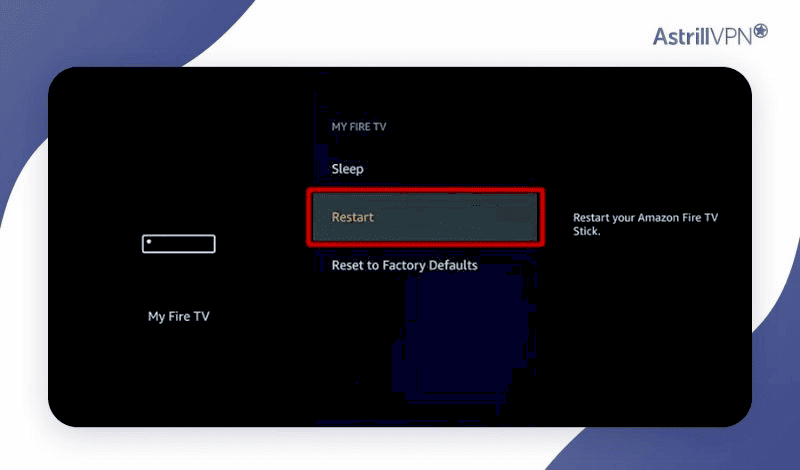This article provides a comprehensive guide on setting up a smart home with Alexa, covering essential apps, routine creation for automation, and security measures to enhance safety. It emphasizes the importance of compatible devices and effective management for an integrated smart home experience.
Understanding Alexa Smart Home Setup: What You Need to Know
Alexa smart home setup is a straightforward yet powerful way to enhance your living space. With Alexa, you can control various devices, from lights to thermostats, all through voice commands. The initial step involves gathering the necessary equipment and ensuring your home network is ready.
To set up Alexa, you will need:
- Amazon Echo or another Alexa-enabled device
- Smart appliances compatible with Alexa
- Stable Wi-Fi connection
- Amazon account
Once you have these, the setup process begins. Start by downloading the Alexa app on your smartphone. This app serves as the control center for all your smart devices. Log in to your Amazon account and follow the prompts to connect your Echo device to your Wi-Fi network.
After connecting your Echo, the fun begins. You can add compatible smart devices by going to the “Devices” tab in the Alexa app. Here, you can discover and connect various devices, including smart lights, plugs, and security cameras. Keep in mind that not all devices are compatible, so it’s essential to verify their compatibility with Alexa.
In summary, setting up your smart home with Alexa involves a few simple steps. Ensure you have the right devices, a stable internet connection, and the Alexa app to manage everything. This setup will open the door to a more convenient and automated lifestyle.
Compatible Smart Devices for Alexa: What Works?
When considering a smart home setup, knowing which devices work with Alexa is crucial. A wide range of compatible smart devices is available, making it easy to customize your home to fit your needs.
Here are some common categories of devices that work well with Alexa:
- Smart Lights: Brands like Philips Hue and LIFX offer bulbs that can be controlled via Alexa.
- Smart Plugs: Devices like the TP-Link Kasa Smart Plug allow you to control power to appliances remotely.
- Smart Thermostats: The Nest Learning Thermostat and ecobee SmartThermostat can adjust your home’s temperature via voice commands.
- Smart Security Cameras: Brands such as Ring and Arlo provide security solutions that integrate seamlessly with Alexa.
- Smart Door Locks: Devices like August Smart Lock offer added security and convenience.
Each of these devices comes with unique features that enhance your home automation experience. For instance, smart lights can change colors or dim based on your preferences, while smart plugs allow you to schedule when devices turn on or off.
Before purchasing, check the manufacturer’s specifications for Alexa compatibility. Most reputable brands will highlight this feature, ensuring a hassle-free setup process. By selecting the right devices, you can create a smart home that simplifies your daily routines.
How to Connect Smart Appliances to Alexa: Step-by-Step Guide
Connecting smart appliances to Alexa is an essential part of creating a fully automated home. The process is typically simple and can be done directly through the Alexa app. Here’s how to do it step-by-step:
- Open the Alexa App: Launch the app on your smartphone and ensure you’re logged into your Amazon account.
- Go to Devices: Tap on the “Devices” icon at the bottom of the screen.
- Add Device: Click the “+” icon to add a new device.
- Select Device Type: Choose the type of device you want to connect (e.g., Light, Plug, Camera).
- Follow Instructions: The app will guide you through the specific steps needed to connect your chosen device. This may involve pressing a button on the device or entering your Wi-Fi credentials.
- Test the Connection: Once connected, try using a voice command to ensure everything is working correctly.
For example, if you’ve connected a smart light, you could say, “Alexa, turn on the living room light.” If it responds, you’re all set!
If you encounter issues during setup, check your Wi-Fi connection and ensure the device is powered on. Some devices may require a firmware update, which can usually be done through their respective apps.
Connecting smart appliances to Alexa not only enhances convenience but also allows for a more integrated home experience. With just a few simple steps, you can enjoy the benefits of a smart home.
Setting Up Amazon Echo for Smart Home Control: A Beginner’s Guide
Setting up your Amazon Echo for smart home control is crucial for a seamless experience. This step allows you to manage all your compatible smart devices through voice commands and the Alexa app. First things first, make sure your Echo device is plugged in and connected to your Wi-Fi network.
Here’s how to configure your Echo:
- Download the Alexa App: If you haven’t already, download the Alexa app from the App Store or Google Play. This app is your main control hub.
- Create an Amazon Account: If you don’t have an account, sign up. This is essential for accessing Alexa’s features.
- Connect Your Echo: Open the app, log in, and select “Add Device” in the menu. Choose your Echo model and follow the on-screen instructions to connect it to Wi-Fi.
- Test Voice Commands: Once connected, test it out! Say, “Alexa, what’s the weather?” to ensure it responds correctly.
- Add Smart Devices: Use the app to add your compatible smart devices. Tap “Devices” and then the “+” icon to start adding devices.
Configuring your Echo is straightforward. Once set up, you can control your lights, thermostats, and more just by speaking. It’s like having a personal assistant at your command!
Troubleshooting Alexa Connectivity Issues: Quick Fixes
Even with a well-set-up system, you may encounter connectivity issues with Alexa. Here are some quick fixes for common problems:
- Check Wi-Fi Connection: Ensure your Echo device is connected to the internet. A weak Wi-Fi signal can cause disruptions.
- Restart Your Devices: Sometimes, a simple restart of your Echo or router can resolve connectivity issues.
- Update the Alexa App: Make sure you’re using the latest version of the app. Updates often fix bugs and improve performance.
- Re-link Smart Devices: If a device isn’t responding, try removing it from the Alexa app and re-adding it.
- Reset Your Echo: If all else fails, you may need to reset your Echo to factory settings. This can be done via the app or by holding the reset button on the device.
With these troubleshooting steps, you can quickly resolve most issues. A well-maintained connection ensures that your smart home runs smoothly, making your life easier.
Benefits of Using Alexa as a Smart Home Hub: Why It Matters
Using Alexa as a smart home hub offers numerous benefits that enhance your daily life. Here’s why integrating Alexa into your home is a smart choice:
- Centralized Control: With Alexa, you can manage all your compatible devices from one platform. This eliminates the need for multiple apps and remotes.
- Voice Activation: Control your devices hands-free with simple voice commands. Whether it’s adjusting the thermostat or turning off lights, it’s all at your command.
- Automation: Create routines that automate tasks. For instance, set a routine to turn on lights and play music at a specific time.
- Remote Access: Control your devices from anywhere using the Alexa app. Forgot to turn off the lights? No problem, just use your phone!
- Enhanced Security: Integrate security cameras and smart locks for added peace of mind. You can monitor your home and control access even when you’re away.
In summary, using Alexa as a smart home hub simplifies your life, enhances convenience, and boosts your home’s security. The benefits are clear, making it a worthy addition to any smart home setup.
Apps for Managing Smart Home with Alexa: Essential Downloads
Alexa smart home setup becomes even more effective when paired with the right apps. These apps enhance your control and management of smart devices, offering additional features that the standard Alexa app may not provide.
Here are some essential apps to consider:
- SmartThings: This app integrates a variety of smart devices from different brands, allowing you to control everything from one platform. It works seamlessly with Alexa to manage your devices more effectively.
- IFTTT (If This Then That): IFTTT allows you to create customized automations between your devices. For instance, you can set it up so that if your smart security camera detects motion, it triggers a light to turn on.
- Philips Hue: If you have Philips Hue smart lights, the dedicated app lets you customize your lighting experience, while still allowing voice control via Alexa.
- Ring: For those using Ring security products, this app provides an interface to monitor your security cameras and receive alerts, all while being integrated with Alexa for voice commands.
- Ecobee: If you own an Ecobee smart thermostat, the app allows you to manage your home’s heating and cooling from anywhere, with Alexa providing voice control options.
Each of these apps offers unique features that can significantly enhance your smart home experience. By leveraging them alongside Alexa, you can ensure a more cohesive and functional smart home ecosystem.
Creating Routines with Alexa: Automating Your Smart Home
Creating routines with Alexa is a game changer for automating your smart home. Routines allow you to group multiple commands into a single command, saving time and effort.
To set up a routine:
- Open the Alexa App: Launch the app on your smartphone.
- Go to Routines: Tap on the “More” icon and select “Routines.”
- Create New Routine: Tap on the “+” icon to start a new routine.
- Name Your Routine: Give your routine a name that you’ll remember.
- Add Trigger: Choose how you want to start the routine, such as a voice command or a specific time.
- Add Actions: Select the actions you want Alexa to perform, such as turning on lights or adjusting the thermostat.
- Save Your Routine: Once you’ve configured everything, save the routine.
For example, you could create a “Good Morning” routine that turns on your coffee maker, adjusts the thermostat, and plays your favorite news station, all with a simple command, “Alexa, start my day.”
Routines not only simplify daily tasks but also enhance energy efficiency by automating controls based on your habits. By utilizing routines, you can maximize the benefits of your smart home system.
Security Measures for Alexa Smart Hub: Keeping Your Home Safe
When using Alexa as a smart home hub, security should be a top priority. While Alexa simplifies home automation, it also requires proper security measures to protect your home and data.
Here are some essential security practices:
- Enable Two-Factor Authentication: Add an extra layer of security to your Amazon account by enabling two-factor authentication. This makes it harder for unauthorized users to access your account.
- Regularly Update Your Devices: Keep your Alexa device and all connected smart devices updated with the latest firmware. Updates often include security patches that protect against vulnerabilities.
- Manage Voice Recordings: Review and delete voice recordings that Alexa saves. You can manage this in the Alexa app under “Settings” > “Alexa Privacy.”
- Use a Guest Network: If possible, connect your smart devices to a separate guest network. This limits access to your main network, reducing the risk of hacking.
- Set Up Voice Profiles: Create voice profiles for different users. This allows Alexa to recognize who is speaking and can limit access to certain commands or devices based on the user.
Implementing these security measures will help ensure that your smart home remains safe and secure. With proper precautions, you can enjoy the convenience of Alexa without compromising your safety.