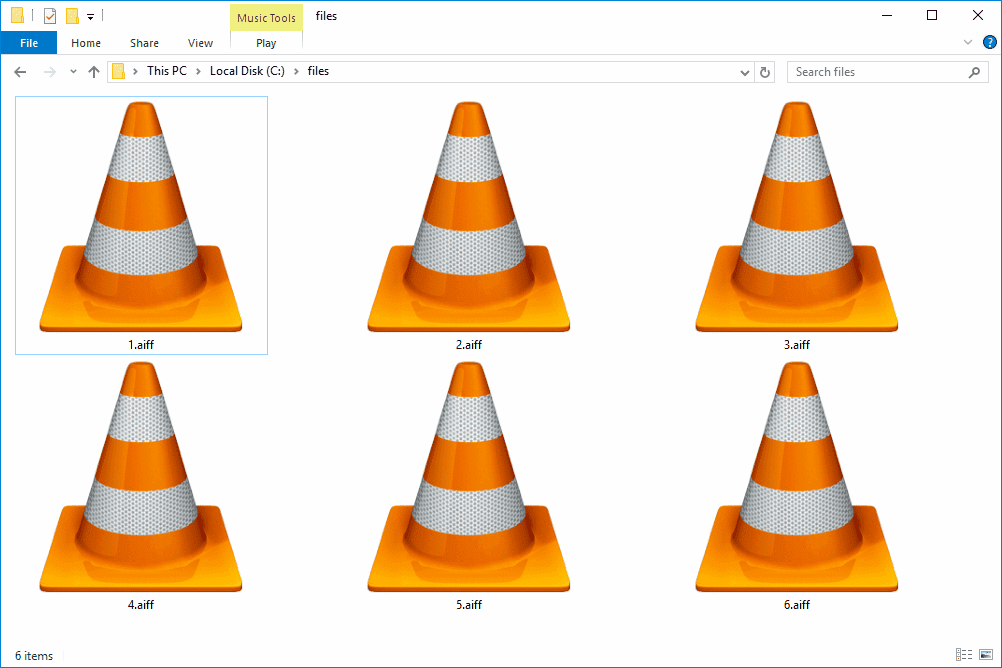This article explores AIFF, AIF, and AIFC file formats, highlighting their characteristics, how to open and convert them, their advantages, and editing capabilities in audio software. The content provides practical information for users seeking to understand and utilize these audio formats effectively.
Understanding AIFF, AIF, and AIFC Files
AIFF file format is a standard audio file format used for storing high-quality digital audio. It stands for Audio Interchange File Format and was developed by Apple in 1988. AIFF files are uncompressed, which means they retain all audio data without loss of quality. This makes them ideal for professional audio applications, including music production and sound editing. On the other hand, AIF is simply a file extension for AIFF files, and they are essentially the same format. The AIFC format, or Audio Interchange File Format Compressed, is a variation of AIFF that allows for compressed audio data. This means that while AIFF files are larger due to their uncompressed nature, AIFC files save space by using codecs for compression, making them more suitable for portable devices.
How to Open AIFF Files
Opening AIFF files is straightforward. Here are methods for different operating systems:
- Windows: Use Windows Media Player or VLC Media Player, which supports a wide range of audio formats, including AIFF.
- Mac OS: QuickTime Player can open AIFF files natively, given that it’s part of the Apple ecosystem.
- Linux: Applications like Audacious or VLC can play AIFF files seamlessly.
- Mobile Devices: Several apps on Android and iOS, such as VLC or Audio Elements, can also handle AIFF files.
It’s essential to ensure you have the right software installed to play AIFF files effectively, as not all audio players support this format.
Software to Play AIF Files
If you need to play AIF files, here are some recommended software options:
- VLC Media Player: A free, open-source media player that supports virtually all audio and video formats, including AIF.
- iTunes: Ideal for Mac users, iTunes can manage and play AIF files effortlessly.
- Foobar2000: A customizable audio player for Windows that supports AIF file playback.
- QuickTime Player: Native to Mac OS, it plays AIF files without issues.
- Audacity: Primarily an audio editing software, Audacity can also play AIF files while allowing users to edit and export them in various formats.
Choosing the right software depends on your specific needs, whether it’s simple playback or advanced audio editing.
Converting AIFF Files to MP3
Converting AIFF files to MP3 format is a common need, especially for those looking to save space without compromising too much on quality. AIFF files are larger because they are uncompressed, while MP3 files are more compact, making them easier to store and share. Here’s a simple step-by-step guide on how to convert AIFF files to MP3:
- Choose Software: Select a reliable audio converter. Popular options include Audacity, VLC Media Player, and online converters like Zamzar.
- Import AIFF File: Open your chosen software and import the AIFF file you wish to convert.
- Select Output Format: Choose MP3 as your desired output format. Most software will have an option to select the format from a dropdown menu.
- Adjust Settings: If available, adjust the bitrate settings for MP3. Higher bitrates will yield better sound quality but larger file sizes.
- Convert: Click on the convert button. The software will process the file and save it in MP3 format.
This process is straightforward and can usually be completed in just a few minutes, depending on the software and file size. By converting AIFF to MP3, you can enjoy a more manageable file size while still retaining decent audio quality.
Differences Between AIFF and AIFC Files
The difference between AIFF and AIFC files lies primarily in their compression. AIFF files are uncompressed, which retains all audio data, ensuring the highest quality sound. This makes them ideal for professional use. In contrast, AIFC files incorporate compression codecs, allowing for smaller file sizes. This compression can be beneficial for users who need to save storage space on devices.
Here are key differences:
- Compression: AIFF is uncompressed, AIFC uses compression.
- File Size: AIFF files are larger; AIFC files are more compact.
- Use Cases: AIFF is preferred in professional audio editing, while AIFC is suitable for casual listening where storage is a concern.
Understanding these differences helps users choose the right format based on their specific needs, whether it be for high-fidelity audio production or casual playback.
Are AIFF Files High Quality?
AIFF files are indeed high quality. Being uncompressed, they maintain the integrity of the original audio data, making them a favorite among audiophiles and music professionals. When you listen to an AIFF file, you hear the full range of sound, without any loss that occurs during compression.
Here are some points to consider about AIFF audio quality:
- Dynamic Range: AIFF files can capture a wider dynamic range, which means more detail in both quiet and loud parts of the audio.
- Sound Fidelity: Because they retain all audio data, AIFF files deliver clearer sound, which is crucial for mixing and mastering in music production.
- Professional Preference: Many studios prefer using AIFF for its high quality, particularly for recording and editing.
In summary, if audio quality is your priority, AIFF files are an excellent choice, providing superior sound fidelity compared to compressed formats like MP3.
Converting AIF Files to Other Formats
Converting AIF files to other formats is essential for users who need compatibility across various audio players and devices. AIF files, while high quality, may not be supported by all platforms. Here are some methods to convert AIF files:
- Using Audio Converters: Many software options like Audacity, VLC Media Player, and Online Audio Converter allow users to convert AIF files easily. Simply import the file, select the desired output format, and convert.
- Command Line Tools: For advanced users, tools like FFmpeg can convert AIF files using command line inputs, providing flexibility in format choice and settings.
- Mobile Apps: There are several mobile applications available for iOS and Android that can convert AIF files on the go, making it convenient for users.
By converting AIF files to formats such as MP3, WAV, or FLAC, users can ensure broader compatibility and optimize storage based on their needs.
Advantages of Using AIFF Files
The advantages of using AIFF files are significant for anyone involved in audio production or consumption. Here are some key benefits:
- High Fidelity: AIFF files are uncompressed, preserving the original audio quality. This is crucial for audio professionals who require the best sound for mixing and mastering.
- Editing Flexibility: AIFF files are easily editable in most audio software, allowing for seamless integration in projects where quality is paramount.
- Widespread Compatibility: AIFF is supported by various platforms and devices, making it a versatile choice for audio storage.
These advantages make AIFF files a preferred choice among musicians, sound engineers, and audiophiles who value sound quality and editing capabilities.
Editing AIFF Files in Audio Software
Editing AIFF files is straightforward due to their compatibility with numerous audio editing software options. Popular software includes:
- Pro Tools: A professional-grade audio editing suite widely used in the music industry, ideal for complex projects.
- Logic Pro X: An Apple-exclusive software that excels in editing AIFF files, catering to musicians and producers.
- Audacity: A free, open-source tool that supports AIFF file editing, making it accessible for beginners and professionals alike.
- GarageBand: Also exclusive to Mac users, it offers a user-friendly interface for editing AIFF files.
These tools enable users to manipulate audio tracks, apply effects, and export their work in various formats, ensuring that AIFF files can be utilized effectively in any audio project.
Where to Find More Information on Audio File Formats
For those looking to delve deeper into audio file formats, several resources are available:
- Wikipedia: Offers comprehensive information on various audio formats, including AIFF, AIF, and AIFC.
- Sound on Sound: A magazine dedicated to recording technology that provides articles and reviews on audio formats.
- MusicTech: A resource for music technology, including guides and tutorials on audio file management.
These resources can help users understand audio file formats better and make informed decisions regarding their audio projects.