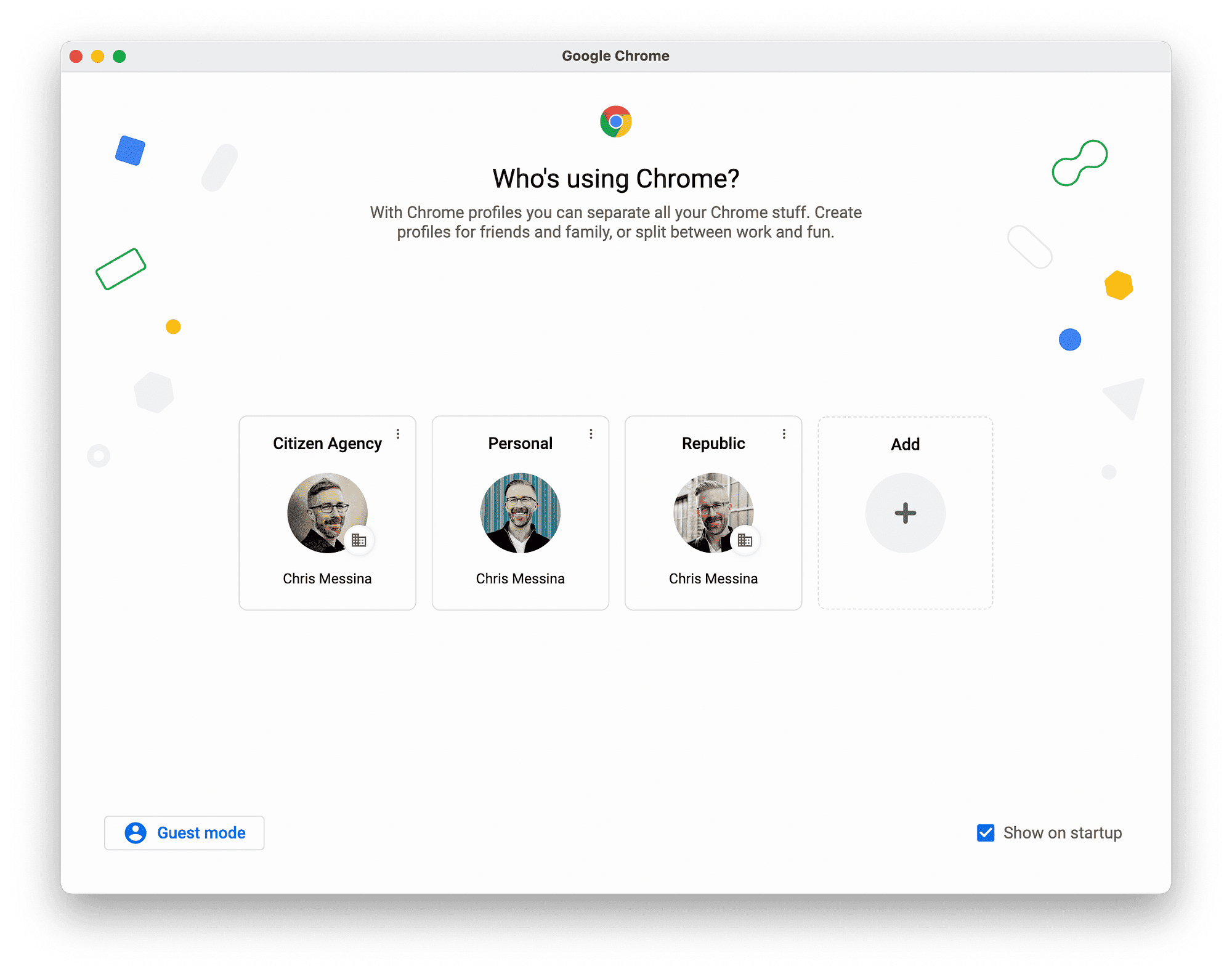This article explores various audio file formats, comparing lossy and lossless types, discussing characteristics of MP3, WAV, AAC, and FLAC, and analyzing how format choice affects sound quality. It also addresses file size implications, compatibility issues, the impact of compression on audio enjoyment, and the significance of bit rate and sample rate.
Types of Audio File Formats
Audio file formats are essential for how we store and listen to music, podcasts, and other audio content. Understanding the various audio file formats available today is crucial for anyone who wants to optimize their listening experience. The most common audio file formats include:
- MP3: A widely used lossy format that compresses audio to reduce file size, making it ideal for portable devices.
- WAV: A lossless format that retains high sound quality but results in larger file sizes, often used in professional settings.
- AAC: Similar to MP3 but generally offers better sound quality at similar bit rates, commonly used by Apple devices.
- FLAC: A lossless format that compresses audio without any loss in quality, popular among audiophiles.
Each format has its unique characteristics that make it suitable for different applications, whether it be streaming, editing, or archiving audio. Knowing these formats allows users to make informed choices about how to store and play their audio files.
Lossy vs Lossless Formats
When choosing an audio file format, it’s crucial to understand the difference between lossy and lossless formats. Lossy formats, like MP3 and AAC, compress audio by removing some data to reduce file size. This compression can lead to a decrease in sound quality, especially at lower bit rates. However, the smaller size makes these formats ideal for streaming and portable devices where storage is limited.
On the other hand, lossless formats, such as WAV and FLAC, maintain the original audio quality by compressing the data without any loss. This results in larger file sizes but ensures a superior listening experience. Audiophiles and professionals often prefer lossless formats for critical listening and editing because they preserve the integrity of the sound.
In summary, the choice between lossy and lossless formats significantly impacts sound quality. Understanding these differences helps users select the appropriate format based on their needs.
Characteristics of Common Formats
Let’s delve deeper into the characteristics of some of the most commonly used audio formats:
- MP3: Highly compatible and widely supported, MP3 files typically have bit rates ranging from 128 kbps to 320 kbps. While they are convenient, lower bit rates may compromise sound quality.
- WAV: Offers high-quality audio with no compression. WAV files can be quite large, often around 10 MB per minute of audio, making them less practical for casual listening.
- AAC: Provides better sound quality than MP3 at similar bit rates. AAC files are commonly used on Apple platforms and are compatible with many devices.
- FLAC: Retains the original audio quality while compressing the file size by about 30-60%. FLAC is ideal for archiving and listening on high-fidelity systems.
Each format serves different purposes, and understanding their characteristics is vital for making the right choice based on specific needs—be it casual listening, professional editing, or high-quality archiving.
Impact of Format Choice on Sound Quality
The choice of audio file format significantly influences sound quality. Different formats handle audio data differently, which can affect how music, podcasts, or sound effects are perceived during playback. Lossy formats like MP3 compress audio by discarding certain data, which may lead to noticeable loss in fidelity, especially at lower bit rates. For instance, an MP3 file at 128 kbps may sound acceptable for casual listening, but audiophiles might cringe at the lack of depth and clarity compared to a lossless format.
Conversely, lossless formats, such as FLAC or WAV, retain the original sound quality by preserving all audio data. This results in richer sound with greater detail, making them preferable for critical listening environments. A comparison of formats can reveal their impact on your listening experience:
- MP3: Good for casual listening, but may lack clarity.
- WAV: Excellent sound quality, but large file sizes.
- AAC: Better quality than MP3 at similar bit rates, popular among Apple users.
- FLAC: High-quality audio with no loss, ideal for audiophiles.
Ultimately, the format chosen can enhance or detract from the overall listening experience. Understanding the nuances of each format helps users make informed decisions based on their audio needs.
Factors to Consider When Choosing a Format
Choosing the right audio format involves several important considerations that affect playback quality and convenience. Here are key factors to keep in mind:
- Purpose: Determine the primary use of the audio files. Are they for casual listening, professional editing, or archival purposes? This will guide your format choice.
- Sound Quality: If high fidelity is a priority, opt for lossless formats like FLAC or WAV. For everyday use, lossy formats such as MP3 or AAC may suffice.
- File Size: Consider storage limitations. Lossless formats take up more space. If storage is a concern, lossy formats can help save room.
- Compatibility: Ensure the chosen format is compatible with your devices. Some formats may not play on certain hardware or software.
- Bit Rate: Higher bit rates generally mean better sound quality. Choose a bit rate that balances quality and file size according to your needs.
By weighing these factors, users can confidently select the most suitable audio format for their specific requirements, ensuring an optimal listening experience.
Best Formats for Specific Uses
Different audio formats excel in various scenarios, making it crucial to select the right one for the task at hand. Here’s a breakdown of the best formats for specific uses:
- Streaming: For streaming platforms, lossy formats like MP3 or AAC are preferred due to their smaller file sizes and acceptable sound quality. AAC is particularly favored for Apple Music and other services.
- Professional Editing: In studio settings, lossless formats like WAV or FLAC are essential. They preserve audio integrity, allowing for precise edits without quality degradation.
- Archiving: When archiving music or sound files, FLAC is the best choice. It compresses files without losing quality, making it ideal for long-term storage.
- Casual Listening: MP3 is the go-to for everyday listening on portable devices. Its widespread compatibility and smaller size make it very user-friendly.
By understanding which formats work best in different contexts, users can optimize their audio experience, whether they are streaming their favorite tracks or mastering a new album.
File Size Comparisons
Audio file formats vary significantly in size, which is crucial for anyone managing storage options. Understanding file sizes can help users make informed decisions about the audio formats they choose. Here’s how different formats stack up:
- MP3: Typically ranges from 1 MB to 10 MB per song, depending on the bit rate. A 3-minute song at 128 kbps will generally be around 3 MB, while at 320 kbps, it can be about 7 MB. This smaller size makes MP3 ideal for casual listening and portable devices.
- WAV: Offers uncompressed audio quality, resulting in larger file sizes, often around 10 MB per minute. While this ensures high fidelity, it poses challenges for storage, particularly for users with extensive libraries.
- AAC: Similar to MP3 in size, AAC files are generally slightly smaller and provide better sound quality. A 3-minute AAC file at 256 kbps can be around 5 MB.
- FLAC: Compresses audio without loss of quality, typically resulting in file sizes about 30-60% smaller than WAV. A 3-minute FLAC file may be around 5-6 MB, making it a good balance between size and quality for audiophiles.
When comparing these file sizes, it’s clear that lossy formats like MP3 and AAC are advantageous for casual users concerned about storage. In contrast, lossless formats such as WAV and FLAC are better suited for serious listeners and professionals who prioritize sound quality. Understanding these differences can guide users in managing their audio collections effectively.
Compatibility Issues
Compatibility is a significant factor when selecting an audio format. Different devices and software support various formats, leading to potential playback issues. Here are some common compatibility considerations:
- MP3: Widely supported across all platforms, including smartphones, computers, and car stereos. This makes it the most universally compatible format.
- WAV: While it provides excellent sound quality, not all mobile devices or streaming services support it due to its large file size. Users might encounter issues on certain platforms.
- AAC: Commonly used in Apple products, AAC files may not be compatible with all media players, especially older ones. However, it’s widely accepted in streaming services.
- FLAC: Although favored by audiophiles, FLAC files are not supported by all devices. Users need compatible hardware or software to play FLAC files without issues.
To avoid compatibility problems, it’s essential to check device specifications before choosing an audio format. Compatibility can impact the user experience, so selecting a format that works across various platforms is crucial.
Compression and Listening Experience
Compression plays a vital role in how audio is perceived during playback. Understanding its effects can enhance the listening experience. Here’s how compression impacts audio enjoyment:
- Lossy Compression: Formats like MP3 and AAC use lossy compression, which removes some audio data to reduce file size. While this is efficient for storage, it can lead to noticeable quality loss, especially at lower bit rates. Some listeners might find that the details and depth of the audio are diminished.
- Lossless Compression: Formats such as FLAC preserve all audio data, ensuring that the original sound quality is maintained. This results in a richer listening experience, making it ideal for critical listening environments.
- Personal Preference: Some listeners may prefer the convenience of smaller files over sound quality. Casual listeners might not notice the differences, while audiophiles will likely opt for lossless formats.
In conclusion, understanding compression’s impact on audio can help users choose formats that align with their listening preferences. While lossy formats offer convenience, lossless formats provide superior quality for those who prioritize audio fidelity.
Bit Rate and Sample Rate Explained
Bit rate and sample rate are crucial technical aspects that influence audio quality. Here’s a breakdown of what these terms mean and their significance:
- Bit Rate: Measured in kilobits per second (kbps), bit rate determines the amount of data processed per second in an audio file. Higher bit rates generally result in better sound quality. For instance, an MP3 file at 320 kbps sounds superior to one at 128 kbps.
- Sample Rate: Refers to how many samples of audio are taken per second, measured in hertz (Hz). Common sample rates include 44.1 kHz (CD quality) and 48 kHz (DVD quality). A higher sample rate can capture more detail, enhancing the overall audio experience.
- Relationship Between Rates: Both bit rate and sample rate work together to define audio quality. A high bit rate with a low sample rate may not sound as good as a balanced combination of both. Users should consider both aspects when choosing formats for optimal quality.
Understanding bit rate and sample rate is essential for anyone serious about their audio experience. By choosing the right combination, users can significantly enhance sound quality, making their listening experience more enjoyable.