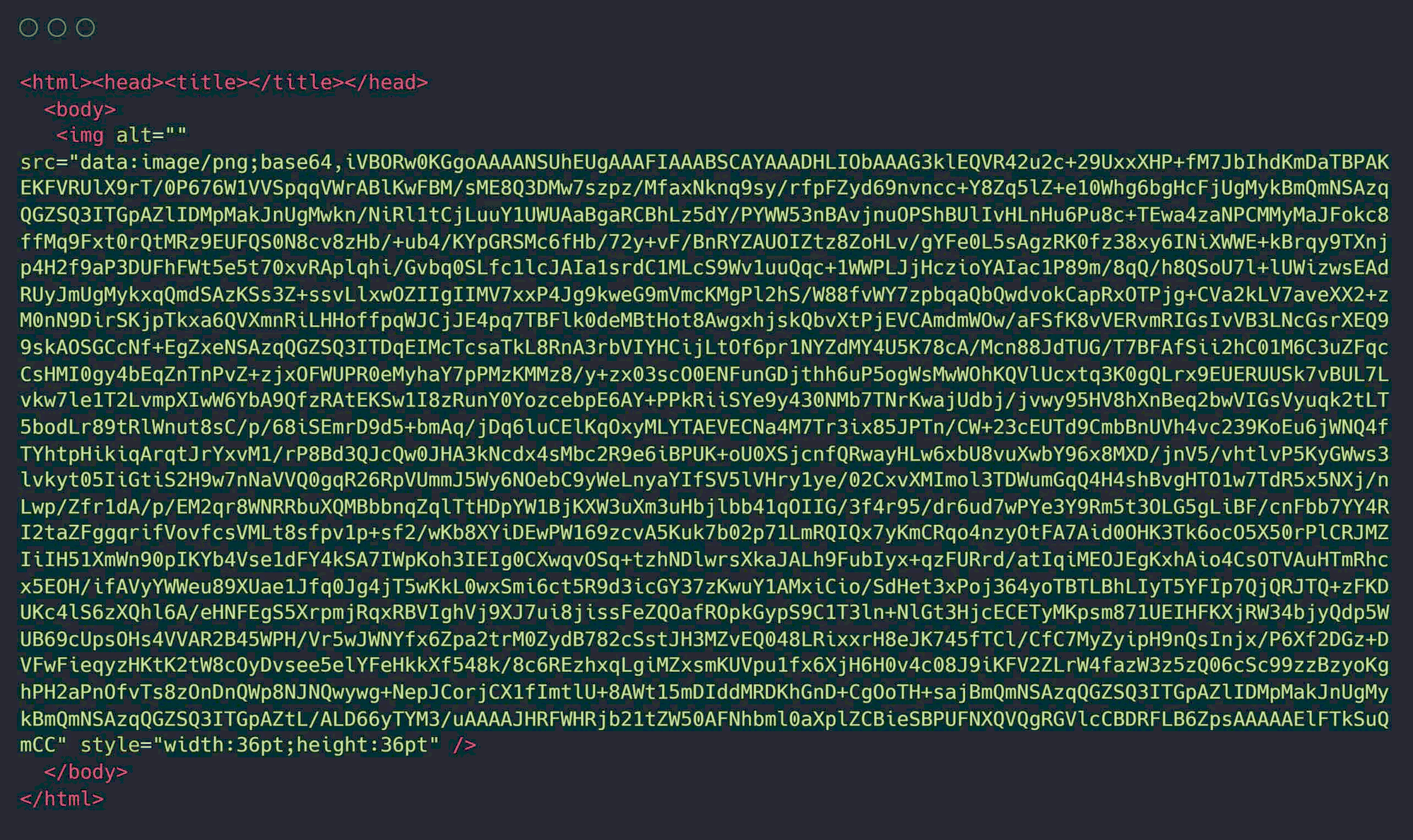Base64 encoding transforms binary data into a text format for safe transmission. It works by encoding data into a specific character set, ensuring compatibility across systems. While useful for applications like email and web data, it increases data size and is not a security measure. It’s essential to know when to avoid Base64, especially in large file transfers or real-time processing.
What is Base64 Encoding?
Base64 encoding is a method used to convert binary data into a text format using a specific set of 64 characters. This encoding is crucial for transmitting data over media that are designed to deal with textual data. The primary goal of Base64 encoding is to ensure that the data remains intact without modification during transport.
When you look at Base64 encoding, think of it as a way of taking something complex—like a binary file—and making it easier to handle. Imagine trying to fit a square peg into a round hole; Base64 encoding reshapes the peg, allowing it to fit snugly into the hole without any loss. This method is widely used in applications such as email and data URLs, where the integrity of data is paramount.
How Does Base64 Work?
The mechanics behind Base64 encoding involve breaking down binary data into smaller chunks. Each chunk consists of 6 bits, which allows it to be mapped to one of the 64 characters defined in the Base64 character set. The Base64 character set includes:
- A-Z (26 uppercase letters)
- a-z (26 lowercase letters)
- 0-9 (10 digits)
- + and / (two additional characters)
This encoding process transforms every three bytes of binary data into four ASCII characters. For instance, a single byte (8 bits) of data is divided into two parts of 6 bits each, with the remaining 2 bits being filled with zeros. This is where the padding character ‘=’ comes into play, ensuring that the output length is always a multiple of four.
Decoding Base64 data is just as straightforward. The encoded string is first converted back into binary data by reversing the encoding process. This involves taking each character in the Base64 string, converting it back to its binary representation, and then assembling these bits back into the original data format. This process is both efficient and reliable, making Base64 a popular choice for data encoding.
Why Use Base64 for Encoding Binary Data?
Base64 encoding is particularly useful for encoding binary data for several reasons. First, it ensures compatibility across different systems and platforms. Many systems are designed to handle text data, but when binary data is introduced, it can lead to corruption or data loss. Base64 encoding mitigates this risk by converting binary data into a text format that can be easily processed.
Moreover, Base64 encoding facilitates data transmission over protocols that may not support binary data. For example, email systems typically handle plain text, so encoding attachments in Base64 ensures that they are sent and received correctly. This is especially important in scenarios where data integrity is crucial, such as in financial transactions or sensitive communications.
Additionally, Base64 encoding can help minimize issues related to data corruption during transmission. By converting binary data into a text format, it reduces the likelihood of misinterpretation by different systems or software. In essence, using Base64 encoding is a reliable way to protect binary data while ensuring its accessibility across various platforms.
The 64 Characters of Base64 Encoding
Base64 encoding relies on a specific set of 64 characters to represent binary data in text format. These characters are crucial for ensuring that data can be transmitted effectively without corruption. The character set is divided into four distinct groups:
- Uppercase Letters: A-Z (26 characters)
- Lowercase Letters: a-z (26 characters)
- Digits: 0-9 (10 characters)
- Special Characters: + and / (2 characters)
Each character in Base64 represents a unique 6-bit binary sequence. The encoding process converts three bytes (24 bits) of binary data into four characters from this set. This transformation is what allows Base64 to maintain data integrity during transmission. The use of these 64 characters also helps to ensure that the encoded data can be safely transmitted over text-based protocols.
For instance, if you have a byte sequence of 8 bits, it gets divided into chunks of 6 bits. Any remaining bits are padded with zeros to meet the required length. This is why you might see the padding character ‘=’ at the end of some Base64 encoded strings, ensuring that the output is a multiple of four characters.
How Base64 Protects Data During Transmission
Base64 encoding serves as a protective measure for data during transmission. By converting binary data into a text format, it minimizes the risk of data corruption. Many transmission protocols, such as email and HTTP, were originally designed for text data and can mishandle binary data, leading to errors or loss. Base64 encoding helps mitigate this risk.
Here are some key ways Base64 protects data:
- Compatibility: Base64 ensures that binary data can be sent across systems that only support textual data formats. This compatibility is vital for applications like email attachments and web data.
- Integrity: Encoding binary data reduces the chance of corruption during transmission. Systems that might misinterpret raw binary data can handle the Base64 format without issues.
- Data Security: While Base64 is not encryption, it adds a layer of obscurity. For example, encoded data is not easily readable in its encoded form, which can deter casual snooping.
However, it is essential to note that Base64 is not a secure method of protecting sensitive information. For true security, it should be combined with encryption methods. Nevertheless, it effectively protects data integrity during transmission and is widely used across various applications.
Practical Applications of Base64 Encoding
Base64 encoding finds numerous practical applications across various fields. Its ability to convert binary data into text has made it an essential tool in modern computing. Here are some notable scenarios:
- Email Attachments: Base64 is commonly used to encode attachments in emails. This ensures that files, whether images or documents, are transmitted correctly without corruption.
- Data URLs: In web development, Base64 is often used to embed images directly into HTML or CSS files. This eliminates the need for separate image requests, enhancing loading times.
- APIs: Many web APIs use Base64 to encode data for transmission, allowing for seamless integration of binary files, like images or videos, in web applications.
- Database Storage: Base64 encoding allows for the storage of binary data in text-based databases, ensuring that data remains intact and easily retrievable.
- Configuration Files: Base64 is used to encode complex binary configurations, making it easier to share and manage settings across different systems.
These applications highlight the versatility and necessity of Base64 encoding in various technological contexts. Its role in ensuring data integrity and compatibility cannot be overstated, making it a foundational element in data handling.
How to Encode and Decode Data Using Base64
Base64 encoding is a straightforward process that can be broken down into simple steps for both encoding and decoding data. Understanding how to perform these operations is essential for anyone working with data transmission, especially in web development and APIs.
Encoding Data in Base64
To encode data in Base64, follow these steps:
- Prepare Your Data: Start with your binary data. This could be anything from an image file to a simple text string.
- Convert to Binary: Ensure that your data is in binary format. If it’s in a different format, use an appropriate method to convert it.
- Chunk the Data: Break the binary data into chunks of 6 bits. If your data doesn’t evenly divide into 6 bits, add padding with zeros.
- Map to Base64 Characters: Use the Base64 character set to map each 6-bit chunk to a corresponding character. The character set includes:
- A-Z
- a-z
- 0-9
- +
- /
- Add Padding: If necessary, append one or two ‘=’ characters to the end of the encoded string to make its length a multiple of four.
- Output the Encoded String: The final output will be your Base64 encoded string, which can now be safely transmitted.
Decoding Data from Base64
Decoding Base64 is equally straightforward. Here’s how to decode a Base64 string:
- Receive the Base64 String: Start with the Base64 encoded string that you wish to decode.
- Remove Padding: If the string contains padding characters (‘=’), remove them to simplify the decoding process.
- Convert to Binary: Map each Base64 character back to its corresponding 6-bit binary representation.
- Reassemble the Data: Combine the binary bits back into bytes (8 bits each). If there were any padding bits added during encoding, they should be ignored.
- Output the Original Data: The final result is your original binary data, which can now be used as needed.
Limitations of Base64 Encoding
While Base64 encoding is a valuable tool, it does come with its limitations that users should be aware of. Understanding these drawbacks can help in making informed decisions about when to use Base64.
Key Limitations
- Increased Size: Base64 encoding increases the size of the data by approximately 33%. This means that for every 3 bytes of binary data, the encoded output will be 4 bytes. This increase can be a significant drawback, especially when dealing with large files.
- Not a Security Measure: Base64 is not encryption. While it may obscure data, it does not protect it from unauthorized access. Sensitive information should always be encrypted in addition to being encoded.
- Limited Use Cases: Base64 is primarily useful for text-based systems. In environments where binary data can be handled directly, Base64 may not be necessary and could complicate data handling.
- Potential for Errors: If Base64 encoded data is not handled correctly, it can lead to errors during transmission or decoding. It’s essential to ensure that the data is properly encoded and decoded to avoid corruption.
When to Avoid Base64 Encoding
There are specific scenarios where Base64 encoding may not be the best choice. Recognizing these situations can save time and resources.
Scenarios to Consider
- Large File Transfers: For transferring large files, consider using binary transfer methods instead of Base64. The increased size can lead to inefficiencies in bandwidth usage.
- Real-Time Data Processing: In applications where speed is critical, such as real-time data processing, Base64 encoding may introduce unnecessary delays due to the encoding and decoding steps involved.
- Secure Data Transmission: If security is a primary concern, do not rely solely on Base64 for encoding sensitive data. Instead, use robust encryption methods to ensure data privacy and integrity.
- Systems that Support Binary Data: If the receiving system can handle binary data natively, avoid using Base64 as it adds complexity without providing any benefits.