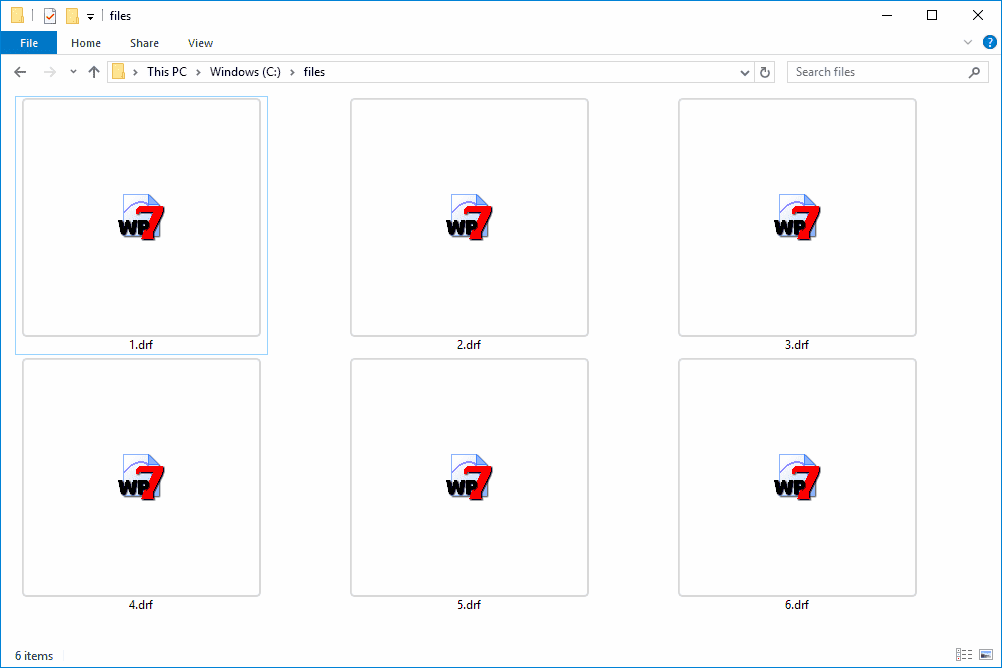This article explains CPU usage, how to measure it, and its implications. It provides tips for reducing CPU usage and tools for monitoring performance, emphasizing the importance of understanding CPU metrics for better device management.
What is CPU Usage?
CPU usage refers to the amount of processing power utilized by the Central Processing Unit (CPU) of a computer. It is a crucial metric for understanding how effectively your device is performing tasks. High CPU usage can indicate that your system is working hard, potentially leading to slowdowns or crashes. Monitoring CPU usage helps identify resource-heavy applications and optimize performance.
How to Measure CPU Usage on Your Device
Measuring CPU usage varies slightly depending on your operating system. Here are step-by-step instructions for Windows, macOS, and Linux:
- Windows:
1. Press Ctrl + Shift + Esc to open Task Manager.
2. Click on the Performance tab.
3. Observe the CPU usage percentage at the top. - macOS:
1. Open Activity Monitor from Applications > Utilities.
2. Click on the CPU tab.
3. Check the CPU percentage at the bottom of the window. - Linux:
1. Open a terminal.
2. Type top or htop for a more user-friendly interface.
3. Look for the CPU usage percentage displayed at the top.
Regularly measuring CPU usage can help maintain optimal performance and prevent issues.
What Constitutes High CPU Usage?
High CPU usage typically refers to when the CPU is consistently operating above 80% capacity. This can lead to performance degradation, application lag, or system crashes. Common thresholds for concern include:
- Above 70%: Consider investigating running processes.
- Above 85%: Immediate action may be required to prevent system slowdowns.
- Above 95%: Critical levels that can lead to system instability.
Understanding these thresholds is vital for effective device management. Regular monitoring allows users to take proactive measures to address high CPU usage.
Implications of High CPU Usage
High CPU usage significantly impacts your computer’s performance and daily tasks. When the CPU is overworked, you may notice your system slowing down. Tasks that require quick processing, like opening applications or browsing the web, may take longer than usual. This lag can lead to frustration and decreased productivity.
Moreover, high CPU usage can cause overheating. The CPU generates more heat when working hard, which can lead to hardware damage over time. In extreme cases, it may even cause system crashes. This means you might lose unsaved work, which is an absolute nightmare for anyone.
Here are some common implications of high CPU usage:
- Slow Application Response: Applications may take longer to load or respond to commands.
- System Overheating: Prolonged high CPU usage can lead to overheating, risking hardware failure.
- Increased Power Consumption: High CPU usage often results in higher electricity bills due to increased energy consumption.
- Potential Data Loss: System crashes during high CPU usage can lead to data loss if files are not saved.
Being aware of these implications can help users take proactive measures to manage CPU usage effectively.
Is High CPU Usage Beneficial or Harmful?
High CPU usage can be both beneficial and harmful depending on the context. For instance, during intensive tasks like video rendering or gaming, high CPU usage is expected and can be beneficial. It indicates that your system is utilizing its resources to perform demanding tasks efficiently.
However, consistently high CPU usage is usually harmful. It can lead to decreased performance in other applications, making everyday tasks cumbersome. Additionally, prolonged high usage can cause overheating and wear on the CPU, potentially leading to hardware failures.
Consider the following points:
- Beneficial: High CPU usage during specific tasks shows your system is performing optimally for those activities.
- Harmful: Continuous high CPU usage can lead to performance issues and hardware damage.
In summary, while high CPU usage can signal efficiency during demanding tasks, it should be monitored to prevent potential damage and performance degradation.
Common Causes of High CPU Usage
Understanding the common causes of high CPU usage is essential for managing your device’s performance. Various software and processes can contribute to spikes in CPU usage. Here are some frequent culprits:
- Background Processes: Many applications run background processes that can consume CPU resources without your knowledge.
- Malware: Viruses and malware can cause high CPU usage as they often run multiple processes to compromise your system.
- Resource-Heavy Applications: Software like video editing tools, games, or even web browsers with many tabs can demand significant CPU power.
- Operating System Updates: Sometimes, the system itself requires substantial CPU resources for updates or maintenance tasks.
- Outdated Drivers: Using outdated or incompatible drivers can lead to inefficient CPU usage and performance issues.
Identifying these causes helps users take appropriate actions, like closing unnecessary applications, updating software, or running antivirus scans, to optimize CPU performance.
Tips to Reduce CPU Usage
Reducing CPU usage is essential for maintaining optimal device performance. By implementing a few straightforward strategies, users can significantly enhance their system’s efficiency. Here are some practical tips:
- Close Unnecessary Applications: Running multiple applications simultaneously can overload the CPU. Close any applications that you’re not actively using.
- Manage Startup Programs: Disable programs that automatically start when your computer boots up. Use the Task Manager on Windows or System Preferences on macOS to manage these settings.
- Update Software: Keep your operating system and applications updated. Software updates often include optimizations that can reduce CPU usage.
- Scan for Malware: Use antivirus software to check for malware or viruses that may be consuming CPU resources without your knowledge.
- Adjust Power Settings: On laptops, switch to a balanced or power-saving mode. This can reduce CPU usage during non-intensive tasks.
- Use Lightweight Alternatives: For resource-heavy applications, consider using lighter alternatives. For example, try a simpler web browser or a less demanding photo editor.
By applying these tips, users can manage CPU usage effectively, leading to better performance and a smoother computing experience.
Tools to Monitor CPU Usage
Monitoring CPU usage is critical for understanding how well your device performs and identifying potential issues. Here are some recommended tools for tracking CPU performance:
- Task Manager (Windows): A built-in tool that provides real-time data on CPU usage, memory, and processes. Accessible via Ctrl + Shift + Esc.
- Activity Monitor (macOS): Similar to Task Manager, it shows CPU usage and allows users to monitor all running processes.
- Process Explorer: A more advanced tool from Microsoft that provides detailed information about processes running on your system.
- HWMonitor: A lightweight program that monitors system hardware, including CPU temperature and usage, helping to prevent overheating.
- Core Temp: A simple yet effective tool to monitor the temperature and usage of your CPU cores in real-time.
Using these tools can help you keep an eye on CPU performance, allowing for timely interventions if usage levels become too high.
Conclusion
Understanding CPU usage is crucial for effective device management. High CPU usage can lead to performance issues, including slow application response and potential hardware damage. By measuring CPU usage and identifying its causes, users can implement strategies to optimize performance, such as closing unnecessary applications and updating software. Utilizing monitoring tools further aids in maintaining CPU efficiency. Ultimately, being proactive about CPU usage not only enhances device performance but also ensures a smoother and more reliable user experience.