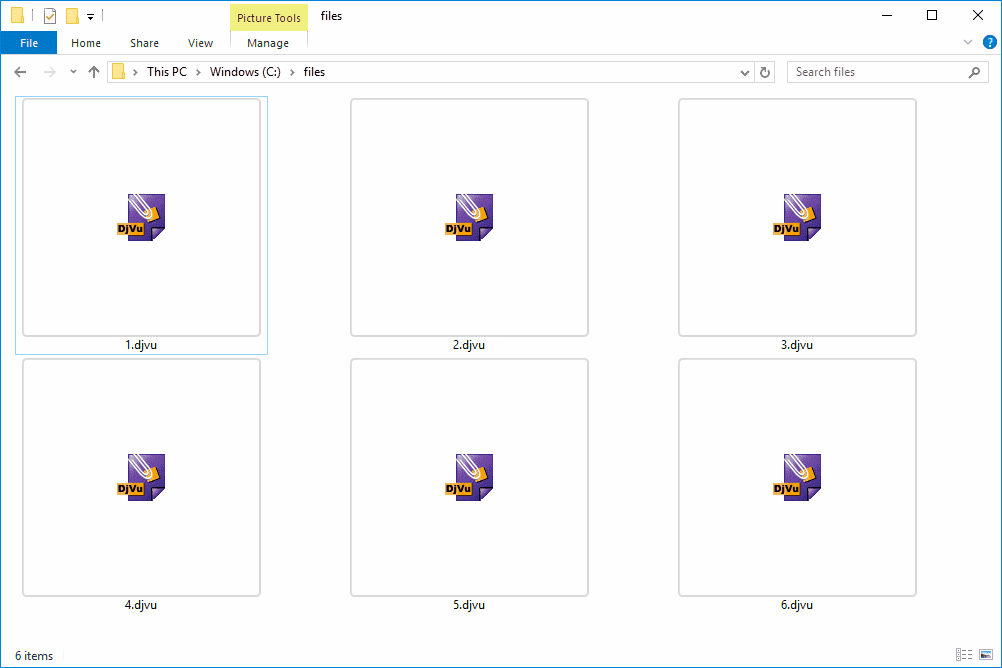DJVU files offer efficient document storage with high image quality. This format is smaller than PDFs and retains clarity, making it ideal for archiving and technical documents. Editing DJVU files requires specific software, while applications like DjView and Sumatra PDF support viewing and basic editing. Overall, DJVU is a practical choice for high-quality documents.
What is a DJVU file?
DJVU file format is a compressed image format designed for high-quality documents. Originating in the late 1990s, DJVU was created to provide an efficient way to store scanned documents while maintaining a smaller file size compared to formats like PDF. This makes it particularly valuable for archiving and sharing large documents without sacrificing quality.
DJVU vs PDF
When comparing DJVU and PDF files, several key differences emerge:
- File Size: DJVU files are typically smaller than PDF files. This is due to DJVU’s advanced compression techniques, which enable it to store high-resolution images more efficiently.
- Image Quality: DJVU excels in retaining quality, especially for images with fine details, such as text and graphics. PDFs may lose some clarity when compressed.
- Searchability: PDFs generally offer better text search capabilities, as they can contain embedded text layers. DJVU files may require OCR (optical character recognition) to achieve similar functionality.
These differences make DJVU a suitable choice for specific applications, particularly where image quality and file size are priorities.
Advantages of DJVU files
Using DJVU files comes with several advantages:
- Efficiency: The compression methods used in DJVU allow for smaller file sizes without significant loss of quality, making it easier to store and share documents.
- High Resolution: DJVU files maintain high-quality images, which is crucial for documents that require clarity, like scanned books or technical drawings.
- Faster Loading: Due to their smaller size, DJVU files load faster than PDFs, especially on slower internet connections.
These benefits make DJVU files particularly appealing for users who deal with large volumes of scanned documents.
Common uses for DJVU files
DJVU files are commonly used in various scenarios:
- Archiving: Libraries and archives often use DJVU for storing historical documents due to its efficient compression and preservation of detail.
- Online Libraries: Digital libraries frequently provide books in DJVU format, allowing users to access high-quality texts with minimal download times.
- Technical Documentation: Engineers and architects may prefer DJVU for sharing blueprints and diagrams that require high fidelity.
In summary, DJVU files serve a range of practical applications, especially where quality and size matter. Their unique advantages position them as a valuable format in the digital document landscape.
Software for Opening DJVU Files
When it comes to working with DJVU files, having the right software is essential. Here’s a list of applications that support DJVU files, catering to various operating systems:
- Sumatra PDF: A lightweight, open-source viewer for Windows. It’s known for its speed and simplicity, making it a popular choice for opening DJVU files.
- DjView: This application is available for Windows, macOS, and Linux. It offers a user-friendly interface and supports various features like zooming and text search.
- STDU Viewer: Another versatile option for Windows users, this software can open multiple formats, including DJVU, and provides good navigation tools.
- Okular: A universal document viewer for Linux that supports DJVU files along with PDFs and more. It’s great for Linux users looking for flexibility.
- File Viewer Plus: A paid application for Windows that can open DJVU files along with over 300 other formats. It’s perfect for users who want an all-in-one solution.
Choosing the right software depends on your specific needs, such as operating system compatibility and additional features required. Each of these applications offers unique benefits, ensuring that users can easily access and work with DJVU files.
How to Install Sumatra PDF
Installing Sumatra PDF is straightforward. Follow these steps to get it up and running:
- Download the Installer: Visit the official Sumatra PDF website and click on the download link to get the latest version.
- Run the Installer: Locate the downloaded file in your downloads folder and double-click to run it.
- Follow Installation Prompts: The installation wizard will guide you through the process. Accept the license agreement and choose the installation location.
- Complete Installation: Click ‘Install’ and wait for the process to finish. Once done, click ‘Finish’ to exit the installer.
- Open Sumatra PDF: You can find Sumatra PDF in your start menu or applications folder. Double-click to launch it and start opening your DJVU files.
With these simple steps, you’ll have Sumatra PDF installed and ready to use for opening DJVU files.
Online DJVU Viewer
If you prefer not to install software, there are several online DJVU viewers available. Here are some popular options:
- GroupDocs Viewer: A free online tool that allows you to upload and view DJVU files directly in your browser.
- Online DJVU Viewer: Another straightforward option that requires no downloads. Just upload your DJVU file, and you can view it instantly.
- PDF2Go: While primarily a PDF tool, this site also supports DJVU files. You can upload, view, and even convert your DJVU files.
- Zamzar: This service not only lets you view DJVU files but also convert them to other formats like PDF, which is a handy feature.
These online viewers are convenient for quick access to DJVU files without the hassle of installation.
Converting DJVU to PDF
Converting DJVU files to PDF is often necessary for better compatibility. Here’s how you can do it:
- Use Conversion Software: Programs like Calibre or DjVu2PDF can convert DJVU files to PDF format easily.
- Online Conversion Tools: Websites like Zamzar or Online Convert allow you to upload your DJVU file and convert it to PDF directly from your browser.
- Check Quality: After conversion, always check the PDF file for any loss in quality, especially if it contains detailed images or text.
These methods ensure that you can easily convert DJVU files to PDF while maintaining their quality, making sharing and printing more convenient.
Editing DJVU Files
Editing DJVU files presents unique challenges and possibilities. The DJVU format is not inherently designed for extensive editing like some other formats (e.g., DOCX or PDF). However, there are tools and methods available for users who need to make adjustments to DJVU documents.
One of the primary limitations of editing DJVU files is that the format is optimized for viewing rather than modification. Unlike PDF files, which often come with built-in editing capabilities, DJVU files require specific software to make any changes. Here are a few options for editing DJVU files:
- DJVU Editor: This specialized software allows users to make direct edits to DJVU files. It supports text modifications, image adjustments, and annotations.
- OCR Software: For scanned documents, Optical Character Recognition (OCR) software can convert images of text into editable formats. This is particularly useful for DJVU files that contain scanned pages.
- Conversion to Other Formats: Another common approach is to convert DJVU files to a more editable format (like Word or PDF), make the necessary changes, and then convert them back to DJVU if needed. Tools like Calibre or online converters can facilitate this process.
While editing DJVU files can be somewhat cumbersome, users can achieve their goals with the right tools and techniques. However, it’s essential to understand that the integrity of the original file may be affected during conversions or edits, especially when dealing with complex layouts or images.
Applications Supporting DJVU
Several applications support DJVU files, catering to different user needs and platforms. Here’s a closer look at some specific programs that work effectively with DJVU files:
- DjView: This versatile viewer not only allows you to view DJVU files but also provides basic editing features like annotations and bookmarks.
- Okular: A feature-rich document viewer for Linux that supports multiple formats, including DJVU. It offers extensive tools for navigating and commenting on documents.
- Calibre: While primarily an ebook management tool, Calibre supports DJVU files and allows users to convert them into other formats, making it a handy application for those who need versatility.
- Sumatra PDF: Known for its speed and simplicity, Sumatra PDF not only opens DJVU files but also supports a variety of other formats, making it an excellent choice for users who need a lightweight solution.
These applications cater to a wide range of users, from casual readers to professionals needing robust features. Each program offers unique benefits, ensuring that users can effectively work with DJVU files, whether for viewing, editing, or conversion.
Conclusion
In summary, DJVU files are a valuable format for high-quality document storage and sharing, particularly when file size and image clarity are priorities. Their advantages, such as efficient compression and high-resolution retention, make them suitable for various applications, including archiving and technical documentation.
While DJVU may not be as widely recognized as PDF, it serves specific purposes effectively. Users can open and edit DJVU files using various software options, including DjView, Sumatra PDF, and Calibre. Understanding how to work with DJVU files, including editing and converting them, empowers users to maximize their document management capabilities.
Ultimately, DJVU’s unique features and applications position it as a practical choice for anyone dealing with scanned documents or high-quality images.