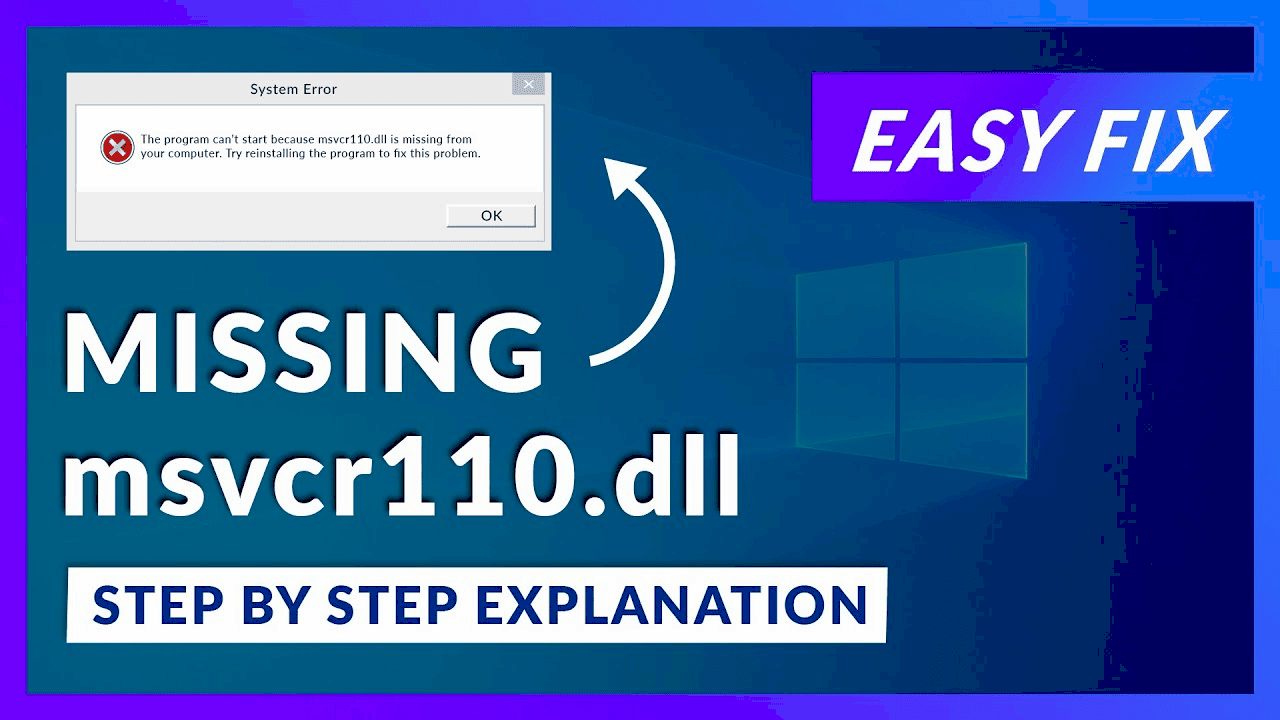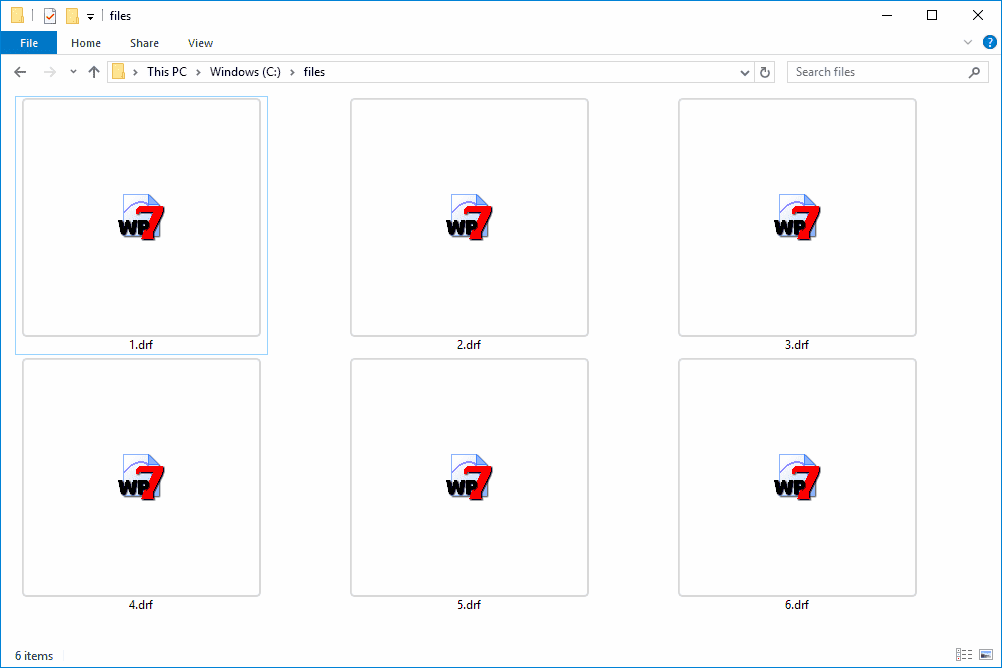The article explains the significance of msvcr110.dll, its role in software functionality, common associated programs, symptoms of issues, and solutions including reinstalling Visual C++ Redistributable, checking for Windows updates, using System Restore, and alternative fixes.
What is msvcr110.dll?: Understanding its Role in Programs
msvcr110.dll is a dynamic link library file that is part of the Microsoft Visual C++ Redistributable package. This file is crucial for the operation of various applications developed using Visual C++. Essentially, it contains the standard C++ library functions that programs need to run smoothly. When you encounter an error stating that msvcr110.dll is missing, it means that a program cannot access this essential component, which can lead to application crashes or failure to launch.
Why is msvcr110.dll Important?: Its Impact on Software Functionality
The importance of msvcr110.dll lies in its role as a bridge between the software you use and the operating system. Without this file, programs that rely on the C++ runtime library cannot function properly. This can result in errors, such as “msvcr110.dll is missing” or “msvcr110.dll not found.” These errors can disrupt your workflow, making it difficult to open or use applications that depend on this library.
Moreover, the presence of msvcr110.dll ensures that software can access necessary functions, such as memory allocation and input/output operations. In short, this file is a fundamental piece of the puzzle that keeps many software applications running effectively.
Common Programs Associated with msvcr110.dll: Identifying Potential Culprits
Many popular software applications depend on msvcr110.dll. Some of the most common programs associated with this file include:
- Adobe Creative Suite
- Microsoft Office
- Games developed with Visual C++
- Various productivity and design tools
If you experience the msvcr110.dll error, it’s likely that one of these programs is involved. Knowing which applications rely on this file can help you troubleshoot the issue effectively. If a program fails to run or crashes unexpectedly, it might be due to a missing or corrupt msvcr110.dll file, which is essential for its operation.
Symptoms of msvcr110.dll Issues: Recognizing the Signs of Trouble
When you encounter problems related to msvcr110.dll, it’s essential to recognize the symptoms that indicate something is wrong. Common signs include:
- Applications failing to launch or crashing unexpectedly.
- Error messages stating “msvcr110.dll is missing” or “msvcr110.dll not found”.
- Frequent crashes of software that was previously stable.
- Performance issues in applications that rely on the C++ runtime.
These symptoms often point to a missing or corrupted msvcr110.dll file, which can disrupt your workflow and hinder productivity. If you notice these signs, it’s crucial to address the issue promptly to avoid further complications.
How to Fix the msvcr110.dll Missing Error: Step-by-Step Guide
Fixing the msvcr110.dll missing error can be straightforward if you follow these steps:
- Restart Your Computer: Sometimes, a simple restart can resolve temporary glitches.
- Run a System File Checker (SFC) Scan: Open Command Prompt as an administrator and type
sfc /scannow. This will scan and repair corrupted system files. - Reinstall the Program: If a specific program is causing the error, uninstall it and then reinstall it. This can replace any missing or corrupted files.
- Update Your Windows: Ensure your Windows operating system is up-to-date. Sometimes, updates can fix compatibility issues with msvcr110.dll.
- Reinstall Visual C++ Redistributable: Download the latest version of the Visual C++ Redistributable package from Microsoft and install it. This will restore the msvcr110.dll file.
- Check for Malware: Run a full system scan with your antivirus software to ensure that malware isn’t causing the problem.
By following these steps, you should be able to resolve the msvcr110.dll error without the need to download the file from the internet, which can be risky.
Risks of Downloading msvcr110.dll: Understanding the Dangers
Downloading msvcr110.dll from unreliable sources poses several risks. These include:
- Malware Infections: Files from unverified websites may contain malware, leading to serious security issues on your computer.
- Compatibility Problems: The downloaded file might not match the version required by your software, leading to further errors.
- Legal Issues: Distributing certain DLL files can violate software licensing agreements.
To avoid these risks, always opt for legitimate methods to fix the msvcr110.dll error, such as reinstalling the Visual C++ Redistributable or using the built-in Windows tools. Trusting unofficial sources can lead to more problems than solutions.
Reinstalling Visual C++ Redistributable: A Potential Solution
Reinstalling the Visual C++ Redistributable can be a straightforward and effective solution for fixing issues related to msvcr110.dll. This package contains essential files that many applications depend on, including msvcr110.dll. If this file is missing or corrupted, reinstalling the redistributable may restore it to its proper state.
To reinstall Visual C++ Redistributable, follow these steps:
- Uninstall the Existing Package: Go to the Control Panel, navigate to Programs and Features, find the Visual C++ Redistributable, and uninstall it.
- Download the Latest Version: Visit the official Microsoft website to download the latest version of the Visual C++ Redistributable package.
- Install the Package: Run the downloaded installer and follow the on-screen instructions to complete the installation.
- Restart Your Computer: After installation, restart your computer to ensure that all changes take effect.
This process can resolve many issues related to msvcr110.dll and improve the overall stability of applications that rely on it. Remember, always download software from trusted sources to avoid further complications.
Checking for Windows Updates: Ensuring System Integrity
Keeping your Windows operating system up-to-date is crucial for ensuring that all components, including msvcr110.dll, function correctly. Sometimes, updates can address compatibility issues or bugs that may be causing errors with this DLL file.
To check for Windows updates, follow these steps:
- Open Windows Settings: Click on the Start menu and select Settings (the gear icon).
- Navigate to Updates & Security: Click on the Updates & Security option.
- Check for Updates: In the Windows Update section, click on the Check for updates button. Windows will search for any available updates.
- Install Updates: If updates are found, follow the prompts to install them. Make sure to restart your computer if required.
By regularly checking for and installing Windows updates, you can help prevent issues with msvcr110.dll and maintain the overall health of your operating system.
System Restore as a Solution: A Fallback Option
If you are still encountering issues with msvcr110.dll after trying the previous solutions, using System Restore might be your best bet. This feature allows you to revert your computer to a previous state when everything was functioning correctly.
To perform a system restore, do the following:
- Open System Restore: Type “System Restore” in the Windows search bar and select Create a restore point. In the System Properties window, click on System Restore.
- Select a Restore Point: Choose a restore point that predates the issue with msvcr110.dll. Click Next.
- Confirm Your Selection: Review your selection and click Finish. Your computer will restart and restore to the selected state.
System Restore can effectively fix issues related to msvcr110.dll by reverting system files and settings back to their previous state. However, be aware that any software or updates installed after the restore point will be removed.
Alternative Solutions for msvcr110.dll Issues: Exploring Other Fixes
If standard methods do not resolve your msvcr110.dll issues, consider these alternative solutions:
- Run a Malware Scan: Ensure that your system is free from malware that could corrupt system files.
- Check Disk for Errors: Use the
chkdskutility to check for and repair disk errors that may be affecting the DLL. - Manual DLL Replacement: As a last resort, you can manually download a reliable version of msvcr110.dll from a reputable source (not recommended unless you know what you are doing).
- Contact Technical Support: If all else fails, contacting technical support for the specific software causing the issue may provide additional solutions.
By exploring these alternative options, you can potentially resolve msvcr110.dll issues and restore functionality to your applications.