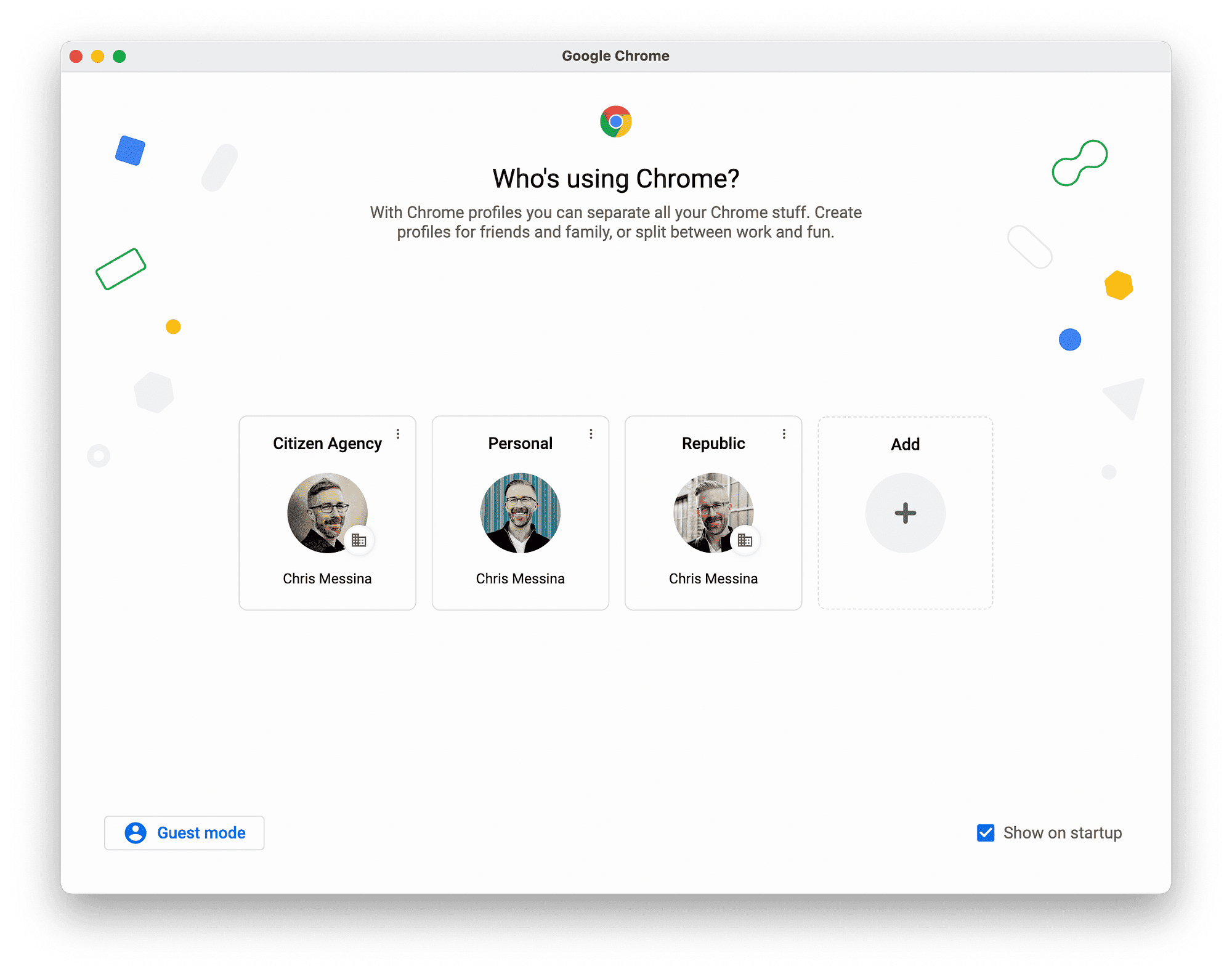iCloud Activation Lock is a vital security feature by Apple that can lock users out of their devices. Understanding how to seek help from Apple, common questions regarding the lock, and the importance of using legitimate methods for removal can save users from potential issues. Always consider risks associated with unauthorized tools and opt for official support to ensure compliance with legal standards.
What is iCloud Activation Lock?
iCloud Activation Lock is a security feature designed by Apple to prevent unauthorized access to your device. It automatically activates when you enable the Find My iPhone feature on your iPad or other Apple devices. The primary purpose of this lock is to protect your personal information and deter theft. If someone tries to erase or reset your device without your Apple ID and password, they will encounter the Activation Lock screen, which requires these credentials to unlock the device.
How iCloud Activation Lock Affects Your iPad
The implications of iCloud Activation Lock on your iPad are significant. When enabled, this feature restricts access to essential functions, effectively rendering the device unusable for anyone who does not possess the correct Apple ID and password. If you purchase a second-hand iPad that has the Activation Lock enabled, you will be unable to use it unless you can obtain the original owner’s credentials. This lock can lead to frustration for users, especially if they are unaware of its existence when making a purchase.
Methods to Remove iCloud Activation Lock
There are several legitimate methods available for unlocking iCloud Activation Lock. Here are some of the most commonly used options:
- Apple Support: The most reliable method is to contact Apple Support directly. They can assist you in removing the lock if you provide proof of ownership.
- Third-party tools: Various software tools claim to help bypass the Activation Lock. However, it is crucial to research and ensure these tools are legitimate to avoid scams.
- Original Owner’s Help: If possible, contacting the previous owner to remove the device from their iCloud account can also unlock your iPad.
Step-by-Step Instructions for Each Method
Here are detailed instructions for the most common methods to remove iCloud Activation Lock:
1. Contacting Apple Support
- Gather your purchase receipt or any documentation proving ownership.
- Visit the Apple Support website or call their customer service.
- Explain your situation and provide the necessary information to verify your ownership.
- Follow their instructions, which may include resetting your device or removing it from their system.
2. Using Third-party Tools
- Research and select a reputable third-party tool designed for iCloud removal.
- Download and install the software on your computer.
- Connect your iPad to the computer using a USB cable.
- Follow the tool’s instructions to attempt to bypass the Activation Lock.
- Note: Always be cautious, as using unverified software can pose risks to your device.
3. Getting Help from the Original Owner
- Reach out to the seller or previous owner if you purchased a second-hand iPad.
- Ask them to log into their iCloud account and remove the device from their account.
- Once removed, restart your iPad and set it up as new.
By understanding these methods and their implications, users can navigate the complexities of iCloud Activation Lock effectively.
Risks of Removing iCloud Activation Lock
Removing iCloud Activation Lock comes with several risks that users need to consider. Firstly, using unauthorized methods can lead to permanent damage to your device. Many third-party tools promise to unlock the Activation Lock, but they often fail or may introduce malware. Secondly, there is the risk of losing personal data. If a removal attempt goes wrong, users might end up wiping their device entirely, losing photos, contacts, and other important files.
Additionally, bypassing the lock can void warranties. Apple may refuse service for devices that have been tampered with. Lastly, there’s the legal risk. Engaging in unauthorized unlocking can lead to potential legal consequences, as it may violate terms of service.
Legitimate Tools for iCloud Activation Lock Removal
When it comes to removing iCloud Activation Lock, opting for legitimate tools is crucial. Some trusted software options can help users unlock their devices without the risks associated with dubious tools. Here are a few legitimate tools:
- Tenorshare 4MeKey: This tool is well-known for its reliable performance in bypassing Activation Lock. It requires a computer and follows a user-friendly interface.
- iRemove Tools: This is another reputable option that offers a straightforward process to remove the lock. It is essential to download it from the official website.
- Apple Configurator: This is a free tool provided by Apple that can help remove the lock if you have the original owner’s credentials.
Always ensure that any tool you choose is well-reviewed and has a solid reputation to avoid scams.
Warranty Implications
Understanding the warranty implications of removing iCloud Activation Lock is vital for users. Generally, any unauthorized removal methods may void the warranty. Apple explicitly states that tampering with their software or hardware can lead to loss of service eligibility. This means that if you attempt to remove the lock using a third-party tool and something goes wrong, Apple may refuse to help you with repairs or support.
For those who want to preserve their warranty, contacting Apple Support directly is the safest option. They can assist in unlocking the device legally and without risk.
Legal Considerations
Bypassing iCloud Activation Lock raises significant legal concerns. Engaging in unauthorized unlocking can violate Apple’s terms of service and might be considered illegal in some jurisdictions. Users should be aware that laws regarding device unlocking vary by region, and what may be acceptable in one area could lead to legal issues in another.
Moreover, if a device is reported stolen, attempting to bypass the lock could lead to criminal charges. It’s always best to seek legitimate channels for unlocking, such as assistance from Apple or the original owner.
Getting Help from Apple
For users facing issues with iCloud Activation Lock, seeking help from Apple is the most reliable option. To begin, users should gather all relevant documentation, such as purchase receipts, to prove ownership of the device. This is crucial because Apple’s support team requires verification before assisting in unlocking the device.
Next, users can visit the Apple Support website or call their customer service. When contacting them, it’s important to clearly explain the situation. After verifying the ownership, Apple may provide instructions to remove the lock. This process could involve resetting the device or removing it from their system. Relying on Apple ensures that the removal process is legal and doesn’t void any warranties.
Common Questions About iCloud Activation Lock
Several frequently asked questions arise concerning iCloud Activation Lock. Here are some common queries along with their answers:
- Can I remove iCloud Activation Lock without the original owner’s credentials? No, without the original owner’s Apple ID and password, bypassing the lock is not possible through legitimate means.
- Does removing Activation Lock void my warranty? Yes, using unauthorized methods to remove the lock can void your warranty with Apple.
- What happens if I try to use third-party tools? Many third-party tools can damage your device or introduce malware. Always choose reputable software if you consider this option.
- How can I prevent iCloud Activation Lock when buying a second-hand device? Always verify that the seller removes the device from their iCloud account before completing the purchase.
- Can Apple help if I forgot my Apple ID or password? Yes, Apple provides support for account recovery if you have access to the necessary identification and proof of ownership.
Conclusion
Understanding iCloud Activation Lock is essential for any Apple device user. This security feature protects your personal information but can also lead to frustration if you’re unable to access your device. The safest method for unlocking is to contact Apple Support, as they can assist you legally and without compromising your warranty.
While there are various methods to remove the lock, including third-party tools, these options come with significant risks, including potential damage to the device and legal implications. Always prioritize legitimate avenues for unlocking your device, and ensure you maintain proof of ownership. By being informed and cautious, you can navigate the complexities of iCloud Activation Lock effectively.