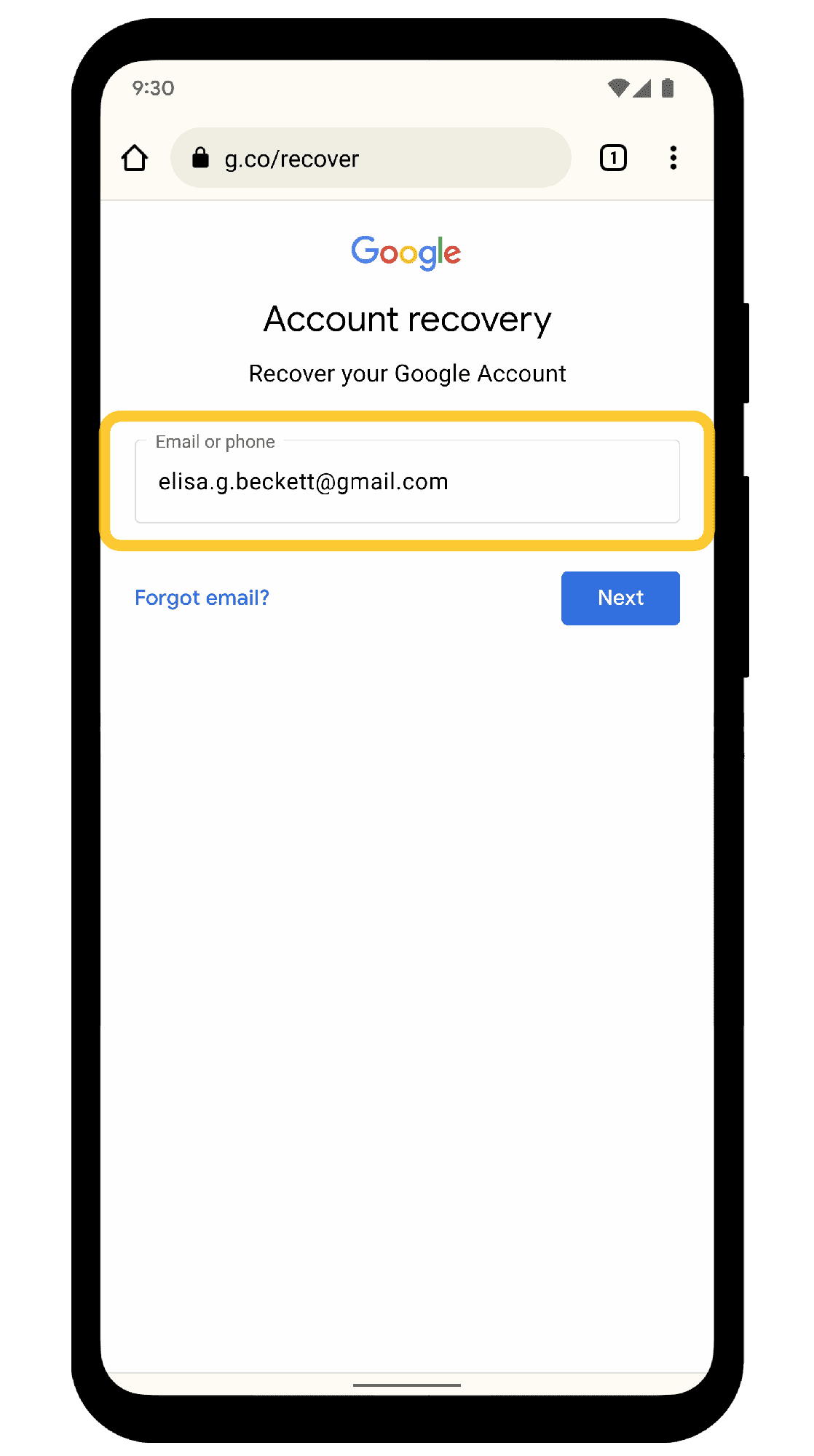Understanding Email Addresses: What is an Email Address?
What is my email address? An email address is a unique identifier for an email account, allowing users to send and receive messages electronically. It typically follows the format [email protected], where username is the account holder’s chosen name, and domain.com represents the email service provider, such as Gmail or Yahoo.
When an email is sent, it travels through the internet and is directed to the recipient’s server based on the domain. The server then forwards the message to the recipient’s inbox, where it can be accessed using various applications or web interfaces. This process relies on protocols like SMTP (Simple Mail Transfer Protocol) for sending and POP3/IMAP for receiving emails.
Understanding how email addresses work is essential for effective communication in both personal and professional settings. Having a grasp of what an email address is and its function can help you navigate the digital landscape with ease.
The Importance of Knowing Your Email: Why Do I Need to Know My Email Address?
Knowing your email address is crucial for several reasons. First and foremost, it serves as a gateway for communication. Whether it’s for connecting with friends, signing up for services, or handling work-related correspondence, your email address is often the primary method of contact.
Additionally, many online services require an email address for account creation and verification. Without it, accessing various platforms, such as social media or banking services, can become impossible. Furthermore, in cases of password recovery or account verification, having a known email address is essential.
In today’s digital age, your email address often acts as your digital identity. It’s important to remember it and ensure it’s secure to protect your personal information. Regularly updating and managing your email addresses can enhance your online safety and streamline your communication.
Types of Email Addresses: What Are My Email Addresses?
Many individuals wonder, “What are my email addresses?” It’s common to have multiple email addresses for different purposes. Here are some types you might encounter:
- Personal Email: Typically used for personal communication with friends and family.
- Professional Email: Used for work-related correspondence, often linked to your company’s domain.
- Temporary Email: Created for short-term use, such as signing up for a newsletter without sharing your primary email.
- Spam Email: Used primarily for signing up for services that may send unsolicited messages.
Understanding the different types of email addresses can help you manage your online presence effectively. Each type serves its purpose and can help you separate personal from professional communications. Regularly reviewing and organizing your email addresses is advisable to maintain clarity and efficiency in your digital interactions.
Checking Your Email Address: How to Find Out What My Email Address Is
To find out what your email address is, follow these detailed instructions. First, check your email applications or webmail services. Most applications display your email address prominently in the settings or account section. Here are steps for some popular platforms:
- Gmail: Log in to your account, click on your profile picture in the top right corner, and your email address will be visible.
- Outlook: After logging in, click on your profile icon at the top right. Your email address will be displayed in the drop-down menu.
- Yahoo: Sign in, then click on your name at the top right corner. Your email address will appear in the account information.
If you cannot access these platforms, try checking your devices. On smartphones, go to the settings and look for accounts; your email addresses may be listed there. Additionally, consider checking your browser’s saved passwords, where you might have saved your email credentials.
For those who still struggle, reaching out to friends or colleagues may help. If you’ve communicated via email before, they may provide your address. Remember, knowing how to check your email address is vital for seamless communication.
Common Mistakes: What Should I Do If I Forget My Email Address?
If you forget your email address, there are several steps you can take to recover it. First, think about where you might have used it. Look through your devices, as your email address could be saved in apps or browsers. If you have linked your email address to social media accounts, log in to those platforms, as they often display your email in the account settings.
Another effective method is to check your phone contacts. If you have saved contacts, look for any emails you may have sent or received. Additionally, consider using search engines. Type in your name along with “email address” to see if anything comes up.
If all else fails, visit the login pages of popular email providers and use their recovery options. Most services allow you to retrieve your email through your phone number or an alternate email. It’s crucial to keep a record of your email address to avoid such situations in the future.
Email Applications: What Are the Best Applications to Check My Emails?
Choosing the right email application is essential for efficient email management. Here are some of the best applications to check your emails:
- Gmail: Known for its user-friendly interface, Gmail offers robust features like spam filtering and customizable categories.
- Outlook: This application integrates well with other Microsoft services and provides a clean layout, making email management straightforward.
- Apple Mail: A great choice for Apple device users, it syncs seamlessly across devices and offers a simple yet effective interface.
- Thunderbird: A free, open-source email client that allows extensive customization and supports multiple accounts.
When selecting an email application, consider your needs. Look for features such as ease of use, organizational tools, and security measures. An effective email application can significantly enhance your productivity and communication efficiency.
Security Tips: Keeping Your Email Safe
How can I ensure my email account is secure? Keeping your email safe is essential in today’s digital landscape. Here are some effective strategies to protect your email account:
- Use Strong Passwords: Create a password that is difficult to guess. Use a mix of uppercase letters, lowercase letters, numbers, and symbols. Avoid common words and phrases.
- Enable Two-Factor Authentication (2FA): Activate 2FA for an additional layer of security. This means that even if someone knows your password, they cannot access your account without a second form of verification, such as a code sent to your phone.
- Be Wary of Phishing Attempts: Be cautious of emails asking for personal information. Legitimate companies will not ask for sensitive data via email. Always verify the sender’s address before clicking on links or downloading attachments.
- Regularly Update Your Password: Change your email password periodically to reduce the risk of unauthorized access. Set a reminder to update your password every few months.
- Monitor Account Activity: Regularly check your account for any suspicious activity. Most email providers have a section where you can view recent login attempts and account activity.
Implementing these security measures can significantly reduce the risk of your email being compromised, ensuring that your personal information remains safe.
Recovering Lost Email Addresses: What If I Can’t Remember My Email?
What steps can I take if I can’t recall my email address? Forgetting your email address can be frustrating, but there are several methods to recover it:
- Check Your Devices: Look on your smartphones, tablets, or computers. Your email address may be stored in email apps, browsers, or account settings.
- Search Your Documents: If you have sent or received emails before, check your documents or notes. Look for any saved emails or receipts that may contain your address.
- Use Recovery Options: Go to the login page of your email provider. Most services offer recovery options using your phone number or alternate email address. Follow the prompts to retrieve your email.
- Contact Friends or Colleagues: If you’ve communicated via email with others, ask them to check their contacts. They may have saved your email address in their address book.
Taking these steps can help you regain access to your email account quickly and efficiently.
The Future of Email: What’s Next for Email Technology?
How is email evolving in today’s digital world? The future of email technology is promising, with several trends shaping its development:
- Artificial Intelligence: AI is enhancing email services by filtering spam more effectively and providing smart replies. Email applications are also using AI to prioritize important messages and suggest actions.
- Increased Focus on Security: As cyber threats grow, email providers are investing in stronger security measures. Technologies such as encryption and advanced authentication methods are becoming standard.
- Integration with Other Apps: Email services are increasingly integrating with various applications, enabling seamless workflows. This allows users to manage tasks, schedules, and emails in one place.
- Enhanced User Experience: Future email platforms will likely focus on improving user interfaces and experiences, making it easier to manage and navigate emails.
As email technology continues to evolve, staying informed about these advancements can help users maximize their email experience.