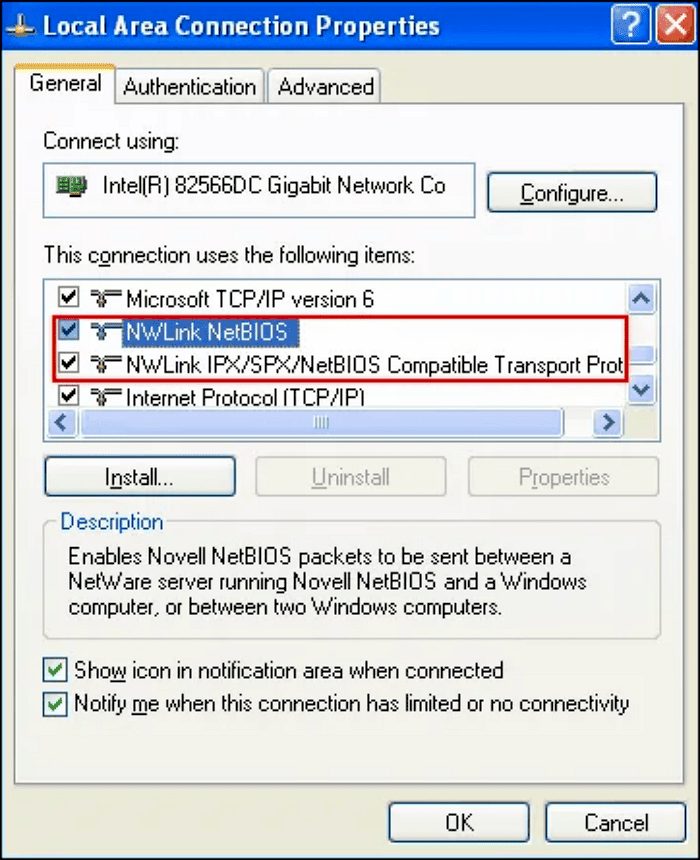NetBIOS is a networking protocol that facilitates communication in local area networks, allowing devices to share resources using simple names. It interacts with protocols like TCP/IP, enhancing compatibility with modern networks. However, it has limitations, such as performance issues in larger networks and security concerns. Proper configuration and troubleshooting are essential for effective use of NetBIOS.
What is NetBIOS?
NetBIOS, or Network Basic Input/Output System, is a networking protocol that allows applications on different computers to communicate within a local area network (LAN). Developed in the early 1980s, it provides a set of services related to the session layer of the OSI model. Primarily, NetBIOS enables programs to communicate over a network using names instead of IP addresses, simplifying the identification of devices.
The purpose of NetBIOS is to facilitate communication among networked computers, allowing them to share resources like files and printers. It serves as a crucial bridge between applications and the underlying network hardware. By using a simple naming convention, NetBIOS can assign names to devices, making it easier for users to connect without remembering complex numerical addresses.
How NetBIOS Facilitates Communication in Local Area Networks
NetBIOS plays a vital role in enabling communication within local area networks (LANs). It allows multiple devices to exchange data seamlessly, forming the backbone of many networked applications. When a computer wants to communicate with another, it uses the NetBIOS name of the target device, which is much easier to remember than its IP address.
In a LAN environment, NetBIOS operates using three primary services:
- Name Service: Allows devices to register and resolve names to IP addresses.
- Session Service: Manages the establishment and termination of sessions between applications.
- Datagram Service: Facilitates the connectionless sending of messages.
This structure allows for efficient communication, enabling file sharing and printer access across devices without complex configurations. For instance, when you access a shared folder on another computer, your device queries the NetBIOS name to establish a connection, demonstrating the protocol’s importance in everyday networking.
Main Functions and Services Provided by NetBIOS
NetBIOS offers several key functions and services that enhance network communication:
- Name Resolution: Translates NetBIOS names into IP addresses, enabling devices to locate each other on the network.
- Session Management: Controls the flow of data between applications, ensuring that messages are sent and received correctly.
- Datagram Communication: Allows for the quick and efficient sending of messages without establishing a dedicated connection.
These services make NetBIOS an essential component of many networking environments, particularly in Windows operating systems where it is commonly used for file and printer sharing. However, it’s important to note that while NetBIOS is effective, it may be limited in larger networks, leading to potential performance issues.
NetBIOS in Windows Operating Systems
NetBIOS is integral to Windows operating systems, facilitating networking and resource sharing among computers. In Windows environments, NetBIOS simplifies interactions by allowing users to connect to shared files and printers using easy-to-remember names instead of cumbersome IP addresses. Windows automatically enables NetBIOS over TCP/IP, ensuring compatibility with legacy applications that depend on this protocol.
When a user accesses a shared resource, Windows utilizes the NetBIOS name resolution to identify the target device. This process involves:
- Broadcasting Requests: The initiating computer sends a broadcast message to discover available devices.
- Name Resolution: The NetBIOS name service resolves the name to an IP address, facilitating direct communication.
- Session Establishment: Once resolved, a session is established using the session service, allowing data transfer.
Through these mechanisms, Windows leverages NetBIOS to enhance user experience, particularly in local networks where ease of access is crucial. However, understanding how Windows implements this protocol is essential for troubleshooting network issues and ensuring optimal performance.
NetBIOS over Ethernet vs. Token Ring Networks
When discussing NetBIOS, it is important to differentiate between the two predominant networking methods: Ethernet and Token Ring. Both have unique characteristics influencing how NetBIOS operates.
Ethernet: This is the most widely used LAN technology today. NetBIOS over Ethernet (NetBEUI) allows for efficient communication, taking advantage of Ethernet’s ability to handle high data rates and large networks. It relies on a simple broadcast mechanism, making it easy to implement and use.
Token Ring: Developed by IBM, this networking method uses a token-passing protocol, which means only the device holding the token can send data. While Token Ring can offer predictable network performance, it is less common today. NetBIOS can still function over Token Ring, but the implementation is often more complex due to the token management.
In summary, while both methods support NetBIOS, Ethernet tends to be more efficient and user-friendly for most applications. Understanding these differences helps network administrators make informed decisions regarding network architecture.
Advantages and Disadvantages of Using NetBIOS
NetBIOS provides several advantages that make it appealing for local network environments:
- Simplicity: The use of human-readable names simplifies network management.
- Resource Sharing: Easy access to shared files and printers enhances productivity.
- Legacy Support: Many older applications rely on NetBIOS, ensuring compatibility with legacy systems.
However, there are notable disadvantages:
- Scalability Issues: In larger networks, performance can degrade due to excessive broadcasts.
- Security Concerns: NetBIOS can expose systems to vulnerabilities if not properly secured.
- Limited Functionality: Compared to modern protocols, NetBIOS may lack advanced features.
Evaluating these factors is crucial for organizations considering the implementation of NetBIOS in their networking strategy. While it offers simplicity and legacy support, the potential drawbacks must be weighed against the specific needs of the network.
Interaction of NetBIOS with Other Networking Protocols
NetBIOS interacts effectively with several other networking protocols, enhancing its functionality and compatibility. One of the primary protocols it works with is TCP/IP, which is the dominant suite in today’s networking environment. NetBIOS over TCP/IP (NBT) allows NetBIOS services to be transmitted over TCP/IP networks, ensuring seamless communication across diverse network types.
Moreover, NetBIOS can also function alongside protocols like IPX/SPX and AppleTalk, although these are less common today. The interaction with TCP/IP is particularly significant since it enables legacy applications that rely on NetBIOS to operate smoothly in modern networks. This compatibility is crucial for businesses that still utilize older software systems that require NetBIOS for file sharing and printer access.
In conclusion, the ability of NetBIOS to work with various protocols ensures that it remains relevant, even as networking technologies evolve. Users benefit from this flexibility, as it allows for a smoother integration of legacy systems into contemporary networking setups.
Common Issues and Limitations Associated with NetBIOS
Despite its usefulness, NetBIOS is not without its challenges. Common issues include name resolution failures, which occur when devices cannot find each other on the network. This often stems from improper configuration settings or network congestion, leading to delays and frustrations for users trying to access shared resources.
Another limitation is the performance degradation in larger networks. Excessive broadcasts used by NetBIOS can overwhelm the network, causing slowdowns. Additionally, security concerns arise as NetBIOS can be exploited by malicious entities to gain unauthorized access to network resources.
To mitigate these problems, network administrators should regularly review and optimize NetBIOS settings. Implementing security measures, such as disabling NetBIOS over TCP/IP in non-essential areas, can also enhance network safety. Overall, while NetBIOS remains a valuable tool, understanding its limitations is crucial for effective network management.
Configuring and Troubleshooting NetBIOS Settings
Configuring NetBIOS settings requires a systematic approach to ensure smooth operation. First, users should access the network adapter settings within the operating system. For Windows users, this is typically found under the Network and Sharing Center. From there, selecting the appropriate network adapter will allow access to the properties where NetBIOS settings can be adjusted.
One key configuration is enabling or disabling NetBIOS over TCP/IP. This can be vital for compatibility with older applications or for improving network performance. Additionally, ensuring that the NetBIOS name is unique across the network can prevent conflicts that lead to communication failures.
Troubleshooting NetBIOS involves checking for common issues such as name resolution errors and session establishment problems. Using command-line tools like “nbtstat” can help diagnose these issues. This command provides detailed information about NetBIOS connections, making it easier to identify and resolve problems.
In summary, proper configuration and proactive troubleshooting of NetBIOS settings are essential for maintaining an efficient network environment. By following these guidelines, users can enhance their networking experience and minimize potential issues.