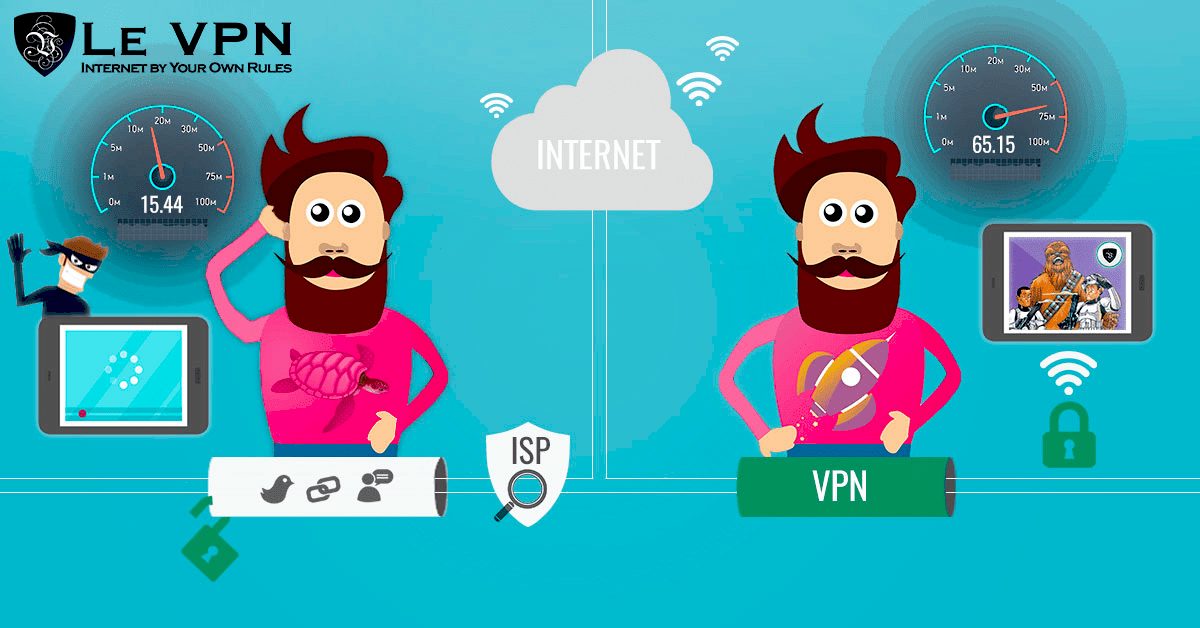VPN Error 800 indicates a problem in establishing a VPN connection, often due to misconfigurations or network issues. Common causes include incorrect VPN settings, firewall interference, and server issues. Users can troubleshoot by checking logs, adjusting settings, and implementing client-side and server-side solutions. Preventive measures include regular updates and monitoring network stability.
Understanding VPN Error 800: Basics
VPN Error 800 is a common issue faced by users when trying to establish a VPN connection. This error typically indicates that the VPN connection cannot be established due to a problem with the configuration or network settings. Understanding what VPN Error 800 means is essential for troubleshooting effectively. When this error appears, it usually means that the client cannot reach the VPN server or that the server is not responding correctly.
Common Causes of VPN Error 800: What Goes Wrong?
Several factors can lead to VPN Error 800. Here are the most common causes:
- Incorrect VPN settings: Misconfigured settings can prevent a successful connection.
- Firewall interference: Firewalls may block the necessary ports used by the VPN.
- Network issues: Problems with your internet connection can also contribute to this error.
- Server issues: If the VPN server is down or unreachable, it can trigger Error 800.
Understanding these causes helps users diagnose the problem more efficiently.
How to Check VPN Error 800 Logs: Finding Clues to the Problem
Checking the logs is a crucial step in resolving VPN Error 800. Logs provide valuable insights into what might be causing the issue. Here’s how to check the logs:
- Open your VPN client software.
- Navigate to the settings or options menu.
- Look for a section labeled “Logs” or “Troubleshooting”.
- Review the logs for any error messages or warnings related to Error 800.
By analyzing these logs, users can pinpoint the exact issue and take appropriate action.
Troubleshooting VPN Error 800: Step-by-Step Guide
VPN Error 800 can be frustrating, but there are systematic methods to troubleshoot it effectively. Here’s a step-by-step guide to help you resolve the issue:
- Check your internet connection: Ensure that your internet is active. Try accessing a website to confirm.
- Review VPN settings: Double-check your VPN settings. Ensure the server address, username, and password are correct.
- Disable the firewall temporarily: Firewalls can block VPN connections. Temporarily disable your firewall to see if it resolves the error.
- Restart your VPN client: Close the VPN application and restart it. Sometimes a fresh start can resolve connection issues.
- Reboot your router: Restart your router to refresh your network connection. This can solve many connectivity problems.
- Update VPN software: Ensure that you have the latest version of your VPN software installed. Updates often fix bugs that can lead to errors.
By following these steps, you can often fix VPN Error 800 without further complications.
Client-Side Solutions for VPN Error 800: What You Can Do
If you encounter VPN Error 800, there are several client-side solutions you can implement. Here’s what you can do:
- Adjust VPN protocol: Changing the VPN protocol can sometimes resolve connectivity issues. Try switching between options like PPTP, L2TP, or OpenVPN.
- Check for software conflicts: Other software, especially security software, can interfere with VPN connections. Temporarily disable them to check if they cause the problem.
- Flush DNS cache: Open Command Prompt and type ipconfig /flushdns to clear the DNS cache, which may resolve connection issues.
- Modify MTU settings: Incorrect MTU settings can cause connectivity problems. Adjusting the MTU size in your network settings can help.
- Reinstall the VPN client: Uninstall and then reinstall the VPN software to reset configurations that may be causing the error.
These client-side solutions are often effective in resolving VPN Error 800 and restoring your connection.
Server-Side Solutions for VPN Error 800: When the Problem Lies Beyond Your Control
Sometimes, VPN Error 800 results from issues beyond your local setup. Here are server-side solutions to consider:
- Check server status: Ensure that the VPN server is operational. Sometimes, server maintenance or outages can cause this error.
- Verify server settings: If you have access, check the VPN server settings for any misconfigurations that could lead to connection failures.
- Consult with your VPN provider: If the problem persists, reach out to your VPN provider for assistance. They can provide insights into server issues affecting connectivity.
- Look for IP address conflicts: Ensure that there are no IP address conflicts on the server that might be blocking your connection.
- Update server software: Ensure that the server software is up-to-date to avoid compatibility issues that could trigger Error 800.
By implementing these server-side solutions, you can address issues that may be causing VPN Error 800 from the server’s end.
Firewall Settings and VPN Error 800: Understanding Their Relationship
VPN Error 800 can often be linked to firewall settings. Firewalls serve as protective barriers, controlling incoming and outgoing traffic based on predetermined security rules. Sometimes, these rules can unintentionally block the ports or protocols required for a successful VPN connection, leading to Error 800.
To understand this relationship better, consider the following:
- Port Blocking: Most VPNs require specific ports to be open. If your firewall is set to block these ports, it can prevent the VPN from establishing a connection.
- Protocol Restrictions: Firewalls may limit certain protocols (like PPTP or L2TP) used by VPNs. If the required protocol is restricted, you may face Error 800.
- Firewall Configuration: Incorrectly configured firewall rules can also interfere with the VPN connection. Ensure that your firewall settings allow VPN traffic.
To resolve this issue, review your firewall settings and ensure that the necessary ports and protocols are permitted. You may need to consult your firewall documentation for specific instructions.
VPN Settings to Adjust for Fixing Error 800
Adjusting your VPN settings can play a crucial role in fixing Error 800. Here are some specific configurations you can modify to enhance connectivity:
- Server Address: Double-check the server address entered in your VPN client. A minor typo can lead to connection failures.
- Protocol Selection: Experiment with different VPN protocols. Switching from PPTP to L2TP, or vice versa, can sometimes resolve the issue.
- DNS Settings: Configure your DNS settings to use a reliable DNS service, which can help in establishing a stable connection.
- MTU Size: Adjust the Maximum Transmission Unit (MTU) settings. A lower MTU size can prevent packet fragmentation, which might be causing the error.
- Authentication Method: Verify that the authentication method used (like MS-CHAP v2) aligns with your VPN server’s requirements.
Making these adjustments can often resolve VPN Error 800 by ensuring proper communication between your device and the VPN server.
Tips to Prevent VPN Error 800 in the Future
To avoid encountering VPN Error 800 in the future, consider implementing the following preventive measures:
- Regular Updates: Keep your VPN software updated to benefit from the latest security patches and features.
- Backup Configurations: Save your VPN configuration settings. If errors occur, you can easily restore them without reconfiguring everything from scratch.
- Monitor Network Stability: Ensure your internet connection is stable. Frequent disconnections can lead to VPN errors.
- Educate Users: If multiple users access the VPN, provide training on proper connection procedures and troubleshooting common issues.
- Check Firewall Settings Regularly: Periodically review your firewall configurations to ensure they are still conducive to VPN connectivity.
By taking these proactive steps, users can minimize the risk of encountering VPN Error 800 and ensure a smoother VPN experience.
Conclusion: Recap and Final Thoughts on VPN Error 800
VPN Error 800 can be a frustrating hurdle for users attempting to establish a secure connection. However, understanding its causes and implementing appropriate troubleshooting methods can lead to effective resolutions. Key factors include checking firewall settings, adjusting VPN configurations, and ensuring a stable network connection. By following the outlined tips and solutions, users can not only resolve current issues but also prevent future occurrences of VPN Error 800. Remember, a well-maintained VPN setup is crucial for optimal performance and security in your online activities.