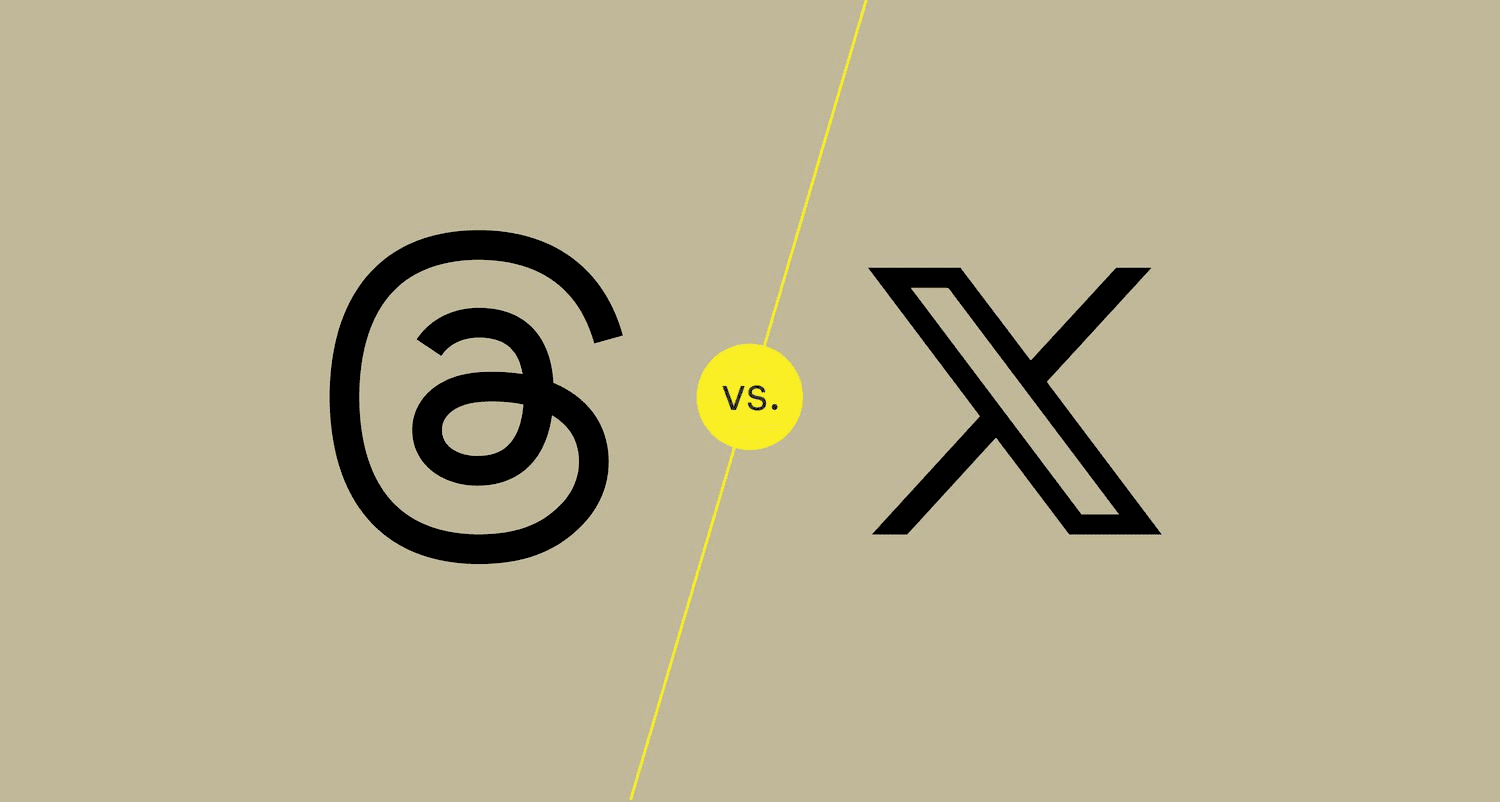This article explains what Snapchat outages are, how to check server status, common issues, troubleshooting steps, and how to report problems. It highlights user experiences, the impact of updates, and how to contact support for assistance.
What is Snapchat Outage?
Snapchat outage refers to a situation when the Snapchat application is not functioning properly or is completely unavailable to users. This can manifest as the app failing to load, sending messages, or loading snaps. Such outages can lead to frustration among users who rely on Snapchat for communication and social interaction. Understanding what a Snapchat outage is and its implications helps users navigate these disruptions more effectively.
When a Snapchat outage occurs, it can affect various aspects of the app, including:
- Inability to send or receive snaps
- Loading issues with stories or messages
- Problems with account login
- Errors while using filters or other features
Recognizing an outage can save users time and unnecessary troubleshooting. Instead of attempting to fix their devices or internet connections, they can check if the problem is widespread, which leads us to the next point.
How to Check Snapchat’s Server Status?
To determine if the issue is on Snapchat’s side, checking the server status is essential. Users can visit various online platforms that track the status of social media applications, including Snapchat. Websites like DownDetector or the official Snapchat Twitter account often provide real-time updates about server performance.
Here are steps to check Snapchat’s server status:
- Visit a website that monitors app status, such as DownDetector.
- Search for “Snapchat” in the search bar.
- Review the reported issues and the map showing outage locations.
- Check the comments from other users to see their experiences.
This process allows users to quickly identify if Snapchat is down or if the issues are isolated to their devices or networks.
Is Snapchat Down for Everyone?
When users experience issues with Snapchat, a common question arises: “Is Snapchat down for everyone?” This inquiry is crucial as it helps users determine whether they are facing a local issue or if the problem is widespread.
To check if Snapchat is down for everyone:
- Visit social media platforms like Twitter and search for hashtags such as #SnapchatDown.
- Consult the aforementioned status-checking websites.
- Engage with Snapchat’s official support channels to see if they’ve acknowledged the outage.
Understanding whether others are facing Snapchat problems can help users manage their expectations and decide on appropriate troubleshooting steps.
Common Reasons Why Snapchat May Not Be Working
Snapchat outage can stem from several common reasons that hinder the app’s performance. Understanding these issues can help users quickly identify the root cause of their problems. Here are some frequent culprits:
- Server Issues: Sometimes, Snapchat’s servers may experience downtime or maintenance, leading to outages. This is often temporary but can affect many users simultaneously.
- Internet Connectivity: A weak or unstable internet connection can prevent Snapchat from loading properly. Ensure you are connected to a reliable Wi-Fi network or have a strong mobile data signal.
- App Updates: If you haven’t updated Snapchat recently, outdated versions can cause functionality issues. Always keep the app updated to access the latest features and fixes.
- Device Compatibility: Some older devices may struggle to run the latest version of Snapchat effectively. Check compatibility and consider upgrading if necessary.
- Cache and Data: Accumulated cache and data can slow down or crash the app. Clearing the cache regularly can help maintain optimal performance.
By recognizing these common reasons, users can take appropriate actions to address Snapchat issues when they arise.
Troubleshooting Steps for Snapchat Issues
When users encounter problems with Snapchat, there are several troubleshooting steps they can take to resolve these issues effectively. Here’s a handy guide to help you get back to snapping:
- Check Internet Connection: Ensure your device is connected to the internet. Try switching between Wi-Fi and mobile data to see if the issue persists.
- Restart the App: Sometimes, simply closing the app and reopening it can resolve minor glitches.
- Clear Cache: Go to your device’s settings, find Snapchat, and clear the cache. This action can help improve performance.
- Update the App: Visit your app store and check for any available updates for Snapchat. Installing the latest version can fix bugs and enhance functionality.
- Reboot Your Device: Restarting your device can resolve underlying issues affecting app performance.
- Reinstall Snapchat: If all else fails, uninstalling and then reinstalling the app can resolve persistent problems.
These steps can help users troubleshoot and resolve Snapchat issues effectively, ensuring they can continue using the app without interruptions.
How to Report Problems with Snapchat
If users experience ongoing issues with Snapchat that they cannot resolve through troubleshooting, reporting the problem is crucial. Here’s how to report problems:
- Access Snapchat Support: Open the Snapchat app, navigate to your profile, and tap on the settings icon. Scroll down to “Support” and select “I Need Help.” This will take you to the support page.
- Submit a Request: On the support page, you can submit a request detailing the problems you are experiencing. Provide as much information as possible to help the support team address your issue effectively.
- Use Social Media: Another option is to reach out via Snapchat’s official Twitter account or other social media channels. Describe your issue briefly and wait for a response.
- Check for Updates: Often, Snapchat may acknowledge issues on their social media platforms. Keeping an eye on these can help you stay informed about ongoing outages.
Reporting problems helps Snapchat address outages and improve the app for everyone, making it essential for users facing difficulties.
User Experiences: Are Others Facing Snapchat Problems?
Snapchat outages often lead to widespread user concerns, making it essential to gauge whether the issues are isolated or affect a larger group. A common way users find out if they are not alone is by checking social media platforms. Many people turn to Twitter and Reddit, sharing their experiences and frustrations with hashtags like #SnapchatDown. This not only helps users feel connected but also provides insight into the severity and scope of the outage.
Forums and community discussions can be incredibly revealing. Users frequently share their experiences, detailing specific issues they face. For instance, some may report an inability to send snaps, while others might experience loading errors or crashes. By browsing these discussions, one can quickly assess if the problems are indeed widespread or specific to their device. Additionally, websites like DownDetector offer a real-time map of reported outages, which can be an excellent resource for understanding the situation.
Snapchat App Updates and Maintenance
Snapchat app updates are crucial for maintaining functionality and introducing new features. However, these updates can sometimes lead to temporary outages or performance issues. Users may notice that Snapchat is not working correctly right after an update is released. This is often due to bugs or compatibility issues that need to be addressed. Therefore, it’s essential to stay informed about the latest app updates.
Typically, Snapchat announces significant updates through their official social media channels. Following them can provide insights into when maintenance is scheduled or when users might expect performance improvements. For instance, if many users report problems immediately after an update, it’s a good idea to check for patches or fixes. Also, users should regularly update their app to ensure they have the latest features and bug fixes, which can help mitigate issues.
Contacting Snapchat Support for Assistance
If problems persist despite troubleshooting, reaching out to Snapchat support is a necessary step. Users can contact support through the app by navigating to their profile, clicking on the settings icon, and selecting “Support.” Here, they can submit a request detailing the issues they encounter. Providing specific information about the problem can help expedite the process.
Besides in-app support, users can also utilize social media platforms to get in touch with Snapchat. Often, the official Twitter account or other channels will provide updates or respond to user inquiries. It’s also beneficial to monitor these channels for any announcements regarding outages or ongoing issues. Staying proactive in contacting support can lead to quicker resolutions and ensure that your concerns are addressed effectively.