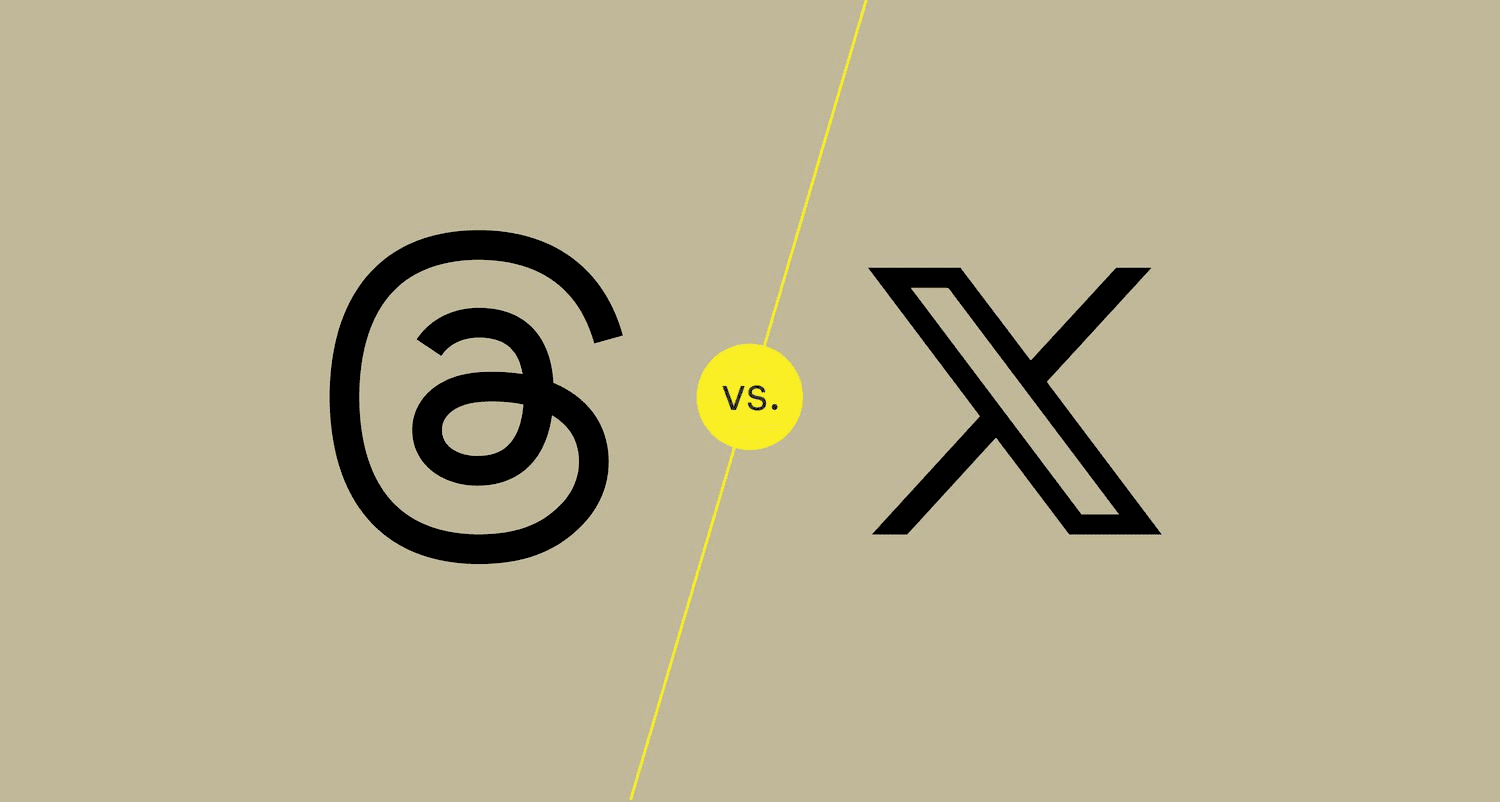Tagging is crucial for organizing online content, enhancing SEO, and improving user engagement. It involves assigning keywords to digital information, helping users discover relevant material. Key practices include using specific tags, avoiding over-tagging, and regularly updating tags. Tools like WordPress and Hashtagify simplify tagging processes, fostering collaboration within online communities.
Definition of Tagging: What is Tagging in Content?
Tagging in content refers to the practice of assigning keywords or labels to specific pieces of digital information. These tags serve as identifiers that help in categorizing and organizing content. For instance, when you upload a blog post or a photo on social media, you can use tagging to indicate the primary themes or subjects covered. This practice enhances the discoverability of content by making it easier for users to find relevant information through search functions.
Tags can vary widely based on the context in which they are used. They can include words, phrases, or even hashtags, which are particularly popular on platforms like Twitter and Instagram. The main goal of tagging is to create a structured framework that simplifies the navigation and retrieval of information. As a result, understanding tagging is essential for anyone looking to improve content management and enhance user experience online.
The Importance of Tagging: Organizing Information Online
Tagging plays a crucial role in organizing information online. Without effective tagging, digital content can become chaotic and difficult to navigate. When users search for specific information, they often rely on tags to guide their search. Tags act as signposts that direct users to relevant content, thereby improving accessibility.
Moreover, tagging contributes to better content organization by categorizing items into distinct groups. This organization can take the form of:
- Hierarchical structures, where tags are nested within broader categories.
- Flat structures, where tags are used independently without any hierarchy.
- Faceted classification, allowing users to filter content based on multiple tags simultaneously.
In essence, tagging helps both creators and consumers of content by streamlining the process of information retrieval. It enhances the overall user experience by making relevant content more accessible and easier to find.
Types of Tags: Different Categories of Tags Used in Online Content
Understanding the various types of tags is vital for effective content organization. There are several categories of tags commonly used in online content:
- Descriptive Tags: These tags provide detailed information about the content, such as topics or themes.
- Meta Tags: Used primarily in HTML, meta tags give search engines additional information about the web page’s content.
- Hashtags: Popular on social media, hashtags categorize content and make it searchable based on trending topics.
- Geotags: These tags specify the geographical location related to the content, enhancing local searchability.
- Collaborative Tags: Used in platforms like wikis, these tags allow users to contribute their own labels and categories, fostering community-driven content organization.
Each type of tag serves a unique purpose and can significantly impact how content is found and consumed. Knowing when and how to use these tags can improve both the organization of content and the overall user experience.
Tagging Scenarios: Practical Uses of Tagging
Tagging is beneficial in numerous scenarios, enhancing content organization and visibility. Here are some situations where tagging proves invaluable:
- Blog Posts: When writing a blog, using relevant tags helps categorize posts by topic, making it easier for readers to find similar content.
- Social Media: On platforms like Instagram and Twitter, tagging friends or related topics increases engagement and broadens the audience.
- Collaborative Projects: In team settings, tagging can clarify roles and responsibilities, ensuring everyone knows who to collaborate with on specific tasks.
- Content Management Systems: When managing large amounts of data, tags streamline the retrieval process, allowing users to filter and search efficiently.
- Event Planning: Tagging attendees in event invitations can help track RSVPs and facilitate communication.
In each of these scenarios, tagging acts as a bridge, connecting users with the content they need. Effective tagging improves overall efficiency and user satisfaction.
Social Media Tagging: Enhancing User Experience
Tagging on social media significantly enhances user experience. Here’s how it benefits users:
- Discoverability: Tags make it easier for users to discover content related to their interests. For example, a hashtag like #TravelTips allows users to find a wealth of travel-related posts.
- Engagement: Tagging friends in posts encourages interaction, creating a sense of community and boosting engagement through comments and shares.
- Brand Recognition: Businesses use tagging to connect with their audience, promoting products and services effectively. Tags help brands reach potential customers by categorizing their posts.
- Trending Topics: Users can follow hashtags to stay updated on current trends, events, or discussions, enhancing their social media experience.
In summary, social media tagging enriches user interactions and fosters a vibrant online community.
Best Practices for Effective Tagging
To maximize the benefits of tagging, adhering to best practices is crucial. Here are actionable tips for effective tagging:
- Be Specific: Use specific tags that accurately describe the content. Avoid overly broad tags that may lead to confusion.
- Limit the Number of Tags: Using too many tags can dilute their effectiveness. Aim for 5-10 relevant tags per post.
- Consistency is Key: Maintain a consistent tagging strategy across platforms to ensure users can easily find your content.
- Research Popular Tags: Stay updated on trending tags in your niche. Tools like Hashtagify can help identify effective tags.
- Regularly Update Tags: Review and update tags periodically to keep them relevant and effective.
By following these best practices, content creators can enhance the discoverability and organization of their content, leading to improved user engagement.
SEO and Tagging: Enhancing Searchability
Tagging plays a vital role in improving searchability, especially in the realm of SEO (Search Engine Optimization). By using relevant tags, content creators can significantly enhance the visibility of their work on search engines. Tags serve as keywords that search engines use to index content, making it easier for users to discover relevant articles, blog posts, or social media updates. For instance, a blog post tagged with specific keywords like “digital marketing” or “content strategy” is more likely to appear in search results when users look for those terms.
Moreover, effective tagging can improve click-through rates. When users see a well-tagged post that matches their search intent, they are more inclined to click on it. This not only increases traffic to the content but also signals to search engines that the content is valuable and relevant, which can further enhance its ranking. In addition, utilizing long-tail keywords as tags can target niche audiences, driving more qualified traffic to your content.
In summary, strategic tagging is essential for maximizing content discoverability. It helps ensure that the right audience finds your content, thereby improving engagement and overall performance on search engines.
Avoiding Common Mistakes in Tagging
While tagging is beneficial, there are several common mistakes that can hinder content organization and effectiveness. Awareness of these pitfalls can help improve your tagging strategy. First, using overly broad or generic tags can dilute the specificity of your content. For example, tagging a blog post simply as “food” instead of using more specific tags like “vegan recipes” or “Italian cuisine” can lead to poor discoverability.
Second, over-tagging is another common mistake. Using too many tags can overwhelm users and make it difficult for them to find what they are looking for. It’s advisable to limit tags to a manageable number, ideally between 5-10, focusing on the most relevant keywords.
Additionally, failing to update tags regularly can lead to outdated information that no longer reflects current trends or topics. Periodic reviews of your tags can ensure they remain relevant and effective. Lastly, neglecting to consider the context of your audience can result in misaligned tagging strategies. Understanding what your target audience searches for will help you choose more effective tags.
By avoiding these common mistakes, content creators can enhance their tagging practices, leading to better content organization and improved user experience.
Collaboration through Tagging in Online Communities
Tagging fosters collaboration in online communities by allowing users to connect and share information effectively. In collaborative projects, tagging can clarify roles and responsibilities, making it easier for team members to identify who is responsible for specific tasks. For instance, in platforms like Asana or Trello, tagging team members in comments can streamline communication and enhance project management.
Moreover, collaborative tagging enables users to contribute their insights and perspectives, enriching the content pool. In wiki-style platforms, users can add their own tags, creating a more comprehensive and organized resource. This collective effort can lead to improved content curation and a more engaged community.
Tagging also helps in creating networks within online communities, connecting users with similar interests or goals. For example, in social media groups, tags can help members find discussions or resources relevant to their specific interests, fostering a sense of belonging and collaboration.
In conclusion, tagging is not just a tool for organization; it is a powerful means of facilitating collaboration and building relationships within online communities.
Tools for Tagging Content: What to Use
Several tools can simplify the tagging process, making it more efficient and effective. Content management systems (CMS) like WordPress offer built-in tagging features that allow users to assign tags easily while creating posts. This functionality ensures that users can categorize their content without needing additional software.
For social media, tools like Hootsuite or Buffer enable users to schedule posts with relevant tags, ensuring consistency across platforms. These tools can also provide insights into which tags are performing well, allowing users to optimize their tagging strategies.
Additionally, specialized tools like Hashtagify and RiteTag can help users discover trending hashtags, improving the visibility of social media content. These tools analyze performance metrics to suggest the most effective tags based on real-time data.
Overall, utilizing the right tools can streamline the tagging process, enhance content discoverability, and improve overall organization in digital environments.