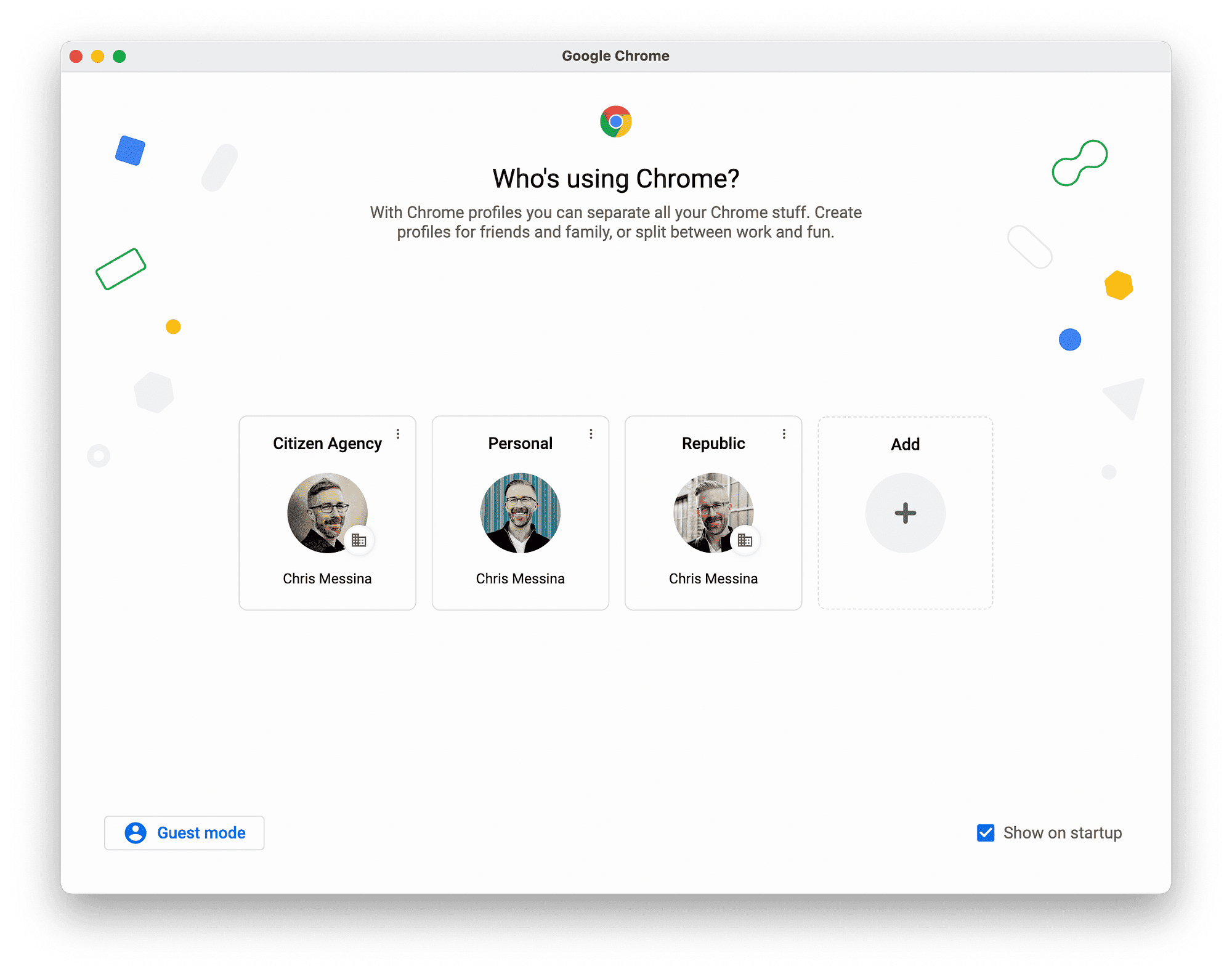This article covers the essentials of VoIP, including its definition, how it works, its benefits, necessary equipment, setup instructions, internet speed requirements, top service providers, troubleshooting tips, and cost expectations.
What is VoIP?: Understanding the Basics
VoIP, or Voice over Internet Protocol, is a technology that allows you to make voice calls using the internet instead of traditional phone lines. Essentially, VoIP converts your voice into data packets, which are then transmitted over the internet. This process enables users to communicate without the need for conventional telephone networks, making it a popular choice for both personal and business communication.
VoIP works by digitizing your voice, compressing it, and sending it over the internet. This technology not only reduces costs but also offers additional features like video calling, call forwarding, and voicemail-to-email services. The growing adoption of VoIP is evident, with millions of users around the globe taking advantage of its flexibility and cost-effectiveness.
How VoIP Works: The Technology Behind It
Understanding how VoIP operates can demystify the technology. At its core, VoIP relies on a few key components: an internet connection, VoIP software, and sometimes specific hardware like VoIP phones or adapters. When you speak into a VoIP device, your voice is converted into digital signals, which are then packaged into data packets.
These packets travel over the internet to the recipient’s device, where they are reassembled back into audio. This entire process happens in real-time, allowing for seamless communication. VoIP utilizes various codecs to compress and decompress the audio data, ensuring clarity while minimizing bandwidth usage. The technology also supports various protocols, like SIP (Session Initiation Protocol) and RTP (Real-time Transport Protocol), which help manage and route calls efficiently.
Benefits of VoIP Communication: Why Switch?
Switching to VoIP offers numerous advantages that can significantly enhance your communication experience. First and foremost, VoIP is cost-effective. It generally provides lower call rates, especially for long-distance and international calls. Users can save a substantial amount on their monthly phone bills, making it an attractive option for both individuals and businesses.
In addition to cost savings, VoIP services offer advanced features that traditional phone systems typically do not. These include:
- Video conferencing
- Voicemail-to-email transcription
- Call analytics and reporting
- Integration with CRM systems
- Scalability for growing businesses
Moreover, VoIP provides flexibility; users can make calls from anywhere with an internet connection, whether at home, in the office, or on the go. This mobility is especially beneficial in today’s remote work environment, where staying connected is crucial.
Necessary Equipment for VoIP: What Do You Need?
To start using VoIP, you need some essential equipment. First and foremost is a reliable internet connection, as VoIP relies heavily on data transfer. Here’s a brief rundown of the equipment you’ll need:
- High-Speed Internet Connection: A stable and fast internet connection is vital. Look for a broadband connection with at least 1 Mbps upload and download speed for basic functionality.
- VoIP Phone: You can use a dedicated VoIP phone that connects directly to your internet, or you can use a regular phone with an adapter.
- VoIP Adapter: If you want to use your existing analog phone, a VoIP adapter (ATA) will convert the voice signal into digital data.
- Headset or Microphone: For computer-based VoIP, a good quality headset or microphone is necessary for clear communication.
- Router: A quality router is essential to handle VoIP traffic effectively, ensuring a smooth calling experience.
With the right equipment, you can enjoy the benefits of VoIP communication, such as lower costs and advanced features.
Setting Up VoIP at Home or Office: A Step-by-Step Guide
Setting up VoIP can be straightforward if you follow the right steps. Here’s a simple guide to help you:
- Choose a VoIP Provider: Research and select a VoIP service provider that meets your needs, considering factors like cost, features, and customer support.
- Set Up Your Equipment: Connect your VoIP phone or adapter to your router using an Ethernet cable. For computer-based VoIP, install the necessary software on your device.
- Configure Your Network: Access your router settings to prioritize VoIP traffic. This step is crucial for maintaining call quality.
- Create an Account: Sign up with your chosen VoIP provider and follow their instructions to set up your account.
- Test Your Setup: Make a test call to ensure everything is working correctly. Check for clarity and connection stability.
By following these steps, you can efficiently set up VoIP in your home or office, making the most of this modern communication technology.
Internet Speed Requirements for VoIP: Is Your Connection Fast Enough?
Understanding internet speed requirements for VoIP is crucial for a smooth experience. VoIP calls require a certain amount of bandwidth to function effectively. Here’s what you need to know:
- Minimum Speed: For a single VoIP call, a minimum of 100 kbps (kilobits per second) is recommended for both upload and download speeds.
- Recommended Speed: Ideally, aim for at least 1 Mbps for both upload and download speeds. This ensures better quality and allows for multiple simultaneous calls.
- Multiple Users: If several people will be using VoIP simultaneously, consider increasing your internet speed accordingly. Each additional call may require an extra 100 kbps.
- Latency and Jitter: Look for low latency (below 150 ms) and minimal jitter (less than 30 ms) to maintain call quality.
Checking your internet speed before setting up VoIP is essential to ensure you have a reliable and effective communication system.
Best VoIP Service Providers: Features and Comparisons
When it comes to choosing a VoIP service provider, several options stand out in the market, each offering unique features tailored to different needs. Here are some of the top VoIP providers:
- RingCentral: A leading provider known for its comprehensive features including video conferencing, team messaging, and call management tools. It’s suitable for businesses of all sizes.
- Nextiva: Offers excellent customer support and robust analytics features, making it ideal for businesses that value data-driven decisions.
- Vonage: Known for its flexibility, Vonage provides a wide range of integrations with CRM systems, making it a great choice for sales teams.
- Ooma: An affordable option for home users, Ooma provides essential VoIP features without the hefty price tag, including voicemail and call blocking.
- 8×8: Best for international calling, 8×8 offers competitive rates and a user-friendly interface, perfect for businesses with global clients.
When comparing providers, consider factors such as pricing, features, customer support, and user reviews to find the best fit for your communication needs.
Troubleshooting Common VoIP Issues: Tips and Tricks
VoIP technology can sometimes encounter issues, but many problems have simple fixes. Here are common VoIP problems and how to troubleshoot them:
- Poor Call Quality: Check your internet speed and ensure it meets VoIP requirements. Reduce bandwidth usage by closing other applications that consume data.
- Dropped Calls: This could be caused by network instability. Try rebooting your router and checking for firmware updates.
- Echo During Calls: Adjust the volume on your device and use a quality headset to minimize feedback and echo.
- Inability to Connect: Ensure that your VoIP device is correctly configured and that your internet connection is active. Restart your device if necessary.
- Voicemail Issues: If you’re having trouble accessing voicemail, check your provider’s settings and ensure you’re using the correct credentials.
Regularly updating your equipment and ensuring your internet connection is stable can help prevent many VoIP issues from arising.
Understanding VoIP Service Costs: What to Expect
Understanding the costs associated with VoIP services is crucial for budgeting effectively. Here’s a breakdown of potential costs:
- Monthly Subscription Fees: Most VoIP providers charge a monthly fee, which can range from $20 to $50 per user, depending on features.
- Equipment Costs: If you choose to purchase VoIP phones or adapters, expect to spend between $50 to $200 per device.
- Installation Fees: Some providers may charge for installation, particularly for businesses requiring complex setups.
- Additional Features: Advanced features like video conferencing or call analytics may come at an extra cost. Review your provider’s pricing structure carefully.
- International Calling Rates: If you frequently call overseas, check the rates as they can vary significantly between providers.
Overall, VoIP services can be cost-effective compared to traditional phone services, but it’s essential to understand all associated costs to avoid unexpected charges.