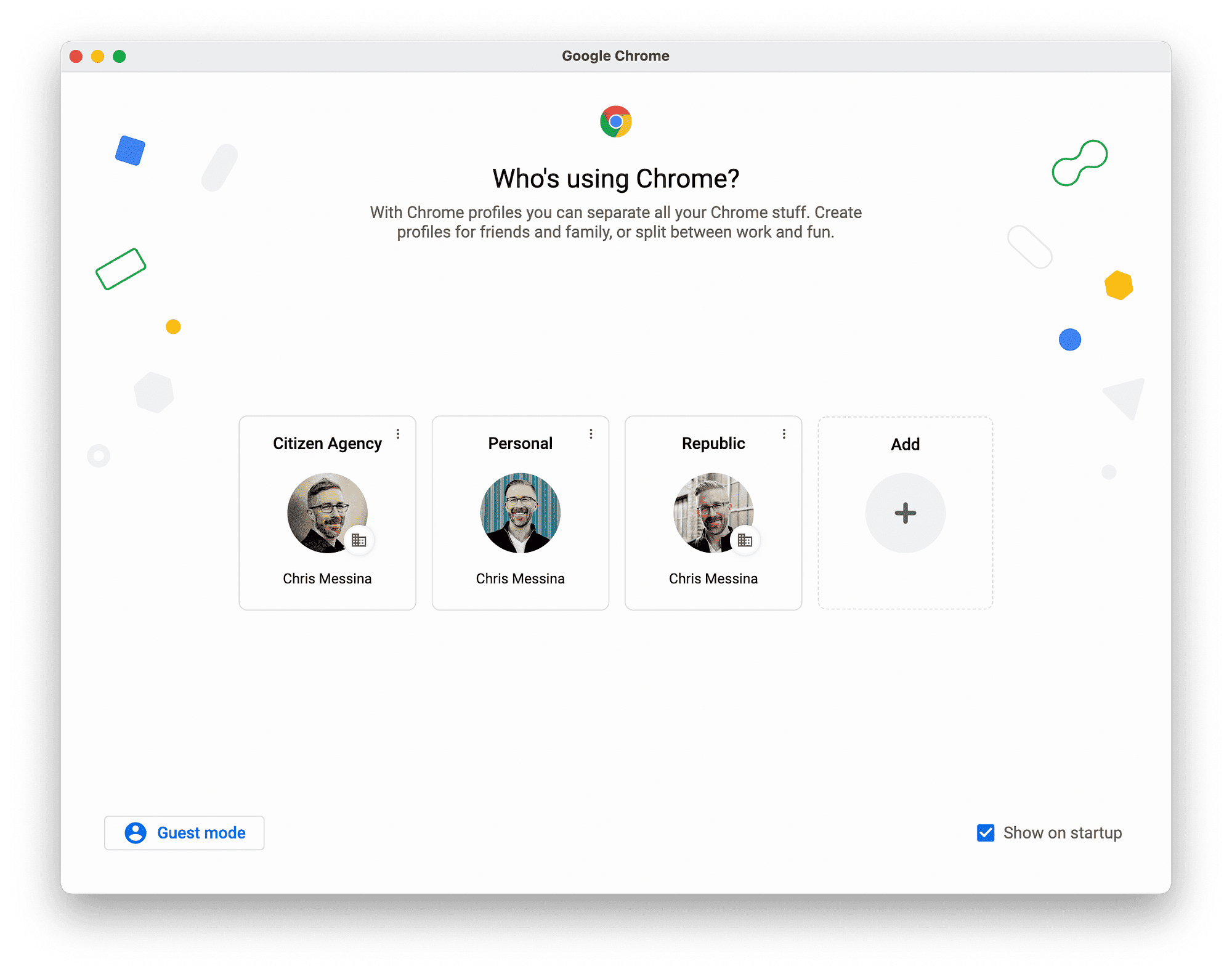VoIP latency significantly impacts call quality. Proper network configuration, monitoring tools, internet speed, and hardware upgrades are essential for minimizing latency. Techniques such as QoS settings and using dedicated equipment can enhance VoIP performance, ensuring clear communication. Understanding these factors is crucial for effective VoIP usage.
Understanding VoIP Latency
VoIP latency refers to the delay that occurs during voice communication over Internet Protocol networks. This delay can significantly impact the quality of voice calls, leading to issues such as echoes, interruptions, and overall poor clarity. Understanding VoIP latency is crucial for anyone utilizing voice over IP services, as it can affect both personal and professional communications.
How Latency Affects VoIP Call Quality
Latency plays a pivotal role in determining the quality of VoIP calls. High latency can cause noticeable delays between when a person speaks and when the other party hears it. This can lead to awkward pauses in conversation, making it difficult for participants to communicate effectively. For example, a latency of over 150 milliseconds can create a noticeable delay, resulting in frustration for users. Furthermore, excessive latency can lead to dropped calls and reduced audio quality, which are critical factors for businesses relying on VoIP for communication.
Causes of Latency in VoIP Communications
Several factors contribute to latency in VoIP communications, including:
- Network Congestion: When too many users share bandwidth, it can lead to delays in data transmission.
- Routing Delays: The path that data packets take through the network can introduce delays, especially if the data must pass through multiple routers.
- Hardware Limitations: Older or inadequate hardware can struggle to process VoIP data quickly, contributing to latency.
- Packet Loss: If data packets are lost during transmission, retransmission can further delay communication.
Understanding these causes is essential for diagnosing and mitigating latency issues in VoIP systems.
Measuring VoIP Latency
Measuring VoIP latency is crucial for ensuring optimal call quality. Various methods and tools exist to help users accurately gauge latency levels. Here are some common techniques:
- Ping Tests: A simple yet effective way to measure latency is through ping tests. By sending packets to a target server and measuring the time taken for a response, users can get a quick overview of latency.
- Traceroute: This tool tracks the path that data packets take to reach their destination, allowing users to identify specific points where delays may occur.
- VoIP Monitoring Tools: Specialized software can continuously monitor VoIP latency and provide detailed reports on performance metrics. Examples include tools like SolarWinds VoIP & Network Quality Manager and VoIP Spear.
Accurate measurement helps in diagnosing issues and implementing solutions to improve call quality.
Acceptable Latency Levels for VoIP Calls
Acceptable latency levels for VoIP calls are generally considered to be under 150 milliseconds. At this level, users typically do not notice significant delays. However, latency exceeding 200 milliseconds can lead to communication difficulties, including interruptions and echoes. It’s essential for businesses to maintain latency below this threshold to ensure smooth conversations.
In practical terms, users should be aware of how latency affects their experience:
- Under 100 ms: Excellent quality, virtually no delay.
- 100-150 ms: Good quality, slight delay might be noticed.
- 150-200 ms: Acceptable for casual conversations but may cause frustration.
- Over 200 ms: Poor quality, significant delays and interruptions.
Maintaining low latency is critical for organizations relying on VoIP for effective communication.
Techniques to Reduce VoIP Latency
Reducing VoIP latency requires a combination of strategies tailored to the specific network environment. Here are some practical techniques to consider:
- Optimize Network Configuration: Properly configuring routers and switches can significantly decrease latency. Prioritize VoIP traffic using Quality of Service (QoS) settings.
- Upgrade Hardware: Investing in modern routers and switches can enhance processing speed, thereby reducing latency.
- Minimize Network Congestion: Limit the number of users on the network during important calls or upgrade bandwidth to accommodate more traffic.
- Use Wired Connections: Whenever possible, use Ethernet connections instead of Wi-Fi to improve stability and reduce latency.
Implementing these strategies can lead to a noticeable improvement in VoIP call quality, enhancing overall communication effectiveness.
Network Configuration Impact on VoIP Latency
Network configuration plays a crucial role in determining VoIP latency. Properly set up networks can significantly enhance VoIP performance. Key aspects include:
- Quality of Service (QoS): This feature prioritizes VoIP traffic over other types of data, ensuring that voice packets are transmitted promptly. Implementing QoS settings can reduce delays and improve overall call quality.
- Router Settings: Configuring routers to handle VoIP traffic effectively involves enabling features like SIP ALG (Application Layer Gateway) or disabling unnecessary protocols that may introduce delays.
- Network Segmentation: Segmenting the network can prevent congestion by isolating VoIP traffic from other data flows. This separation minimizes interference and optimizes bandwidth usage.
Inadequate network configuration can lead to increased latency, affecting call clarity and user experience. For instance, a network with misconfigured routers may struggle to prioritize VoIP packets, resulting in poor audio quality.
Tools to Monitor VoIP Latency
Monitoring VoIP latency is essential for maintaining call quality. Several tools can help users track and troubleshoot latency issues:
- SolarWinds VoIP & Network Quality Manager: This tool provides real-time monitoring of VoIP performance, offering insights into latency, jitter, and packet loss.
- VoIP Spear: A specialized service that tests VoIP quality from multiple locations, helping users identify latency issues and their causes.
- PingPlotter: This tool visualizes network performance over time, making it easier to spot latency trends and network congestion points.
Regularly using these tools can help organizations proactively address latency issues, ensuring a better user experience for VoIP communications.
Internet Speed and VoIP Latency
Internet speed is directly correlated with VoIP latency. Sufficient bandwidth is essential for maintaining clear calls. Here’s how they relate:
- Minimum Bandwidth Requirements: VoIP typically requires at least 100 kbps per call. Insufficient bandwidth can lead to increased latency and call quality degradation.
- Shared Connections: In households or offices where multiple devices use the internet simultaneously, shared bandwidth can cause congestion, resulting in higher latency.
- Upload Speed: While download speed is often emphasized, upload speed is equally important for VoIP. Low upload speeds can create significant delays in voice transmission.
Monitoring and optimizing internet speed can help reduce latency, enhancing the overall VoIP experience.
Hardware Upgrades for Reducing VoIP Latency
Upgrading hardware can significantly improve VoIP call quality by reducing latency. Key upgrades include:
- Modern Routers: Investing in high-performance routers that support the latest standards (like Wi-Fi 6) can enhance data processing speed and reduce delays.
- Quality VoIP Phones: Using dedicated VoIP phones or headsets can improve audio processing and reduce latency compared to standard devices.
- Network Switches: Upgrading to managed switches allows for better control over network traffic and supports VoIP prioritization.
Implementing these hardware upgrades can lead to a noticeable decrease in latency, ensuring clearer and more reliable VoIP communications.