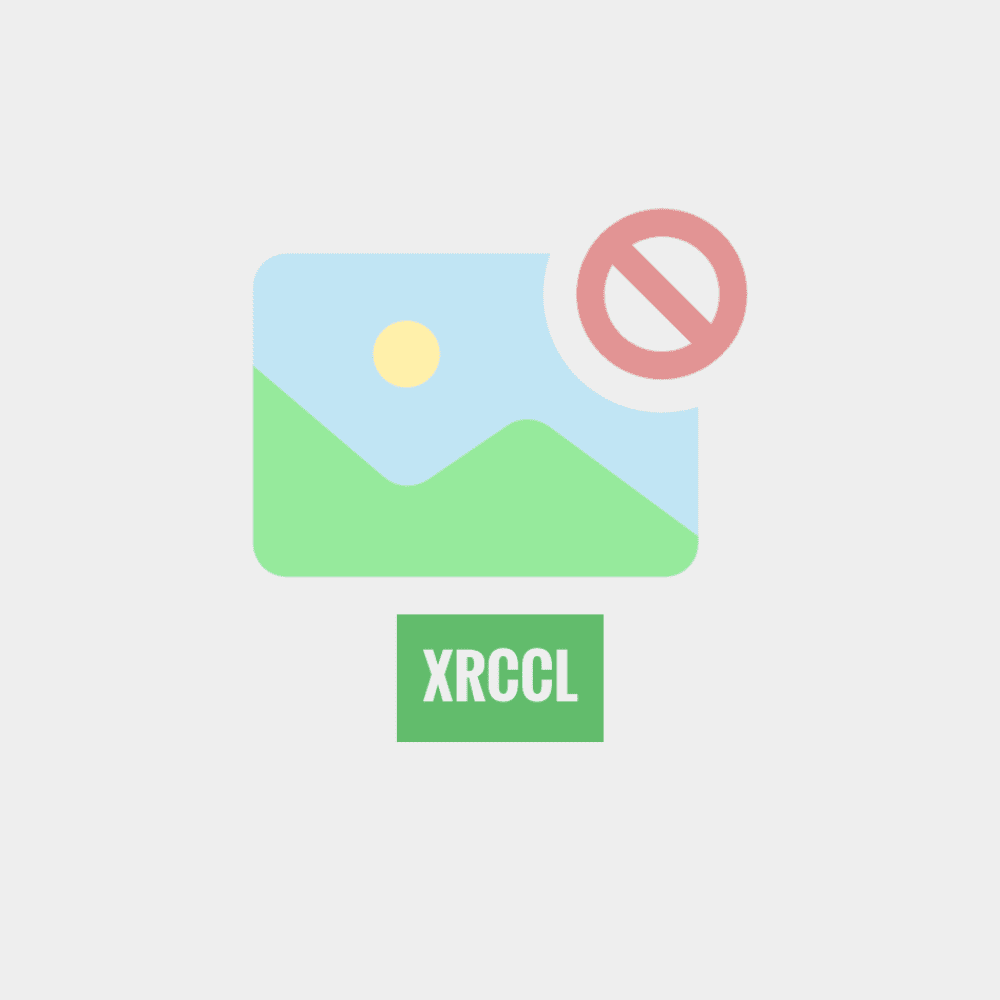WAV files are high-quality audio formats favored by professionals but come with significant drawbacks like large file sizes and limited compatibility. They are widely supported by various devices including computers, smartphones, and audio workstations. Despite some disadvantages, WAV files remain popular for their sound fidelity.
What are WAV and WAVE Files?
WAV file is an audio file format that stands for Waveform Audio File Format. It is a standard format for storing audio on PCs and is widely used in professional audio applications. The WAVE files are essentially the same as WAV files; they are just different extensions for the same format. Both formats are known for their high audio quality, as they store audio data in an uncompressed format, which means no loss of quality occurs.
WAV files can support multiple audio channels and various sample rates, making them ideal for high-fidelity audio applications. They are typically larger than other compressed audio formats like MP3 or OGG due to their uncompressed nature. This makes them perfect for professional audio editing or archiving but less suitable for casual listening where storage space is a concern.
In summary, WAV and WAVE files are high-quality audio formats essential for professionals and audiophiles. They provide a great balance of audio fidelity and flexibility, making them a preferred choice in various audio-related fields.
How to Open WAV and WAVE Files
Opening WAV files is straightforward, as they are compatible with many media players and audio editing software. Here are some methods to open these files:
- Media Players: Most media players, like VLC Media Player, Windows Media Player, and iTunes, can open WAV files without any additional software.
- Audio Editing Software: Programs such as Audacity, Adobe Audition, and Logic Pro X allow users to open and edit WAV files, making them ideal for musicians and sound engineers.
- File Converters: If you encounter issues opening a WAV file, using a file converter can help. Online converters or software like Format Factory can change WAV files into more accessible formats.
Regardless of the method chosen, opening WAV files is generally hassle-free, allowing users to access high-quality audio quickly.
Programs to Play WAV and WAVE Files
If you want to play WAV files, there are numerous software options available. Some popular programs include:
- VLC Media Player: A versatile media player that supports various audio and video formats, including WAV.
- Windows Media Player: A built-in player for Windows users that easily plays WAV files.
- iTunes: Apple’s media player allows playback and organization of WAV files on Mac and Windows.
- Foobar2000: A highly customizable audio player that supports WAV and many other formats, offering advanced features for audiophiles.
- Winamp: An iconic media player that can play WAV files and offers various plugins to enhance playback.
Choosing the right software depends on your specific needs, such as ease of use, additional features, or audio quality preferences. Regardless of your choice, playing WAV files is accessible with these programs.
Converting WAV Files to Other Formats
Converting WAV files to other audio formats can be essential for various reasons, such as reducing file size or compatibility with different devices. WAV files, while excellent for audio quality, can be large and not always suitable for casual listening. Here are some popular formats to convert to:
- MP3: A compressed format ideal for everyday use, compatible with most devices.
- MIDI: Useful for music production, allowing for easy editing of musical notes.
- FLAC: A lossless format preserving audio quality while reducing file size.
- OGG: An open-source format that offers good quality at smaller file sizes.
To convert WAV files, various tools and software can help you. Online converters, such as Zamzar or CloudConvert, allow for quick conversions without installing additional software. For offline solutions, programs like Audacity and VLC offer conversion features as well.
Step-by-Step Guide to Convert WAV Files
Converting WAV files is straightforward, and here’s a step-by-step guide to converting them to MP3, MIDI, FLAC, and OGG:
- Using Audacity:
- Open Audacity and import your WAV file.
- Select “File” > “Export” and choose your desired format (e.g., MP3, FLAC).
- Follow the prompts to save your file.
- Using VLC:
- Open VLC and go to “Media” > “Convert/Save”.
- Add your WAV file and click “Convert/Save”.
- Choose the output format and destination, then click “Start”.
- Online Converters:
- Visit a site like Zamzar.
- Upload your WAV file, select the output format, and enter your email address.
- Receive a link to download your converted file.
With these methods, you can easily convert WAV files to various formats based on your needs.
Advantages of WAV Files
WAV files offer several advantages, making them a popular choice among audio professionals and enthusiasts:
- High Audio Quality: Being uncompressed, WAV files retain superior sound quality, making them perfect for music production.
- Versatile: WAV files support multiple audio channels and sample rates, accommodating different audio needs.
- Editing Flexibility: Their format is ideal for editing, allowing precise manipulation of audio tracks.
- Industry Standard: WAV is widely recognized in the audio industry, ensuring compatibility across various software and hardware.
These benefits make WAV files essential in professional environments where audio fidelity is paramount.
Disadvantages of WAV Files
WAV files come with several drawbacks that users should consider before choosing this format for their audio needs. Firstly, one of the main disadvantages is their file size. Due to being uncompressed, WAV files are significantly larger than compressed formats like MP3. This can be an issue for users with limited storage space or those looking to save bandwidth when sharing audio files.
Secondly, while WAV files are excellent for professional audio applications, they are not always the best choice for casual listening. Many portable devices and platforms favor compressed formats, making WAV files less convenient for everyday use. Additionally, some older devices may not support WAV files, which can limit compatibility.
Another drawback is that editing WAV files can be resource-intensive. The large file sizes can slow down software performance during editing, especially on less powerful computers. Users may experience lag or crashes when working with multiple WAV files simultaneously.
In summary, while WAV files offer high audio quality, their large size, limited compatibility, and potential performance issues during editing can be significant disadvantages for many users.
Devices that Support WAV Files
WAV files are widely supported across various devices and platforms, making them accessible for many users. Here are some common devices that can play WAV files:
- Computers: Both Windows and Mac operating systems support WAV files natively. Media players such as VLC, Windows Media Player, and iTunes can easily open and play these files.
- Smartphones: Most modern smartphones, including Android and iOS devices, can play WAV files using built-in media players or third-party apps.
- Digital Audio Workstations (DAWs): Professional audio editing software like Pro Tools, Logic Pro, and Audacity can open and manipulate WAV files, making them a staple in music production.
- Home Audio Systems: Many home audio systems and high-fidelity sound systems support WAV playback, allowing audiophiles to enjoy high-quality sound.
- Gaming Consoles: Some gaming consoles can also play WAV files, particularly when used for sound effects in games.
Ultimately, WAV files can be played on a wide range of devices, ensuring that users can access their audio files without significant compatibility issues.
Conclusion
WAV files are a high-quality audio format widely used in professional environments. They provide superior sound fidelity, making them ideal for music production and archiving. However, their large file sizes and limited compatibility with casual listening devices can pose challenges. Users can easily open and play WAV files using various software options, and they can also convert them to other formats when needed. Despite some drawbacks, the advantages of WAV files make them a popular choice among audio enthusiasts and professionals alike.