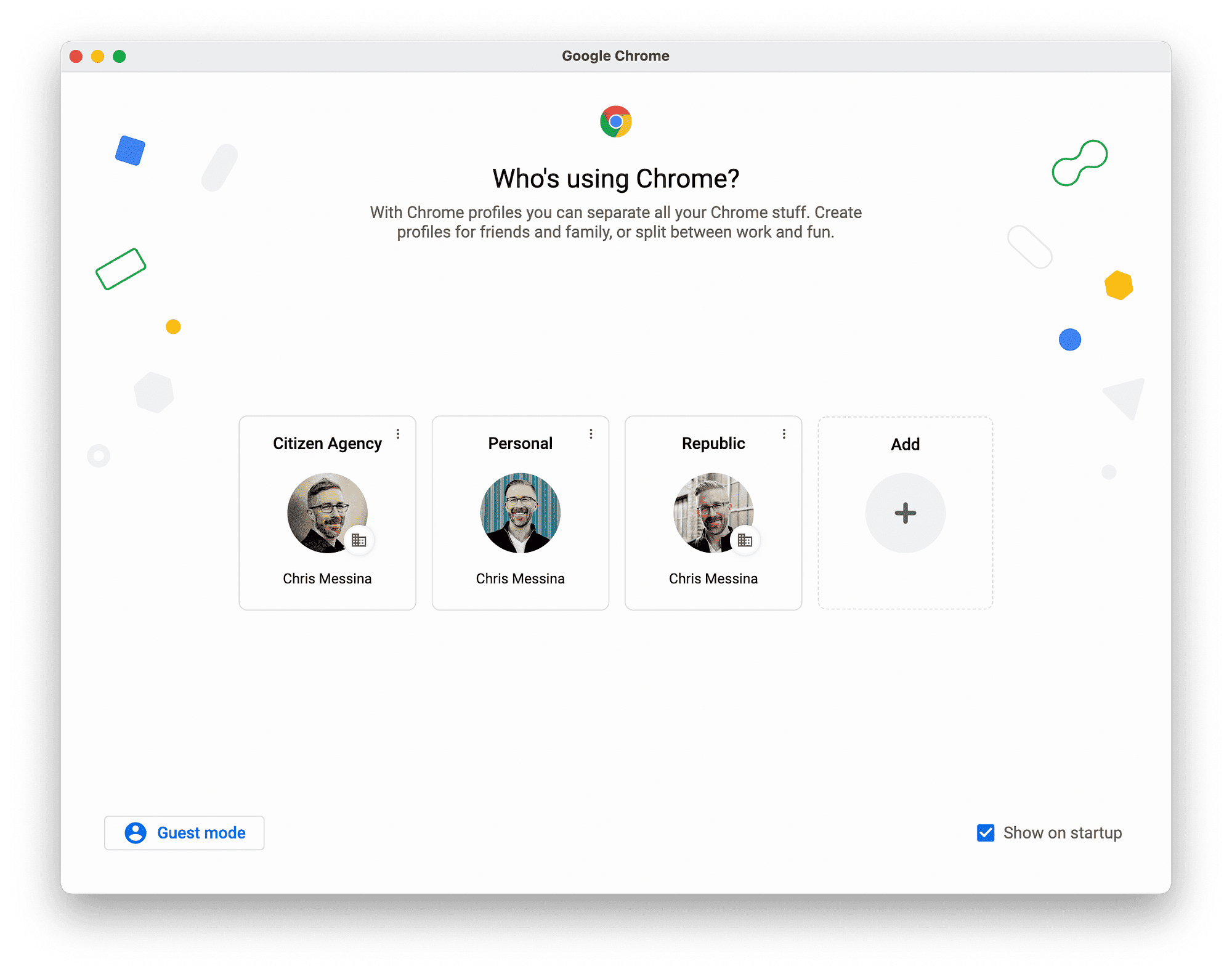This article provides a comprehensive guide on wireless TV connections, covering methods, setup, equipment, signal enhancement, subscription services, and the latest trends in technology.
Understanding Wireless TV Connection Methods
Wireless TV connection is a modern marvel, allowing viewers to connect their televisions without the clutter of cables. The most common methods include Wi-Fi and Bluetooth, each offering unique benefits for streaming and connectivity.
Wi-Fi is the most popular method for wireless TV connections. It enables high-speed internet access, allowing users to stream content from various online services. This method relies on your home network, which means a strong and stable Wi-Fi signal is crucial for optimal viewing experiences. A good rule of thumb is to place your router in a central location to minimize dead zones.
Bluetooth is another option, though less common for TV connections. It’s often used for connecting devices like soundbars or headphones. While Bluetooth can provide a quick connection, it typically has a shorter range and lower bandwidth compared to Wi-Fi. Thus, it’s more suited for audio devices rather than video streaming.
In summary, understanding these wireless TV connection methods is essential for setting up an efficient entertainment system. Wi-Fi offers speed and flexibility, while Bluetooth serves specific audio needs. Choosing the right method depends on your viewing habits and the devices you intend to connect.
Setting Up Your Smart TV for Wireless Connectivity
To enjoy wireless TV connections, setting up your smart TV is the first step. Start by ensuring your TV supports Wi-Fi connectivity. Most modern smart TVs come equipped with this feature.
Here’s a simple step-by-step guide to connect your smart TV to Wi-Fi:
- Turn on your smart TV and navigate to the settings menu.
- Select “Network” or “Internet” options.
- Choose “Wireless” or “Wi-Fi” from the available options.
- Your TV will search for available networks. Select your home Wi-Fi network from the list.
- Enter your Wi-Fi password when prompted.
- Once connected, your TV will confirm the connection status.
- Test the connection by streaming content or accessing online apps.
By following these steps, you can easily set up your smart TV for wireless connectivity. A stable internet connection is crucial for seamless streaming, so ensure your Wi-Fi signal is strong. If you encounter any issues, consider repositioning your router or using a Wi-Fi extender to enhance the signal strength.
Essential Equipment for Wireless TV Connections
To maximize the effectiveness of wireless TV connections, having the right equipment is vital. Here’s a list of essential devices that can enhance your wireless streaming experience:
- Router: A high-quality router ensures a strong Wi-Fi signal throughout your home. Look for routers that support dual-band frequencies.
- Wi-Fi Extender: If you have a large home or dead zones, a Wi-Fi extender can help boost the signal.
- Streaming Devices: Devices like Roku, Amazon Fire Stick, or Chromecast can facilitate wireless connections and provide access to various streaming services.
- USB Wi-Fi Adapters: For older TVs without built-in Wi-Fi, USB adapters can enable wireless connectivity.
- Soundbars with Bluetooth: These devices enhance audio quality while connecting wirelessly to your TV.
Investing in these essential pieces of equipment can significantly improve your wireless TV experience. Ensure compatibility with your TV and other devices to avoid any connectivity issues.
HDMI Cables and Wireless TV
Many wonder if HDMI cables can still play a role in wireless TV setups. While wireless connections are convenient, HDMI cables are still relevant in certain situations. They provide a stable and high-quality connection between devices, ensuring optimal audio and video quality.
In wireless setups, HDMI cables can be used to connect external devices like game consoles or Blu-ray players directly to the TV. This is beneficial for activities requiring high bandwidth, such as gaming or watching movies in high definition.
In conclusion, while wireless connections reduce clutter and provide flexibility, HDMI cables remain essential for certain scenarios, especially where quality and stability are paramount.
The Impact of Wi-Fi on TV Streaming Quality
Wireless TV connection relies heavily on Wi-Fi strength, which significantly impacts streaming performance and quality. A stable and fast Wi-Fi connection is essential for smooth playback, especially when streaming high-definition content. Slow or unstable Wi-Fi can lead to buffering, pixelation, and interruptions during viewing.
Wi-Fi strength is influenced by several factors, including distance from the router, physical obstructions (like walls and furniture), and interference from other devices. To ensure the best viewing experience, consider these tips:
- Router Placement: Position your router in a central location to reduce dead zones and improve signal coverage.
- Dual-Band Routers: Use dual-band routers to take advantage of both 2.4 GHz and 5 GHz frequencies, enhancing connectivity options.
- Reduce Interference: Minimize interference by keeping electronic devices away from your router.
- Regular Updates: Keep your router’s firmware updated for optimal performance and security.
Furthermore, the number of devices connected to your network can also affect Wi-Fi performance. Streaming requires bandwidth, and multiple devices using the same connection can slow it down. For the best results, limit the number of active devices when streaming.
In conclusion, understanding the impact of Wi-Fi on TV streaming quality is crucial for enjoying a seamless viewing experience. By optimizing your Wi-Fi setup and being mindful of bandwidth usage, you can significantly enhance your wireless TV experience.
Best USB Devices for Wireless TV Connections
When it comes to enhancing your wireless TV functionality, USB devices can play a pivotal role. These devices enable older TVs that lack built-in Wi-Fi to connect wirelessly, allowing you to enjoy streaming services effortlessly. Here are some of the best USB devices for wireless TV connections:
- USB Wi-Fi Adapters: These devices plug directly into your TV’s USB port, providing instant Wi-Fi connectivity. Look for adapters that support dual-band frequencies for better performance.
- Streaming Dongles: Devices like Google Chromecast or Amazon Fire TV Stick connect via HDMI but often require a USB power source. They enable streaming from various platforms, offering a vast array of content.
- USB Flash Drives for Smart TVs: Some smart TVs allow the use of USB flash drives to store apps and downloaded content, helping you manage your entertainment options.
Choosing the right USB device depends on your TV model and specific needs. Always check compatibility before purchasing. For example, if your TV supports USB 3.0, opt for a USB Wi-Fi adapter that matches this specification for optimal performance.
In summary, investing in the right USB devices can significantly enhance your wireless TV experience, providing access to a wider range of content and improving connectivity.
Compatibility Issues with Wireless TV Devices
Compatibility issues can arise when connecting various devices to your wireless TV setup. Understanding these common problems is essential for a smooth viewing experience. Here are several compatibility concerns to consider:
- Device Compatibility: Ensure that all devices, including routers, streaming sticks, and USB adapters, are compatible with your TV model. Check the manufacturer’s specifications for guidance.
- Wi-Fi Standards: Different devices may support various Wi-Fi standards (like 802.11ac or 802.11n). Using devices with differing standards can lead to performance issues.
- Software Updates: Regularly update the firmware on your TV and connected devices to ensure they work seamlessly together. This can often resolve unexpected compatibility issues.
To troubleshoot compatibility issues, start by rebooting your devices and checking for software updates. If problems persist, consult the user manuals or manufacturer’s support websites for specific solutions.
In conclusion, being aware of potential compatibility issues can save you time and frustration. By ensuring your devices are compatible and regularly updated, you can enjoy a hassle-free wireless TV experience.
Troubleshooting Common Wireless TV Connection Problems
Despite the convenience of wireless TV connections, issues can still arise. Here are common problems and their solutions to help you troubleshoot effectively:
- Connection Drops: If your connection frequently drops, check your Wi-Fi signal strength. Consider repositioning your router or using a Wi-Fi extender to boost the signal.
- Buffering Issues: Frequent buffering can be a sign of insufficient bandwidth. Limit the number of devices connected to your network while streaming to improve performance.
- Device Not Found: If your TV cannot find your Wi-Fi network, ensure that the Wi-Fi is enabled and functioning on your router. Restart both the router and the TV.
For persistent issues, resetting your network settings on the TV may help. This action will require you to reconnect to your Wi-Fi network, so have your password handy.
In conclusion, understanding common wireless TV connection problems and their solutions can help you maintain a smooth viewing experience. Regular maintenance and troubleshooting can prevent many issues before they disrupt your entertainment.
Wired vs Wireless TV Connections
Wired TV connections, primarily through HDMI and coaxial cables, offer a stable and high-quality signal. They are less prone to interference compared to wireless connections, ensuring uninterrupted viewing. However, the downside is the clutter of cables and limited flexibility in device placement.
On the other hand, wireless TV connections provide convenience and a cleaner setup. Users can place their TVs anywhere within the Wi-Fi range without worrying about cable lengths. However, they rely heavily on Wi-Fi strength and can suffer from interference, especially in homes with multiple devices connected to the same network.
When deciding between wired and wireless, consider the following:
- Signal Quality: Wired connections usually offer superior quality.
- Installation: Wireless is easier to set up, while wired requires more effort.
- Flexibility: Wireless allows for more placement options, while wired is limited by cable lengths.
- Interference: Wireless connections can be affected by other devices.
In conclusion, both wired and wireless connections have their pros and cons. Your choice should depend on your specific needs and home setup.
Enhancing Your Wireless TV Signal
To ensure optimal performance of your wireless TV connection, enhancing your Wi-Fi signal is crucial. A strong signal directly impacts streaming quality and reduces buffering. Here are some effective strategies to boost your wireless TV signal:
- Router Placement: Place your router in a central location away from walls and obstructions to maximize coverage.
- Upgrade Your Router: Consider investing in a dual-band or tri-band router for better performance.
- Wi-Fi Extenders: Use extenders or mesh networks to eliminate dead zones in your home.
- Limit Connected Devices: Reduce the number of devices using your Wi-Fi when streaming to free up bandwidth.
- Regular Updates: Keep your router’s firmware updated for improved performance and security.
Implementing these tips can significantly enhance your wireless TV experience, ensuring smooth streaming and high-quality viewing.
Subscription Services for Wireless TV
Many users wonder about the subscription services needed for wireless TV. Streaming platforms such as Netflix, Hulu, and Amazon Prime require monthly subscriptions to access their content. These services offer various packages, often including options for 4K streaming and multiple simultaneous streams.
Additionally, some channels may require separate subscriptions or authentication through your cable provider. Here’s a list of common subscription services:
- Netflix: Offers a vast library of movies and TV shows.
- Hulu: Features current TV episodes and original content.
- Amazon Prime Video: Provides access to a wide range of movies, series, and exclusive content.
- Disney+: Family-friendly content from Disney, Marvel, and Star Wars.
- HBO Max: Features HBO originals and a large collection of movies.
Choosing the right subscription depends on your viewing preferences and budget. Consider trial offers to explore different services before committing to a long-term subscription.
Latest Trends in Wireless TV Technology
Wireless TV technology is constantly evolving, introducing exciting advancements that enhance viewing experiences. Here are some of the latest trends:
- Higher Bandwidth: New Wi-Fi standards like Wi-Fi 6 offer increased bandwidth, allowing multiple devices to stream simultaneously without compromising quality.
- 4K and 8K Streaming: As TVs become more advanced, streaming services are adapting by offering higher resolution content, requiring better wireless connections.
- Smart Home Integration: Wireless TVs are increasingly integrating with smart home devices, allowing for seamless control through voice commands and apps.
- Cloud Gaming: The rise of cloud gaming services means users can play high-quality games without needing powerful hardware, relying instead on strong wireless connections.
- Enhanced Security Features: With the increase in wireless devices, new security protocols are being developed to protect users’ data and privacy.
Staying updated on these trends is essential for anyone looking to maximize their wireless TV experience. The future of wireless TV technology promises even more exciting developments that will continue to enhance how we consume media.